Inside this Article
What We Look For in the Best Linode Alternatives1. Hostinger – The Most Affordable Linode Alternative2. InterServer – The Best Linode Alternative for WordPress VPS3. A2 Hosting – The Best Linode Alternative for High-Performance VPS4. Liquid Web – The Best Linode Alternative for High-Traffic Websites5. FastComet – The Best Linode Alternative for Asia-Pacific HostingWhich Linode Alternative Is Best for You?FAQ
Short on Time? These Are the Best Alternatives to Linode in 2025:
- Hostinger – Beginner-friendly Linode alternative with managed WordPress shared hosting plans.
- InterServer – Pre-configured WordPress VPS plans with scalable resources and free managed upgrades.
- A2 Hosting – VPS plans with advanced server architecture that best Linode’s performance.
What We Look For in the Best Linode Alternatives
Even though Linode has a solid range of cloud services, the host’s managed hosting is really expensive, and you’ll have to pay per cloud instance. Here’s what I prioritized in my search for the best Linode substitutes:- Managed services. Instead of asking you to pay a steep fee for someone to manage your infrastructure, all the web hosts on my list include this service as part of their hosting plans. In a couple of cases, you can also opt for unmanaged VPS.
- Pricing. Linode may be affordable for a cloud platform, but if you just want to host a simple website, there are cheaper options. All the services on my list are either more affordable or just as affordable as Linode.
- Performance. This is one area where Linode’s cloud may be difficult to beat, which is why the providers on my list are put through several rounds of performance testing. Their page loading speeds range from excellent to downright fantastic.
- Features. All hosts on my list give you more value for your money compared to Linode. From automatic updates to managed security, email hosting, and more, you get lots of features included with each plan.
- Scalability. Just because you’re using a shared hosting platform doesn’t mean you’re locked out of being able to provision better resources. All the hosts on my list can grow with you.
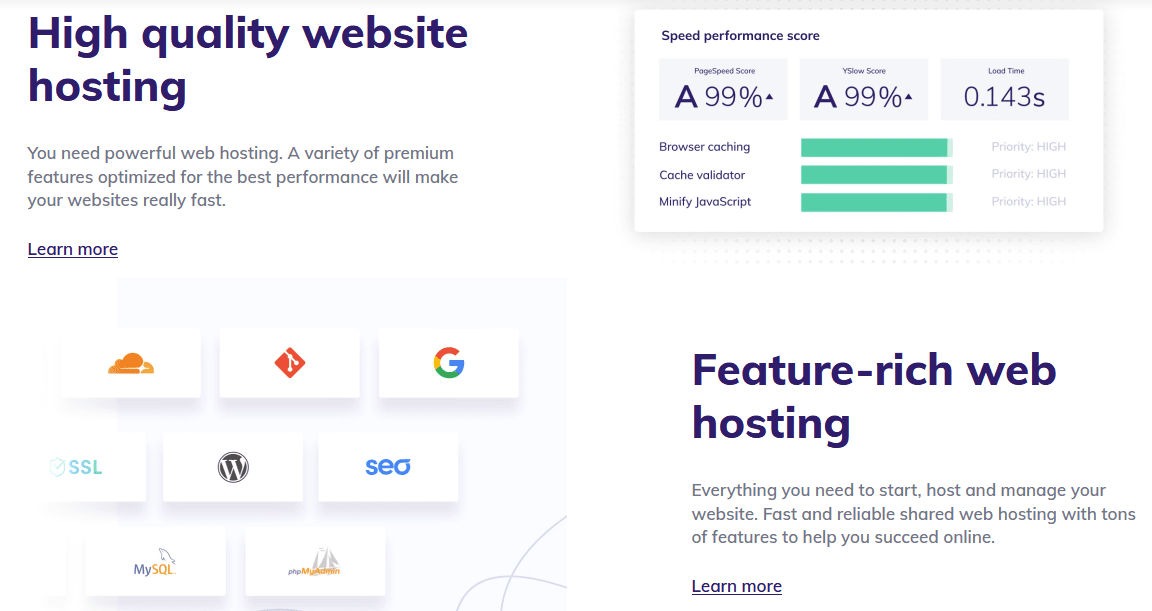
Hostinger Web Hosting
Plan NameStorageBandwidthFree SSLNumber of SitesPriceFree Months
More detailsA free domain name is included with some hosting plans from Hostinger
Features
- Above average page loads. The LiteSpeed-based infrastructure offers great page loading speeds across the world. If you need to reach audiences in distant regions, I suggest you upgrade to the Business shared plan to benefit from CDN integration.
- Git integration. You can easily create a repository of your website’s current configuration to be used at a later date. With Linode, you have to configure this feature manually through the command line interface.
- Protected nameservers. All domains registered with Hostinger benefit from Cloudflare’s domain name protection. Although not mandatory, this is a neat bonus that helps safeguard against domain hijacking.
- Solid cloud. Upgrading from a shared hosting plan to a cloud one takes a few minutes. Aside from the fully-managed infrastructure, you get loads of resources and tools, including daily backups, unlimited databases, and a dedicated IP address.
| Email hosting | Included |
| Automated backups | Yes |
| Control panel | hPanel |
| Starting price | $2.99 |
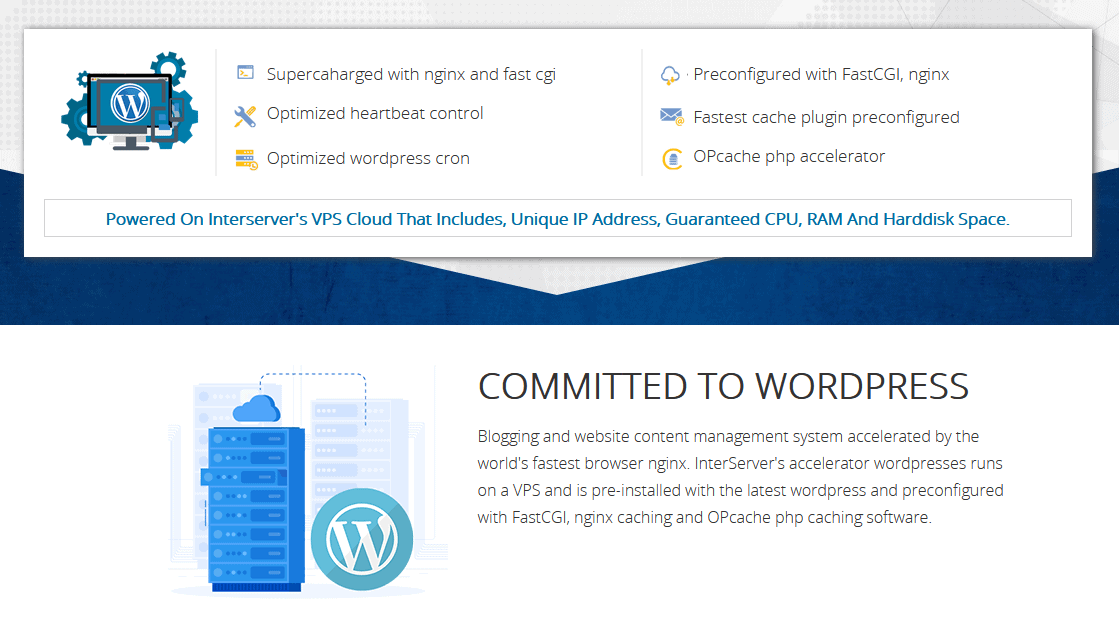
InterServer Web Hosting
Plan NameStorageBandwidthFree SSLNumber of SitesPrice
More details InterServer VPS Hosting
Plan NameStorageBandwidthCPURAMPrice
More detailsFeatures
- RAID-10 SSD storage. InterServer’s VPS and shared hosting plans use RAID-10 SSD storage arrays. This replicates your data between multiple drives – improving redundancy – while also offering a sizable performance boost.
- Solid performance. You can get a simple site to load in less than two seconds on the shared hosting plan – without any optimizations. Considering how affordable the service is, this isn’t a bad deal at all.
- Website builder. In case you don’t want to use WordPress to create your first site, InterServer includes a free website builder (SitePad) with all its shared hosting plans. This is a drag-and-drop tool that is easy to use, and new templates are added frequently.
- Inter-Insurance. Don’t want to pay hundreds of dollars for your current host to clean a malware-ridden site? Transfer it to InterServer and the team will sanitize it for you – in fact, any compromised website hosted with InterServer will benefit from free clean up services.
| Email hosting | Included |
| Automated backups | Yes |
| Control panel | cPanel, Plesk, DirectAdmin |
| Starting price | $2.99 |
3. A2 Hosting – The Best Linode Alternative for High-Performance VPS
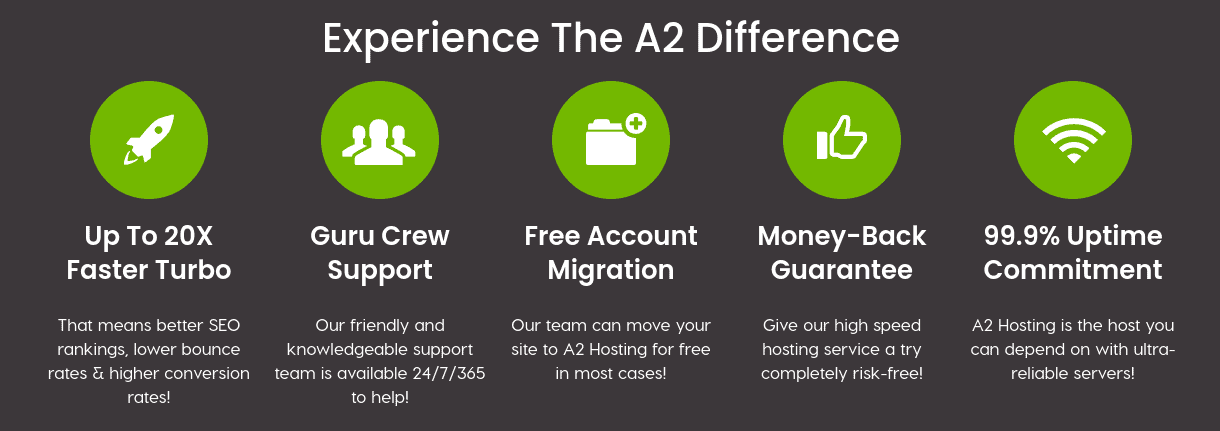
A2 Hosting Web Hosting
Plan NameStorageBandwidthFree SSLNumber of SitesPrice
More details A2 Hosting VPS Hosting
Plan NameStorageBandwidthCPURAMPrice
More detailsFeatures
- Optimized installations. A2 Hosting’s platform has preconfigured installations of the most popular content management systems (CMSs), including WordPress, Drupal, and Joomla. These packages include a series of performance and security upgrades right out of the box.
- Anytime money-back guarantee. Unlike Linode, which has a 7-day so-called “trial” period (more of a refund timeframe), A2 Hosting has an anytime money-back guarantee. This means you can stop your service at any time and be reimbursed for any unused hosting time left on your plan.
- Free migration. If you want to switch from Linode, A2 Hosting offers free managed migrations. The service goes a long way toward ensuring your website’s transfer is as smooth as possible.
- WordPress plugin. If you use WordPress for your sites, the A2 Optimized plugin automatically performs a lot of configurations for you, including browser and page caching.
| Email hosting | Included |
| Automated backups | Yes (except for basic shared plan) |
| Control panel | cPanel |
| Starting price | $1.99 |
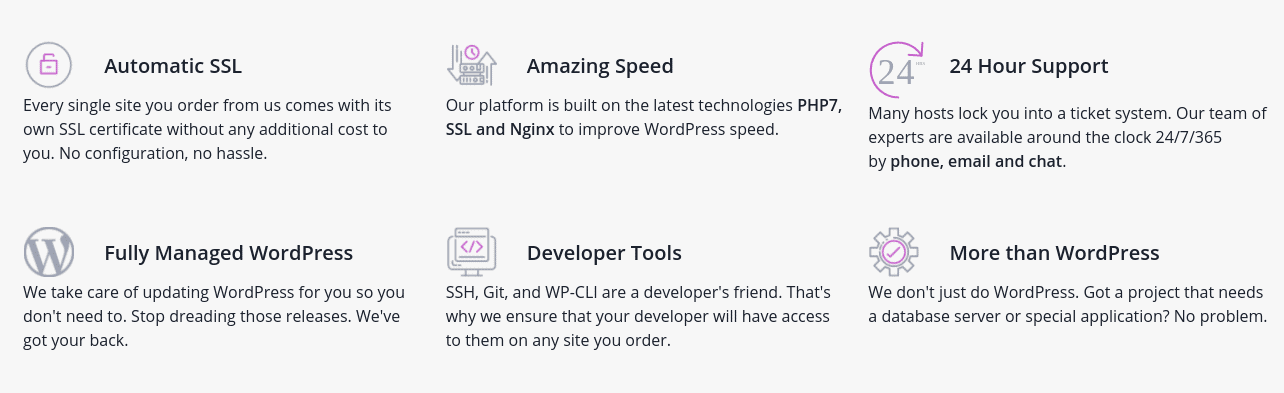
Liquid Web WordPress Hosting
Plan NameStorageBandwidthNumber of SitesBackupPriceFree Months
More details Liquid Web VPS Hosting
Plan NameStorageBandwidthCPURAMPrice
More detailsFeatures
- Free CDN. Liquid Web’s managed hosting plans give you access to the Nexcess Edge CDN free of charge. This is a best-in-class proprietary solution that will significantly improve your website’s performance and security.
- Cloud plans packed with features. When I said you get a lot of preconfigured stuff with Liquid Web’s cloud servers, I meant it. All of your data is fully encrypted by default, you can use cPanel to easily manage your hosting environment, and there’s an integrated firewall.
- Compliance partner. If you need to comply with HIPAA, GDPR, or the EU-US and Swiss-US Privacy Shield Frameworks, Liquid Web’s team can help you meet these privacy and security standards.
- Loads of add-ons. Unlike Linode, which is still rolling out some of its services, Liquid Web has lots of out-of-the-box integrations ready and waiting, from security to performance, and more.
| Email hosting | Included with managed CMS plans |
| Automated backups | Yes |
| Control panel | cPanel, Plesk, InterWorx |
| Starting price | $17.50 |
5. FastComet – The Best Linode Alternative for Asia-Pacific Hosting
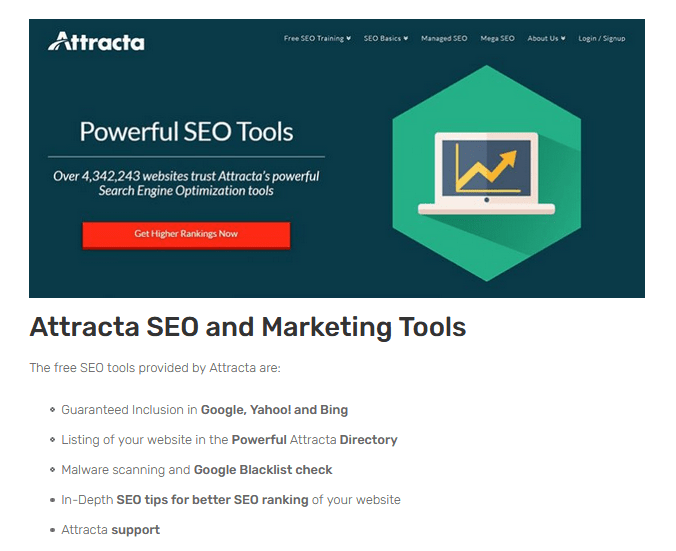
FastComet Web Hosting
Plan NameStorageBandwidthFree SSLNumber of SitesPrice
More details FastComet Cloud Hosting
Plan NameStorageBandwidthCPURAMPrice
More detailsFeatures
- Free migration. FastComet’s entry-level shared plan includes one managed migration, while the mid- and high-tier plans allow for three transfers. If you’re moving from Linode, this is one thing you won’t have to worry about.
- RocketBooster package. Aside from having more resources, FastCloud Extra plans are hosted on better servers, which run on LiteSpeed tech. To top things off, there’s additional security and multi-layer caching.
- Proprietary dashboard. SmartControl is FastComet’s dashboard, and it’s built on top of cPanel. It offers easy access to the key areas of hosting, including site management, active services, and support.
- Great support. For support, you can trust that FastComet’s customer service is ready 24/7 via phone, email, ticketing, and live chat. In our tests, it usually took just a few minutes to connect with a real agent.
| Email hosting | Included |
| Automated backups | Yes |
| Control panel | SmartControl + cPanel |
| Starting price | $1.79 |
Which Linode Alternative Is Best for You?
All the hosts on my list are great Linode alternatives, but the best host for you comes down to your specific needs. InterServer is an affordable host for WordPress plans. Also, don’t be quick to discard its shared hosting plans because they’re a great combination of performance and value-added features. I recommend Hostinger if you want to manage your budget early on. Aside from the highly affordable initial prices, Hostinger offers excellent performance, so it’s a win-win situation, really. If you’re looking for a VPS host that rivals Linode, you can’t go wrong with A2 Hosting. Even its shared hosting plans benefit from high-grade infrastructure, and Turbo plans have even more speed-boosting features. If you’re still unsure which host is best for you, take a look at our comparison table.| Standout Feature | Managed Hosting Available | Free CDN | Starting Price | ||
|---|---|---|---|---|---|
| Hostinger | Budget-friendly shared hosting plans with exceptional performance | ✔ | ✔ (except for Single Shared Hosting plan) | $2.99 | |
| InterServer | Pre-configured Cloud VPS for WordPress | ✔ | ✔ | $2.50 | |
| A2 Hosting | Turbo servers on mid- and high-tier plans to boost loading speeds | ✔ | ✔ | $1.99 | |
| Liquid Web | Managed CMS plans packed with features | ✔ | ✔ | $17.50 | |
| FastComet | Strong data center coverage in Asia-Pacific regions | ✔ | ✔ | $1.79 |








![8 Best Enterprise WordPress Hosting (Scalable & Reliable) [2025]](https://dt2sdf0db8zob.cloudfront.net/wp-content/uploads/2024/11/Best-Enterprise-WordPress-Hosting-1.png)
![8 Best Enterprise WordPress Hosting (Scalable & Reliable) [2025]](https://dt2sdf0db8zob.cloudfront.net/wp-content/uploads/2023/05/Caitlin-Greyling-150x150.jpg)






