Inside this Article
What We Look For in the Best Web Hosts for Travel Blogs1. Hostinger: Cheap Hosting, Ideal for New Travel Blogs2. Nexcess: Fast Managed Cloud Hosting for Busy Travel Blogs3. InterServer: Unlimited Storage and Bandwidth (But With a Caveat)4. Kinsta: The Fastest, Most Reliable Hosting for WordPress Blogs5. InMotion Hosting: Lots of Storage, and Good Server Performance6. A2 Hosting: Affordable Hosting for a Single Travel BlogHere Are the Best Web Hosting Providers for Travel BlogsFAQ
Short on Time? These Are the Best Web Hosts for Travel Blogs in 2025
- Hostinger – Low-cost, high-performance plans Ideal for travel blogs with lots of media content.
- InterServer – Unlimited bandwidth and storage allow you to upload as many travel images as you like.
- Kinsta – Best-performing WordPress host utilizing Google Cloud Platform and NGINX caching.
What We Look For in the Best Web Hosts for Travel Blogs
The most important thing to consider when you’re shopping for hosting is value for money – which is more than just price. You need to ensure that the plan has the correct features for a travel blog. So, I’ve focused on these specific travel-blogging features:- Easy CMS installation. Most travel bloggers use WordPress, which is the most popular content management system (CMS) on the web. It allows you to manage a travel blog in a very straightforward way.
- Server caching. Server caching helps your travel blog and its content load much faster from the originating server. It’s a process that saves static copies of your pages for future use.
- Content delivery network (CDN). A CDN helps your travel blog posts and images load more quickly for your international site visitors. This works by caching content on servers nearer to wherever your site visitors reside.
- Adequate storage space. Most hosting plans offer more than enough storage for many hundreds or thousands of images, but if you already have a lot of images to include in your travel blog, you should pay careful attention to this detail.
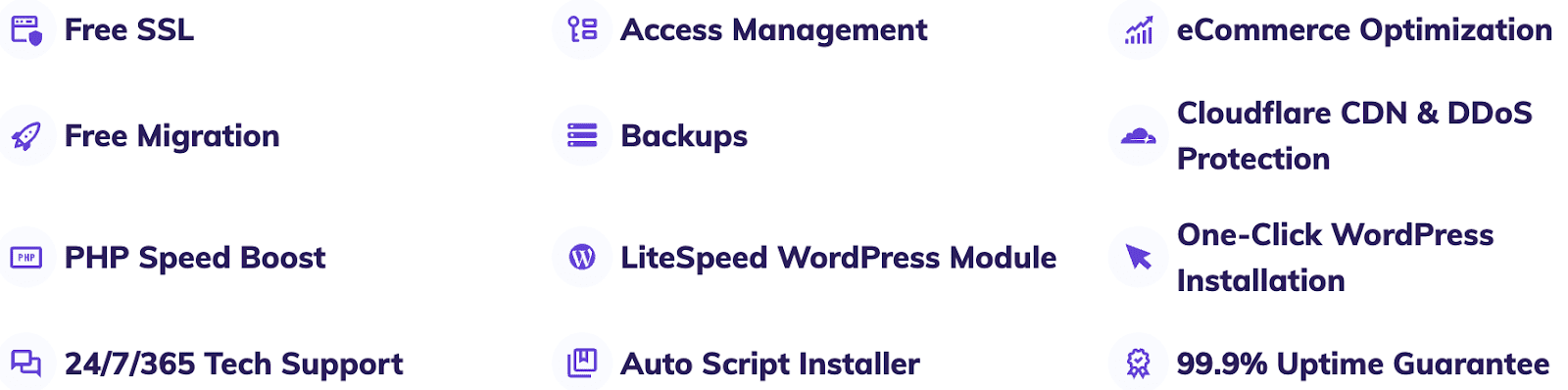
Hostinger Web Hosting
Plan NameStorageBandwidthFree SSLNumber of SitesPriceFree Months
More detailsA free domain name is included with some hosting plans from Hostinger
Features
- One-click software installer. Hostinger offers one-click installs of popular website software, including CMSs like WordPress. WordPress offers the easiest interface to manage any kind of blog.
- WordPress acceleration. In this case, “acceleration” means that Hostinger’s LiteSpeed server infrastructure is specifically designed to load WordPress site pages more promptly.
- Site-building wizard. All of Hostinger’s plans include access to an easy-to-use WordPress site setup wizard called WP Starter. While not a full site builder, it does help to simplify the process of getting your site up and running.
- Free weekly backups. Many hosts do not offer free backups with entry-level plans. Hostinger offers free weekly backups on all but its most expensive shared hosting plan. The more expensive Business Shared Hosting plan offers free daily backups.
| WordPress Optimized? | ✔ |
| Storage | 30GB – 200GB |
| Bandwidth | 100GB – Unlimited |
| Starting Price | $2.99 |
2. Nexcess: Fast Managed Cloud Hosting for Busy Travel Blogs
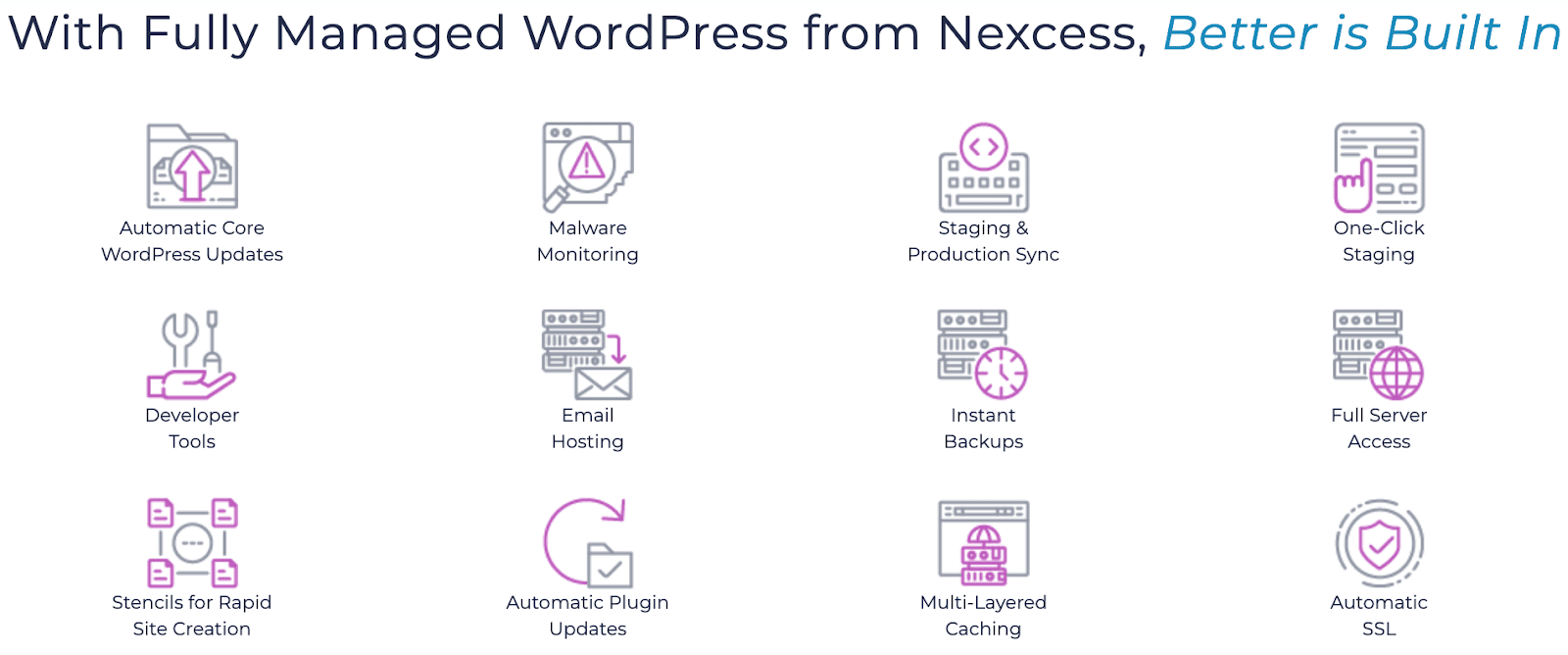
Nexcess WordPress Hosting
Plan NameStorageBandwidthNumber of SitesBackupPriceFree Months
More detailsFeatures
- One-click staging site. A staging area allows you to make and test changes on a private copy of your site before making them visible on your live site.
- Free daily backups. Nexcess offers free daily backups on all of its plans. This means that your website’s contents will be safe in case you break it or it somehow gets hacked.
- Nexcess CDN. Even if some of your site visitors aren’t close to your website’s data center, Nexcess’ Edge CDN will cache your travel blog’s images and other content on servers all around the globe. This will allow it to load faster in locations away from the data center.
- iThemes Security Pro. iThemes Security Pro is a premium security plugin for WordPress that has many built-in features and “smart plugin defaults”. This helps secure your travel blog from spam, malicious attacks, and various other threats.
| WordPress Optimized? | ✔ |
| Storage | 15GB – 800GB |
| Bandwidth | 2TB – 10TB |
| Starting Price | $21.00 |
3. InterServer: Unlimited Storage and Bandwidth (But With a Caveat)
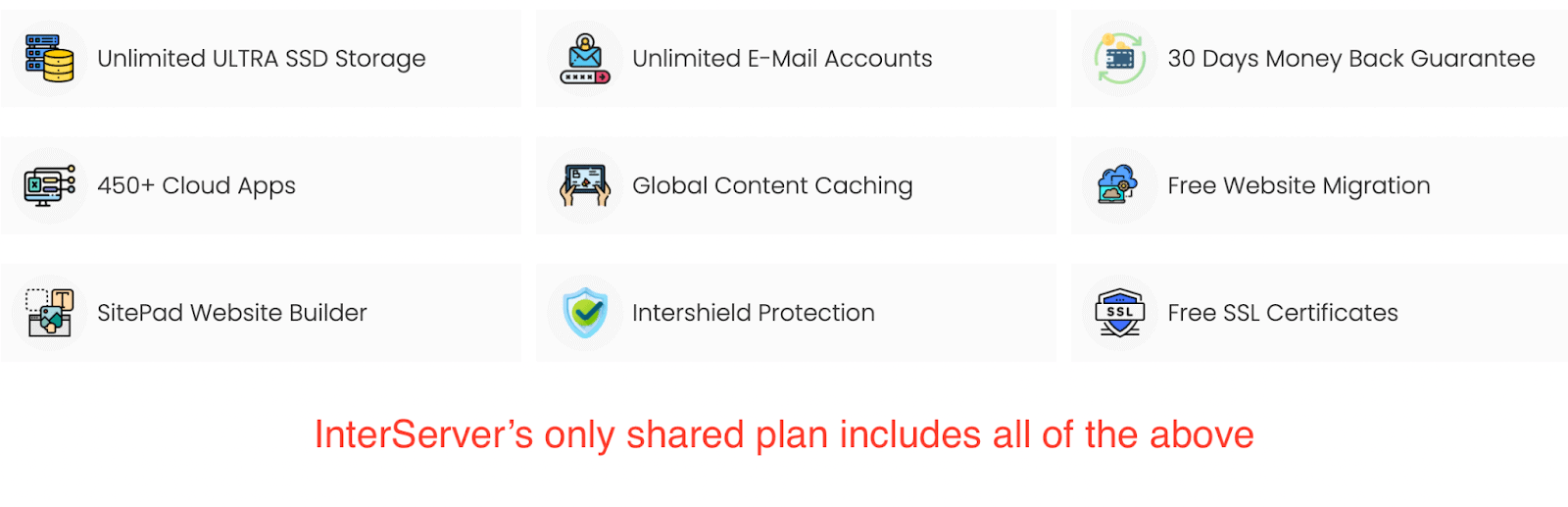
InterServer Web Hosting
Plan NameStorageBandwidthFree SSLNumber of SitesPrice
More detailsFeatures
- One-click CMS installation. With InterServer’s one-click CMS installation, your WordPress-based blog can be up and running in a matter of minutes – but there’s also another option (below) that you might find useful.
- SitePad website builder. Offered for free with InterServer’s standard web hosting plan, SitePad is a drag-and-drop builder that requires no previous coding knowledge. It’s another option to build your first website, if you’re not interested in using WordPress.
- Inter-Insurance. InterServer’s “Inter-Insurance” security policy protects your site from being compromised by preventing security issues as much as possible, and investigating them if they arise.
- 30-day money-back guarantee. InterServer has a no-questions-asked money-back guarantee. If you decide InterServer isn’t right for you, you’ll have 30 days to cancel your account and services, and request a refund.
| WordPress Optimized? | ✔ |
| Storage | Unlimited |
| Bandwidth | Unlimited |
| Starting Price | $2.50 |
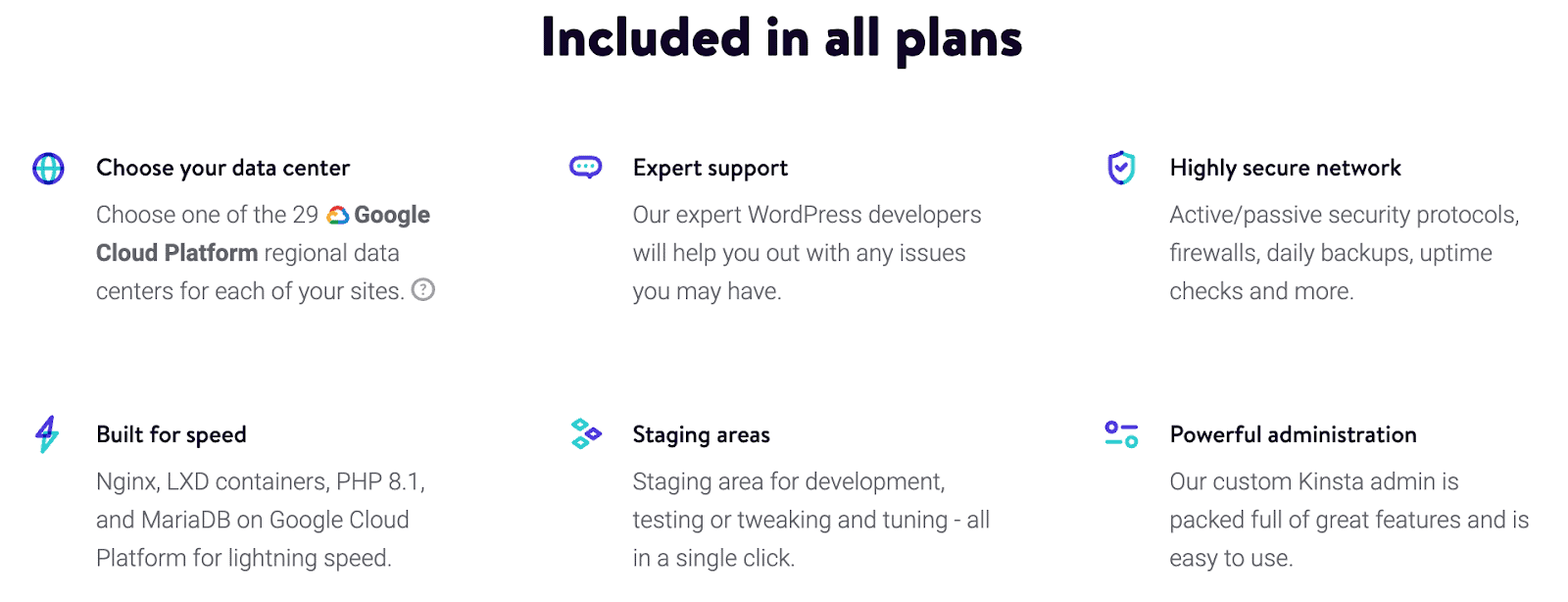
Kinsta Web Hosting
Plan NameStorage
More detailsFeatures
- Google’s server hardware and data centers. Google Cloud Platform is one of the main reasons Kinsta is a top choice. GCP by itself is not a host for beginners, but Kinsta makes it easy to harness its power with its control panel, pre-optimized server stack, and knowledgeable support.
- Cloudflare Enterprise. A $200/month value, included in all Kinsta plans. Cloudflare Enterprise gives you a couple of features that the basic version doesn’t, such as Stream Delivery (a video CDN) which will help your video-rich blog posts load faster.
- Many global server locations. You can select a server location nearest to your primary audience to ensure your travel blog posts will always load more quickly.
- Managed support. Image-heavy WordPress sites can be prone to slowdowns if not optimized correctly. The experts on the Kinsta support team will help with this and any other aspect of your site’s optimization.
| WordPress Optimized? | ✔ |
| Storage | 10GB – 250GB |
| Bandwidth | 25,000 – 3,000,000 monthly visits |
| Starting Price | $5.00 |
5. InMotion Hosting: Lots of Storage, and Good Server Performance
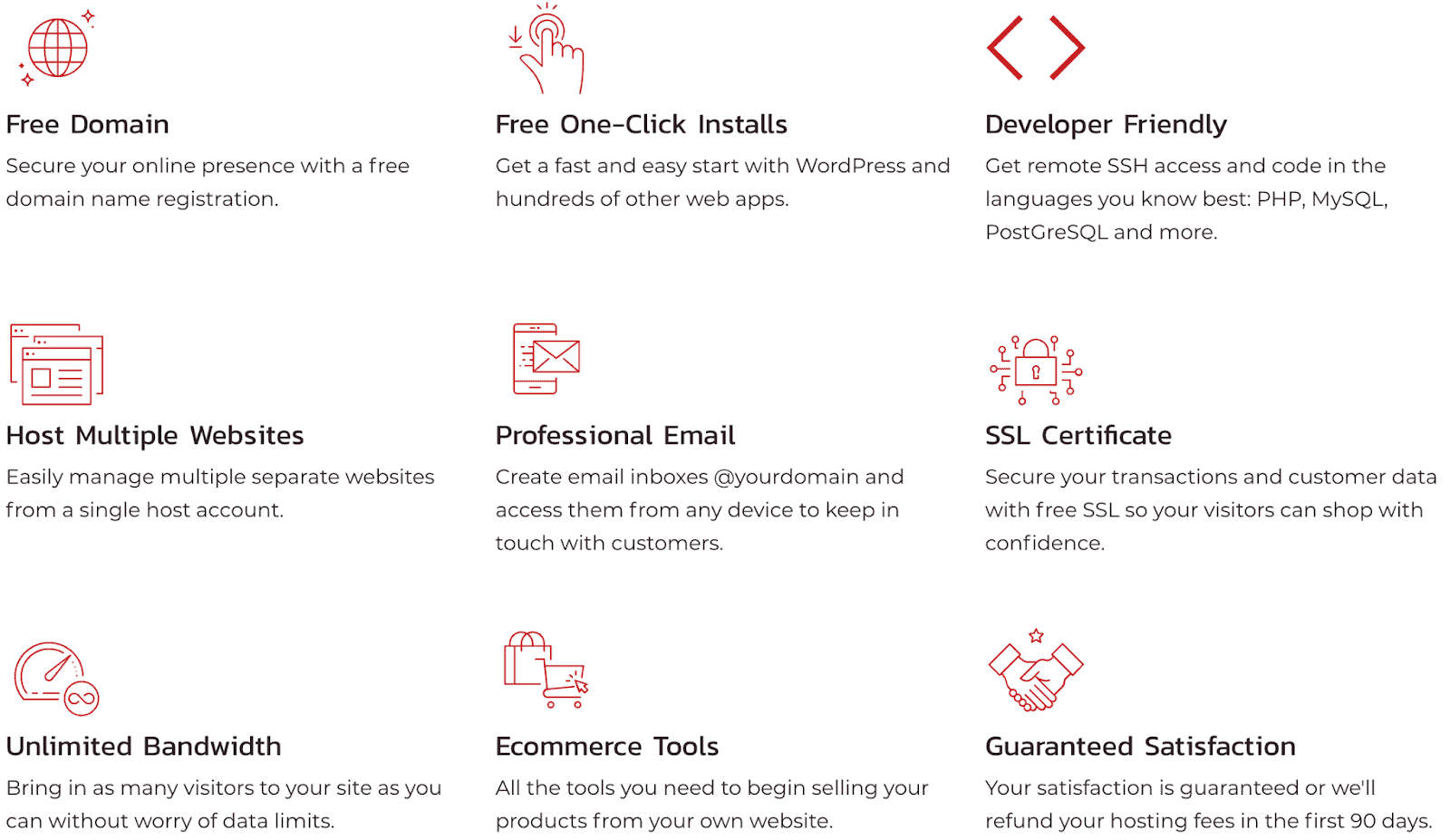
InMotion Hosting WordPress Hosting
Plan NameStorageBandwidthNumber of SitesBackupPrice
More detailsA free domain name is included with some hosting plans from InMotion Hosting
Features
- One-click software installer. InMotion Hosting allows you to install a host of different software easily, including WordPress.
- UltraStack. This is InMotion Hosting’s advanced server stack that will help your blog posts and images load much faster. That means a more enjoyable experience for your readers, making it more likely they’ll return.
- NGINX caching. This is server software that caches your travel blog’s content to deliver it more quickly, and can help to direct traffic when your site gets busy.
- 90-day money-back guarantee. One of the most generous in the industry, InMotion Hosting’s refund policy will give you three months to try the service. If you decide it’s not the right service for you, you can get a no-questions-asked refund.
| WordPress Optimized? | ✔ |
| Storage | 50GB – Unlimited |
| Bandwidth | Unlimited |
| Starting Price | $2.29 |
6. A2 Hosting: Affordable Hosting for a Single Travel Blog
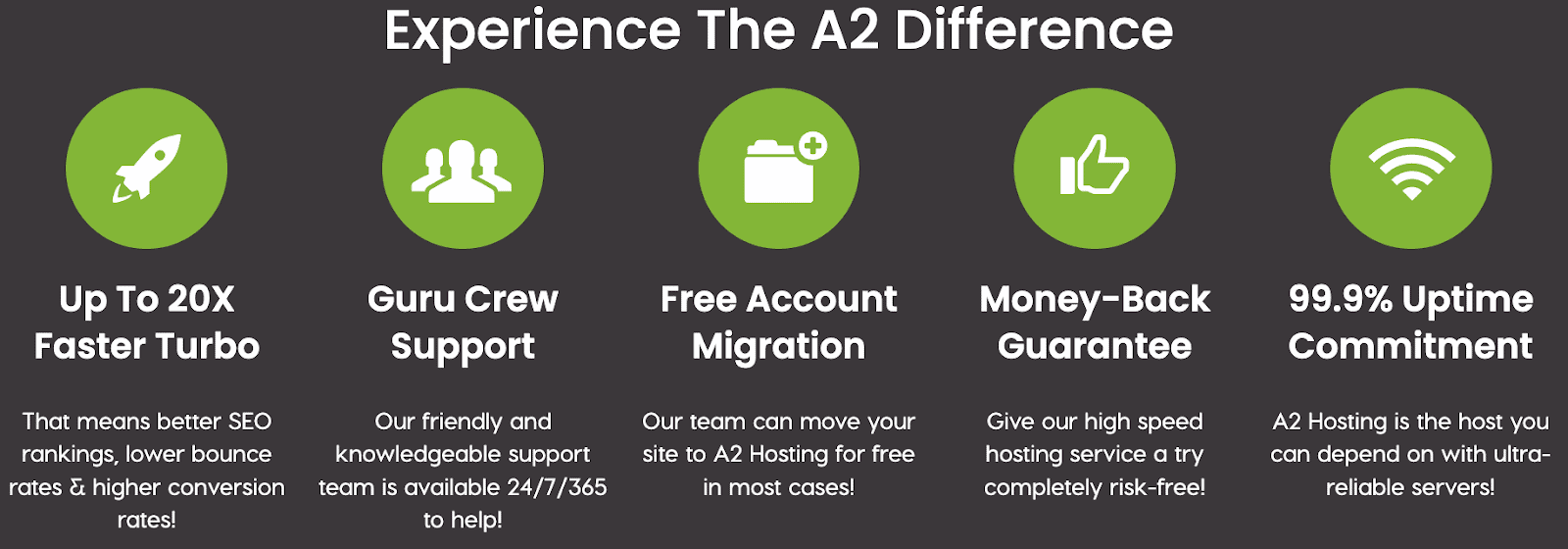
A2 Hosting Web Hosting
Plan NameStorageBandwidthFree SSLNumber of SitesPrice
More detailsFeatures
- Unlimited bandwidth. Thanks to this, your travel blog will have the freedom to grow over time without worrying about exceeding any bandwidth quotas.
- “A2 Optimized” Servers. These are pre-tuned for better WordPress performance, which means your travel blog’s content will load more quickly.
- Free website builder. This is a handy feature (and a good alternative to WordPress, if you prefer), and can allow you to set up a basic, but decent-looking website in a matter of minutes.
- Choice of data center location. A2 Hosting offers you the flexibility to host your website in one of its data centers located in the USA, Europe, or Asia. This choice ensures that your site will load faster for your target audience.
| WordPress Optimized? | ✔ |
| Storage | 50GB – Unlimited |
| Bandwidth | Unlimited |
| Starting Price | $1.99 |
Here Are the Best Web Hosting Providers for Travel Blogs
Building your first travel blog should not be expensive or complicated. Choosing the right web host for a new blog is largely based on getting the best features for your money. If you’re looking for excellent performance and optimization for WordPress-based blogs at the best possible price, Hostinger is my top recommendation. In our testing, it scores very highly, and its entry-level plan is the cheapest of any option on this list. Or, go with InterServer if you want to upload lots of photos and videos as it gives you unlimited bandwidth and storage. This will allow your travel blog’s site traffic to grow over time, and you won’t have to worry about hitting any limitations. If you want top performance on the other hand, go with Kinsta. It is the fastest-performing host on this list, and its server infrastructure is designed specifically for WordPress users. Kinsta’s entry-level Starter plan will serve 25,000 monthly visitors which is more than enough for beginner bloggers. Here’s a summary comparison table of all the hosts on this list:| Standout feature | Storage | Bandwidth | Starting price | ||
|---|---|---|---|---|---|
| Hostinger | Great price-performance ratio | 30GB – 200GB | 100GB – unlimited | $2.99 | |
| Nexcess | Cloud infrastructure to handle traffic spikes | 15GB – 800GB | 2TB – 10TB | $21.00 | |
| InterServer | Unlimited resources | Unlimited | Unlimited | $2.50 | |
| Kinsta | Top-end performance | 10GB – 250GB | 25,000 – 2,000,000 monthly visitors | $5.00 | |
| InMotion Hosting | Decent price-performance ratio, and 90-day money-back guarantee | 100GB – unlimited | Unlimited | $2.29 | |
| A2 Hosting | Cheaper high-tier plans than most other providers | 50GB – unlimited | Unlimited | $1.99 |








![8 Best Enterprise WordPress Hosting (Scalable & Reliable) [2025]](https://dt2sdf0db8zob.cloudfront.net/wp-content/uploads/2024/11/Best-Enterprise-WordPress-Hosting-1.png)
![8 Best Enterprise WordPress Hosting (Scalable & Reliable) [2025]](https://dt2sdf0db8zob.cloudfront.net/wp-content/uploads/2023/05/Caitlin-Greyling-150x150.jpg)






