Inside this Article
What Is Domain Privacy (and Do You Really Need It)?What We Look For In the Best Web Hosts With Domain Privacy1. GoDaddy – Excellent WordPress Hosting with Free Domain Privacy2. Hostinger – Super Cheap Shared Hosting with a Domain Privacy Add-On3. FastComet – Global Deployment, Plus Low-Cost Domain Privacy4. Namecheap – Decent Shared Hosting with Built-In Domain Privacy5. DreamHost – Easy-to-Use WordPress Hosting with Privacy Protection Included6. Domain.com – Reliable Shared Hosting with Basic Features7. Name.com – Beginner-Friendly Hosting for Simple WebsitesWhat Is WHOIS?ICANN WHOIS AlternativesThese Hosts Offer Domain Privacy, Plus Other Cool FeaturesFAQ
Short on Time? These Are the Best Hosts with Domain Privacy in 2025:
What Is Domain Privacy (and Do You Really Need It)?
You might be thinking, ”Can’t I just use a fake name or address to register a domain? It would be cheaper, right?” Well, yes, but it wouldn’t work. Your domain registrar has to verify your information before giving you a domain name. If the information is not accurate, you don’t get the domain. If you don’t want your personal information to be exposed, your only option is to get domain privacy protection. If you do, the registrar replaces your name, address, and contact information with proxies. You get your domain, and your data stays private. This can shield your domain from hackers, and help you avoid a lot of spam. You’re also less likely to get targeted by unwanted sales calls and scams, which is always nice. It’s not something you absolutely need in order to host a website, but it is a great protection to have.What We Look For In the Best Web Hosts With Domain Privacy
Not all hosts with domain privacy are worth considering. The ones that made it on my list have these essential features:- Free or low-cost domain privacy. Protecting your personal information shouldn’t cost a fortune. These hosts offer domain privacy for free or at a very low cost.
- Outstanding performance. I ran rigorous tests to ensure that these providers offer reliable uptime and speed. Most of the hosts on my list have multiple data centers around the world, so you can further boost your website’s performance by hosting it near your audience.
- Generous resources at affordable prices. I looked for hosts with attractive entry-level plans that give you all the features you need for a website, including plenty of storage space and bandwidth. This way, you won’t be forced to upgrade to a better plan the minute you get more traffic.
- Built-in security features. SSL certificates, automatic backups, and malware scanning are all tools that can help you protect your website (and your visitors) from hackers. Most of the providers on this list offer these tools for free or as cheap add-ons.
1. GoDaddy – Excellent WordPress Hosting with Free Domain Privacy
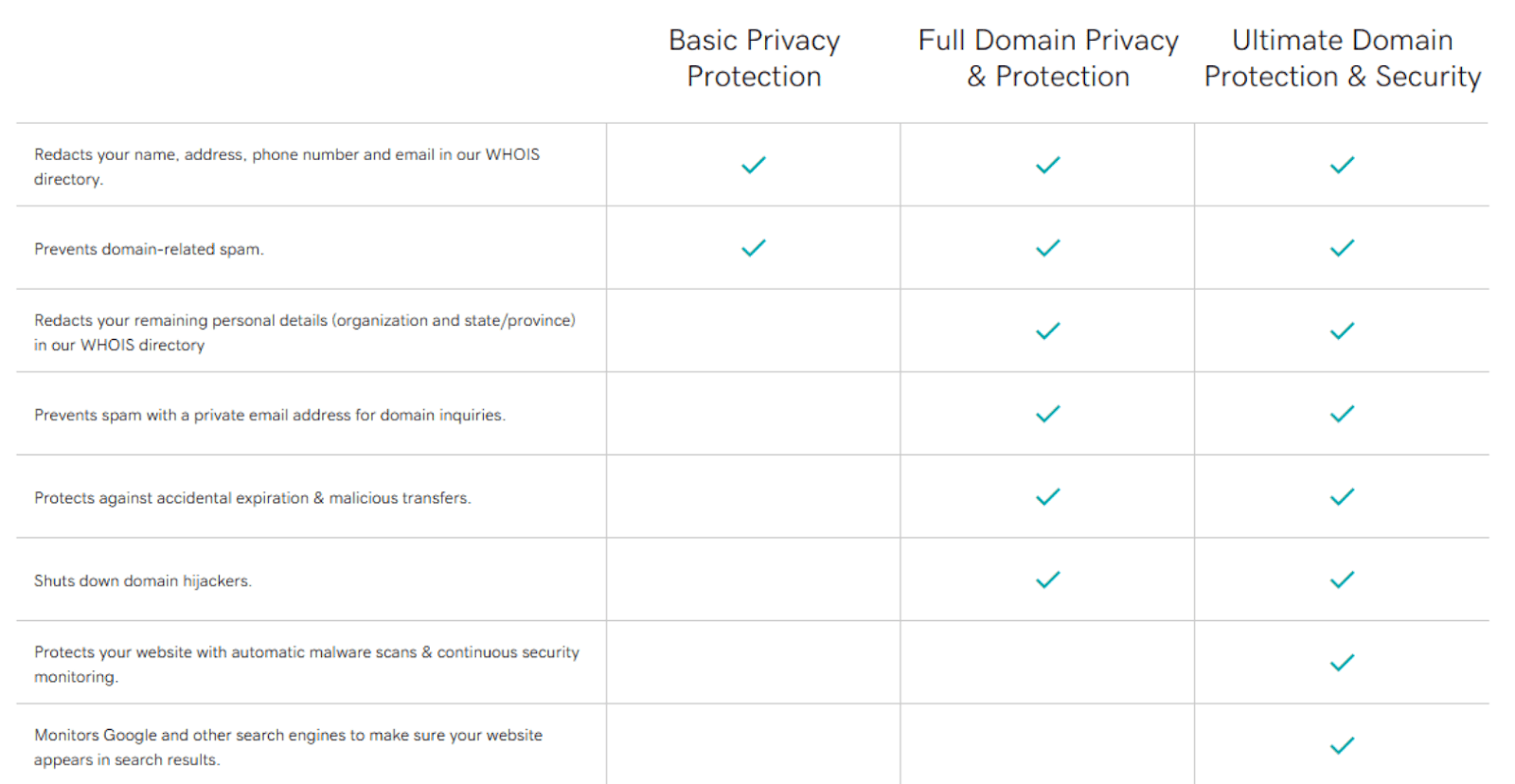
GoDaddy Hosting WordPress Hosting
Plan NameStorageBandwidthNumber of SitesBackupPrice
More detailsA free domain name is included with some hosting plans from GoDaddy Hosting
Features:
- WordPress wizard. The Quick Start Wizard helps you install WordPress and set up your first website. Even as a complete beginner, you’ll have no trouble getting started with GoDaddy.
- Automatic WordPress updates. You don’t have to worry about keeping your core installation or plugins up to date. GoDaddy will do it for you.
- One-click staging. Instead of making changes to your live website, you can use one-click staging to create a clone and safely test new features. This way, you get to play around with layouts, widgets, and plugins without breaking your site.
- Daily malware scans. If malware infiltrates your website, you’ll know about it before it can cause real damage. However, only the Ultimate and E-commerce plans include automatic malware removal, so you’ll have to clean up the malicious files yourself if you’re on an entry-level plan.
| Free domain privacy | ✔ |
| Storage | 30GB – Unlimited |
| Bandwidth | Unmetered |
| Free SSL certificate | On some plans |
| Starting price | $5.99 |
2. Hostinger – Super Cheap Shared Hosting with a Domain Privacy Add-On
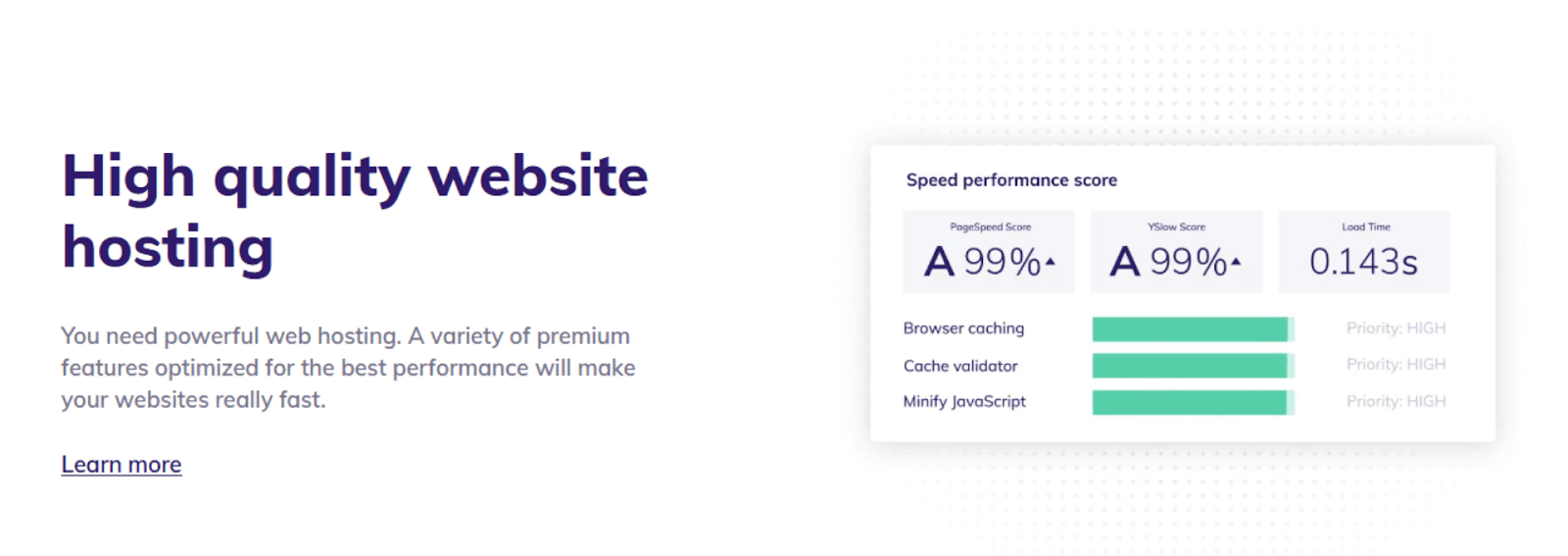
Hostinger Web Hosting
Plan NameStorageBandwidthFree SSLNumber of SitesPriceFree Months
More detailsA free domain name is included with some hosting plans from Hostinger
Features:
- Beginner-friendly control panel. Most hosts offer cPanel to help you manage your domains and websites, but Hostinger developed a proprietary control panel that is better organized and easier to use.
- LiteSpeed web server. Compared to the older Apache servers that other hosts still use, LiteSpeed is faster and more stable. It uses fewer server resources, which means you’re less likely to need an upgrade once you get a bit of traffic.
- Built-in caching. LiteSpeed caching can further boost your website’s speed, and it’s automatically included in all of Hostinger’s plans. You don’t have to install your own caching plugins, nor do you have to waste any time with configurations.
- Automatic backups. Hostinger creates weekly backups of your website, so you don’t have to do it yourself. If something breaks, you can use the one-click restore tool to get your site up and running again.
| Free domain privacy | ✘ |
| Storage | 30GB – 200GB |
| Bandwidth | 100GB – Unmetered |
| Free SSL certificate | ✔ |
| Starting price | $2.99 |
3. FastComet – Global Deployment, Plus Low-Cost Domain Privacy
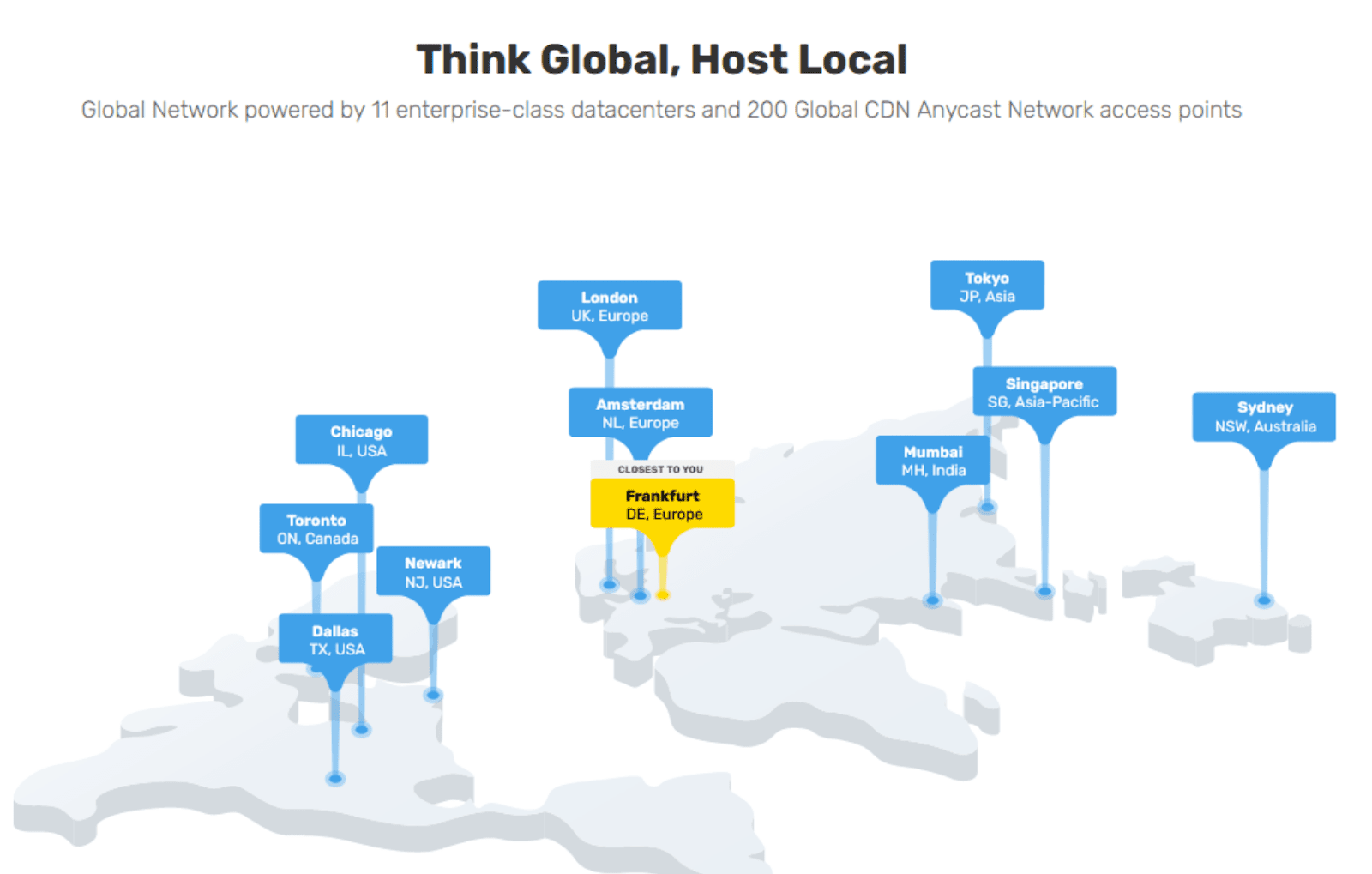
FastComet Web Hosting
Plan NameStorageBandwidthFree SSLNumber of SitesPrice
More detailsFeatures:
- Integrated cPanel & Softaculous. While it may not be the most user-friendly setup, it works well. cPanel is a tried-and-tested control panel that’s pretty easy to navigate once you get used to the interface. And Softaculouscan help you install hundreds of apps (including WordPress) with just a couple of clicks.
- BitNinja security. FastComet offers server-level BitNinja protection for all its shared hosting plans. Your website will be protected 24/7 without you having to install or configure any security tools yourself.
- Hack fix guarantee. If your website gets compromised while hosted on a FastComet server, the tech team will clean it up and restore it for you.
- Excellent support. FastComet is one of the few hosts I’ve tested that actually provides 24/7 customer support. I never had to wait for more than a minute to get in touch with an agent, and their answers were almost always on point.
| Free domain privacy | ✘ |
| Storage | 15GB – 35GB |
| Bandwidth | 30GB – 90GB |
| Free SSL certificate | ✔ |
| Starting price | $1.79 |
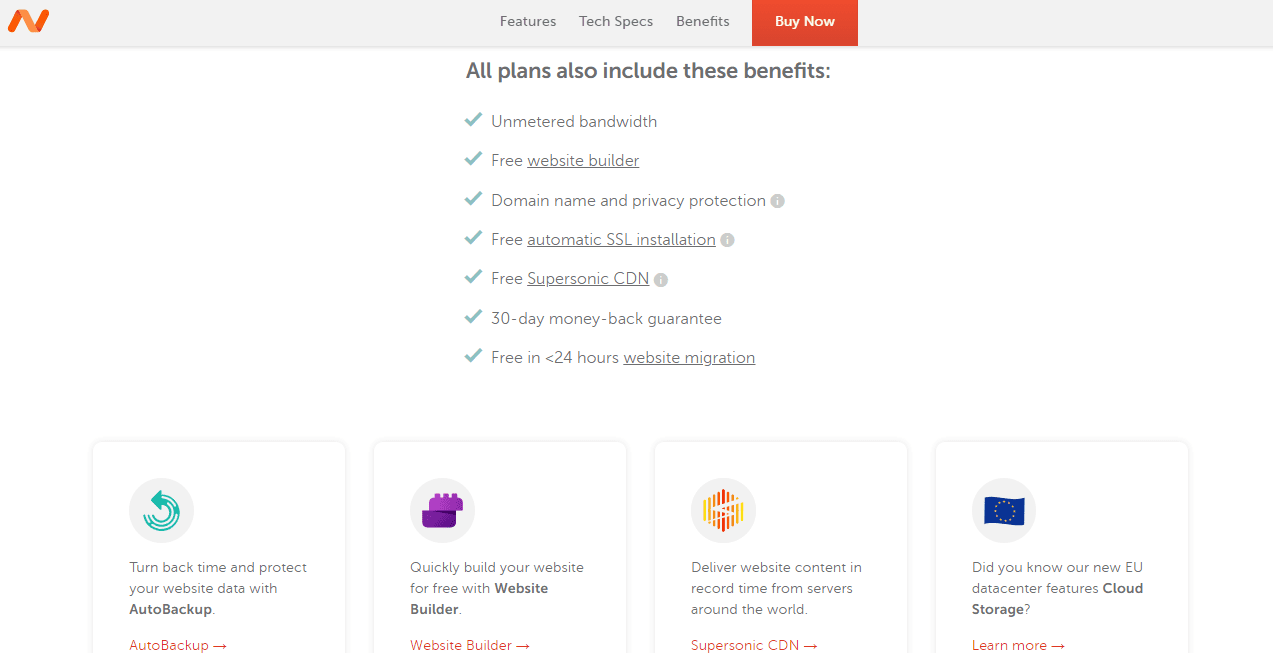
Namecheap Web Hosting
Plan NameStorageBandwidthNumber of SitesPrice
More detailsA free domain name is included with some hosting plans from Namecheap
Features:
- EasyWP hosting. Namecheap’s managed WordPress hosting brings together several caching solutions for WordPress to help you speed up your site. Designed to make installation and setup as easy as possible, EasyWP can have your WordPress site up and running in minutes.
- Free website builder. Not a fan of WordPress? No problem. Namecheap’s site builder comes with 200+ unique themes, and they’re all free. Once you’ve selected a theme, you can use the drag-and-drop website builder to customize layout, images, colors, and fonts.
- Free email hosting. On the entry-level stellar plan, you can set up a business email @yourdomain, and create up to 30 aliases for free. Spam protection is also included in all plans.
- Automatic SSL installation. Namecheap doesn’t just give you a free SSL, but also installs and renews it for you. The SSL is turned on by default for each new website you create.
| Free domain privacy | ✔ |
| Storage | 20GB – 50GB |
| Bandwidth | Unmetered |
| Free SSL certificate | ✔ |
| Starting price | $1.88 |
5. DreamHost – Easy-to-Use WordPress Hosting with Privacy Protection Included
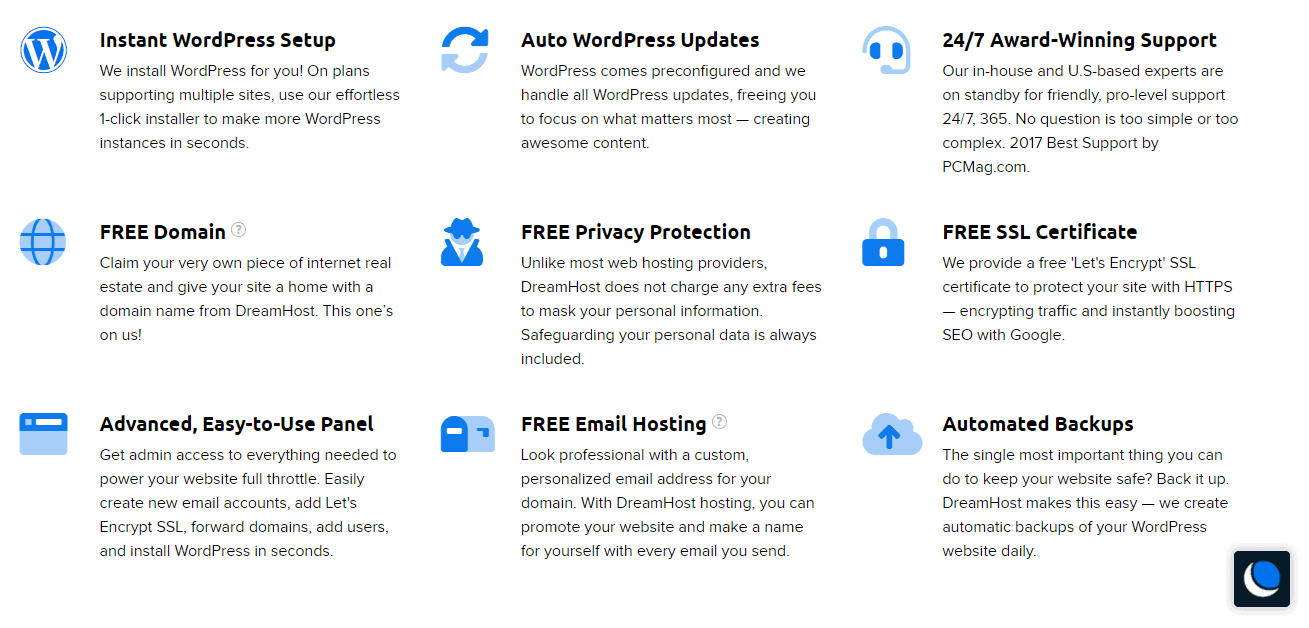
DreamHost Web Hosting
Plan NameStorageBandwidthFree SSLNumber of SitesPrice
More detailsA free domain name is included with some hosting plans from DreamHost
Features:
- Preinstalled WordPress. If you’re looking for the easiest way to get started, this is it. As soon as you log into your DreamHost account, you can jump straight into building your website.
- Quickstart wizard. WordPress can be a bit intimidating for beginners, but DreamHost’s WP Site Builder makes it easier to set up your first website, choose a theme, and add content to your pages.
- 100% uptime guarantee. DreamHost will compensate you for every minute your website is offline. You’ll only get compensation in the form of credits, but it’s still better than what most hosts offer.
- Unmatched money-back guarantee. You have 97 days to cancel your DreamHost plan for a full refund. Few other web hosts are this generous.
| Free domain privacy | ✔ |
| Storage | 50GB – Unlimited |
| Bandwidth | Unmetered |
| Free SSL certificate | ✔ |
| Starting price | $2.59 |
6. Domain.com – Reliable Shared Hosting with Basic Features
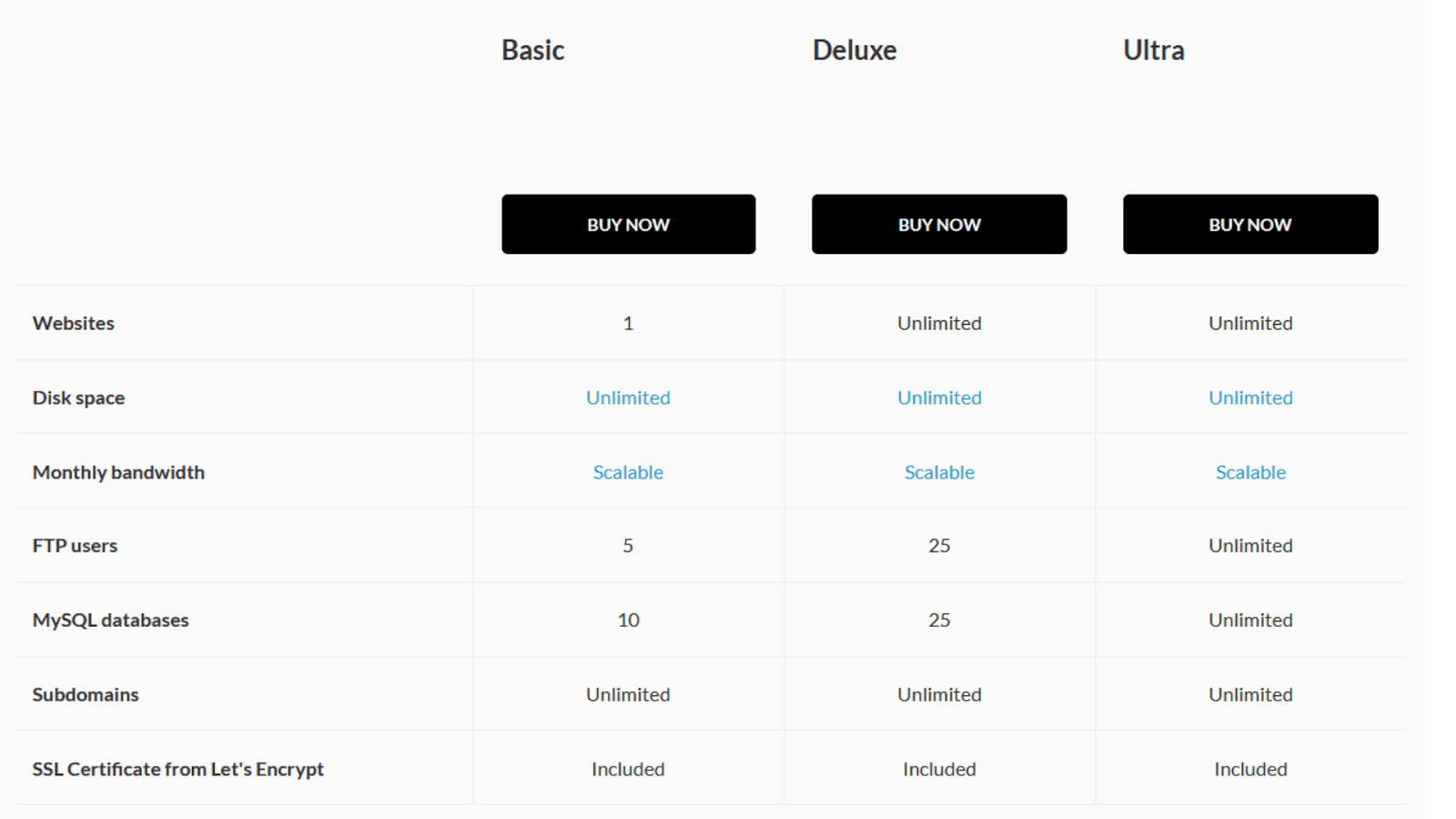
Domain.com Web Hosting
Plan NameStorageBandwidthFree SSLNumber of SitesPrice
More detailsA free domain name is included with some hosting plans from Domain.com
Features:
- Generous resources. Regardless of the plan you pick, Domain.com won’t place any caps on your storage space or bandwidth usage – as long as you comply with the Terms of Service, of course.
- Website builder plans. If you just want to launch a simple website, you might consider Domain.com’s Starter website builder plan. It’s cheaper, and it comes with all the features you need to build a beautiful portfolio or landing page.
- WordPress-optimized plans. If you prefer WordPress, Domain.com’s WP Starter plan might be a better fit. It’s just as affordable as the shared hosting plan, and it comes with a customized control panel and a bunch of useful plugins preinstalled.
- Specialized WordPress support. Domain.com can help you with things like designing your website, creating backups, and optimizing your content. The WP Live support bundle costs extra, but if you’re a beginner, it might be worth considering.
| Free domain privacy | ✘ |
| Storage | Unlimited |
| Bandwidth | Unmetered |
| Free SSL certificate | ✔ |
| Starting price | $3.75 |
7. Name.com – Beginner-Friendly Hosting for Simple Websites
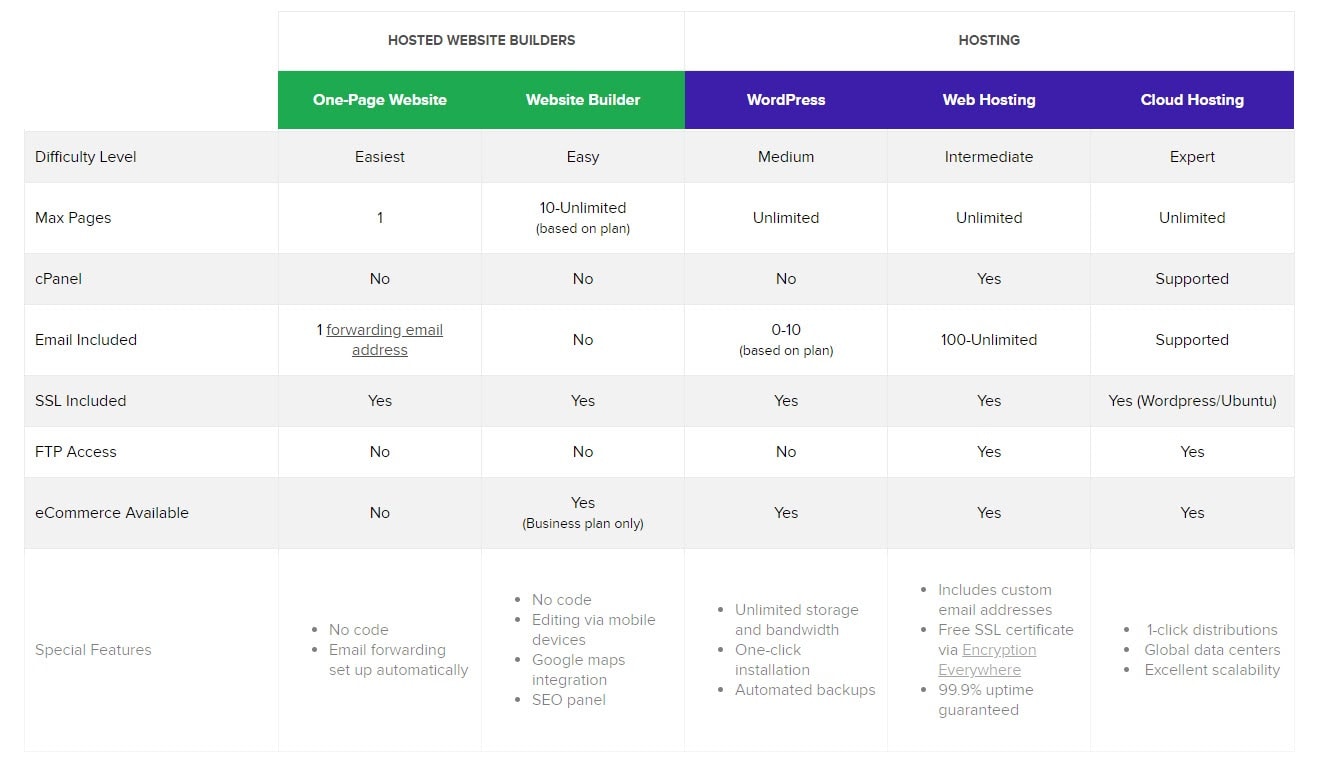
Features:
- One-page website. This dirt cheap plan lets you set up a basic landing page in a matter of minutes. You get access to a limited version of Name.com’s drag-and-drop site builder to design the page, and a forwarding email address is set up automatically.
- Cheap WordPress hosting. If you want to host a single website with multiple pages, you could opt for one of Name.com’s WordPress plans. The CMS is preinstalled, so it’s super simple to get started.
- E-commerce plans. For an online store, you have the option to choose Name.com’s Business website builder plan, or you can select one of the more versatile shared hosting plans. The site builder offers greater user-friendliness, but it comes with limitations on your customization choices.
- Free SSL certificate. All websites hosted on Name.com benefit from SSL encryption by default. Your visitors are protected, and you get a slight boost in terms of SEO.
| Free domain privacy | ✘ |
| Storage | 10GB – Unlimited |
| Bandwidth | Unmetered |
| Free SSL certificate | ✔ |
| Starting price | $4.99+ |
What Is WHOIS?
WHOIS is a collection of databases that stores information about domains and their owners. Each domain registrar is required to manage WHOIS data for each domain it sells. This data usually includes the domain name, the name of the owner, address, phone number, and email. Other details, such as the purchase and expiration dates for each domain, are also publicly available through WHOIS. Anyone can access the WHOIS database to find information about a specific domain and its owner. You can use it to check whether a domain is about to expire, or to contact someone with a domain name you’d like to buy. But WHOIS has other uses too. For example, you might come across a domain that you think is a copyright infringement of your brand. You can use the WHOIS database to find the owner’s contact information and get in touch to resolve the issue.ICANN WHOIS Alternatives
All WHOIS data is overseen by a non-profit organization called The Internet Corporation for Assigned Names and Numbers (ICANN). ICANN ensures that all domain registrars comply with regulations, and that information provided by domain owners is always accurate. In addition, ICANN maintains a publicly available lookup tool for the WHOIS database. However, it’s not the only organization that does this. Lots of hosts have WHOIS tools on their websites, which are just as easy to use. These are a few of the most popular ones:- GoDaddy
- Hostinger
- Network Solutions
Whois.com
Whois.com is a domain lookup and registration service. It provides valuable WHOIS information about registered domains, but unlike ICANN, Whois.com also lets you buy domains that are still available. If a domain is already taken, Whois.com can generate suggestions for similar names. It can also put you in touch with the current domain owner, and give you the opportunity to negotiate a transfer.Who.is
Who.is also offers a domain lookup tool with built-in registration. You can use it to check the expiration date for a certain domain name, generate domain names from certain keywords, or easily manage dozens (even hundreds) of domains in one place. One unique feature with Who.is is that it lets you look up expiring domains, which you can then buy at a bargain. Or, if you’re determined to buy a domain that won’t expire anytime soon, you can make an offer for it in exchange for a small commission. Other services let you do this for free, but Who.is guarantees that your offer will reach the current domain owner.DomainTools
DomainTools is a premium, comprehensive WHOIS lookup tool. It’s mainly used by security professionals who conduct online fraud investigations and need to run thousands of domain searches per day. DomainTools does provide a Personal plan if you simply wish to track a few domains. You can view a domain’s WHOIS history, and keep an eye on changes in ownership, along with potential transfers between registrars. Another cool perk is the Domain Monitor feature. If you manage multiple domains, this tool can help you keep track of important expiration dates and other crucial status changes. Plus, you can use it to get notifications about domains you’d like to buy in the future.CubDomain
CubDomain brings together several handy tools you can use for free. It offers WHOIS information about specific domains, but it also provides data about each website’s performance, SEO, security, traffic, and more. There’s a built-in Google map that shows you where each domain is physically hosted, and traffic statistics are displayed separately for different regions around the world. You can also use CubDomain’s SSL checker to verify whether a website is properly encrypted.Whoisology
Like DomainTools, Whoisology is a premium WHOIS lookup service designed for security professionals and enterprises. However, Whoisology has a limited free plan that you can use to monitor your brand, your domains, or a couple of registered names you’re interested in buying. Whoisology focuses primarily on reverse WHOIS lookups to help you track domain activities related to certain registrants. It does this by processing massive amounts of WHOIS information by cross-referencing multiple filters (keywords, IP addresses, email addresses, and more).These Hosts Offer Domain Privacy, Plus Other Cool Features
My list includes hosts that offer reliability, affordability, and relative ease of use. What’s even more significant is that they provide domain privacy protection at a low cost or include it for free in the majority of their plans. So, which one suits your needs best? If you don’t want to pay extra for privacy protection, GoDaddy is one of your best choices. WordPress plans come with all the essential features you need to safely host a website, and if you need more power, GoDaddy has an add-on for everything – from SEO to marketing and performance optimizations. Hostinger is a better option if you’re on a super tight budget but you don’t want to compromise on performance. Domain privacy is a paid add-on, but the overall cost (of hosting plus privacy protection) is still reasonable compared to most hosts on this list. The only cheaper option is Namecheap, which gives you privacy protection for free. However, Namecheap’s plans are pretty basic. They include essential features like SSL certificates, but they don’t come with built-in caching or WordPress optimizations. Finally, if I wanted to reach an audience in India, East Asia, or Australia, I’d go with FastComet. FastComet is one of the few budget hosts with servers in all of these regions, and its plans offer great value for money.| Standout Feature | Free Domain Privacy | Free SSL | Starting Price | ||
|---|---|---|---|---|---|
| GoDaddy | One-stop-shop for all things hosting, great WordPress plans | ✔ | On some plans | $5.99 | |
| Hostinger | Incredibly cheap long-term plans, outstanding performance | ✘ | ✔ | $2.99 | |
| FastComet | Data centers all over the world, including India, East Asia, and Australia | ✘ | ✔ | $1.79 | |
| Namecheap | Low-cost shared and WordPress hosting with all the basic features | ✔ | ✔ | $1.88 | |
| DreamHost | Super easy to use with WordPress | ✔ | ✔ | $2.59 | |
| Domain.com | Generous storage space and bandwidth allocations | ✘ | ✔ | $3.75 | |
| Name.com | Cheap one-page website plan for very simple sites | ✘ | ✔ | $4.99+ |








![8 Best Enterprise WordPress Hosting (Scalable & Reliable) [2025]](https://dt2sdf0db8zob.cloudfront.net/wp-content/uploads/2024/11/Best-Enterprise-WordPress-Hosting-1.png)
![8 Best Enterprise WordPress Hosting (Scalable & Reliable) [2025]](https://dt2sdf0db8zob.cloudfront.net/wp-content/uploads/2023/05/Caitlin-Greyling-150x150.jpg)






