Inside this Article
What We Look For in the Best Web Hosts With Instant Setup1. Hostinger: Instant Setup and Top Performance at Low Prices2. Nexcess: Affordable Managed WordPress Hosting With Premium Features3. InterServer: Beginner-Friendly Setup With Unlimited Resources4. Kinsta: High-Performing WordPress Hosting With Setup Done For You5. InMotion Hosting: Fast Activation With an Industry-Leading Money-Back Guarantee6. A2 Hosting: Easy-To-Use Host with Good Performance and Affordable PlansAll the Web Hosts on This List Have Instant Setup, but They’re Not All the SameFAQ
Short on Time? These Are the Best Web Hosts With Instant Setup in 2025
- Hostinger – Affordable web host with quick setup and excellent performance
- Nexcess – Managed WordPress with auto-scaling and free daily backups
- InterServer – Beginner-friendly host with unlimited resources and fair monthly rates
What We Look For in the Best Web Hosts With Instant Setup
I chose six hosting providers that will enable you to launch your website(s) quickly and efficiently. In making my selections for this list, I also made sure they had the features you would expect from a reputable provider, as a fast setup process isn’t the only important thing to consider. I’ve looked for the following:- Ease of use. There’s not much point in rapid setup if the sign-up process is too difficult to grasp or site maintenance is overcomplicated. You don’t want to launch a website you can’t easily maintain and update.
- Installers for CMSs. Single-click installation of a content management system (CMS) like WordPress, Magento, or Drupal should be included in the setup process. It allows you to make updates to your site’s content and features without writing code.
- Performance. There’s not much use for a beautifully-designed website with brilliant content that is inaccessible or frustratingly slow to load for your site visitors.
- Reasonably-priced upgrades. If you want to expand or add features to your website as it grows, you don’t want to have to take on massive cost increases for relatively minor upgrades.
- Money-back guarantee. All six hosts on my list offer money-back guarantees of at least 30 days, during which you can decide whether the choice you made is the right one. If not, you can ask for a refund.
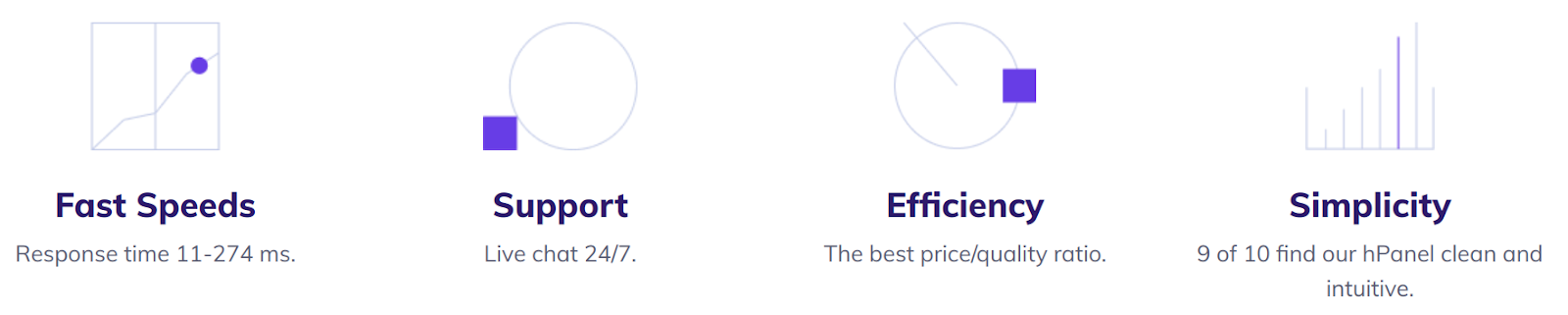
Hostinger Web Hosting
Plan NameStorageBandwidthFree SSLNumber of SitesPriceFree Months
More details Hostinger WordPress Hosting
Plan NameStorageBandwidthNumber of SitesBackupPriceFree Months
More details Hostinger Cloud Hosting
Plan NameStorageBandwidthCPURAMPriceFree Months
More details Hostinger VPS Hosting
Plan NameStorageBandwidthCPURAMPrice
More detailsA free domain name is included with some hosting plans from Hostinger
Features
- Beginner-friendly. Hostinger’s proprietary hPanel is similar to cPanel, but some find it easier to use and less cluttered, making it ideal for beginners.
- Excellent performance. When we tested Hostinger, it delivered superb performance results for shared hosting – an average loading time of 1.56 seconds and an uptime of 99.99% over a few months.
- SLA-backed uptime guarantee. Hostinger guarantees an uptime of 99.9%, and if it doesn’t deliver, you may be entitled to compensation on your monthly fee.
- Free domain name. Hostinger includes a free domain name with most of its shared hosting plans – the catch is, you must purchase an annual or longer subscription. But when you qualify for the free domain name, it’s connected to your hosting account automatically at sign-up, which saves you time.
| Free SSL? | Yes |
| Money-back guarantee | 30 days |
| Support options | 24/7 live chat, email |
| Starting price | $2.99 |
2. Nexcess: Affordable Managed WordPress Hosting With Premium Features

Nexcess WordPress Hosting
Plan NameStorageBandwidthNumber of SitesBackupPriceFree Months
More detailsFeatures
- StoreBuilder. Nexcess’ StoreBuilder is designed for beginners who want to open an online store. It’s easy to use and has several helpful features, such as a premium theme to get started, a site-building wizard, abandoned cart recovery, and a sales performance monitor. This is available with a 30-day free trial.
- Good value. While Nexcess’ prices are not the lowest overall, they are very reasonable for premium managed hosting with a scalable infrastructure.
- Nexcess Installer Plugin. It’s a simple tool that allows you to bulk install or uninstall multiple recommended plugins on sites hosted in WordPress and WooCommerce plans.
- Plugin Performance Monitor. This tool monitors your site for performance lag caused by new or updated plugins, and helps you to repair the problem.
| Free SSL? | Yes |
| Money-back guarantee | 30 days |
| Support options | 24/7 phone, live chat, and email |
| Starting price | $12.25 |
3. InterServer: Beginner-Friendly Setup With Unlimited Resources

InterServer Web Hosting
Plan NameStorageBandwidthFree SSLNumber of SitesPrice
More detailsFeatures
- Strong security. InterServer’s shared hosting plans include a security suite called InterShield. Developed in-house, it uses data from thousands of servers to learn how to detect attacks, and then uses that data to help prevent future attacks before they happen.
- Inter-Proxy caching. This is a proprietary caching system that enhances your website’s performance. InterServer pairs it with a CDN (content delivery network), enhancing your site’s loading speed for audiences from all over the world.
- SLA-backed uptime guarantee. InterServer has a 99.9% uptime guarantee. If your website suffers downtime, you can ask for credits that cannot exceed 50% of your base monthly fee.
- Reasonable monthly billing with no commitment. InterServer is unique, in that the monthly subscription is reasonably-priced so you don’t have to commit to multiple years in advance.
| Free SSL? | Yes |
| Money-back guarantee | 30 days |
| Support options | 24/7 live chat, phone, Facebook chat, and email |
| Starting price | $2.50 |

Kinsta Web Hosting
Plan NameStorage
More detailsFeatures
- Google Cloud Platform. Instead of owning its own data centers, Kinsta leases Google’s massive and reliable cloud infrastructure.
- Superior performance. Kinsta is one of the fastest WordPress hosts we have ever tested. Uptime was 100% for over four months, and the average loading time was 1.2 seconds.
- Custom plans. In addition to set plans for a range of use cases, Kinsta allows you to customize a plan according to your specific needs. For instance, you can specify the number of WordPress installs, the amount of storage, and the expected volume of traffic.
- Fully-automatic daily backups. This is a default feature, but you can also make backups on demand. Just keep in mind that different plans have different backup retention periods.
| Free SSL? | Yes |
| Money-back guarantee | 30 days |
| Support options | 24/7 live chat and email |
| Starting price | $5.00 |
5. InMotion Hosting: Fast Activation With an Industry-Leading Money-Back Guarantee
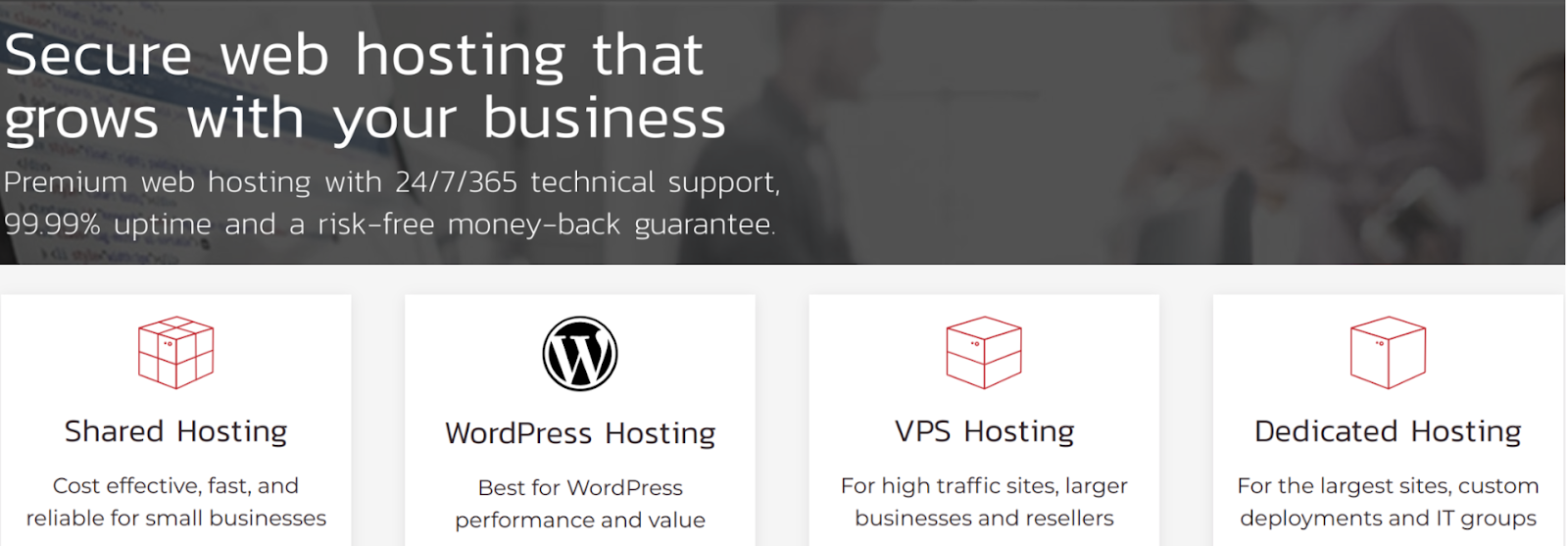
InMotion Hosting Web Hosting
Plan NameStorageBandwidthFree SSLNumber of SitesPrice
More details InMotion Hosting WordPress Hosting
Plan NameStorageBandwidthNumber of SitesBackupPrice
More details InMotion Hosting VPS Hosting
Plan NameStorageBandwidthCPURAMPrice
More details InMotion Hosting Dedicated Server
Plan NameStorageBandwidthCPURAMPrice
More details InMotion Hosting Reseller Hosting
Plan NameStorageBandwidthPrice
More detailsA free domain name is included with some hosting plans from InMotion Hosting
Features
- Generous money-back guarantee. InMotion Hosting has one of the longest money-back guarantee periods in the industry: 90 days.You have a lot of time to decide whether InMotion Hosting is the right choice for you or not.
- BoldGrid. BoldGrid Website Builder can be installed quickly with InMotion Hosting’s Auto Installer. Use it to design and build a WordPress website in under an hour.
- UltraStack infrastructure. InMotion Hosting’s proprietary performance-boosting UltraStack server configuration is included with all its shared hosting plans except for the entry-level one.
- Launch Assist. Included in all VPS and dedicated subscriptions, Launch Assist is a service InMotion Hosting provides if you want to transfer your website from another host. A system administrator handles your content transfer, databases, and configurations.
| Free SSL? | Yes |
| Money-back guarantee | 90 days |
| Support options | 24/7 live chat, email, and phone |
| Starting price | $2.29 |
6. A2 Hosting: Easy-To-Use Host with Good Performance and Affordable Plans
![6 Best Web Hosts With Instant Setup (that are FAST) [2022]](https://dt2sdf0db8zob.cloudfront.net/wp-content/uploads/2022/08/6-best-web-hosts-with-instant-setup-that-are-fast-2022--6.png)
A2 Hosting Web Hosting
Plan NameStorageBandwidthFree SSLNumber of SitesPrice
More details A2 Hosting VPS Hosting
Plan NameStorageBandwidthCPURAMPrice
More details A2 Hosting Dedicated Server
Plan NameStorageBandwidthCPURAMPrice
More details A2 Hosting Reseller Hosting
Plan NameStorageBandwidthBackupNumber of SitesPrice
More details A2 Hosting WordPress Hosting
Plan NameStorageBandwidthNumber of SitesBackupPrice
More detailsFeatures
- Managed VPS. If your website grows and you need more resources than A2 Hosting’s shared hosting can offer, you can scale it up and opt for one of its VPS plans. Managed VPS is available, and while it costs more, you won’t have to worry about not having all the necessary skills to manage your server.
- Unique money-back guarantee. A2 Hosting’s refund policy gives you a full refund, no questions asked, if you cancel within 30 days. However, if you cancel 31 to 90 days from the purchase date, you get a prorated refund for the unused portion of your subscription.
- A2 SiteBuilder. A2 Hosting’s website builder is free for single-page websites, and allows you to get a site built fast using a professionally-designed template as a starting point.
- Reliable performance. Even with A2 Hosting’s most basic shared hosting plan, our tests recorded 100% uptime over a period of two months.
| Free SSL? | Yes |
| Money-back guarantee | 30-day money-back guarantee plus a prorated refund up to 90 days |
| Support options | 24/7 live chat, phone, and email |
| Starting price | $1.99 |
All the Web Hosts on This List Have Instant Setup, but They’re Not All the Same
Each of the six web hosting providers I’ve listed can provide you with a swift setup process to meet your requirements. Now, you must decide which one to select. Your choice will depend on your particular needs, but I’m here to offer a few recommendations.
If you’re on a budget but still want a fast-loading website, Hostinger’s shared hosting plans are affordable but they still offer terrific performance. If your project evolves and you need more resources, Hostinger’s VPS plans may be a good upgrade provided you have the necessary skills to manage a server.
Now, if you’re looking for a provider to manage your hosting for you, but don’t want to break the bank, Nexcess offers affordable managed WordPress hosting. And when I say managed, I mean “not just a one-click WordPress installer.”
Lastly, if you don’t want to commit to a long-term plan but you know you need resources and a beginner-friendly experience, InterServer’s one-size-fits-all shared hosting plan is the way to go. The host also caters to larger-scale projects by offering reliable VPS hosting that includes managed support if you purchase more than four slices.
Take a look at this quick recap for an overview of all the providers on my list.
| Standout feature | 1-click/ preinstalled WordPress | Money-back guarantee | Starting price | ||
|---|---|---|---|---|---|
| Hostinger | Cheap with great performance | ✔ | 30 days | $2.99 | |
| Nexcess | Affordable managed WordPress | ✔ | 30 days | $12.25 | |
| InterServer | Unlimited resources with monthly billing | ✔ | 30 days | $2.50 | |
| Kinsta | Premium WordPress hosting | ✔ | 30 days | $5.00 | |
| InMotion Hosting | Unique “UltraStack” infrastructure | ✔ | 90 days | $2.29 | |
| A2 Hosting | “A2-Optimized” WordPress installation | ✔ | 30 days for a full refund, and 90 days for a prorated refund | $1.99 |








![8 Best Enterprise WordPress Hosting (Scalable & Reliable) [2025]](https://dt2sdf0db8zob.cloudfront.net/wp-content/uploads/2024/11/Best-Enterprise-WordPress-Hosting-1.png)
![8 Best Enterprise WordPress Hosting (Scalable & Reliable) [2025]](https://dt2sdf0db8zob.cloudfront.net/wp-content/uploads/2023/05/Caitlin-Greyling-150x150.jpg)






