Inside this Article
Why We Prefer Free VPS Trials Over Forever-Free VPS HostingWhat We Look For in the Best Free VPS Hosting TrialsQuick Look at Our Top Free VPS Hosts1. Kamatera: Try Out a Powerful Cloud VPS With a 30-Day Trial and $100 Credit2. ScalaHosting: Flexible Managed VPS With an “Anytime” Money-Back Guarantee3. IONOS: 30-Day VPS Money-Back Guarantee for Cheap Unmanaged VPS4. InterServer: Low-Cost Month-to-Month VPS Plans (And Almost Free for Your First Month)5. Cloudways: 3-Day Trial for Managed Services on the Biggest Cloud Platforms6. DigitalOcean: Generous Free 60-Day Trial With $200 in CreditsNotable Web Hosts With Free VPS Hosting PlansFind the Best VPS Trial or Free Plan for YouFAQ
Short on Time? These Are the Best Web Hosts With Free VPS Trials in 2025:
- Kamatera – 30-day free access to a cloud VPS plan with a $100 credit and some nice extras.
- ScalaHosting – Customizable managed and unmanaged cloud VPS with 30-day and anytime money-back guarantees.
- IONOS – Affordable unmanaged VPS with scalable resources and 30-day risk-free trial.
Why We Prefer Free VPS Trials Over Forever-Free VPS Hosting
VPS hosting offers better performance and dedicated server resources, including more RAM, CPU cores, and storage. It’s a lot more expensive and complex to run than shared hosting, so when we see a “free” VPS service, we have to ask how the hosting provider can cover the server costs. In many cases, these services might collect and sell your data or place ads on your site. The service might even be subpar or, at worst, a scam. While some reputable free VPS hosting services exist – including Amazon Web Services (AWS), Render, and Microsoft Azure – they often come with limitations and complex setups. Most also enforce low resource and usage limits that may force you to upgrade to a paid plan. If you need a powerful yet beginner- or wallet-friendly VPS service, I highly recommend going for one of our top recommended VPS hosting services with free trials. The best VPS hosts offer stress-free ways to try out their services before you commit.What We Look For in the Best Free VPS Hosting Trials
When comparing the best hosts offering free VPS trials, I prioritized a number of important features.- Generous trial resources. There’s not much point in trying out a host’s most basic or – even worse – irrelevant plan. The hosts on this list let you trial their best services and set them up according to your needs. Some even offer generous trial credits from $100 to $300.
- Easy cancellation. Some hosts like to entice you into a free trial, only to make the cancellation process as difficult as possible. I chose hosts that let you cancel your account easily.
- Long trial length. A short trial isn’t going to give you enough time to properly evaluate a host’s services. That’s why most of the free trials and money-back guarantees on this list are at least 30 days long.
- Flexibility. A VPS is highly customizable and your needs can be highly individual. The VPS trials on this list allow you to try out multiple configurations and features without imposing too many limits.
- Fast server setup. Wasting the first few days of your trial waiting for the server to be set up and made available isn’t fun. Hosts which can provide a quick set up of your server earned some extra brownie points.
Quick Look at Our Top Free VPS Hosts
#1
| Editor’s Favorite
Starts at
$4.00/month
Performance
Performance Score
The performance metric reflects the overall grade given by GTMetrix, which evaluates a website's speed and optimization. This grade is determined through tests conducted using a virtual Chrome browser from various global server locations. Key factors include how quickly content loads, stability during loading, and responsiveness to user interactions. Higher grades indicate a smoother user experience.
A+
Load speed
Load speed
Load speed represents the typical time it takes for a website to fully load during peak hours, as measured by GTMetrix. This is not an average but a representative score from the most consistent test results over a week-long period, focusing on Time to First Byte and Fully Loaded Time. Load speeds under 2 seconds are generally considered fast, and 2-3 seconds acceptable.
1.1 sec
Features
- Unrestricted 30-day free trial with $100 in credits
- 21 global data center locations available
- Instant server provisioning and deployment
- 24/7 technical support
Pros & Cons
- Highly customizable servers perfect for different price points
- Dozens of preinstalled open-source applications
- Pay-as-you-go options with no contracts required
- Add-on services like backups can get expensive
#2

Starts at
$22.46/month
Performance
Performance Score
The performance metric reflects the overall grade given by GTMetrix, which evaluates a website's speed and optimization. This grade is determined through tests conducted using a virtual Chrome browser from various global server locations. Key factors include how quickly content loads, stability during loading, and responsiveness to user interactions. Higher grades indicate a smoother user experience.
A
Load speed
Load speed
Load speed represents the typical time it takes for a website to fully load during peak hours, as measured by GTMetrix. This is not an average but a representative score from the most consistent test results over a week-long period, focusing on Time to First Byte and Fully Loaded Time. Load speeds under 2 seconds are generally considered fast, and 2-3 seconds acceptable.
0.9 sec
Features
- Flexible anytime money-back guarantee
- Preconfigured or custom VPS server options
- Free VPS migration with no downtime
- Free cPanel alternative SPanel for all plans
Pros & Cons
- Scale resources up or down as needed
- Choose from OpenLiteSpeed, LiteSpeed, Nginx, and Apache
- Resources available by CPU core, RAM, or 10 GB storage increments
- Lack of Windows hosting options
#3

Starts at
$2.00/month
Performance
Performance Score
The performance metric reflects the overall grade given by GTMetrix, which evaluates a website's speed and optimization. This grade is determined through tests conducted using a virtual Chrome browser from various global server locations. Key factors include how quickly content loads, stability during loading, and responsiveness to user interactions. Higher grades indicate a smoother user experience.
A
Load speed
Load speed
Load speed represents the typical time it takes for a website to fully load during peak hours, as measured by GTMetrix. This is not an average but a representative score from the most consistent test results over a week-long period, focusing on Time to First Byte and Fully Loaded Time. Load speeds under 2 seconds are generally considered fast, and 2-3 seconds acceptable.
0.78 sec
Features
- 30-day free trial with deep discounts for new customers
- Unlimited traffic up to 1 Gbit/s with no overage fees
- Choice of Linux or Windows OS
- Free Plesk Web Host edition for Windows and Linux
Pros & Cons
- Full root access and advanced developer tools
- Free security tools including SSL, firewall, and DDoS protection
- Acronis cloud backups available for an extra cost
- Limited VPS plans not ideal for high-compute projects

Kamatera Cloud Hosting
Plan NameStorageBandwidthCPURAMPrice
More detailsFeatures:
- Great performance. Kamatera’s cloud VPS use powerful Intel Xeon Platinum and Cascade processors, providing your site with impressive speeds.
- Designated account manager. During the length of the trial, you’ll get access to a designated account manager who will answer any questions you may have about Kamatera’s service. You even get technical advice about the ideal VPS configuration for your needs.
- Fast server setup. Upon signing up, your server will be set up and available within a minute.
- 24/7 technical support. The free trial includes access to Kamatera’s technical support team, which is available through phone, email, and tickets.
| Length of free trial | 30 days |
| Data center locations | US, the UK, Canada, the Netherlands, Germany, Italy, Spain, Sweden, China, Israel |
| VPS OS | Linux and Windows |
| Resources | Fully customizable: 1 – 104 vCPUs, 1 – 512 GB RAM, 20 GB – 16 TB SSD storage, 1 – 5 TB unmetered bandwidth per month |
| Starting price for cheapest VPS plan | $4.00 |
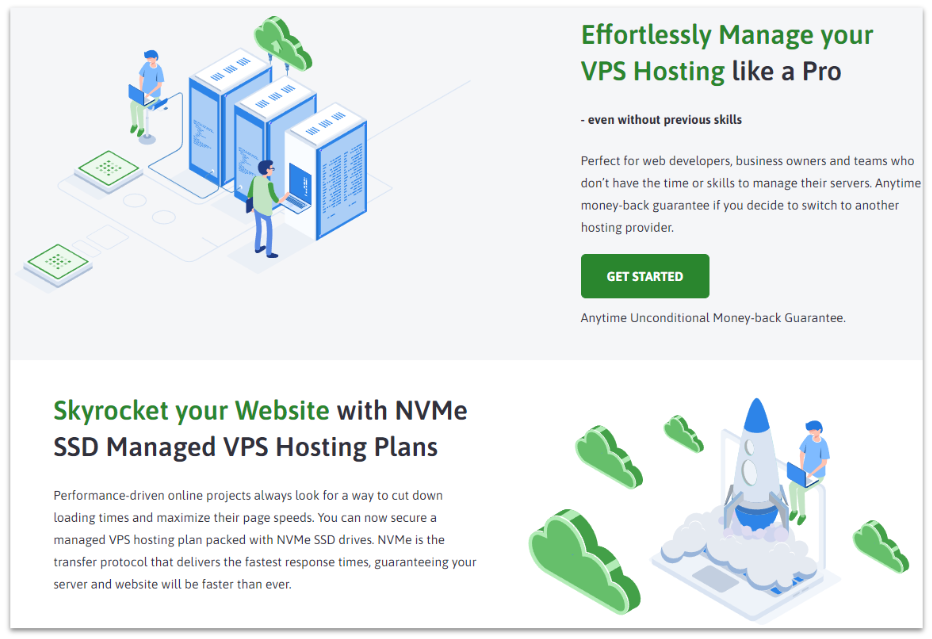
ScalaHosting VPS Hosting
Plan NameStorageBandwidthCPURAMPrice
More detailsA free domain name is included with some hosting plans from ScalaHosting
Features:
- Scalable resources. You can scale your resources up or down at any time. However, this does require a reboot of your server.
- Self-managed VPS. There’s also the option of unmanaged VPS. While you lose all the benefits of managed VPS, you do gain root access, allowing for a lot more customizability.
- SShield security. If you choose the free SPanel, you also get SShield security for free. This is an AI solution that monitors your server, blocking web attacks and notifying you of any vulnerabilities.
- Unlimited website migration. With managed VPS, ScalaHosting will migrate an unlimited amount of websites to its hosting service.
| Length of free trial | 30 days (money-back guarantee) plus anytime refund for unused services |
| Data center locations | US and Bulgaria |
| VPS OS | Linux and Windows |
| Resources | Fully customizable: 2 – 24 vCPUs, 4 GB – 128 GB RAM, 50 GB – 2 TB NVMe SSD, unmetered bandwidth |
| Starting price for cheapest VPS plan | $22.46 |
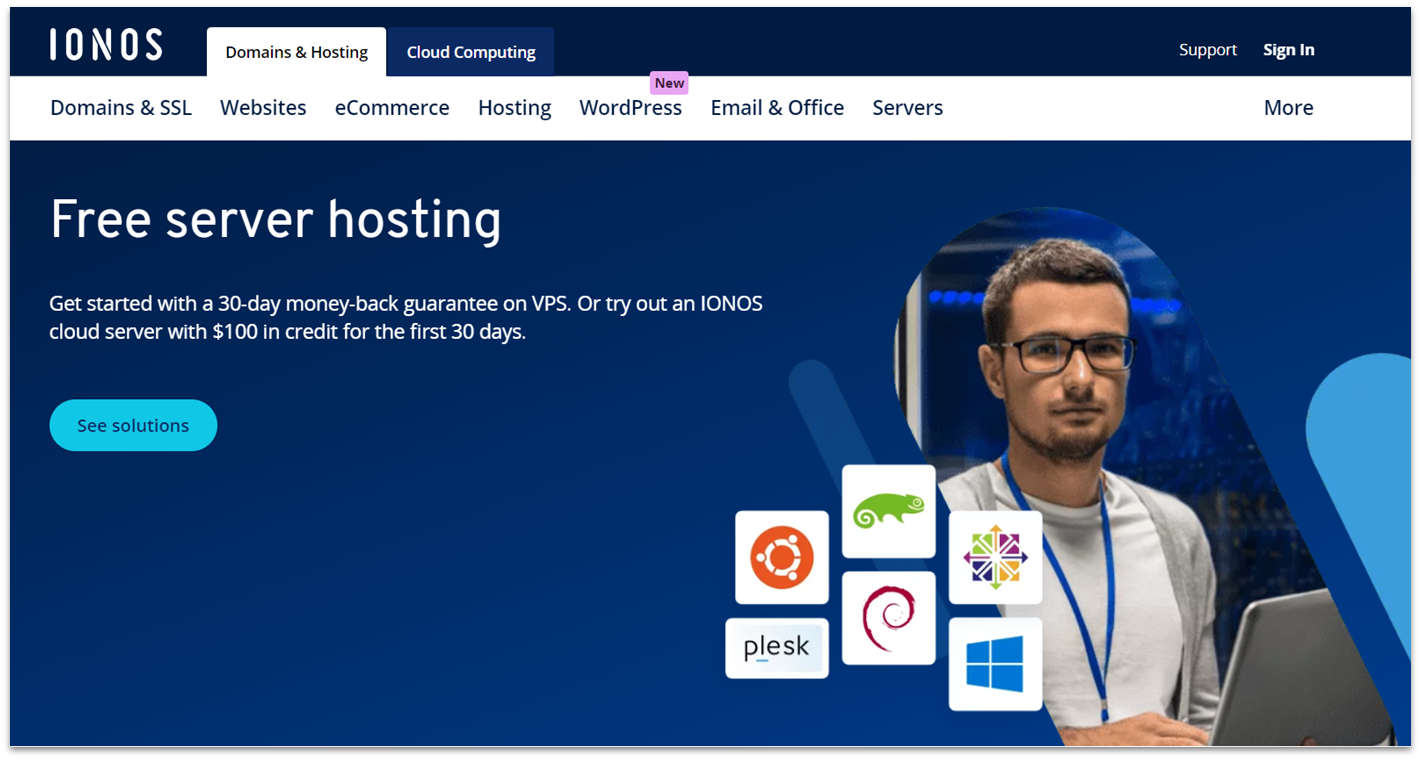
IONOS VPS Hosting
Plan NameStorageBandwidthCPURAMPrice
More detailsA free domain name is included with some hosting plans from IONOS
Features:
- Unlimited traffic. All IONOS servers allow for unlimited traffic up to 1 Gbit/s – you’ll never reach a cap or have to pay overage fees.
- Secure cloud backups. For an added fee, you can purchase Acronis cloud backup storage with integrated malware protection and robust encryption. You can take full or incremental backups.
- Choice of Operating Systems. IONOS VPS plans offer a wide range of OS choices, including Windows (2019 or 2022) and the latest versions of AlmaLinux, Debian, Rocky Linux, and Ubuntu.
- Manage your VPS on the go. IONOS is one of the few VPS hosts with a responsive and functional mobile app. You can manage your servers, monitor performance, pay invoices, and more.
| Length of free trial | 30 days (money-back guarantee) |
| Data center locations | US, the UK, Germany, Spain |
| VPS OS | Linux and Windows |
| Resources | Pre-configured plans: 1 – 12 vCPUs, 1 GB – 24 GB RAM, 10 GB – 640 GB SSD storage, unlimited traffic (up to 1 Gbit/s) |
| Starting price for cheapest VPS plan | $2.00 |
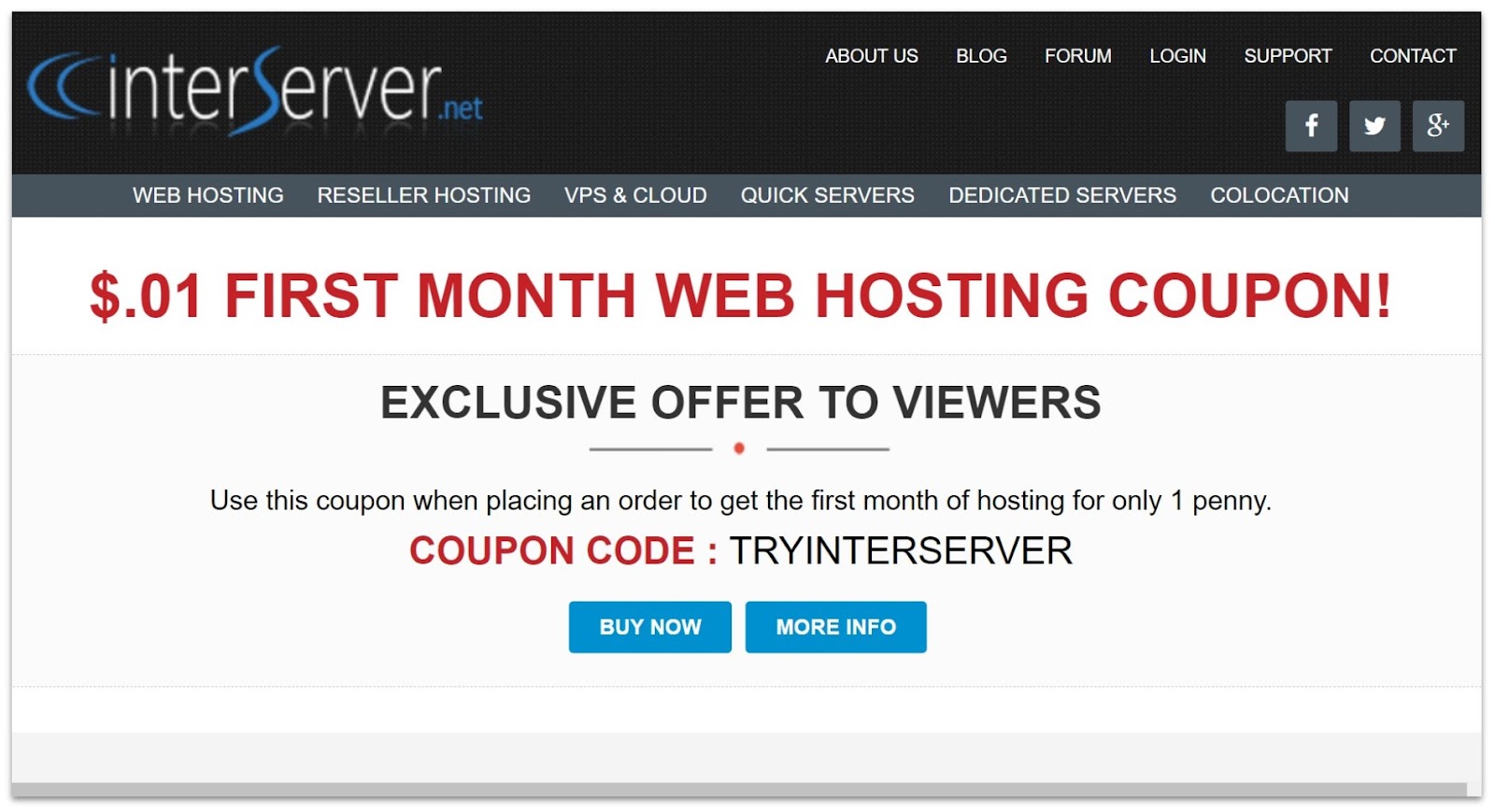
InterServer VPS Hosting
Plan NameStorageBandwidthCPURAMPrice
More detailsFeatures
- Many major CMSs are supported. With InterServer, you can automatically install a number of popular and niche CMSs for blogging, e-commerce, and more – WordPress, Joomla!, TYPO3, Pubvana, Magento, and Zen Cart included.
- 99.9% uptime guarantee. InterServer’s performance is backed up by an uptime SLA. You’ll be compensated should it not meet this target. However, in general, InterServer’s uptime is very reliable.
- 24/7 support. You can contact InterServer via live chat, ticket, and phone 24/7.
- Premium remote backups. For an additional fee, you can purchase remote backup services from InterServer. These storage plans cover storage VPS and general site file backup via FTP, SFTP, or rsync.
| Length of free trial | 30 days discounted to $0.01 with coupon (cancel any month thereafter) |
| Data center locations | US |
| VPS OS | Linux, Windows, and FreeBSD |
| Resources | Pre-configured Linux and Windows plans: 1 – 16 cores, 2 GB – 32 GB RAM, 30 GB – 480 GB SSD Pre-configured storage plans: 1 TB – 16 TB SATA storage, 2 TB – 32 TB bandwidth |
| Starting price for cheapest VPS plan | $6.00 |
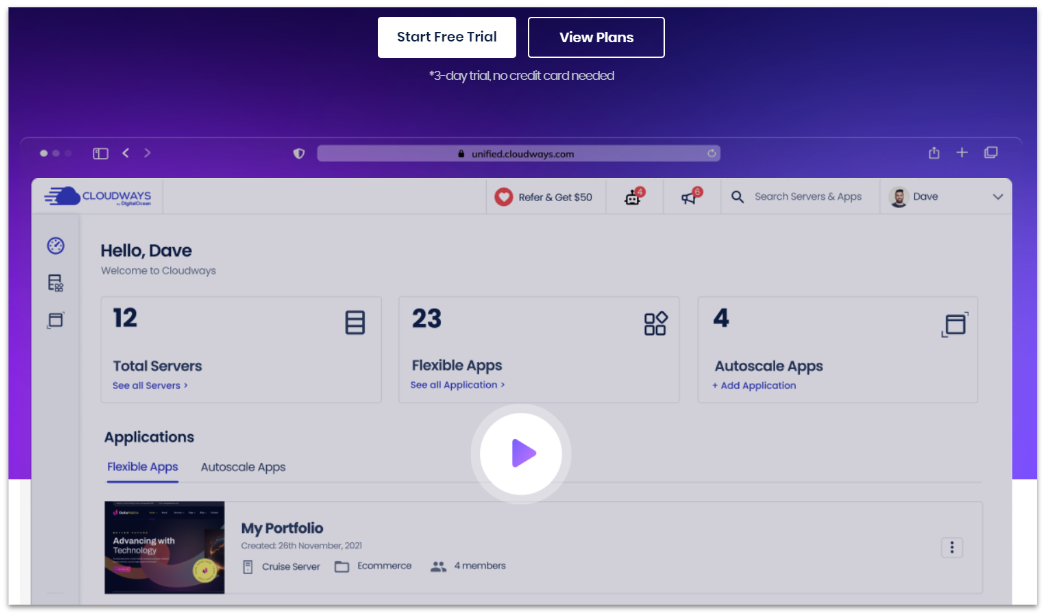
Cloudways Cloud Hosting
Plan NameStorageBandwidthCPURAMPrice
More detailsFeatures:
- Easy WordPress installation. Cloudways has software that can automatically install multiple instances of WordPress for you on a single server. From there, you’ll get Cloudways’ pre-optimized hosting stack for top WordPress performance.
- Dedicated staging environment. You can launch a dedicated staging area to test site changes and new plugins without affecting your live site. Once you’re ready, you can push these changes to the live site with a single click.
- Premium CDN. On all Cloudways plans, you can add on the premium Cloudflare Enterprise CDN, which significantly increases the performance of your site across the globe. Though costing extra, it offers image and mobile optimization as well as an additional layer of security.
- 24/7/365 support with guaranteed response times. Cloudways Standard support guarantees a response within 12 hours to a support ticket and 3 hours for a high-priority ticket. Premium support includes a private Slack channel and phone support with a response time of 5 minutes. If Cloudways doesn’t meet these SLA promises, you’ll be entitled to service credits.
| Length of free trial | 3 days |
| Data center locations | US, Brazil, Canada, Ireland, the UK, the Netherlands, Sweden, Finland, Italy, Belgium, Germany, India, South Africa, Bahrain, Singapore, Australia, Taiwan, Hong Kong, Japan, and South Korea (depending on your cloud service provider) |
| VPS OS | Linux |
| Resources | Pre-configured plans: 1 – 96 vCPU, 1 GB – 384 GB RAM, 20 GB – 3.84 TB SSD storage, 1 GB – 20 TB bandwidth |
| Starting price for cheapest VPS plan | $11.00 |
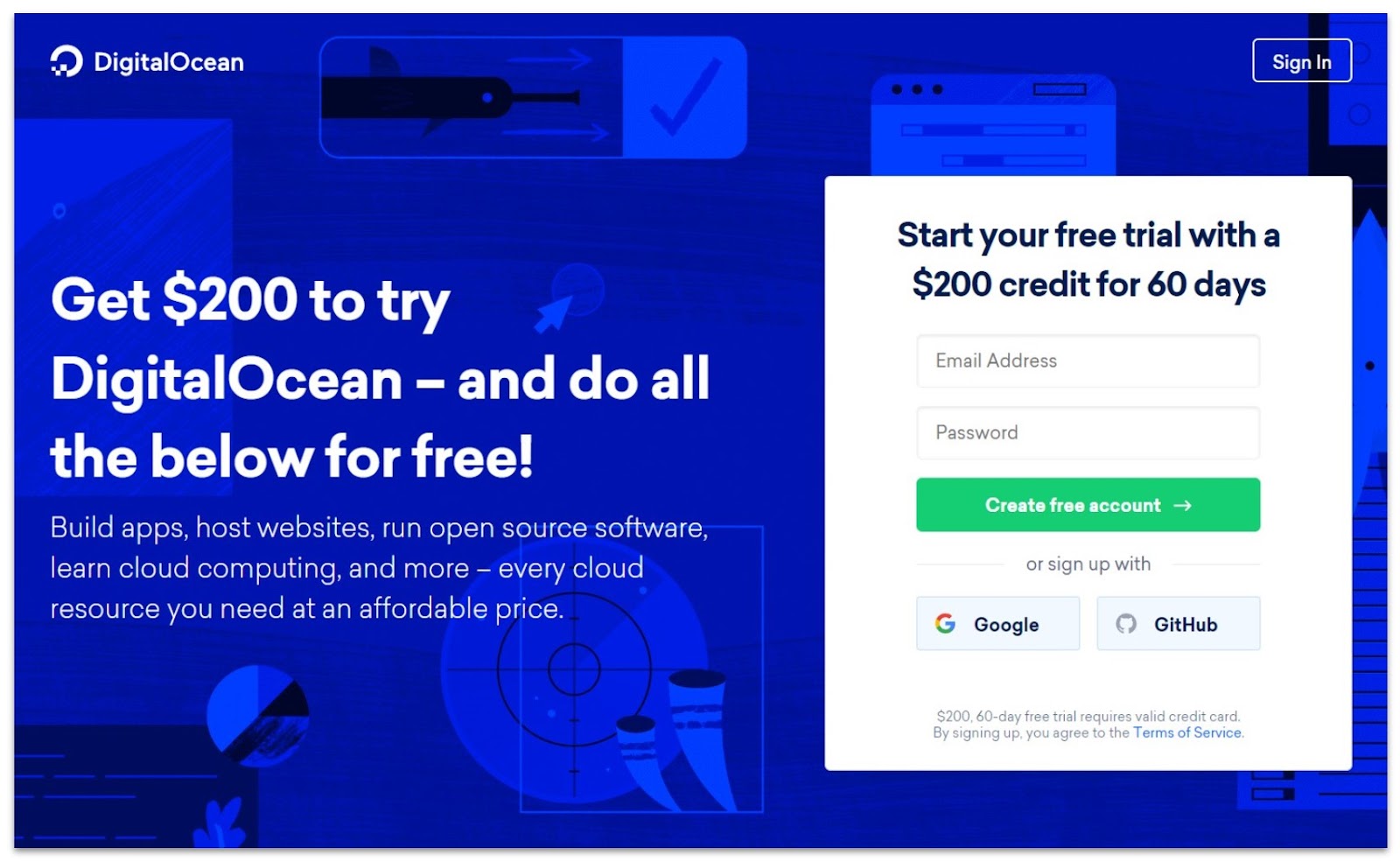
DigitalOcean Cloud Hosting
Plan NameStorageBandwidthCPURAMPrice
More detailsFeatures
- High usage limits. You can run up to 10 Basic Droplets or 15 static sites on your free trial – just watch your costs. Once your free $200 DigitalOcean trial credit runs out, you’ll need to pay for any additional usage even if you’re still within the 60-day trial period.
- 99.99% uptime guarantee. DigitalOcean offers one of the highest SLAs, covering you for downtime and ensuring top reliability. You can test out its uptime rate using free tools like UptimeRobot during your free trial or even set up a DigitalOcean uptime monitor.
- Range of “building block” services. DigitalOcean offers many complementary cloud services, including managed Kubernetes, managed database plans, an App Platform, load balancers, security (firewall, DDoS protection), block/object storage, and more.
- DigitalOcean Marketplace. You can install 300+ popular free and paid plugins, extensions, and add-ons in one click – including CMSs and frameworks to create your site/app.
| Length of free trial | 60 days |
| Data center locations | US, the Netherlands, the UK, Singapore, Germany, Canada, India, and Australia |
| VPS OS | Linux |
| Resources | Pre-configured Droplets: 1 – 48 vCPU, 512 MB – 256 GB RAM, 10 GB – 7.2 TB, 500 GB – 11 TB bandwidth |
| Starting price for cheapest VPS plan | $4.00 |
Notable Web Hosts With Free VPS Hosting Plans
If you’re looking for completely free VPS hosting, look no further. These hosts offer forever-free hosting – but do note that their free services are unmanaged and limited. They may not suit you if you’re not familiar with maintaining your own server or need a high-performance plan.7. Amazon Web Services (AWS)
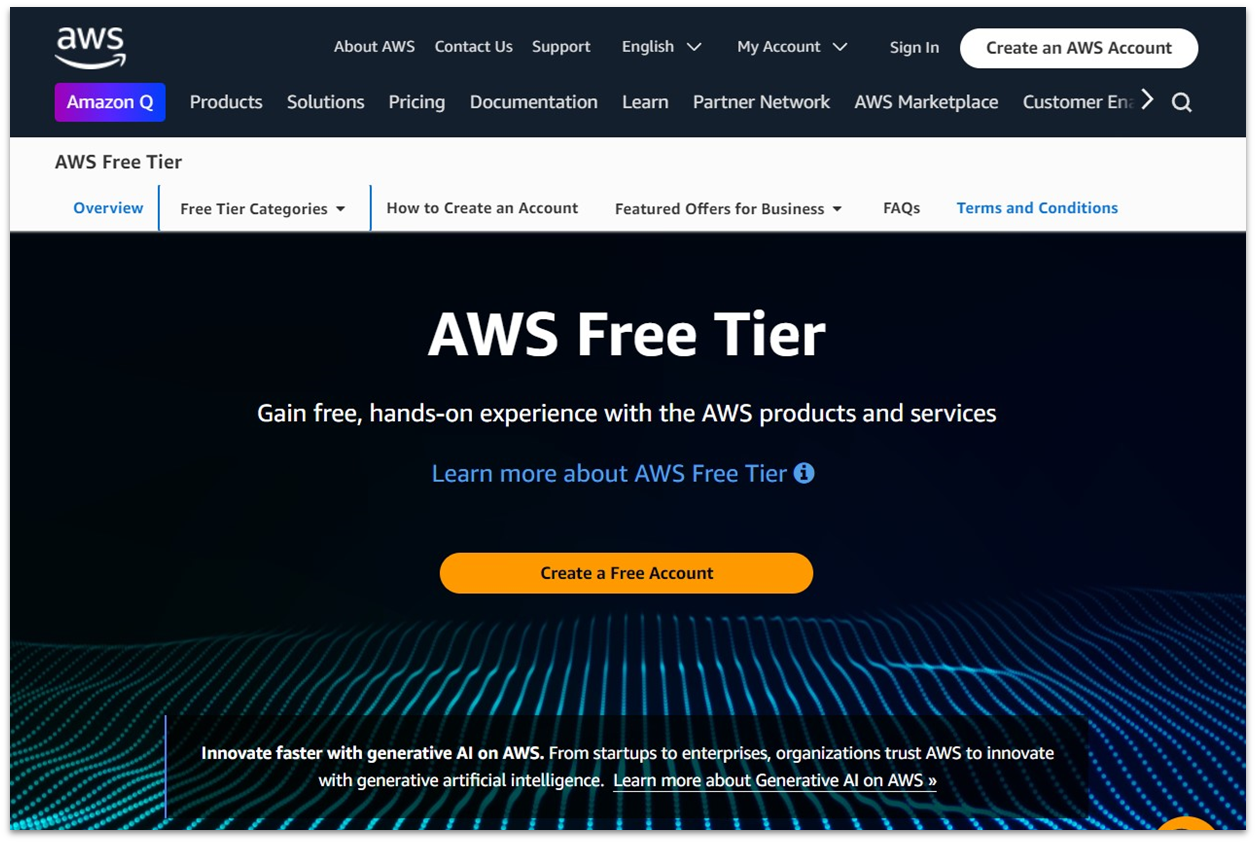
8. Microsoft Azure
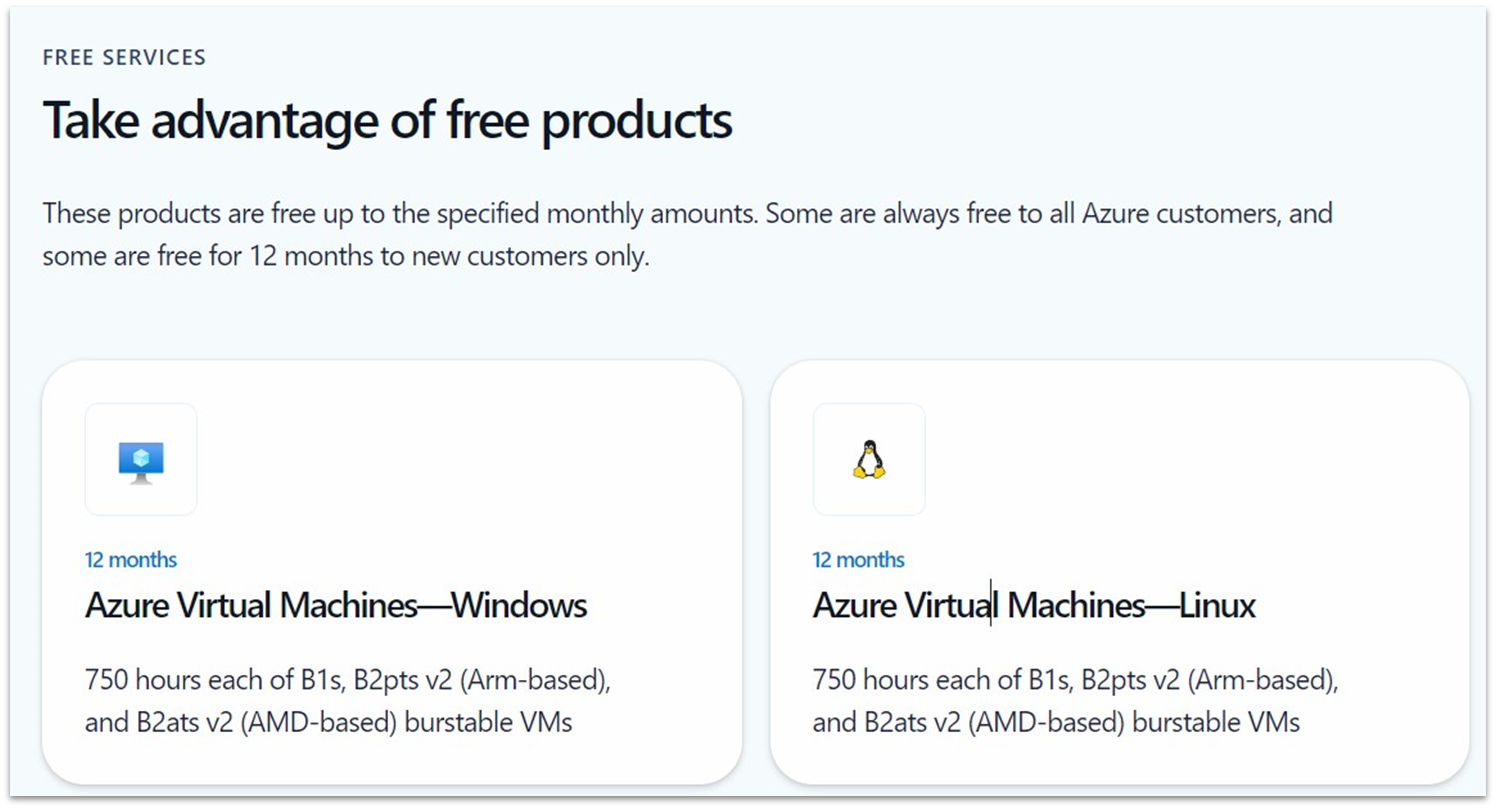
9. Google Cloud
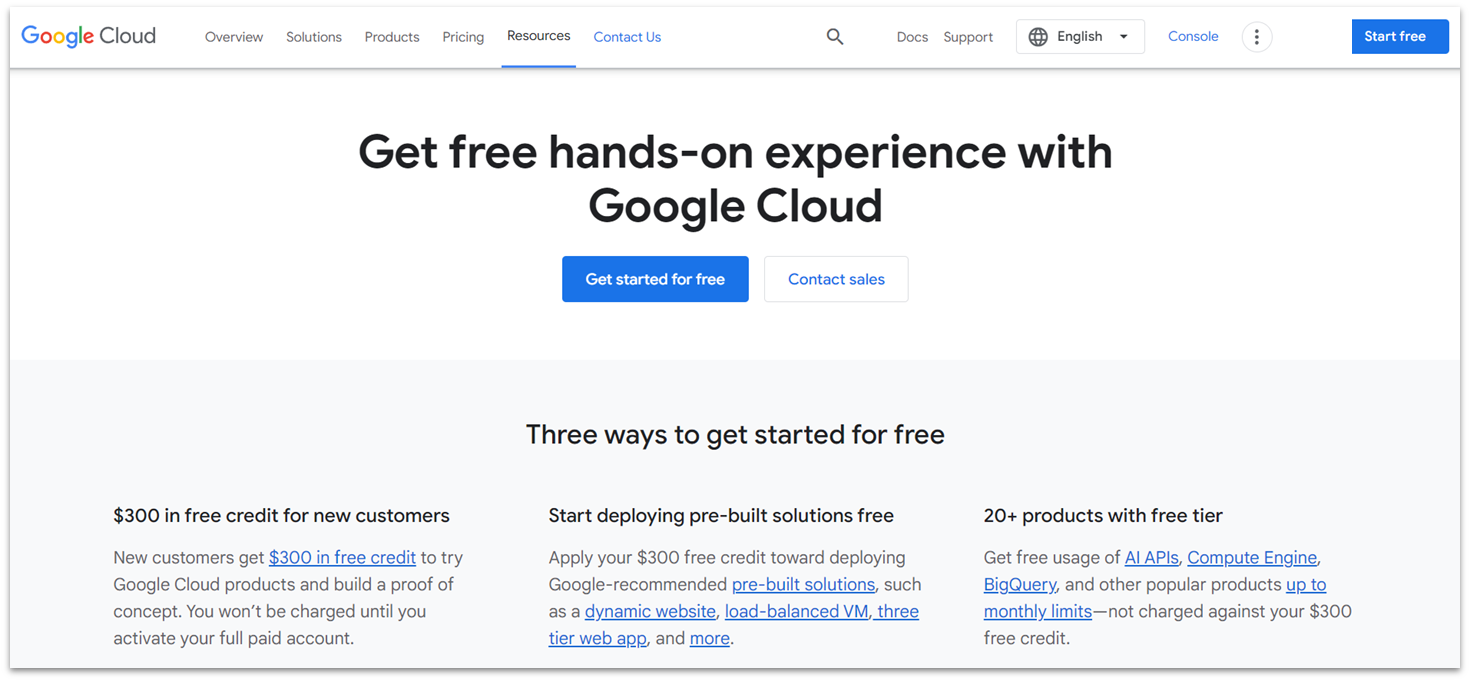
10. Render
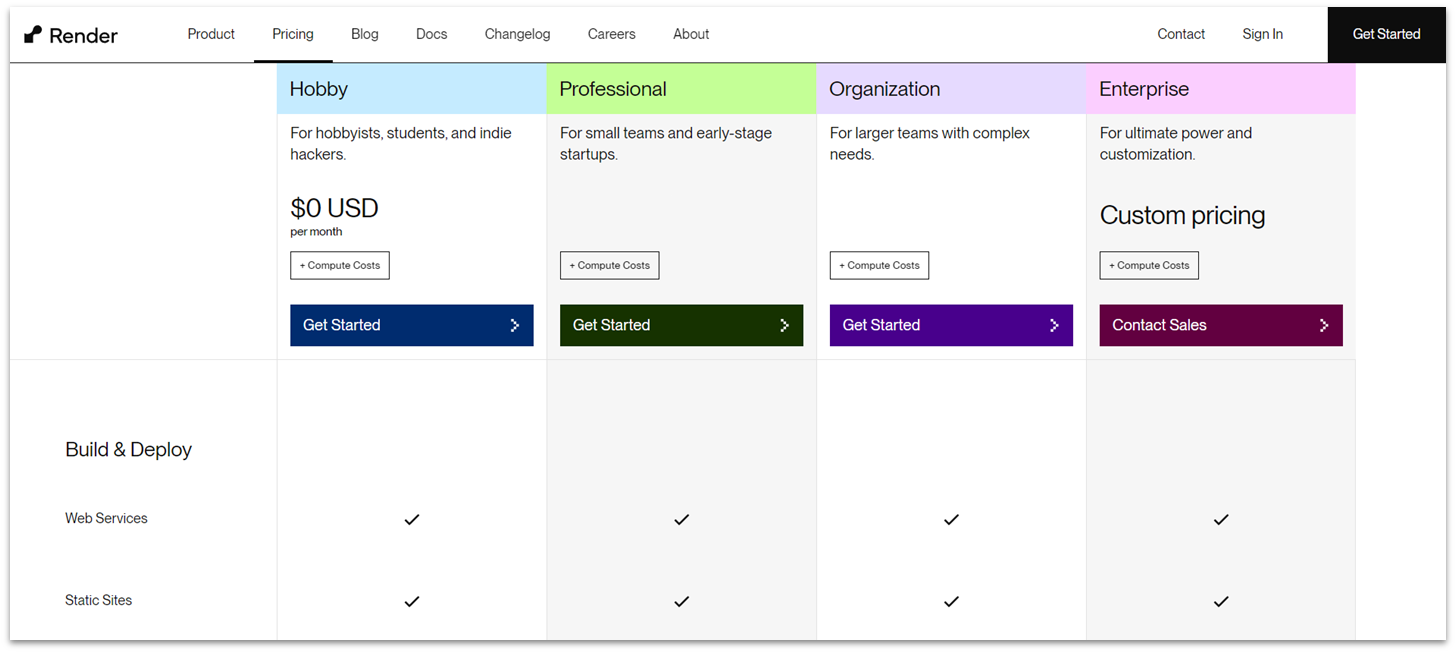
Find the Best VPS Trial or Free Plan for You
So, which free VPS host is best for you? It depends on your needs. If you’re a developer who needs fully customizable servers that can be scaled up or down on short notice, I recommend Kamatera. It offers a flexible 30-day cloud VPS hosting trial with $100 free credit and expert assistance throughout the process. If you’re looking for stress-free hosting, you can try out ScalaHosting’s managed cloud VPS plans. On top of a 30-day money-back guarantee, it offers an anytime money-back guarantee and will refund you for any unused services. If you’re looking for the cheapest option for unmanaged VPS, check out IONOS. You’ll get 30 days to try it out, and if it meets your expectations, you’ll pay less than you would with many other alternatives. Still unsure? You can check out the table below for a side-by-side comparison.| Standout feature | Trial length | Free managed services | Starting price after trial | ||
|---|---|---|---|---|---|
| Kamatera | Fully customizable cloud VPS with great performance | 30 days (up to $100 credit) | ✘ (paid only) | $4.00 | |
| ScalaHosting | Affordable fully managed and unmanaged VPS with an easy-to-use in-house control panel | 30-day and anytime money-back guarantees | ✔ (if you choose the managed plan) | $22.46 | |
| IONOS | Cheapest option for unmanaged VPS | 30-day money-back guarantee | ✘ | $2.00 | |
| InterServer | Tons of supported servers, platforms, operating systems, CMSs, control panels, and scripts | 30 days discounted to $0.01 (cancel any month thereafter) | ✔ (4+ core plans are fully managed) | $6.00 | |
| Cloudways | User-friendly VPS management for the biggest cloud platforms | 3 days (no card required) | ✔ | $11.00 | |
| DigitalOcean | Affordable, scalable, and user-friendly unmanaged cloud hosting (Droplets) plans | 60 days (up to $200 credit) | ✘ | $4.00 |












![8 Best Enterprise WordPress Hosting (Scalable & Reliable) [2025]](https://dt2sdf0db8zob.cloudfront.net/wp-content/uploads/2024/11/Best-Enterprise-WordPress-Hosting-1.png)






