Inside this Article
What We Looked For in the Best Alternatives to Flywheel1. Kinsta – Premium WordPress Hosting with Outstanding Performance2. Liquid Web – Fully-Managed WordPress Hosting with Lots of Freebies3. Hostinger – Incredibly Cheap WordPress Hosting for Small Websites4. FastComet – The Best Low-Cost Host for Hard-to-Reach Locations5. Kamatera – Fully-Customizable Cloud Servers6. InterServer – Affordable WordPress VPS Hosting7. A2 Hosting – High-Performance Shared Hosting for WordPressFlywheel Is OK, But There Are Better OptionsFAQ
Short on time? These are the best alternatives to Flywheel:
- Kinsta – super-fast managed WordPress hosting that takes care of everything for you
- Liquid Web – reliable WordPress hosting with managed plugin updates and a 100% uptime guarantee
- Hostinger – the cheapest WordPress hosting provider that doesn’t compromise on speed or uptime
What We Looked For in the Best Alternatives to Flywheel
I wanted to find WordPress hosting services that were as user-friendly as Flywheel, but that also delivered in key areas where Flywheel fell short. These were my priorities:- Managed WordPress. Flywheel has a few excellent WordPress features, but for its steep cost, I expected more. On my list, I’ve included hosts with managed core and plugin updates, as well as managed performance and security features.
- Optimized servers. LiteSpeed or NGINX web servers, server-side caching, and other performance optimizations should be preconfigured for you. Flywheel does this well, so I made sure that the alternatives on my list do too.
- Multiple data center locations. Flywheel has a decent selection of data centers around the world, but many of the hosts I’ve chosen reach even more locations. The closer to your audience you are, the better.
- Uptime guarantees. I’ve looked for hosts that offer more than promises when it comes to uptime. Their guarantees are backed by solid SLAs, and you get compensation for excessive downtime.
- Pricing. I’ve included an option for every budget. You’ll find premium hosts that give you more value than Flywheel, and you’ll also find much cheaper, yet reliable hosts that are more suitable for small to medium websites.
1. Kinsta – Premium WordPress Hosting with Outstanding Performance
Kinsta is the fastest managed WordPress hosting platform that we’ve tested. Not only that, but it takes care of everything – from migrations, to performance, to security – for you. Meanwhile, you can focus on your website design and content.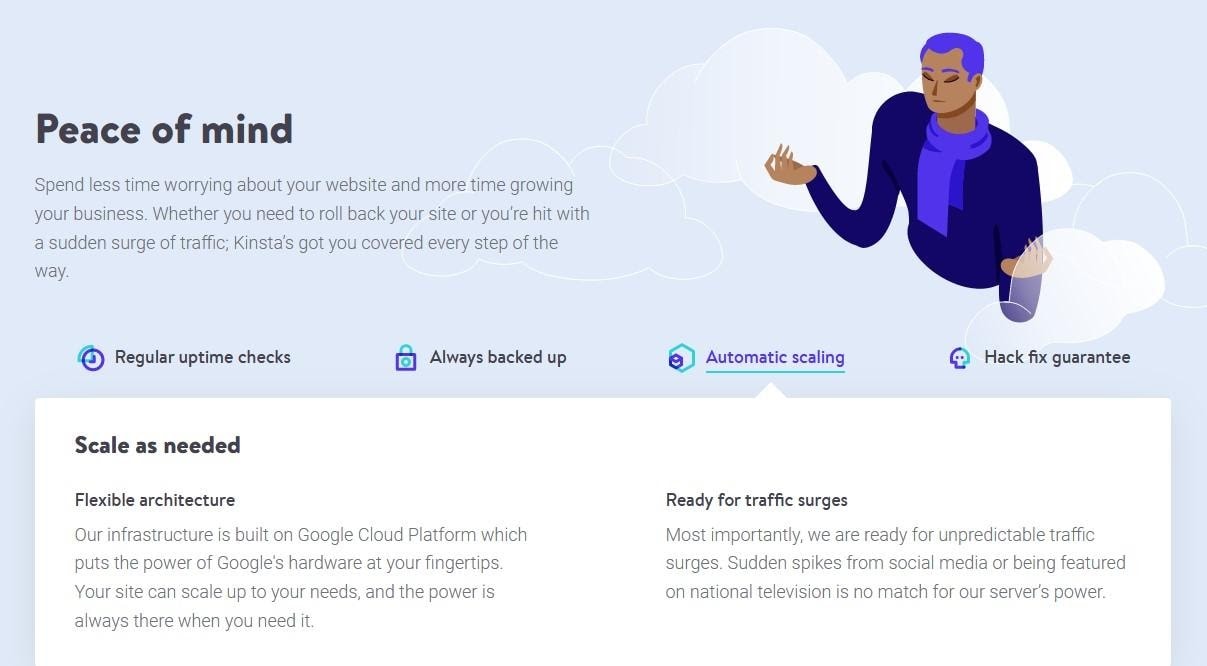
Kinsta Web Hosting
Plan NameStorage
More detailsFeatures:
- Managed caching. You don’t have to find, install, or configure any caching plugins. Simply let the experts at Kinsta handle these optimizations for you, and enjoy the boost in speed.
- Managed security. Kinsta handles security at the server level, so you don’t have to worry about it. And if your website somehow gets hacked, Kinsta will clean it up and restore it for you.
- Expert WordPress support. Most hosts don’t cover WordPress-related issues in their customer support. Kinsta does, and as far as my experience with it goes, the support agents are knowledgeable and always available.
- Streamlined dashboard. MyKinsta is a proprietary control panel built specifically for WordPress. It’s both powerful and relatively easy to use, even for a beginner.
| Managed WordPress Features | Fully managed |
| Storage | 10GB to 250GB |
| Monthly Visits | 25,000 to 3,000,000 |
| Data Center Locations | The US, Canada, Brazil, Europe, India, East Asia, Singapore, Australia |
| Uptime Guarantee | 99.9% |
| Pricing | $5.00 |
2. Liquid Web – Fully-Managed WordPress Hosting with Lots of Freebies
Liquid Web has one of the most comprehensive managed WordPress platforms I’ve tested, and it’s actually cheaper than Flywheel. Plus, you get more storage space and bandwidth, as well as several premium plugins for free.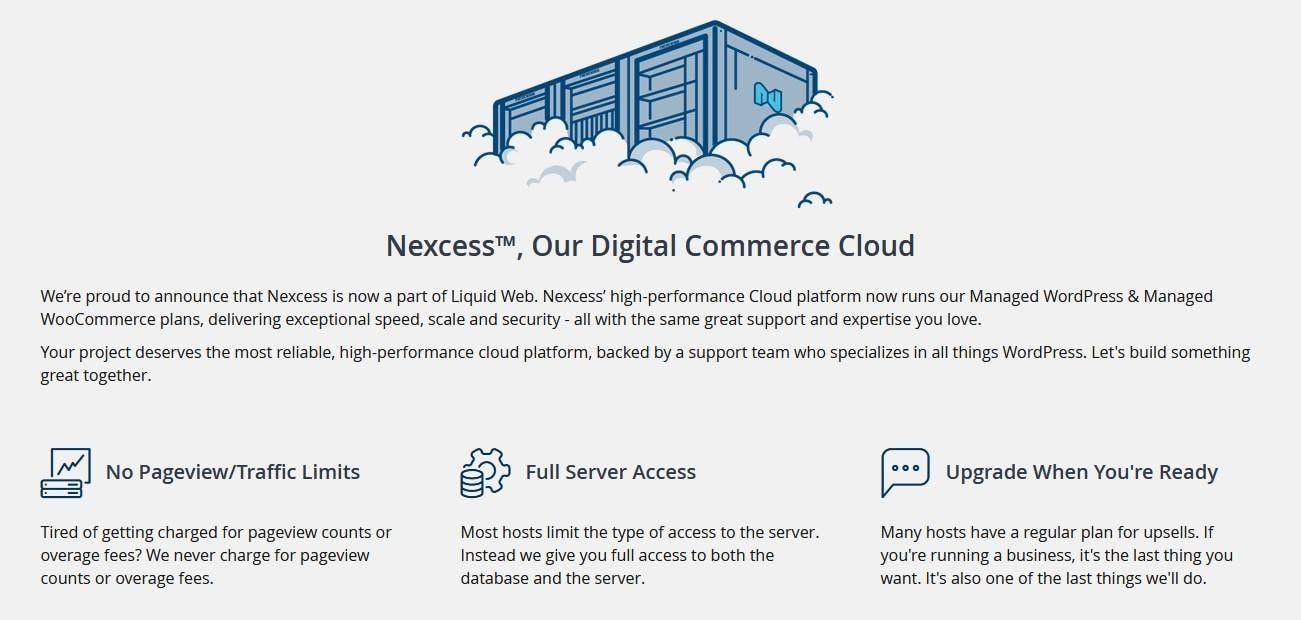
Liquid Web WordPress Hosting
Plan NameStorageBandwidthNumber of SitesBackupPriceFree Months
More detailsFeatures:
- Managed plugin updates. Every day, Liquid Web creates a clone of your website to test new versions of any plugins you use. If everything works, the tech team updates these plugins for you.
- Optimized servers. NGINX, the latest PHP version, image compression, and other optimizations help deliver your website quickly. Liquid Web isn’t quite as fast as Kinsta, hence its runner-up position on my list, but it comes very close.
- 100% uptime guarantee. Unlike Flywheel, Liquid Web guarantees that your website will be up and running at all times. If your website ever goes offline, you can apply for credits worth ten times the amount of downtime.
- Premium WordPress plugins. iThemes Sync and iThemes Security Pro are included for free in every plan. These premium plugins were built specifically for WordPress, and they make it easier to manage and secure your websites.
| Managed WordPress Features | Fully managed |
| Storage | 15GB to 800GB |
| Monthly Visits | Unlimited |
| Data Center Locations | The US, Europe |
| Uptime Guarantee | 100% |
| Pricing | $17.60 |
3. Hostinger – Incredibly Cheap WordPress Hosting for Small Websites
You won’t find a decent WordPress host cheaper than Hostinger. And don’t worry: I actually signed up for its entry level plan and performance was very good. In fact, Hostinger was one of the fastest budget hosts we’ve tested. As it turns out, you don’t have to spend a fortune on reliable WordPress hosting. Hostinger is also pretty easy to use. I was very happy with its straightforward control panel, and there’s a one-click installer for WordPress to help you get started. The cheapest plan does come with less storage space and bandwidth compared to others on this list, but you still get more than enough resources for a single website.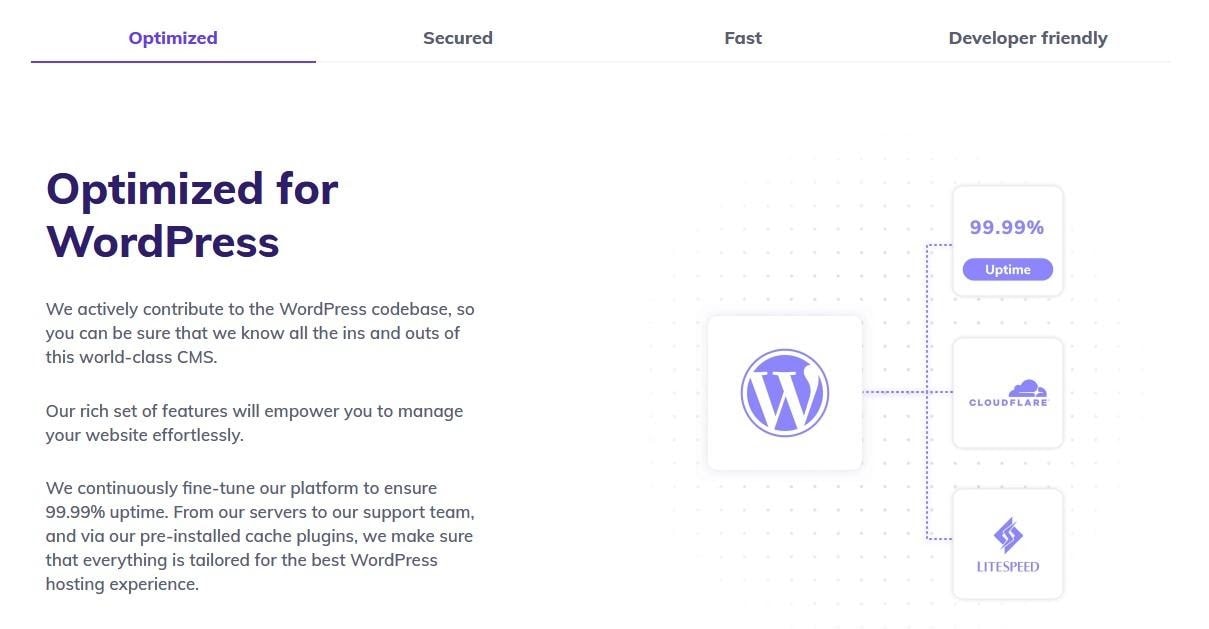
Hostinger WordPress Hosting
Plan NameStorageBandwidthNumber of SitesBackupPriceFree Months
More detailsA free domain name is included with some hosting plans from Hostinger
Features:
- LiteSpeed web server. Like NGINX, LiteSpeed is part of a newer generation of web servers. It’s faster and more stable than the older Apache, and arguably the best server for PHP-based CMSs (content management systems) like WordPress.
- Built-in caching. Hostinger doesn’t take care of caching for you, but it does give you all the tools you need to speed up your website. The LiteSpeed Cache Manager is integrated into your dashboard, so it’s super-easy to switch it on.
- Automatic WordPress updates. Hostinger automatically installs core and security updates for WordPress and its plugins, allowing you to focus on other things, like your site’s content.
- Data centers around the world. Although a budget provider, Hostinger has more data centers than Flywheel. The US, Brazil, several European locations, Singapore, and Indonesia are all covered.
| Managed WordPress Features | Automatic updates and backups |
| Storage | 10GB to 100GB |
| Monthly Visits | Unlimited |
| Data Center Locations | The US, Brazil, Europe, Singapore, Indonesia |
| Uptime Guarantee | 99.9% |
| Pricing | $2.99 |
Flywheel has a data center in Australia, but offers no viable solutions for audiences in India or East Asia. Kinsta could be an option here, but if you don’t want to spend a small fortune, FastComet is your best bet. FastComet is between two and three times cheaper than Flywheel, depending on the plan you choose. But even on the entry-level FastCloud plan, you get more storage space and bandwidth than Flywheel, in addition to unlimited email hosting.
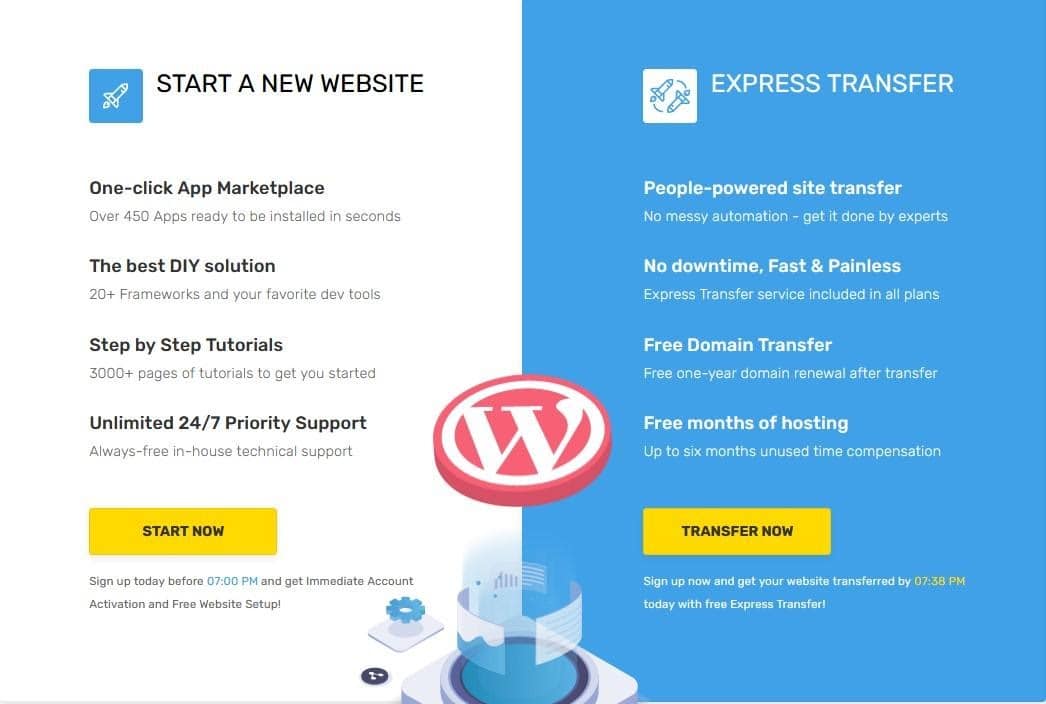
FastComet Web Hosting
Plan NameStorageBandwidthFree SSLNumber of SitesPrice
More detailsFeatures:
- Complete account isolation. Even though FastComet’s basic plans are hosted in a shared environment, each account has its own resources. In addition, security breaches from a neighboring account’s website can’t spread to your own.
- Daily automatic backups. FastComet keeps backups offsite, so even if your account is hacked, you’ll be able to restore your website quickly. You can even ask customer support for help.
- Extensive caching. The FastCloud Extra plan includes five different layers of caching that’ll speed up your website significantly. It’s more expensive than the other plans, but still cheaper than Flywheel.
- Data centers in India, East Asia, and Australia. FastComet has 11 data centers around the world, some of them in hard-to-reach locations like Mumbai, Tokyo, and Sydney. In terms of global deployment, FastComet is the next best thing after Kinsta.
| Managed WordPress Features | None |
| Storage | 15GB to 35GB |
| Monthly Visits | Unlimited (but bandwidth is capped) |
| Data Center Locations | The US, Canada, Europe, India, Singapore, Tokyo, Australia |
| Uptime Guarantee | 99.9% |
| Pricing | $1.79 |
5. Kamatera – Fully-Customizable Cloud Servers
If you’re a WordPress developer, Flywheel’s platform might seem restrictive. You can’t customize the wp-config.php file, nor do you get full root access to your server. But with Kamatera, you’re in complete control. You can configure your VM to meet very specific hardware requirements, and you have root access, so no part of the server is inaccessible to you. The best part? Kamatera’s cloud servers are super–affordable. For the cost of Flywheel’s cheapest plan, you can get 1 vCPU, 2GB of RAM, 20GB of storage, and 5TB of bandwidth, plus your OS of choice.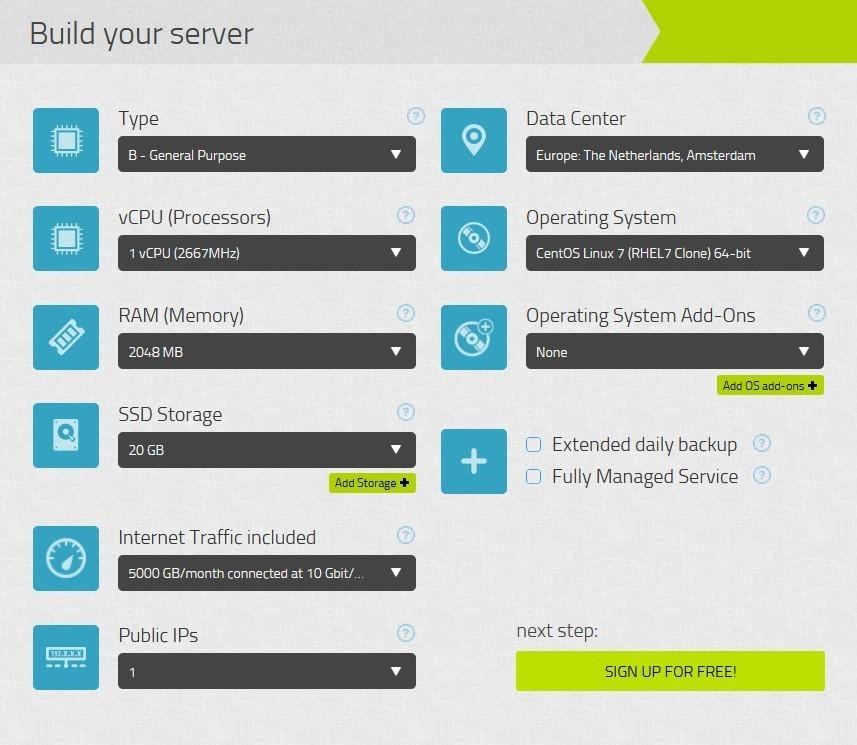
Kamatera Cloud Hosting
Plan NameStorageBandwidthCPURAMPrice
More detailsFeatures:
- Fully-customizable cloud. You buy exactly as many resources as you need for your project. Even after your server is deployed, you can easily add or remove CPU, RAM, and storage on an as-needed basis.
- Choose your OS. Dozens of Linux distros are on offer. Pick your favorite OS during the setup process, and it’ll be automatically installed for you.
- Data centers in the Middle East. Not even Kinsta has data centers that cover this region. Kamatera has five data centers based in Israel, in addition to several other locations around the world.
- Free trial. The 30-day trial includes a fully-customizable cloud server, plus access to all of Kamatera’s cloud services. There are no hidden fees, and you can cancel at any time from the user portal.
| Managed WordPress Features | No |
| Storage | 20GB to 4TB |
| Monthly Visits | Unlimited (but bandwidth is capped) |
| Data Center Locations | The US, Canada, Europe, East Asia, the Middle East |
| Uptime Guarantee | 99.9% |
| Pricing | $4.00 |
6. InterServer – Affordable WordPress VPS Hosting
Like Kamatera, InterServer offers affordable cloud VPS solutions, but these come preconfigured with an OS, a web server, a control panel, a one-click installer, and more. You don’t have to set everything up yourself, but you still get full control of your server.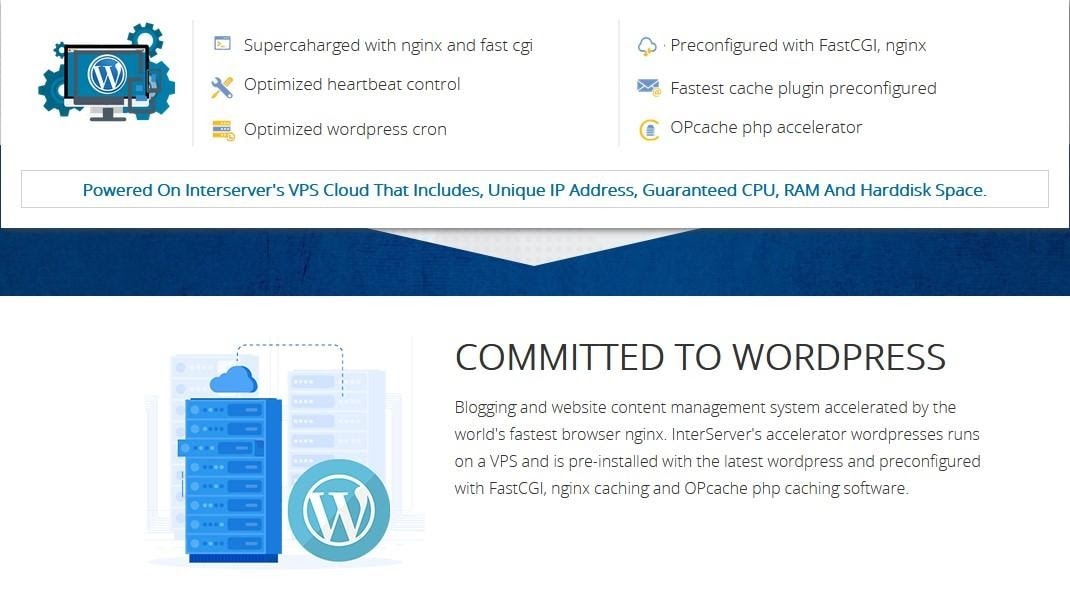
InterServer Web Hosting
Plan NameStorageBandwidthFree SSLNumber of SitesPrice
More detailsFeatures:
- Webuzo control panel. This tool makes it easier to install and configure a web server, alongside your favorite CMS and other important software. A one-click installer for WordPress is also included.
- NGINX web server. By default, InterServer’s WordPress VPS uses NGINX, one of the most powerful web servers today. Expect better loading speeds and increased stability during traffic spikes.
- Preconfigured caching. A caching plugin is already integrated into your dashboard, so you can activate it with just a couple of clicks. Or, you can replace it with a different plugin of your choice.
- Full root access. Unlike Flywheel, InterServer gives you complete access to your VPS.
| Managed WordPress Features | Automatic updates and backups (on Standard plan) |
| Storage | 30GB to 480GB |
| Monthly Visits | Unlimited (but bandwidth is capped) |
| Data Center Locations | The US |
| Uptime Guarantee | 99.9% |
| Pricing | $2.50 |
7. A2 Hosting – High-Performance Shared Hosting for WordPress
A2 Hosting has both managed and unmanaged WordPress hosting, so it can be a good solution for all kinds of budgets. If you opt for one of its managed WordPress plans, it’ll cost you roughly as much as Flywheel, but with one important distinction: A2 has unmetered bandwidth on all plans, so you won’t be charged any overage fees.
A2 Hosting WordPress Hosting
Plan NameStorageBandwidthNumber of SitesBackupPrice
More detailsFeatures:
- “A2 Optimized.” When you install the A2 Optimized version of WordPress, you also get a bunch of useful security and performance plugins. These are already configured for you, so you can jump straight into building your website.
- “Turbo” servers. A2’s managed WordPress plans are hosted on high-performance servers with more CPU and RAM and LiteSpeed technology, as well as fewer neighbors.
- Jetpack license. All managed WordPress plans include a Jetpack Personal license. This premium plugin provides you with automatic backups, spam filtering, DDoS protection, an image CDN, site statistics, and more.
- Integrated CDN. Cloudflare CDN (Content Delivery Network) is built into your A2 dashboard. When you turn it on, cached versions of your website’s images and code are stored on servers around the world for improved global performance.
| Managed WordPress Features | Automatic updates and backups |
| Storage | 10GB to 40GB |
| Monthly Visits | Unlimited |
| Data Center Locations | The US, Europe, Singapore |
| Uptime Guarantee | 99.9% |
| Pricing | $13.99 |
Flywheel Is OK, But There Are Better Options
All the web hosts I’ve included in my list are fast and reliable, but to choose the best Flywheel alternative, you have to weigh your priorities. For example, Kinsta offers the absolute best managed WordPress hosting that money can buy. It’s fast, it’s powerful, and it’s still relatively easy to use, but it’ll cost you a pretty penny. Liquid Web is a bit more affordable. It’s not quite as impressive as Kinsta, but it does offer a 100% uptime guarantee in addition to managed plugin updates, premium WordPress plugins, and unlimited monthly visits on every plan. Or, if you want a budget-friendly solution for a small–to–medium website, Hostinger is your best bet. You can get an incredibly good deal if you sign up for multiple years, and performance is excellent for low-traffic sites. As for tech-savvy developers who want full access to a cloud server, Kamatera should be at the top of your list. It’s super-affordable, and it lets you customize your VM quickly to meet specific requirements.| Best Feature | Data Centers | Managed WordPress | Pricing | ||
|---|---|---|---|---|---|
| Kinsta | Managed performance and security for WordPress | 24 (5 continents) | Fully managed | $5.00 | |
| Liquid Web | Managed plugin updates, no overage fees | 3 (2 continents) | Fully managed | $17.60 | |
| Hostinger | Incredibly cheap WordPress hosting | 7 (4 continents) | Automatic updates and backups | $2.99 | |
| FastComet | Affordable hosting for India, East Asia, and Australia | 11 (4 continents) | No | $1.79 | |
| Kamatera | Affordable, self-managed cloud servers | 13 (3 continents) | No | $4.00 | |
| InterServer | Cheap WordPress VPS with root access | 2 (1 continent) | Automatic updates and backups | $2.50 | |
| A2 Hosting | Optimized WordPress installation, Jetpack license | 4 (3 continents) | Automatic updates and backups | $13.99 |








![8 Best Enterprise WordPress Hosting (Scalable & Reliable) [2025]](https://dt2sdf0db8zob.cloudfront.net/wp-content/uploads/2024/11/Best-Enterprise-WordPress-Hosting-1.png)
![8 Best Enterprise WordPress Hosting (Scalable & Reliable) [2025]](https://dt2sdf0db8zob.cloudfront.net/wp-content/uploads/2023/05/Caitlin-Greyling-150x150.jpg)






