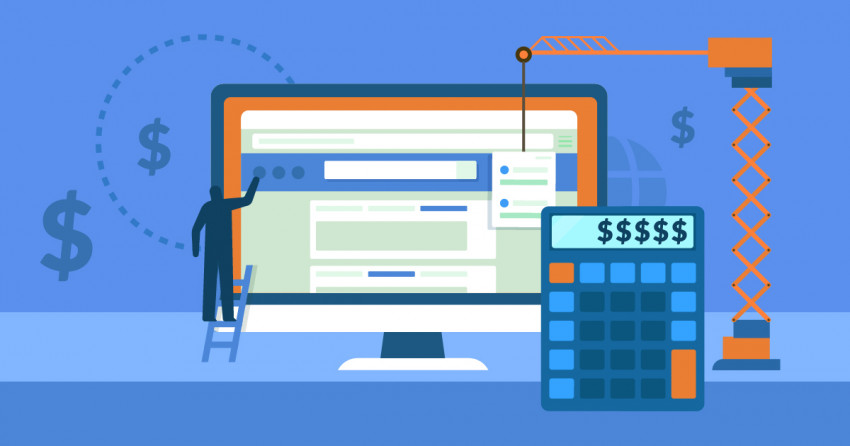Short on Time? These are the Best Drag-and-Drop Website Builders in 2025:
- Wix – 800+ free templates, flexible drag-and-drop builder, and 300+ apps for site customization.
- Squarespace – Has gorgeous designs, e-commerce and blogging features, and is quite easy to use.
- SITE123 – Really simple and lighting-fast editing, ideal for single-page websites and beginners.
What We Look For in the Best Drag-and-Drop Website Builders
With so many site builders out there, here’s a short list of the criteria I used to narrow down my options:- General ease of use – Every site builder on this list is, if not immediately easy to use, at least easy to learn. The whole point is not to make web design your next career move.
- Good-looking templates and themes – Do I need to explain this? No I don’t, because you’re smart, good looking, and have a fantastic personality.
- Customization – No matter how good a template looks, if it doesn’t reflect your branding, that’s going to cause problems down the road. Every site builder here lets you (at the very least) swap out the colors, imagery, and typography of your site so you can maintain a consistent visual presence online.
- Add-ons and apps, e-commerce and blogging – A site builder that lets you just put some pages up is good enough…for a middle-school project. A site builder that lets you run a whole business online by extending your site’s basic functionality is better.
- Various pricing options – Every site builder I picked offers a range of pricing plans to suit different budgets. Also, they make it easy to upgrade as your business scales.
Quick Look At Our Top Drag-and-Drop Website Builders

- 800+ versatile, highly customizable templates
- Flexible drag-and-drop editor with AI tools
- Use machine learning to optimize your site's SEO
- Fill your site with content in seconds using generative AI
- Massive app market for site enhancements
- Download Wix Stores to start selling online
- Phone, email, and ticket system for quick support
- Complete freedom can lead to design clutter

- 180+ sleek, professional templates, plus AI template creator
- Intuitive interface with guided customization
- Built-in dashboard with marketing, SEO, and scheduling tools
- Get ultra-customization with Squarespace Blueprint
- Many integrations with third-party tools like Google Analytics
- Edit your site from anywhere with Android and iOS apps
- Free access to Mailchimp
- Pricier than some alternatives
- 80+ basic, easy-to-edit templates
- Free images, videos, and icons that simplify site creation
- Access apps like Hotjar, Google Analytics, and more
- Create multilingual sites
- Large app market with free and paid options
- 24/7 live chat and email support
- Limited customization options compared to others
- Few features on the free plan
Why Go for a Drag-and-Drop Builder?
Drag-and-drop builders aren’t the only option for creating a website. Not only are there a wide variety of website builders with different types of editors like point-and-click and section editing, but you could also do it the old-fashioned way and mess with CSS code yourself or even hire a professional designer. That said, not everyone has the resources or technical know-how to hire a designer or build and manage a website themselves. Drag-and-drop builders offer the best of both worlds: they are easy to use and you don’t have to worry about management, but they still let you realize your vision exactly how you want.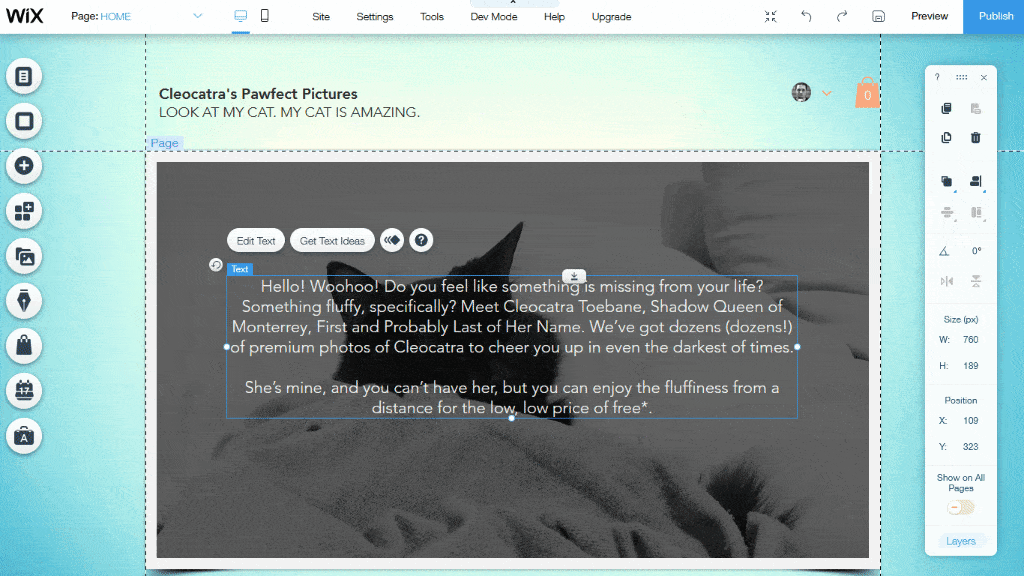
Save up to 50 % on your Wix plan!
Sign up for an annual plan and enjoy the savings.
Plus get a free custom domain for 1 year!
Features
- Over 800 templates. That’s right, over 800 templates designed for every conceivable purpose and industry. And if you really want to, you can even choose a blank template to design your site from scratch.
- Exceptional app store. With over 300 apps to choose from, you’re pretty much guaranteed to be able to add the exact features you want, whether that’s pricing tables, maps, fancy image galleries, or even online bookings.
- Robust e-commerce. Wix Stores is technically… well… an app. But that doesn’t mean it’s not powerful, and fully featured with inventory management, tax and shipping calculation, and pretty much everything else you’d need for a small- to medium-sized online store.
- Wix SEO Setup Checklist. One of Wix’s side services is an SEO tool that literally uses machine learning to do most of your SEO work for you. It’s free, too. Hard to argue with that.
| Free Plan | ✔ |
| Templates | 800+ |
| Customer Support | Phone, Email / Ticket System |
| Starting Price of Paid Plan | $17.00 |

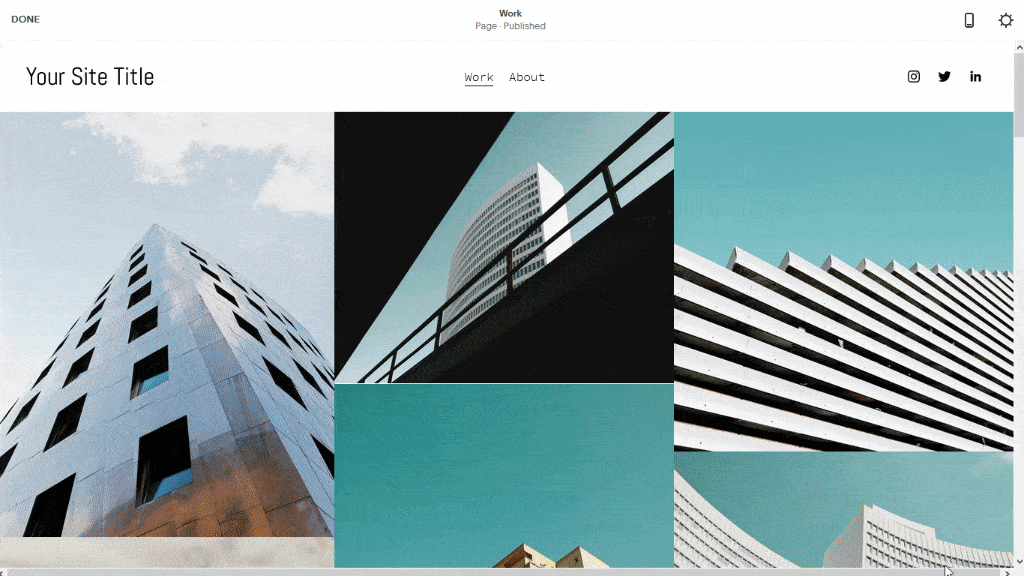

Save up to 36 % on your Squarespace plan today!
Plus get a free domain for one year!
Features
- A great-looking online store – Squarespace’s commitment to beautiful design extends to its full suite of online store features. As long as you have even a few decent photos of your product, whatever you sell is going to look high-end. Plus you get inventory management, tax and shipping fee calculation, selling via social media, and PayPal/Stripe/Square integrations. The practical stuff is all there.
- Solid blogging features – The blog system has all the features you’d expect – categories, tags, multiple authors, post scheduling, and more. What I really like is that you edit your blog posts the same way you edit the rest of your site: in the site builder. As you write, you’re actually seeing exactly how your post will look when you publish it.
- Third-party integrations – Squarespace doesn’t have an “app store” as such, but it is integrated with a whole bunch of third party platforms by default. You can easily add Google Maps, an OpenTable restaurant booking form, Google AMP, Google Ads, Google Analytics, Dropbox image sync, and even Flickr. (Remember Flickr?)
- Marketing, SEO, and scheduling tools – Squarespace has a built-in email marketing platform, SEO features, social sharing buttons, and even an analytics tool of its own. Everything’s right there in the same dashboard as the site builder, so you can market your content with minimal effort.
| Free Plan | ✘ |
| Templates | 140+ |
| Customer Support | Email /Ticket System, Live Chat, Community Forum |
| Starting Price of Paid Plan | $16.00 |



Get a FREE domain + hosting with any SITE123 annual plan!
This exclusive offer is only available for your first purchase.
Features
- Extremely simple site building. This site builder, like many others, allows you to add pre-made blocks of content to your page, and focuses on quick and easy edits. It’s not very flexible and you don’t get total control over your design, but it’s fast.
- E-commerce and marketing features. You can build a simple store and process your payments through Stripe, PayPal, Square, Amazon Pay, and other services. You can also send up to 10,000 marketing emails per month. You’ll need the Professional or Gold plan to do this, but it’s worth it if you plan to do a lot of business online.
- Useful apps. The app market contains third-party tools for things like building forms, inserting pricing tables, enabling bookings, etc. But a lot of the most popular apps are for services like Google Analytics, Hotjar, Zendesk and Facebook Chat, and other third-party business tools.
- Multilingual sites. This is a feature you don’t see in every site builder. If you’re operating in multiple countries, or even just shipping products internationally, a multi-language site is a must.
| Free Plan | ✔ |
| Templates | 185+ |
| Customer Support | 24/7 Live Chat and email |
| Starting Price of Paid Plan | $12.80 |
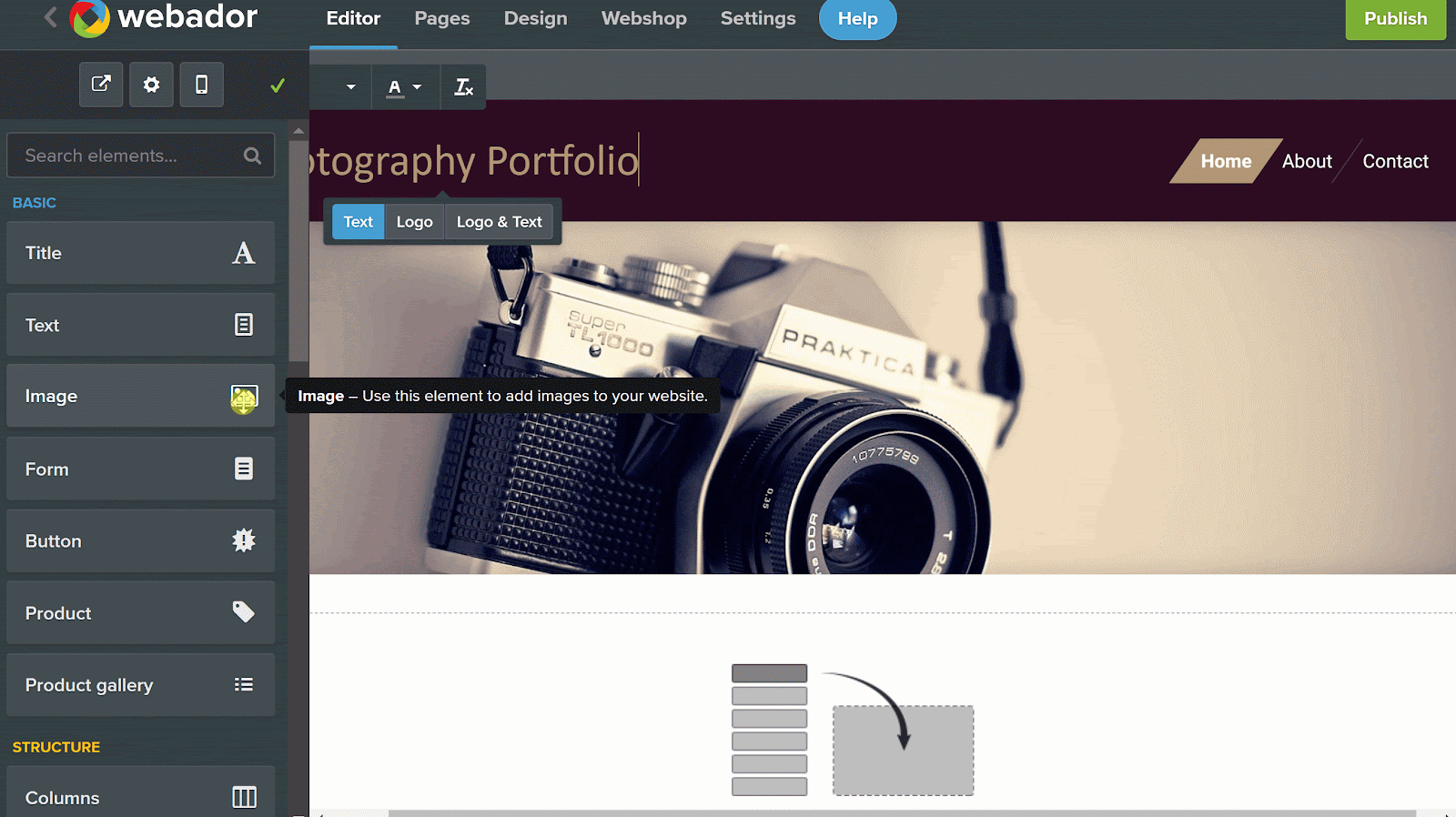
Features
- Unlimited storage and bandwidth. Webador doesn’t limit the number of pages, storage (images and text) or visitors your website attracts – great for portfolios and blog sites.
- Statistics to improve search ranking. Your website’s Statistics page gives you an overview of your site’s performance. It updates each day.
- All-in-one online store. Weber’s online store is built into every template. All you have to do is upgrade your plan to start adding products, accepting payments, and fulfilling orders. The features and tools you need are there.
- Switch templates. If you’re not happy with the template you picked, you can select a new one at any time without losing your work. Webador will automatically upload your images, text, and other content to the new template.
| Free Plan | ✔ |
| Templates | 50+ |
| Customer Support | Via email |
| Starting Price | $0 |
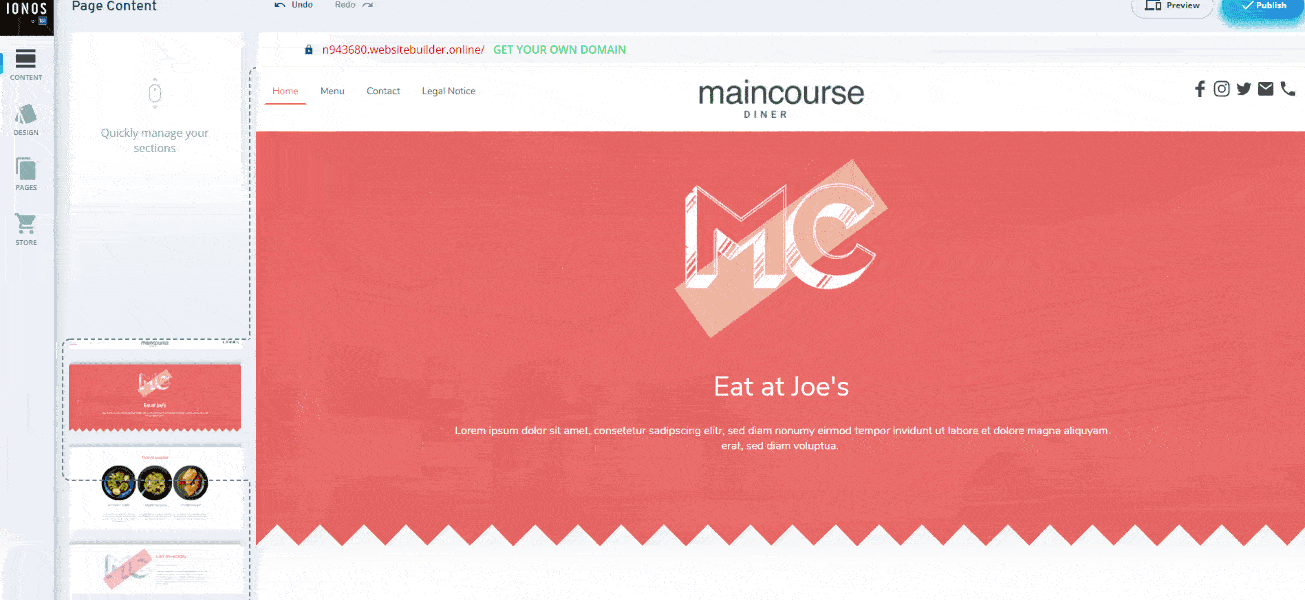
Features
- Online stores available at any moment. Unlike other builders, IONOS doesn’t have a separate plan for online stores. Instead, you can add e-commerce functionalities at any moment for a little extra.
- Incredibly fast websites. Not only does the IONOS builder let you create websites fast, it also lets you create fast websites. Websites made with IONOS load almost immediately.
- Immediately mobile responsive. Any changes you make to the desktop version of your site are automatically reflected in the mobile version.
- Personal customer service consultant. IONOS offers a dedicated customer service agent to every customer free of charge. Your personal consultant will help you make the most of your online presence.
| Free Plan | No |
| Templates | 23 |
| Customer Support | 24/7 Live Chat, 24/7 Phone in the US |
| Starting Price of Paid Plan | $6.00 |
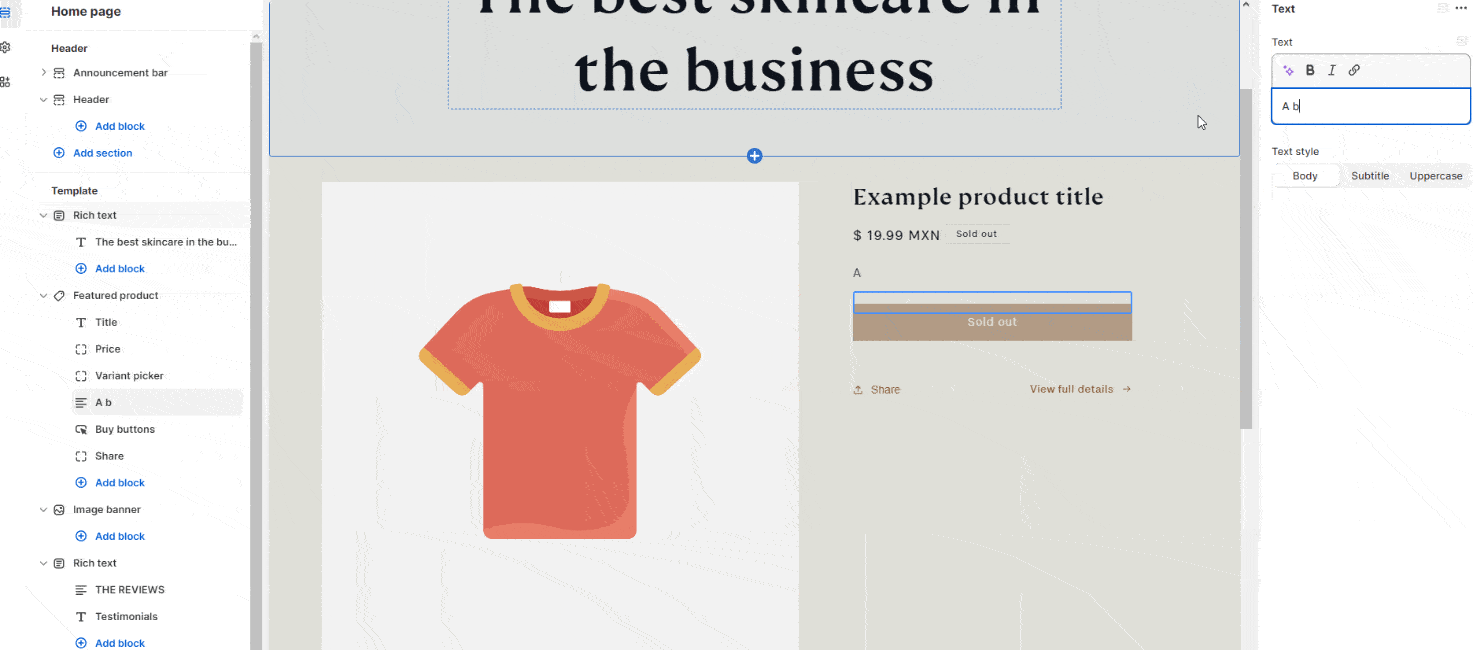
Features
- Thousand of third-party themes. Though Shopify offers a very respectable selection of themes, you can find thousands of affordable and good-looking alternatives throughout third-party markets.
- Advanced financial tracking. Shopify allows you to take complete control over the financial movements of your website thanks to its advanced analytics tools.
- Logo creation services. Branding is one of the most important parts of any business. That’s why Shopify offers the Shopify Logo Maker, to help you create a unique identity for your site.
- Integration with Shopify’s POS. If you also have a physical location, you can integrate Shopify’s point-of-sale (POS) systems into your website for a complete overview of your sales and expenses.
| Free Plan | ✘ |
| Templates | 140+ proprietary, thousands of third-party |
| Customer Support | Live chat, phone, ticket system |
| Starting Price of Paid Plan | $29.00 |
7. Hostinger Website Builder: Flexible, AI-assisted Website Editing
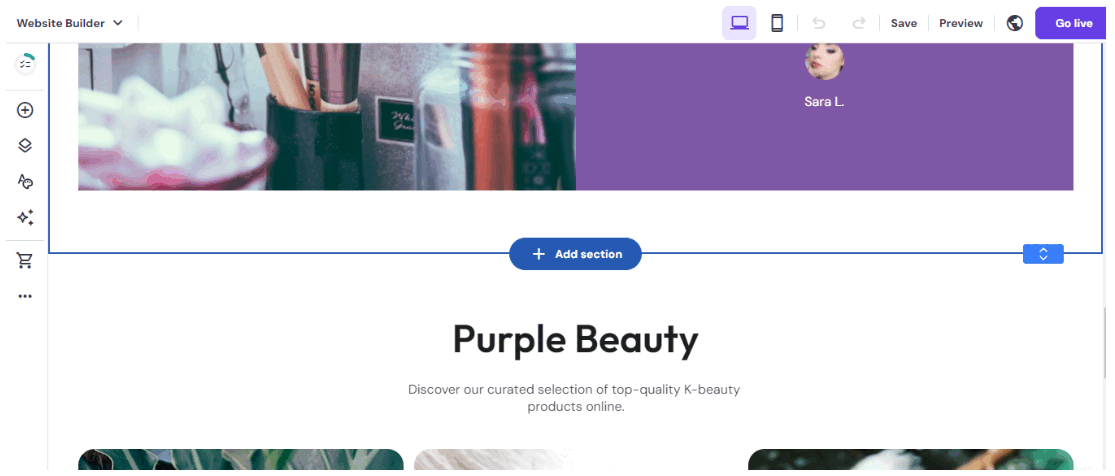
Features
- Versatile AI tools. Hostinger offers useful AI tools to help you generate effective (and SEO-friendly) site content, including AI Writer and AI Image Generator. Also, you get AI Heatmaps to help you increase conversions.
- Full Hostinger dashboard. By signing up for Hostinger Website Builder, you get access to the entire Hostinger ecosystem, so you can manage your domain names, email accounts, and hosting settings from one place.
- Update your site on the go. Hostinger’s mobile editor gives you access to essential customization options, AI tools, a blog editor, and analytics tools. Also, you can switch between devices without losing your edits.
- No transaction fees. Hostinger doesn’t charge additional transaction fees, making it an affordable option for small online stores.
| Free Plan | ✘ |
| Templates | 150 |
| Customer Support | 24/7 live chat, email |
| Starting Price of Paid Plan | $2.99 |
Other Notable Drag-and-Drop Builders
8. Elementor
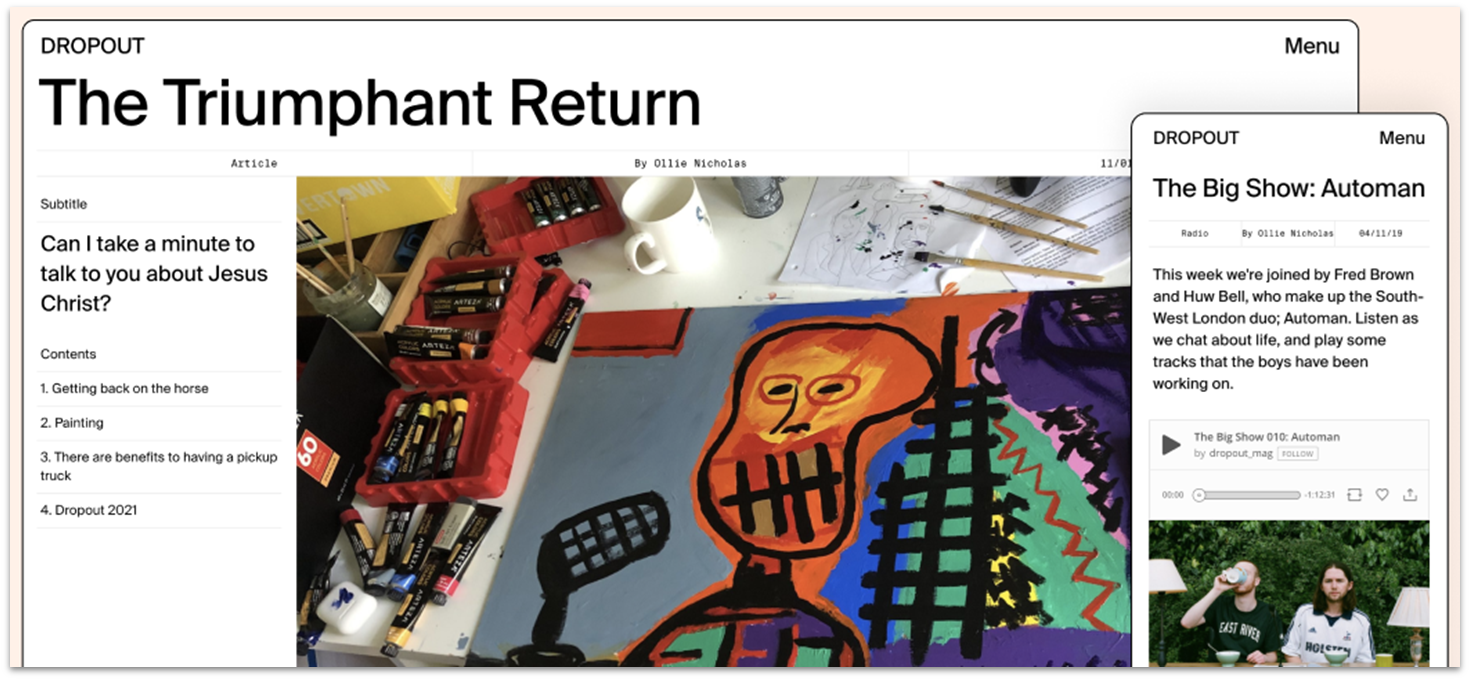
9. Web.com
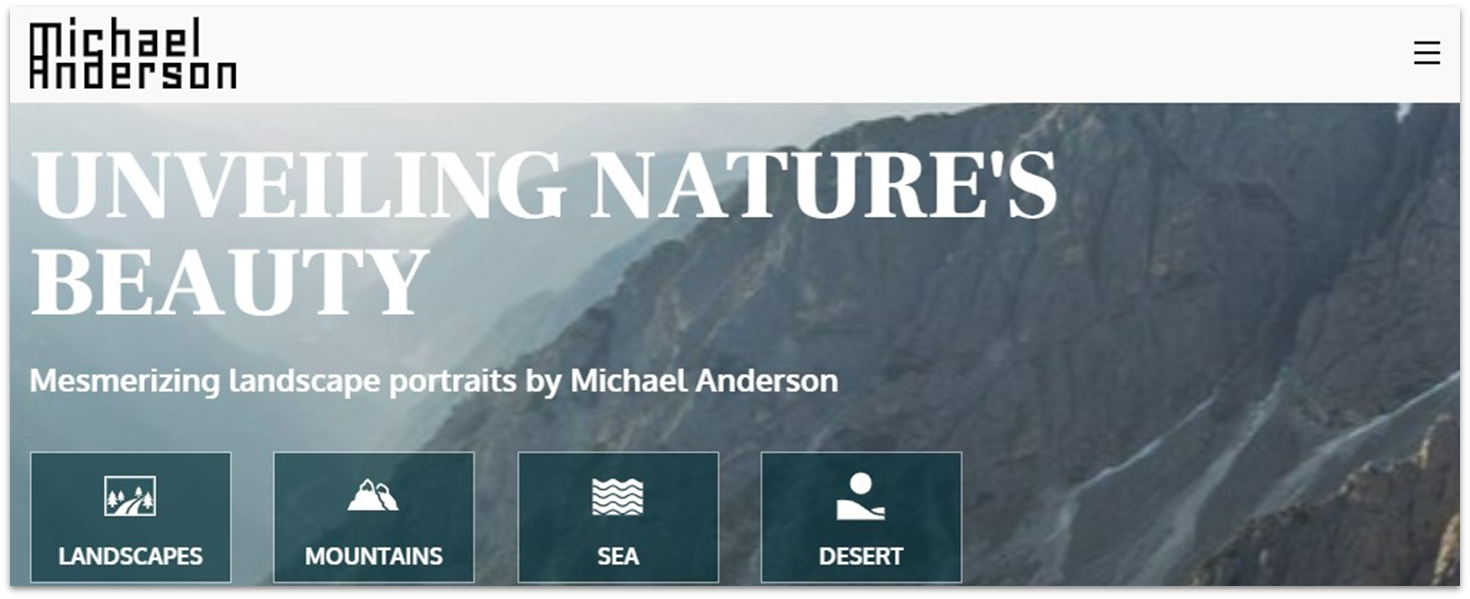
10. Duda
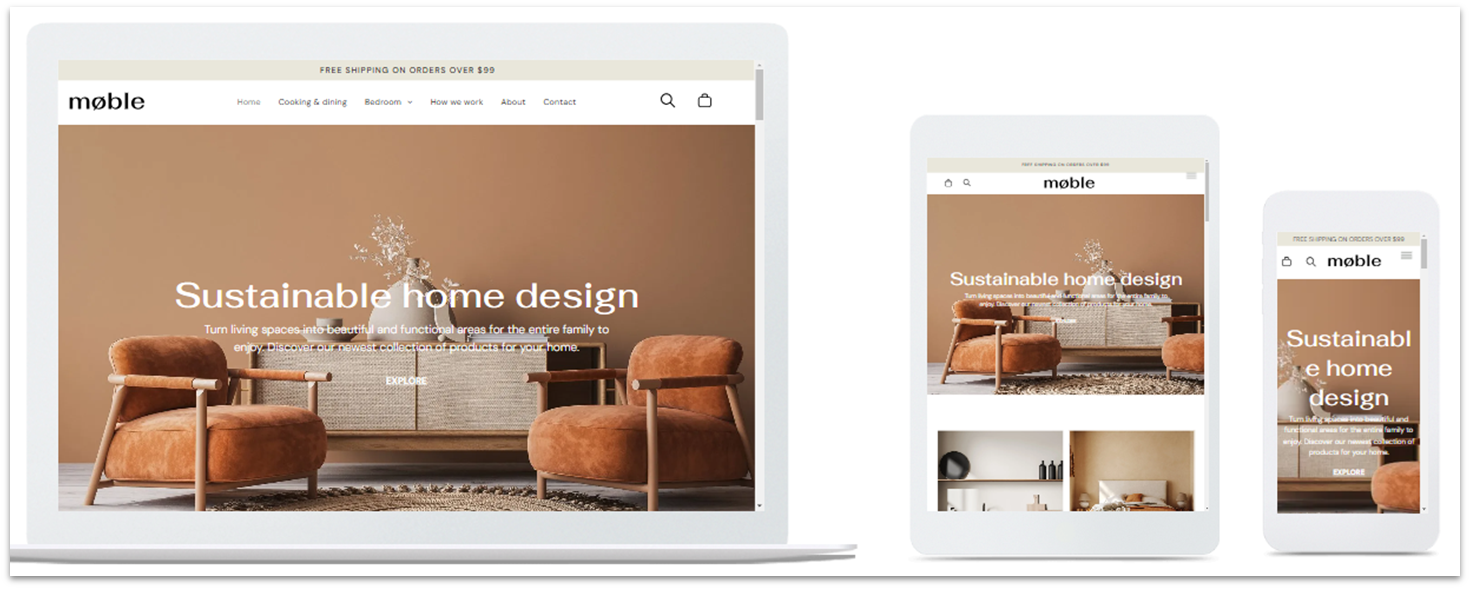
How to Build a Website (No Coding Required!)
Long gone are the days when you needed to know how to code to build a website. Of course, you can still do that if you like – but why would you when affordable, fully-featured, and beginner-friendly website builders exist? Here’s a quick step-by-step guide to help you get started: 1. Choose a website builder. Not a single website builder in this article requires coding knowledge to get started. Our top recommended builder, Wix, has a super intuitive drag-and-drop editor that’s easy to use, even for absolute beginners. 2. Customize a template. Templates are a great way to design your website without having to put in hours of work. Simply pick one that matches your brand, customize the elements, add content, and you’re good to go. 3. Add apps. Apps add extra functionality to your website, turning it from a basic information hub to a multi-functional business tool. Simply use your chosen site builder’s built-in app store to find the best apps for your business. 4. Optimize your SEO. People may have a hard time finding your website without search engines, so it’s important to improve your site to raise its rank on results pages. You can do this by hand or by using SEO tools.These Are the Best Drag-and-Drop Website Builders
Frankly, the site builder market has never been better. There are loads of options out there, and these days it’s easy (comparatively speaking) to start a blog, online business, web magazine, or just about anything else you can think of. It’s also never been cheaper. If you feel comfortable with your design skills, and you have the time to go all-out with it, the option is clear; Wix offers the most customization freedom of any builder on this list. If you’d rather get a little extra help, and you want an elegant and visually striking site, Squarespace is the way to go. Or, if you are new to this whole website-building business, SITE123 is the most user-friendly builder and it doesn’t compromise on quality. I, being an intermittent web designer myself, regretfully admit the veracity of this statement: eliminating the intermediary significantly reduces the stress, time, and expenses associated with bringing your business, hobby, or spontaneous idea online. However, it’s worth considering that when you begin generating revenue from your website, the option to hand over the task to a professional always remains available.| Free Plan | Best Feature | Best For | Starting Price | ||
|---|---|---|---|---|---|
| Wix | ✔ | Loads of templates and detailed site customization | Easy website design with full creative control | $17.00 | |
| Squarespace | ✘ | Quality, responsive template designs, and ample features | Visually striking business and personal sites | $16.00 | |
| SITE123 | ✔ | Dead-simple website building |
Novices who want to get online fast |
$12.80 | |
| Webador | ✔ | Beginner-friendly website builder | Small businesses and other simple sites | $5.00 | |
| IONOS | ✘ | Affordable, fast design for modern-looking sites | Budget-friendly website building | $6.00 | |
| Shopify | ✘ | Powerful and complete e-commerce functionality | Dedicated e-commerce websites | $29.00 | |
| Hostinger | ✘ | AI tools for quick editing | AI-powered but flexible website building | $2.99 |