Inside this Article
Short on Time? These Are the Best DigitalOcean Alternatives in [CurrentYear]What We Look For in the Best Alternatives to DigitalOcean1. Kamatera: Best Affordable DigitalOcean Alternative2. ScalaHosting: Best DigitalOcean Alternative for Beginners3. Liquid Web: Better Support for Enterprises and Large Businesses4. Cloudways: Managed DigitalOcean and Cloud Plans for Busy Customers5. Amazon Web Services: Great Unmanaged Option for Technical Users6. IONOS: Top DigitalOcean Alternative for App Deployment and Static SitesOther Notable DigitalOcean AlternativesChoose the Right DigitalOcean Alternative for YouFAQ
Short on Time? These Are the Best DigitalOcean Alternatives in 2025
- Kamatera – Completely customizable cloud VPS with 24 data center locations and an optional managed service add-on.
- ScalaHosting – Beginner-friendly cloud VPS hosting with affordable custom and managed plans.
- Liquid Web – Powerful hosting with full or core managed services and helpful support.
What We Look For in the Best Alternatives to DigitalOcean
When it comes to reliable plans and a vast data center network, DigitalOcean is tough to beat. In my search for the best DigitalOcean alternatives, I looked for hosts that could compete in these categories, plus a few more:- Reliable uptime with a guarantee. DigitalOcean often has periods of downtime. I chose hosts that provide much more reliable uptime and an uptime guarantee that ensures a refund for any downtime experienced.
- Better support. Since DigitalOcean is aimed at developers and advanced users, it provides very limited support. There’s no live chat support (unless you can afford the Standard Support plan), so all you get is ticket support, which can be slow. Many of the hosts below include much better support with their hosting plans for free.
- Usability. DigitalOcean takes a fully hands-off approach and lacks many features that make hosting easier – something as simple as creating a WordPress site involves accessing your server through Secure Shell (SSH). Lots of alternatives on my list are more user-friendly.
- Managed services. Managed hosting can be a fantastic time-saver for developers, so I’ve included hosts that offer partial or fully managed hosting.
- Free trial or money-back guarantee. DigitalOcean offers a generous 60-day free trial and $200 credit. My top DigitalOcean alternatives also let you try out their services completely risk-free. Some will even let you trial any range of services, not just shared Basic Droplets like DigitalOcean.
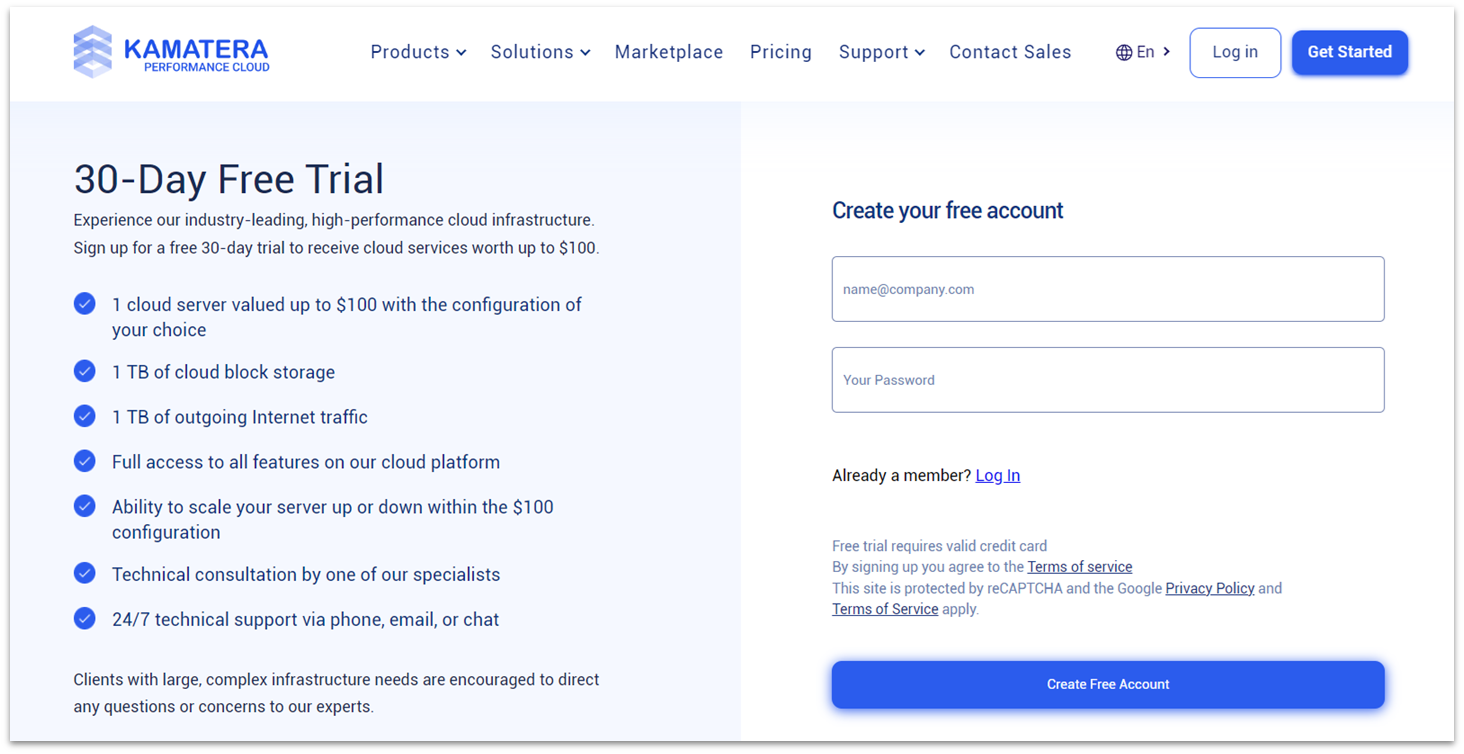
Kamatera Cloud Hosting
Plan NameStorageBandwidthCPURAMPrice
More detailsFeatures
- Preinstalled cPanel. If you’re looking to get a site up quickly, you can add a cPanel license. It’ll come preinstalled on your server and from there, you can use the Softaculous app installer to install any CMS or script that you need.
- Automatic daily backups. When creating your Cloud VPS, you can pay a small monthly fee to have your server’s data backed up daily to an external storage array. You can restore previous versions whenever needed.
- Premium firewall service. While it’d be nice if more security features were included for free, Kamatera offers a strong optional firewall for your server at a low monthly fee. It can be fully managed and customized for your particular needs.
- 30-day free trial. Kamatera’s long trial period includes access to one fully customizable cloud VPS and $100 credit for the month. You even get a designated account manager for the duration of the trial. Keep in mind that if you go over your credit, you’ll have to pay the difference.
| Support channels | Live chat, email, phone, and ticket |
| Data center locations | 8 in US, 1 in Canada, 3 in Asia, 5 in Israel, 6 in Europe, and 1 in Australia |
| Uptime guarantee | 99.95% |
| Starting price | $4.00 |

ScalaHosting VPS Hosting
Plan NameStorageBandwidthCPURAMPrice
More detailsA free domain name is included with some hosting plans from ScalaHosting
Features
- Unlimited bandwidth with all plans. While other hosts limit the amount of traffic your VPS can handle or only offer unlimited bandwidth on higher-tier plans, ScalaHosting starts everyone off with unlimited bandwidth.
- Reliable email hosting. Unlike DigitalOcean, ScalaHosting offers a reliable email hosting service. You don’t get free email with cloud VPS plans, but you can add this onto your plan for an extra fee.
- Free SSL certificates. You receive a free Let’s Encrypt SSL certificate for every domain you host on your ScalaHost VPS server.
- Remote daily backups. ScalaHosting backs up your site’s data to a server in a different data center from yours, ensuring you never lose an email, file, or database.
- Cloudflare and caching to improve performance. Increase your site’s loading speeds with free Cloudflare integration via your SPanel control board. You can also choose OpenLiteSpeed and SPanel caching options for better user experiences.
| Support channels | Live chat, phone, email, and ticket |
| Data center locations | 2 in the US and 1 in Europe AWS VPS hosting: 3 in the US, 1 in Canada, 4 in Europe, 4 in Asia, and 1 in Australia |
| Uptime guarantee | 99.9% |
| Starting price | $22.46 |
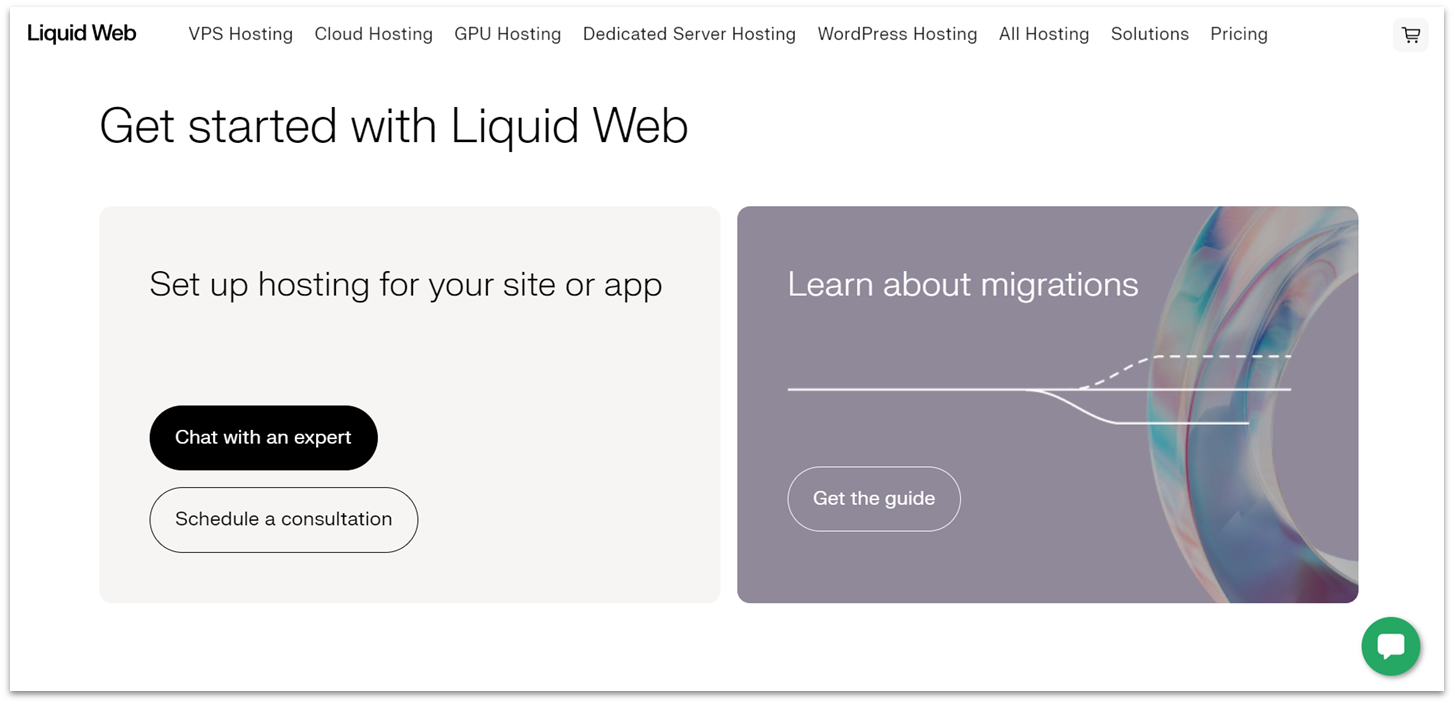
Liquid Web VPS Hosting
Plan NameStorageBandwidthCPURAMPrice
More detailsFeatures
- Managed WordPress plans. If you’re looking to take the hassle out of managing your WordPress website, Liquid Web also offers managed WordPress hosting through its subsidiary company, Nexcess.
- Great control panel options. Liquid Web gives you the option of managing your server via Plesk, InterWorx, cPanel, WHM, and WHMCS. You’ll have to buy your own license, but it’s nice to have the option to use the control panel of your choice.
- Impressive global performance. With great loading speeds and near-perfect uptime, Liquid Web has no problems when it comes to performance.
- Robust security. For an extra monthly fee, you can equip your Liquid Web servers with the powerful security solutions Server Secure Plus (Windows) or Imunify360 PLUS (Linux). This automatically hardens your server and optimizes your security settings for the best protection.
| Support channels | Live chat, ticket, email, and phone |
| Data center locations | 2 in the US and 1 in the Netherlands |
| Uptime guarantee | 100% |
| Starting price | $5.00 |
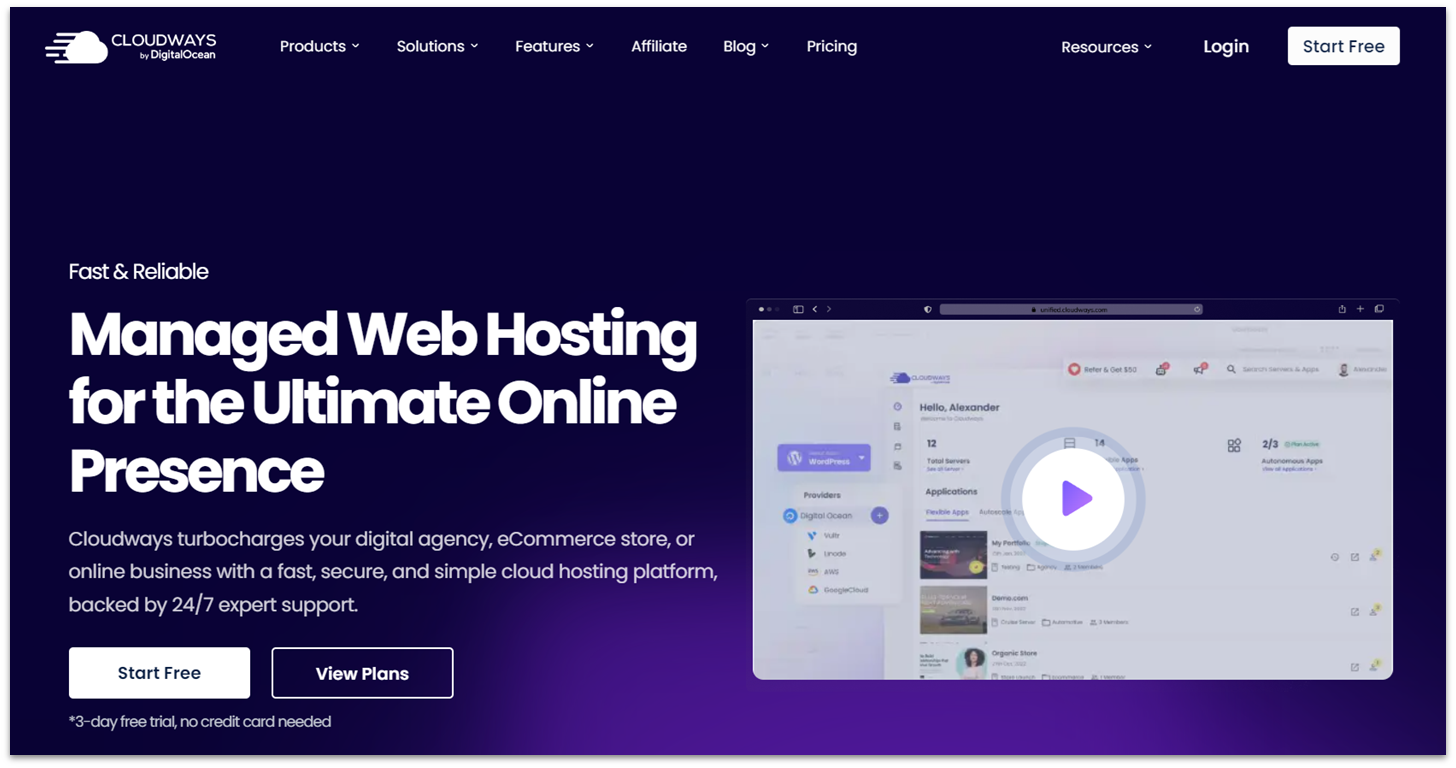
Cloudways Cloud Hosting
Plan NameStorageBandwidthCPURAMPrice
More detailsFeatures
- Staging environments. Every plan includes access to staging environments for free. These can be set up with a single click, allowing you to test changes without affecting your live site.
- Unlimited website migration. DigitalOcean lacks a site migration service, but Cloudways will migrate your first site for free. You can also transfer an unlimited number of WordPress sites with the free WordPress migrator plugin.
- Guaranteed support response times. Even the free tier of support guarantees a response time of 12 hours for normal priority issues and three hours for high priority issues. If this guarantee isn’t fulfilled, you may be eligible for service credits.
- Free 3-day trial. Cloudways allows you to try out its service without risk for three days, so you can see for yourself whether it improves your experience of DigitalOcean.
| Support channels | Live chat, email, phone, and ticket |
| Data center locations | 65+ locations across the globe, including the US, Canada, the UK, Ireland, Germany, Italy, Sweden, Australia, Japan, South Korea, India, China, Singapore, Bahrain, South Africa, Brazil, the Netherlands, Belgium, Finland |
| Uptime guarantee | 99.95% – 100%, depending on your hosting provider |
| Starting price | $11.00 |
5. Amazon Web Services: Great Unmanaged Option for Technical Users
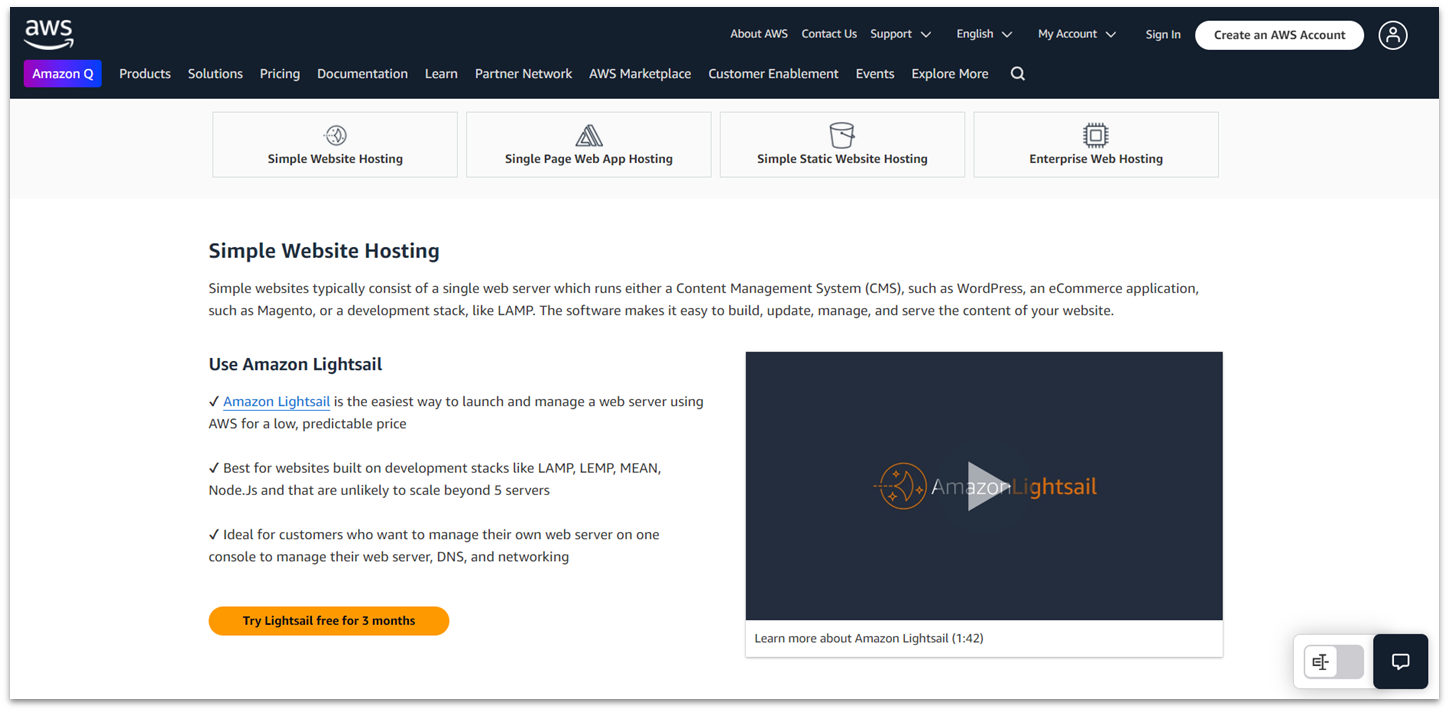
Amazon Web Services (AWS) VPS Hosting
Plan NameStorageBandwidthCPURAMPrice
More detailsFeatures
- Static IP and DNS management. Included in all Lightsail plans are a static IP and DNS management, at no extra charge.
- AWS Trusted Advisor. All AWS services have access to the Trusted Advisor tool, which tests your server for any basic security and performance flaws. It will then help guide you on how to best rectify them.
- One-click installations. The Lightsail plans also include the ability to install various OSs, CMSs, and development stacks with one click. These all come preconfigured and ready to use.
- Extensive free trial. AWS offers you a three-month trial of its Lightsail service, which empowers you to test the cloud VPS for a maximum of 750 hours of runtime per month. Furthermore, you gain 12 months of access to AWS’s Free Tier, giving you the opportunity to dive into several of its powerful cloud solutions.
| Support channels | Case creation (free plans) or priority case creation with guaranteed response times on paid support plans |
| Data center locations | 6 in the US, 2 in Canada, 8 in Europe, 2 in Australia, 12 in Asia, 3 in the Middle East, 1 in South Africa, 1 in Brazil, and 1 in Mexico |
| Uptime guarantee | 99.95–99.99%, depending on your AWS service |
| Starting price | $5.00 |
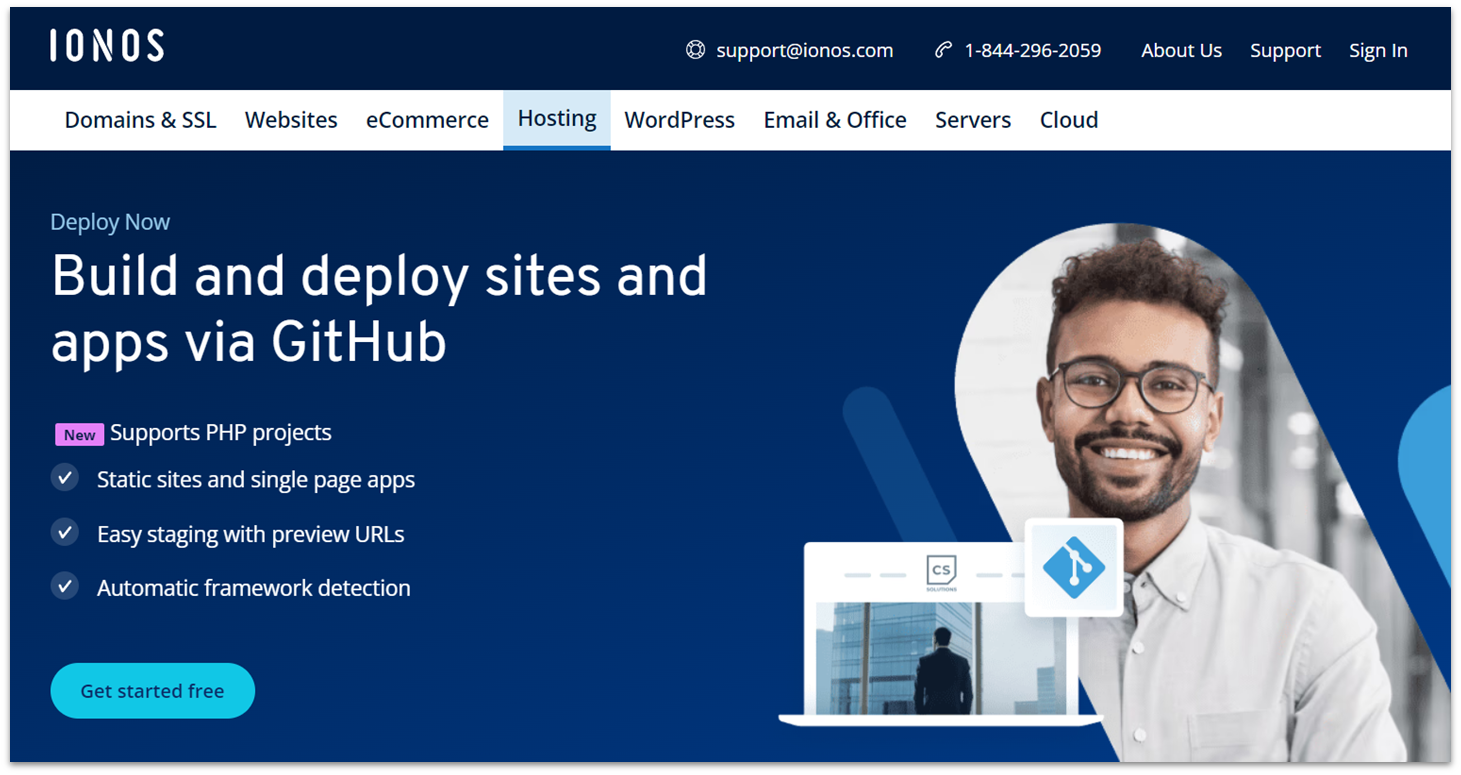
IONOS VPS Hosting
Plan NameStorageBandwidthCPURAMPrice
More detailsA free domain name is included with some hosting plans from IONOS
IONOS Cloud Hosting
Plan NameStorageCPURAMPrice
More detailsA free domain name is included with some hosting plans from IONOS
Features
- Full root access. If you’re looking for full control, all IONOS cloud and VPS plans come unmanaged with full root access.
- Per-use or per-hour billing. With IONOS, you can benefit from per-use billing for short-term deployments, testing, and other unique development projects. Just note that per-hour billing is only available for IONOS Cloud Cubes plans.
- On-demand scalability. Cloud Cubes plans allow you to add extra memory, storage, or CPU processing power without experiencing any service interruptions. You can scale down these resources when you no longer need them.
- Per-hour Windows licenses. Windows servers can be expensive to run. IONOS takes the commitment out of the equation with pay-as-you-go Windows licenses.
| Support channels | Phone, live chat, and email |
| Data center locations | 3 in the US and 6 in Europe |
| Uptime guarantee | 99.99% |
| Starting price | $1.00 |
Other Notable DigitalOcean Alternatives
7. Oracle Cloud
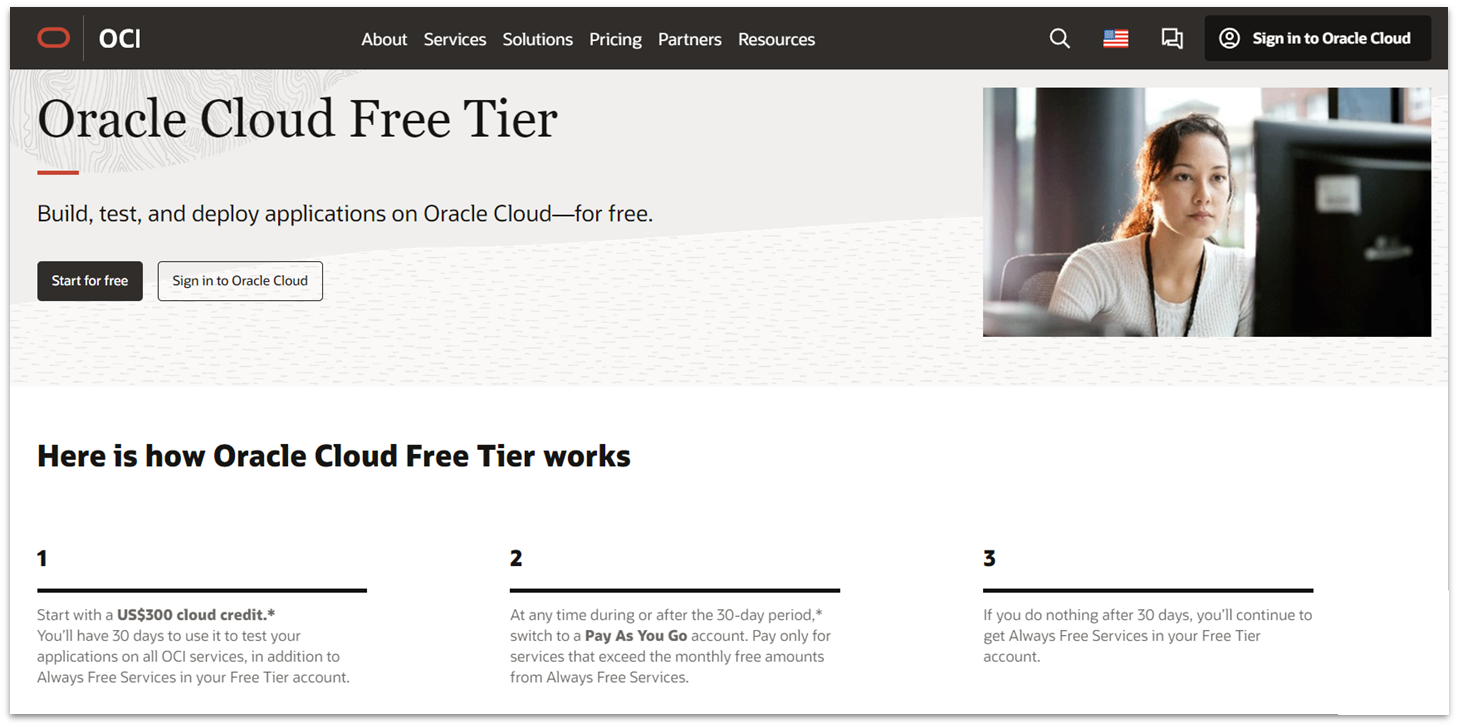
8. Google Cloud
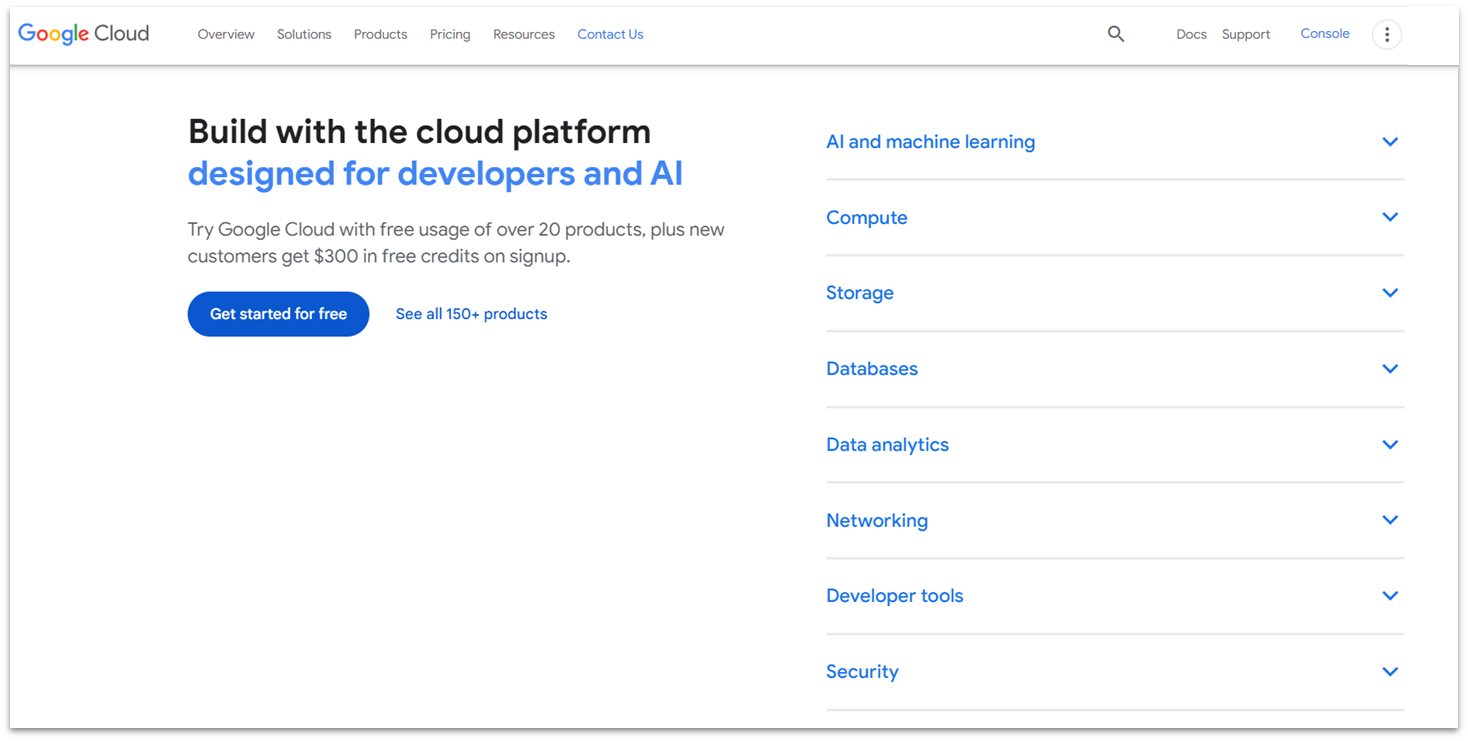
9. Microsoft Azure
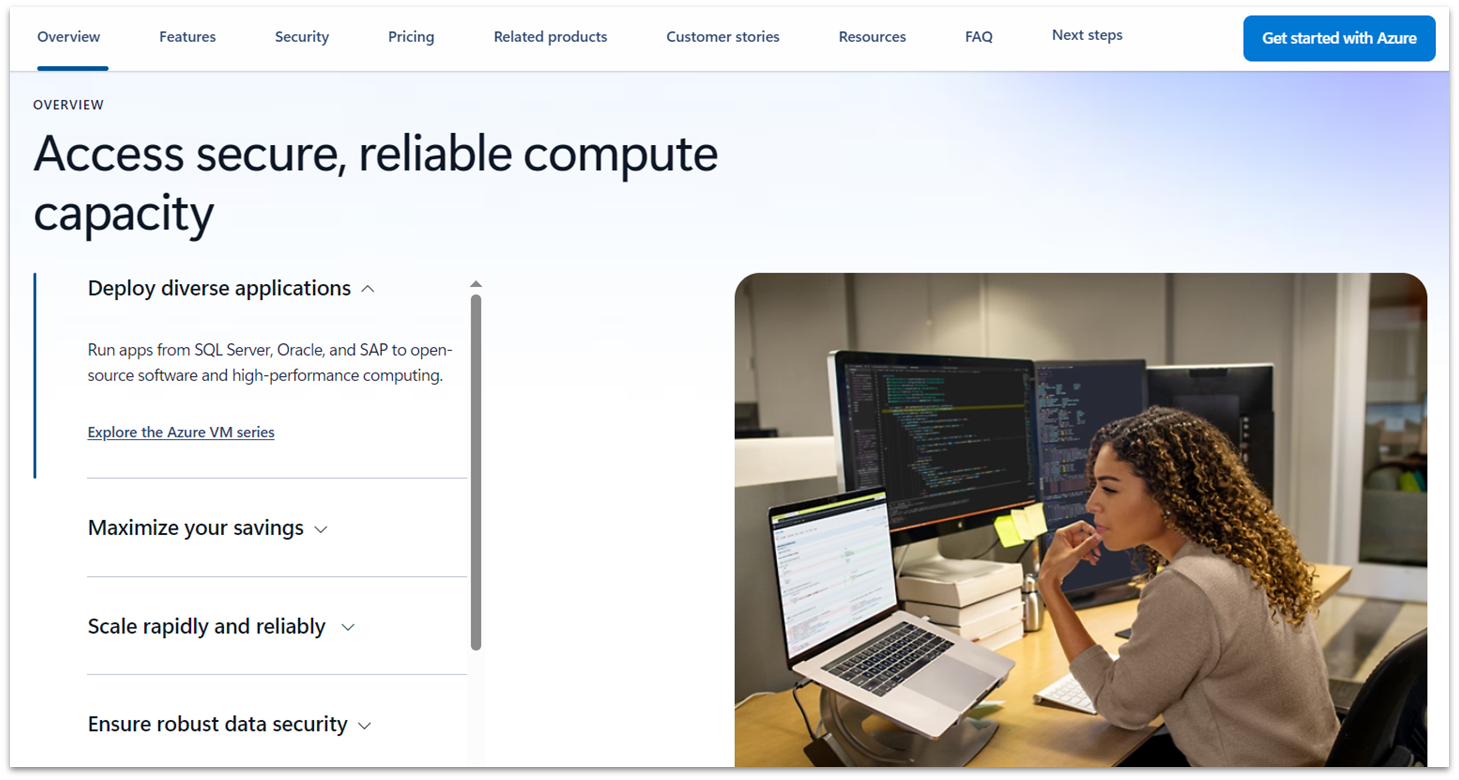
10. Render
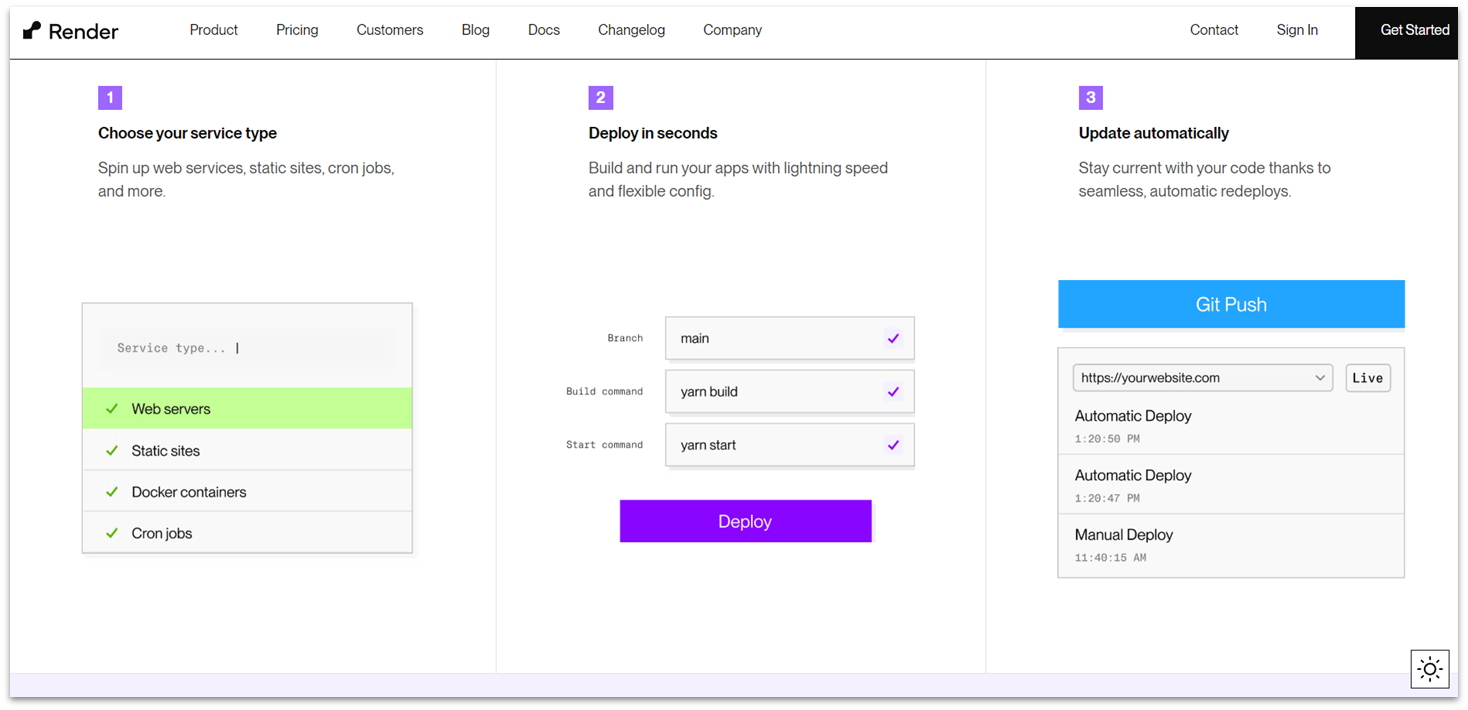
Choose the Right DigitalOcean Alternative for You
The best DigitalOcean alternative depends on your particular needs. If you’re looking for complete customizability in your hosting environment, I’d recommend Kamatera. Its performance is on par with DigitalOcean, and through its Express service, you can deploy preconfigured servers in minutes. If you’re just getting started with VPS hosting, ScalaHosting is the host for you. Its beginner-friendly SPanel, along with low prices for managed plans, means it has all the VPS hosting a novice needs. However, if you prefer to have a more hands-off approach to hosting, Liquid Web’s core-managed plans will save you the time you’d normally spend on maintaining your server. And if you ever run into any hiccups, Liquid Web’s responsive customer support is available around the clock to help out.If you’re still unsure, you can check out the following table for a side-by-side comparison.
| Standout Feature | Free trial | Managed Service | Starting Price | ||
| Kamatera | Fully customizable and scalable cloud VPS plans | ✔ 30 days with $100 credit | ✔ Available as a flat fee add-on | $4.00 | |
|---|---|---|---|---|---|
| ScalaHosting | Fully managed VPS hosting at affordable prices | ✘ 30-day money-back guarantee | ✔ Fully managed plans available | $2.65 | |
| Liquid Web | Fast loading speeds and near-perfect uptime | ✔ 14 days (for Managed WordPress only) | ✔ Core and fully managed tiers available | $17.50 | |
| Cloudways | Fully managed cloud hosting with 24/7 support | ✔ 3 days | ✔ Fully managed | $11.00 | |
| Amazon Web Services | Fast, reliable hosting with free trials | ✔ 3-month and 12-month free trials, plus always free plans for selected services | ✔ Available as a custom solution add-on | $5.00 | |
| IONOS | Deploy Now app deployment with a free tier for three small projects | ✔ 30 days (cloud and VPS plans only) with $200 credit | ✘ Only managed Cloud Cluster solutions | $1.00 |









![8 Best Enterprise WordPress Hosting (Scalable & Reliable) [2025]](https://dt2sdf0db8zob.cloudfront.net/wp-content/uploads/2024/11/Best-Enterprise-WordPress-Hosting-1.png)






