Inside this Article
What We Look For in the Best Credit Card Readers for iPhone1. Leaders Merchant Services: Best iOS Mobile Readers for Various Needs2. Paysafe: Best iOS Mobile Reader for Businesses With High Ticket Sales at Low Volumes3. Stax: Best iOS Payment Solution for Large Field Services Businesses4. Chase Payment Solutions: Best for Rapid iOS Payments5. ProMerchant: Best iOS Mobile Reader for Restaurants & Retail6. Flagship Merchant Services: Best for Older iPhone ModelsOther Notable Credit Card Readers for iPhoneThese Are the Best Credit Card Readers for iPhoneFAQ
Short on Time? These Are the Best Credit Card Readers for iPhone in 2025
- Leaders Merchant Services – Versatile iPhone card readers suiting various business needs and low custom rates.
- ProMerchant – A free Payanywhere reader and zero-cost processing for retail and restaurant businesses.
- Paysafe – A free EMV card reader and international processing capability covering 120 markets.
What We Look For in the Best Credit Card Readers for iPhone
With so many mobile credit card reader options on the market, I made sure to only include options with these key features.- Compatibility. Not every iPhone has a headphone jack or can be updated to the most current iOS version, which limits the apps that work on these devices. I’ve made sure every reader works for a wide range of iPhones so you won’t be forced to upgrade your phone to accept payments on the go.
- Ease of use. With quickstart guides, every option on this list is easy to set up and use. You won’t have to worry about your field technicians (or yourself!) struggling while you’re away from the office.
- Convenience. These recommended iOS card readers are small enough to fit into your pocket, making them suitable for all kinds of circumstances. Unlike bulky card terminals, they won’t take up too much space on your stall at external events.
- Pricing. I looked for budget-friendly mobile credit card readers offered by payment processors with competitive rates. This will help your business save money, even if you take the majority of your payments in the field.
Mobile Credit Card Readers vs Mobile Terminals
Mobile credit card readers are wireless, compact devices that connect to a mobile point-of-sale (mPOS) app to accept payments. Mobile terminals are larger devices with their own screen that you can use in the field or at your business location with or without a smartphone. You’ll often find these two terms being used interchangeably when you’re looking for an mPOS device. However, these devices offer different features, so it’s important to understand the difference between them.
Our Score
Our Score
Best Credit Card Processor in 2025
Negotiable Low Credit Card Processing Rates
Monthly Fee:
$9
Transaction Fee:
From 0.15% + $0
Pricing Model:
Multiple options
Multiple options
This payment processor allows you to choose from two or more different pricing models for paying credit card processing fees. Each model will come with its own advantages and disadvantages, so make sure to consider your options carefully before deciding which is right for your business.
Features and Benefits
- Long battery life. The SwipeSimple mobile card readers can process between 600 and 1,000 transactions before they need charging again – ideal for field technicians who work away from their home base for extended periods.
- Countertop convenience. Aside from accepting payments on the go, you can use Clover Go as a countertop POS when mounted on the Clover Go Dock. Depending on your business, this might eliminate the need for more expensive countertop POS devices.
- Transaction management. You won’t need to call your office if you want to refund a customer or void a transaction. You can do this easily from the SwipeSimple or Clover Go app, helping you and your colleagues work more efficiently. It’s also more convenient for the customer, which helps build trust.
- High-risk merchant accounts. With an impressive 98% acceptance rate, LMS approves merchants that are often rejected elsewhere.
| Free mobile card reader? | ✔ |
| Compatibility | iOS 14 or iOS 15 and above |
| Additional app fee? | ✘ |
| Transaction fees on cheapest plan | ~0.15% + $0 |
| Monthly fee on cheapest plan | $9.00 |




Our Score
Our Score
Top Global Payment Processor With Industry-Specific Merchant Accounts
Monthly Fee:
$7.95
Transaction Fee:
From 0.50% + $0.10
Pricing Model:
Multiple options
Multiple options
This payment processor allows you to choose from two or more different pricing models for paying credit card processing fees. Each model will come with its own advantages and disadvantages, so make sure to consider your options carefully before deciding which is right for your business.
Features and Benefits
- 250+ payment methods. Paysafe offers more payment options than any other processor I know. Aside from the standard credit and debit cards, it lets you process ACH, EFT, digital wallets, and bank transfers. Notably, it includes Skrill and Venmo (among others), catering to a diverse range of customer preferences.
- Fast payouts. Payouts are typically processed within 1-2 business days as standard. There’s also an option for guaranteed next-day funding at an additional cost, which can be critical for businesses with unstable cash flow.
- Cash discount plan. For an affordable monthly fee, the cash discount plan allows you to pass a 1%–4% fee on credit card transactions. This feature can save you significantly, especially if you process high-ticket sales.
- Dedicated account manager. A dedicated account manager offers personalized support, ensuring smoother operation and quicker problem resolution. This can be particularly beneficial for high-risk merchants and new businesses needing frequent, detailed guidance in managing payment processes.
| Free mobile card reader? | ✔ |
| Compatibility | iOS 14 and above |
| Additional app fee? | ✘ |
| Transaction fees on cheapest plan | 0.99% + 25¢ (debit cards) |
| Monthly fee on cheapest plan | $16.00 |

Unsure which processor is best for your business?
Take this short quiz and get a tailor-made recommendation in seconds




Our Score
Our Score
Save Up to 40% on Credit Card Processing Fees
Monthly Fee:
From $99
Transaction Fee:
From 8¢ + Interchange
Pricing Model:
Subscription
Subscription
With subscription-style pricing, you’ll pay a fixed monthly fee instead of a percentage-based markup on each credit and debit card transaction. While this will considerably reduce your per-transaction fees, you’ll typically still pay a small flat fee on each transaction. This amount is unaffected by the variable interchange fees charged by the different card networks (e.g. Visa, Mastercard), helping to keep your payment processing fees more predictable.
Features and Benefits
- Great compatibility. The Stax Pay app is compatible with iOS 15 and above, so you won’t have to worry about replacing your older iPhone if you want to use Stax on the go.
- Device flexibility. Stax Pay works with almost all other third-party Bluetooth iOS mobile card readers. So, if your team is already used to a certain device, you won’t have to spend precious time and money retraining them.
- Additional iOS readers. If the Chipper doesn’t work for your business, don’t worry – Stax also offers the SwipeSimple B250 that’s just as compact and budget-friendly.
- PCI- and HIPAA-compliant. Stax is Level 1 PCI compliant, which helps protect your payments by tokenization and end-to-end encryption. Healthcare businesses can rest assured their data is safe as Stax is also HIPAA compliant.
| Free mobile card reader? | ✔ |
| Compatibility | iOS 153 and above |
| Additional app fee? | ✘ |
| Transaction fees on cheapest plan | 8¢ + interchange (in-person) |
| Monthly fee on cheapest plan | $99.00 |




Our Score
Our Score
Favorable Flat Rate Pricing & E-Commerce Features for SMEs
Monthly Fee:
$0
Transaction Fee:
From 2.6% + 10¢
Pricing Model:
Flat rate
Flat rate
Flat rate pricing simplifies your payment processing bill by charging the same percentage markup on every credit or debit card transaction you receive. The payment processor still pays the variable interchange fee set by the card network (e.g. Visa, Mastercard) on each transaction, but you always pay the same fixed rate regardless.
Features and Benefits
- Quickstart guide. The Chase Mobile iOS app will guide you through pairing and setting up your mobile card reader. Even if you’re not tech-savvy, you can set up your iPhone to take payments in just a few minutes.
- Budget-friendly. Chase’s iOS card reader costs just under $50, making it a great option for budget-conscious small businesses.
- Multi-purpose app. Chase Mobile allows you to manage your banking and mobile transactions, so you don’t have to hunt for your financial data across separate apps.
- Additional payment methods. If your customer doesn’t have a contactless-enabled card, don’t worry. You can key in card information in the Chase Pay mobile app or send payment links to their smartphone.
| Free mobile card reader? | ✘ |
| Compatibility | iOS 11 and above |
| Additional app fee? | ✘ |
| Transaction fees on cheapest plan | 2.6% + 10¢ |
| Monthly fee on cheapest plan | N/A |
5. ProMerchant: Best iOS Mobile Reader for Restaurants & Retail




Our Score
Our Score
Interchange-Plus & Zero Cost Processing Plans Ideal for Restaurants and Retail
Monthly Fee:
$7.95
Transaction Fee:
From 3% + 10¢
Pricing Model:
Multiple options
Multiple options
This payment processor allows you to choose from two or more different pricing models for paying credit card processing fees. Each model will come with its own advantages and disadvantages, so make sure to consider your options carefully before deciding which is right for your business.
Features and Benefits
- Free POS Hardware. You can get the Ingenico Desk 3500, which offers quick and efficient service and is ideal for self-service, fast-paced restaurants, and retail stores. The PAX A920, also available for free, suits more complex restaurants with waitstaff and sophisticated retail stores, especially if you want to process gift cards.
- Payments Hub merchant portal. You can access the Payments Hub with the same credentials as your Payanywhere app. It is a business management platform with comprehensive reporting and analytics.
- Loyalty programs. For an optional extra monthly fee, the Clover Go iOS app will allow you to run loyalty programs. These incentives can make your retail or restaurant business boom. According to Clover, loyalty programs, on average, lead to 60% higher spending per transaction and 90% more frequent purchases.
- Optional charging stand. You can get a Clover Go charging stand to charge your device and turn it into a tabletop reader without taking up too much space on your table. It’s particularly convenient if you sell at fairs or other external events.
| Free mobile card reader? | ✔ |
| Compatibility | iOS 14.7 or iOS 14 and above |
| Additional app fee? | ✘ |
| Transaction fees on cheapest plan | Custom |
| Monthly fee on cheapest plan | $7.95 |
6. Flagship Merchant Services: Best for Older iPhone Models




Our Score
Our Score
Fast Onboarding & Quick Payouts With Same-Day Funding
Monthly Fee:
From $15
Transaction Fee:
From 1.58% + 19¢
Pricing Model:
Multiple options
Multiple options
This payment processor allows you to choose from two or more different pricing models for paying credit card processing fees. Each model will come with its own advantages and disadvantages, so make sure to consider your options carefully before deciding which is right for your business.
Features and Benefits
- User permissions. Control who has access to your transaction data in the MobilePay app with role-based permissions and remote access control.
- Cloud-based app. Everything you do on the app will be updated in real time for other users. Not only does this keep all other users informed, but it saves you from duplicating administrative efforts when you get back to the office.
- Secure iOS payments. In addition to Flagship’s PCI compliance, MobilePay uses end-to-end encryption and tokenization to secure your customer’s financial information.
- Accept cash. MobilePay allows you to register cash either as a unique payment or against a pre-existing invoice.
| Free mobile card reader? | ✘ |
| Compatibility | iOS 14 and above |
| Additional app fee? | ✘ |
| Transaction fees on cheapest plan | 1.58% + 19¢ (in person) |
| Monthly fee on cheapest plan | $7.95 |
Other Notable Credit Card Readers for iPhone
7. Payment Depot


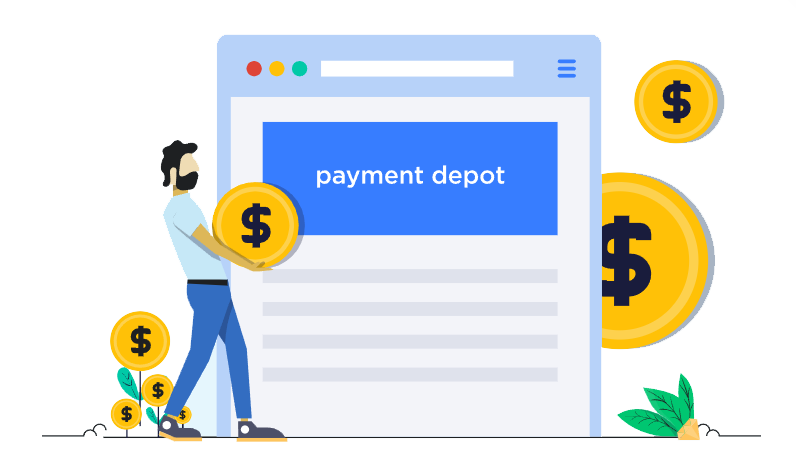
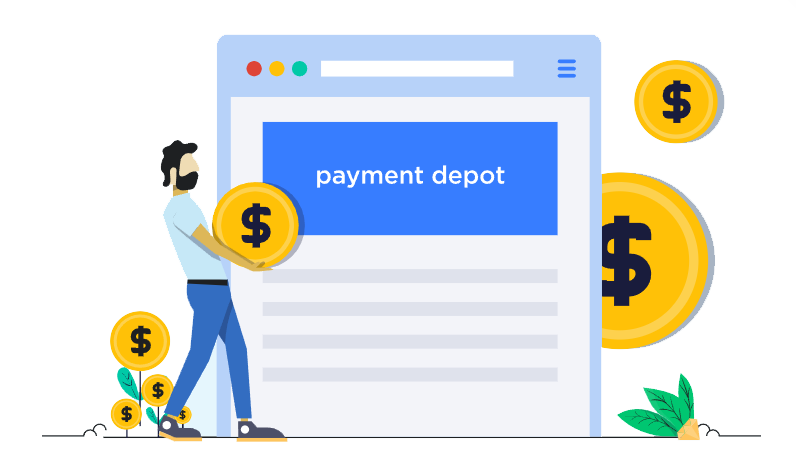
Our Score
Our Score
Excellent Customer Service Backed by a Dedicated Risk Monitoring Team
Monthly Fee:
From $79
Transaction Fee:
From 0% + 10¢
Pricing Model:
Subscription
Subscription
With subscription-style pricing, you’ll pay a fixed monthly fee instead of a percentage-based markup on each credit and debit card transaction. While this will considerably reduce your per-transaction fees, you’ll typically still pay a small flat fee on each transaction. This amount is unaffected by the variable interchange fees charged by the different card networks (e.g. Visa, Mastercard), helping to keep your payment processing fees more predictable.
8. POS Pros




Our Score
Our Score
Specialized Point-of-Sale Solutions for In-Person and Online Sales
Monthly Fee:
From $5
Transaction Fee:
From 0.30% + 10¢
Pricing Model:
Multiple options
Multiple options
This payment processor allows you to choose from two or more different pricing models for paying credit card processing fees. Each model will come with its own advantages and disadvantages, so make sure to consider your options carefully before deciding which is right for your business.
These Are the Best Credit Card Readers for iPhone
My top recommendation is LMS for most small businesses. Its SwipeSimple mobile card reader has a long battery life and robust offline functionality, ideal for businesses selling on the go. If you appreciate countertop convenience, the Clover Go is a feature-rich option for both onsite and remote processing. LMS offers some of the industry’s lowest rates, and you can negotiate and customize your plan to fit a broad spectrum of business needs. Paysafe is an excellent choice for small businesses with high ticket sales but lower transaction volumes, such as artists or luxury goods sellers. It provides a free EMV iPhone mobile reader. Additionally, Paysafe offers the ability to expand into 120 markets and process payments in multiple currencies, a crucial feature for businesses targeting a global customer base. If you run a retail or restaurant business and seek specialized solutions, ProMerchant is a decent option. It offers a free Payanywhere Bluetooth card reader and a complimentary POS app. What distinguishes ProMerchant is its commitment to zero-cost processing, designed specifically for the retail and restaurant sectors, complemented by complimentary POS equipment.Here’s a quick summary of everything you need to know about the best credit card readers for iPhone:
| Best Feature | Best For | Monthly fee on cheapest plan | Transaction fees on cheapest plan | ||
|---|---|---|---|---|---|
| Leaders Merchant Services | A versatile iPhone mobile card reader and the industry’s lowest fees | Small businesses looking to save on payment processing with a customized solution | $9.00 | ~0.15% + $0 | |
| ProMerchant | A free Payanywhere Bluetooth credit card reader and zero-cost processing | Restaurant and retail businesses | $7.95 | Custom | |
| Paysafe | A free EMV mobile reader | Businesses selling high-ticket items at low volumes | $16.00 | 0.99% + 25¢ (debit cards) | |
| Stax | A free Chipper 2X BT with an all-in-one iOS payments app | High-volume businesses that need to outfit their field technicians with an all-in-one solution | $99.00 | 8¢ + interchange (in-person) | |
| Flagship Merchant Services | A plug-and-play iPhone card reader for less tech-savvy users | Small (new) businesses that use older iPhone models | $7.95 | 1.58% + 19¢ (in person) | |
| Chase Payment Solutions | Same-day or next-day payments with a Chase banking account | Small businesses that need a regular cash flow | N/A | 2.6% + 10¢ |















