Inside this Article
What We Look For in the Best Credit Card Processors for Vacation Rentals1. Leaders Merchant Services: Flexible Pricing for Vacation Rental Businesses2. Paysafe: Best for Integrating Multiple Payment Solutions3. Sekure Payment Experts: Best for Low-Volume Rental Businesses4. Square: Best for New Vacation Rentals5. POS Pros: Specialized Plan for Property Management6. ProMerchant: Best for Taking MOTO Vacation BookingsOther Notable Credit Card Processing Companies for Vacation RentalsIncrease Bookings With Best Credit Card Processors for Vacation RentalsFAQ
Short on Time? These Are the Best Credit Card Processors for Vacation Rentals in 2025
- Leaders Merchant Services – Negotiable rates and CartManager e-commerce integration for your vacation rental.
- Paysafe – Wide range of payment methods and free mobile reader.
- Sekure Payment Experts – Suitable for rentals with a low volume of bookings.
What We Look For in the Best Credit Card Processors for Vacation Rentals
In my search for the best credit card processors for vacation rental businesses, I focused on features and benefits that directly impact efficiency and profitability.- Low fees. I prioritized low fees because it directly affects your bottom line. Most payment processors I examined offer competitive pricing and free equipment, ensuring more profits stay in your pocket.
- Availability of multiple payment options. All the card processors on my list accept various payment methods, including credit and debit cards, digital wallets, bank transfers, and ACH. This allows your rental business to cater to a broader range of guests’ preferences.
- Easy e-commerce integration. Integration with e-commerce platforms can streamline your booking and payment processes. Most of the payment processors on my list integrate seamlessly with shopping cart solutions and platforms like Shopify and WooCommerce.
- Mobile accessibility. I looked for processors with mobile apps that let you key in credit card information, prepare receipts, and send invoices on the go.
- Responsive support. Responsive customer support is non-negotiable. Every processing service I selected excels in this area, ensuring you get help whenever you need it.
Free Card Reader

Our Score
Our Score
Best Credit Card Processor in 2025
Negotiable Low Credit Card Processing Rates
Monthly Fee:
$9
Transaction Fee:
From 0.15% + $0
Pricing Model:
Multiple options
Multiple options
This payment processor allows you to choose from two or more different pricing models for paying credit card processing fees. Each model will come with its own advantages and disadvantages, so make sure to consider your options carefully before deciding which is right for your business.
Features and Benefits
- Worldwide transactions. Since LMS uses Authorize.net as its payment gateway, guests from anywhere worldwide can make payments to reserve a vacation rental with you. However, Using Authorize.net’s payment gateway and virtual terminal does come with an additional monthly fee.
- Cash discount. LMS has a cash discount program that you can offer to guests. This encourages visitors to pay in cash rather than credit card, saving you the cost of processing fees.
- High approval rate. LMS offers a 98% approval rate for registered businesses, so if you’ve had trouble signing up with other card processors in the past, there’s a high chance LMS will accept your business.
- LMS funding. If you’re just starting your rental business and need a loan, LMS can help collateral-free. You can repay this through a small commission on your sales.
| Accepted payment methods | Credit and debit cards, digital wallets, ACH, bank transfers |
| Mobile app | Authorize.net mPOS app, Clover Go, and SwipeSimple mPOS app |
| Security features | PCI-compliant, advanced fraud detection and prevention, end-to-end encryption, tokenization |
| Transaction fees on cheapest plan | ~0.15% + $0 |
| Monthly fee on cheapest plan | $9.00 |




Our Score
Our Score
Top Global Payment Processor With Industry-Specific Merchant Accounts
Monthly Fee:
$7.95
Transaction Fee:
From 0.50% + $0.10
Pricing Model:
Multiple options
Multiple options
This payment processor allows you to choose from two or more different pricing models for paying credit card processing fees. Each model will come with its own advantages and disadvantages, so make sure to consider your options carefully before deciding which is right for your business.
Features and Benefits
- Variety of POS equipment. Paysafe offers a range of POS solutions for vacation rental businesses, including Clover terminals, Pax A80, Pax A920, FD150, and a free mobile card reader.
- Risk management team. The payment processor provides comprehensive risk management and fraud reduction services whereby a team flags and blocks payments from suspicious IP addresses or regions.
- Numerous payment channels. Paysafe supports MOTO, digital invoicing, QR code payments, and pay-by-link, allowing your rental business to accommodate different guests’ payment preferences.
- Dedicated account manager. You get personalized support from Paysafe during your onboarding process. Your account manager will help you set up your POS equipment, virtual terminals, and any other tools associated with your Paysafe account.
| Accepted payment methods | Credit and debit, ACH, EFT, digital wallets, bank transfers, Skrill, Venmo |
| Mobile app | Paysafe Mobile Pay app |
| Security features | Level 1 PCI-compliant, GDPR compliant, fraud protection, tokenization, end-to-end encryption |
| Transaction fees on cheapest plan | 0.50% + $0.10 |
| Monthly fee on cheapest plan | $7.95 |

Unsure which processor is best for your business?
Take this short quiz and get a tailor-made recommendation in seconds
3. Sekure Payment Experts: Best for Low-Volume Rental Businesses


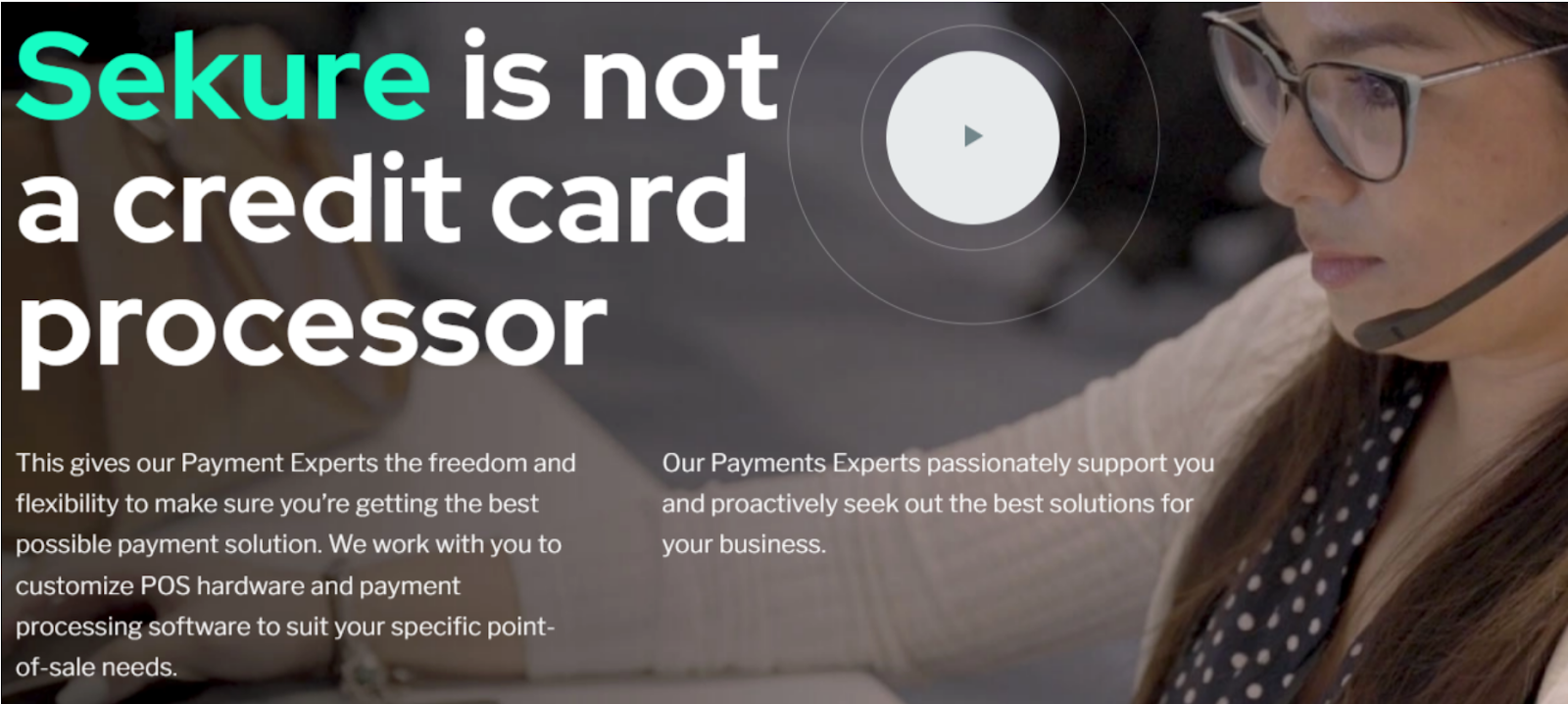
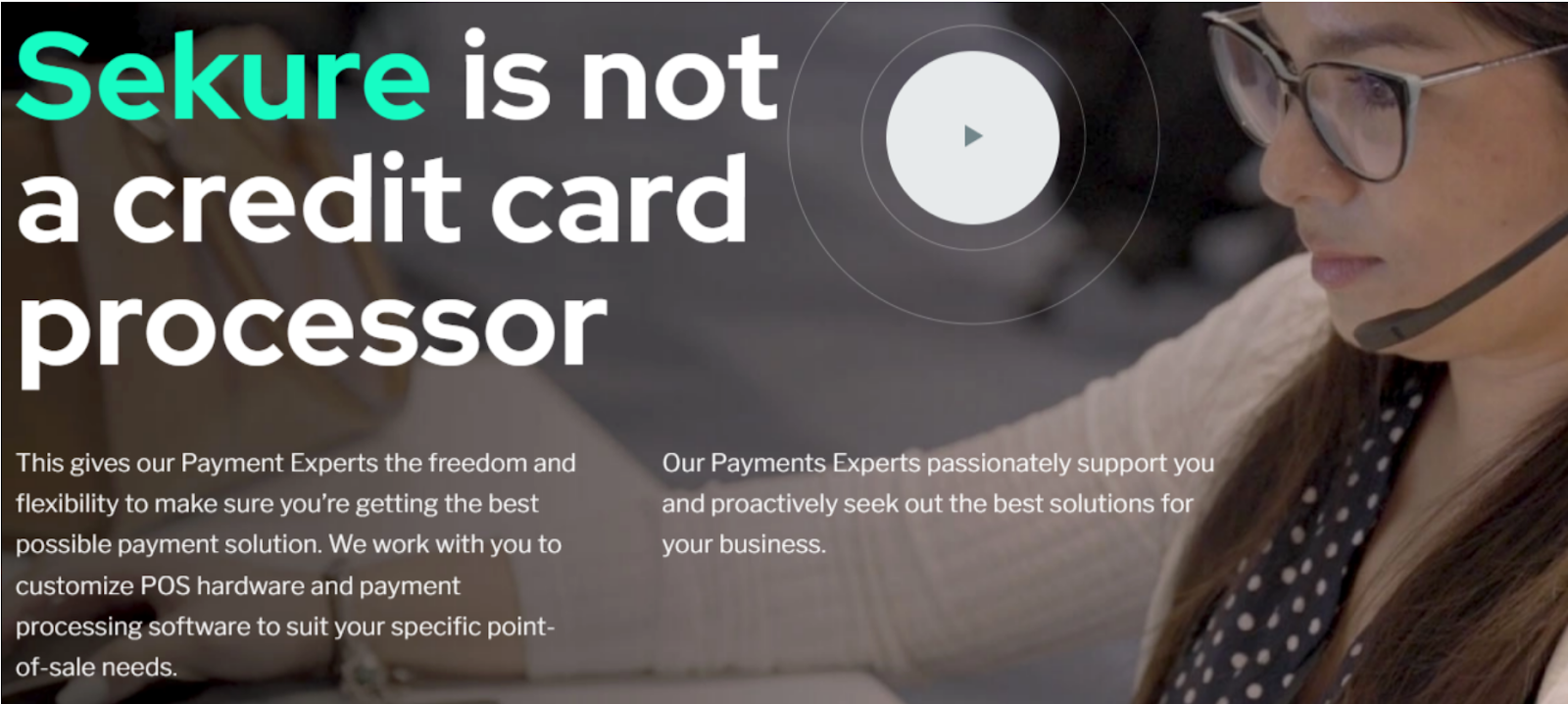
Our Score
Our Score
Save up to 100% on Your Processing Costs With the Edge Program
Monthly Fee:
From $0
Transaction Fee:
From 0%
Pricing Model:
Multiple options
Multiple options
This payment processor allows you to choose from two or more different pricing models for paying credit card processing fees. Each model will come with its own advantages and disadvantages, so make sure to consider your options carefully before deciding which is right for your business.
Features and Benefits
- Zero-cost processing program. If your guests prefer to pay in person, I recommend going for Sekure’s zero-cost processing program. It helps you avoid processing fees by encouraging your guests to either pay in cash or cover the processing fees themselves.
- Free POS equipment. As a Sekure merchant, you get one or more POS devices for free, allowing you to minimize or eliminate initial setup costs.
- Automated online payments. If you have repeat or long-term customers, you can use Sekure to save their data for future bookings. You can also set up installment payments for guests who prefer that option.
- Fast payouts. Sekure releases your funds on the same or the next day after processing, ensuring you can maintain a healthy cash flow for rentals booked in advance.
| Accepted payment methods | Credit and debit cards, digital wallets, ACH, bank transfers |
| Mobile app | Payanywhere app |
| Security features | Level 1 PCI-compliant, advanced fraud detection |
| Transaction fees on cheapest plan | 3.5% + 19¢ (in-person & online) |
| Monthly fee on cheapest plan | $0 |




Our Score
Our Score
Advanced E-Commerce and Security Solutions for Start-Ups
Monthly Fee:
From $0
Transaction Fee:
From 2.5% + 10¢
Pricing Model:
Flat rate
Flat rate
Flat rate pricing simplifies your payment processing bill by charging the same percentage markup on every credit or debit card transaction you receive. The payment processor still pays the variable interchange fee set by the card network (e.g. Visa, Mastercard) on each transaction, but you always pay the same fixed rate regardless.
Features and Benefits
- Square App Marketplace. There are multiple apps on Square’s marketplace that can assist you with your rental business. For instance, if you usually offer tours to your guests, you can use Checkfront and Bookeo as a booking system to arrange and manage tours.
- E-commerce integrations. Square integrates with several e-commerce platforms, including email marketing services like Mailchimp and ActiveCampaign, which enable you to keep your existing or recurring customers informed about any new establishments in your rental property.
- FDIC-insured business checking account. Square’s checking account includes zero monthly or overdraft fees, giving instant access to your funds, unlike traditional banks that can delay your payout for days.
- Free card reader. In addition to a free merchant account and website, Square will provide a free mobile credit card reader, helping you minimize your hardware costs as you start out.
| Accepted payment methods | Credit and debit cards, digital wallets |
| Mobile app | Square POS app |
| Security features | PCI-compliant, tokenization, end-to-end encryption, two-factor authentication |
| Transaction fees on cheapest plan | 2.5% + 10¢ |
| Monthly fee on cheapest plan | $89.00 |
5. POS Pros: Specialized Plan for Property Management




Our Score
Our Score
Specialized Point-of-Sale Solutions for In-Person and Online Sales
Monthly Fee:
From $5
Transaction Fee:
From 0.30% + 10¢
Pricing Model:
Multiple options
Multiple options
This payment processor allows you to choose from two or more different pricing models for paying credit card processing fees. Each model will come with its own advantages and disadvantages, so make sure to consider your options carefully before deciding which is right for your business.
Features and Benefits
- Cash advance. You can qualify for a loan of up to $500,000 if your business has been operational for at least one year and your revenue is $50,000 yearly or $4,200 monthly over the past three months.
- Next-day deposits. POS Pros releases your funds to your linked bank account within 24 hours, regardless of the plan you’re on or the payment method your guest used.
- Support for 25+ POS brands. POS Pros is compatible with over 25 POS brands, including well-known names like Clover, LightSpeed, and Revel POS. This broad support ensures you can choose the best POS system for your vacation rental business.
- Free hardware. POS Pros offers free equipment like the SmartSwipe or Dejavoo Z11 terminal. You may also qualify for a free Clover Flex or Clover Mini LTE. These free options allow you to offer multiple payment options to your guests without upfront costs.
| Accepted payment methods | Credit and debit cards, digital wallets, ACH, bank transfers |
| Mobile app | Third-party mPOS apps like Clover Go |
| Security features | Level 1 PCI-compliant, end-to-end-encryption, data breach insurance, tokenization, advanced fraud detection and prevention, payer verification |
| Transaction fees on cheapest plan | 0.30% + 10¢ (in-person) |
| Monthly fee on cheapest plan | $5.00 |
6. ProMerchant: Best for Taking MOTO Vacation Bookings




Our Score
Our Score
Interchange-Plus & Zero Cost Processing Plans Ideal for Restaurants and Retail
Monthly Fee:
$7.95
Transaction Fee:
From 3% + 10¢
Pricing Model:
Multiple options
Multiple options
This payment processor allows you to choose from two or more different pricing models for paying credit card processing fees. Each model will come with its own advantages and disadvantages, so make sure to consider your options carefully before deciding which is right for your business.
Features and Benefits
- QuickBooks integration. Authorize.net syncs your daily transactions with QuickBooks and simplifies financial management by automatically updating all transactions.
- No hidden fees. ProMerchant doesn’t charge setup, application, cancellation, or PCI compliance fees. However, its standard transaction fees can fluctuate quite a bit.
- Free hardware. Depending on your vacation rental needs, ProMerchant may give you a free Payanywhere, PAX, Verifone, or Ingenico terminal with no ongoing or upfront rental fees.
- Next-day processing. ProMerchant approves applications within 24 hours and promises to release all processed transactions the following day. You can start processing payments as soon as the next day.
| Accepted payment methods | Credit and debit cards, ACH, digital wallets, bank transfers |
| Mobile app | Payanywhere app |
| Security features | PCI-compliant, end-to-end encryption, advanced fraud detection and prevention, tokenization, payer verification |
| Transaction fees on cheapest plan | 3% + 10¢ (credit) |
| Monthly fee on cheapest plan | $7.95 |
Other Notable Credit Card Processing Companies for Vacation Rentals
7. Hostify
Hostify is a versatile vacation rental management platform with payment processing capabilities. It integrates with rental platforms like Airbnb, Booking.com, and Vrbo, enabling you to maximize your property’s visibility and booking potential. Additionally, Hostify offers automated recurring payments for long-term bookings and sophisticated reporting tools for property performance analysis. It’s an all-in-one solution with a built-in website for direct bookings and a unified inbox for streamlined communication with your guests. That said, because Hostify is primarily a vacation rental platform (and not just a payment processor), you’ll typically pay more than one of my top recommendations due to the additional property management features – whether you need them or not.Increase Bookings With Best Credit Card Processors for Vacation Rentals
As a vacation rental business, the right credit card processor should enhance your ability to serve your guests efficiently. In addition to competitive rates, you’ll also want a processor committed to your growth. LMS is an excellent choice if you need a credit card processor with negotiable rates and specialized chargeback management. It provides low fees, fraud mitigation, and easy integration with e-commerce platforms like CartManager. If you’re looking for a processor that supports both local and international payments, I recommend Paysafe. It integrates with 250+ payment methods, including local payment software like Alipay e-Wallet in China and ePay and international solutions like Venmo and Skrill. For vacation rental businesses that don’t get too many bookings, Sekure is an excellent option. Its Simplified Pricing plan includes a fixed processing fee with no monthly, PCI, or hardware costs.Below is a brief comparison of the best credit card processors for vacation rentals.
| Best Feature | Best For | Monthly fee on cheapest plan | Transaction fees on cheapest plan | ||
| Leaders Merchant Services | Low rates and negotiable fees | Vacation rental businesses that want to negotiate pricing | $9.00 | ~0.15% + $0 | |
| Paysafe | Integration with 250+ payment methods | Vacation rental businesses with a large guest base | $7.95 | 0.50% + $0.10 | |
| Sekure | Simplified pricing plan with zero monthly fees | Rental properties that don’t get too many bookings | N/A | 3.5% + 19¢ (in-person & online) | |
| Square | Free merchant account and free business website | Vacation rental owners that are just starting out | $0 | 2.6% + 10¢ | |
| POS Pros | Integration with 365villas | Vacation rentals that want an all-in-one management and processing solution | $5.00 | 0.30% + 10¢ (in-person) | |
| ProMerchant | Free virtual terminal for alternate forms of payment | Rental owners who take MOTO payments frequently | $7.95 | 3% + 10¢ (debit) |















