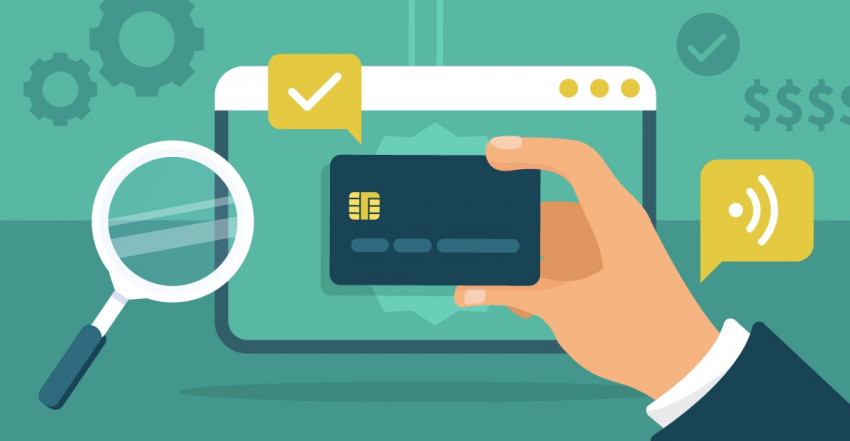The value a credit card processor brings to your business isn’t just based on affordable rates and a suitable pricing model. A good payment processor will also save you time on administrative tasks like accounting and invoicing, and a QuickBooks integration does exactly that.
Still, not every payment processor that offers this feature is a good choice. Some don’t have pre-built integrations, so you’ll need to know how to use APIs to build that connection yourself. Others charge extra for a QuickBooks integration on top of a sub-optimal pricing structure and high transaction fees.
You also don’t want to sign up with the cheapest credit card processing for QuickBooks only to find that you’re stuck with a faulty integration or hidden processing fees and need to pay a few hundred dollars to escape your contract.
After researching dozens of options, I’ve found the best payment processing for QuickBooks. My top recommendation is Leaders Merchant Services (LMS). You’ll get several options for your free QuickBooks integration, from a daily sync of transaction data to a unique two-way sync that shares payment, customer, invoice, and other business data in real time.
Keep reading to find the best option for your business.
Short on Time? These Are the Best Credit Card Processing for QuickBooks in 2026
- Leaders Merchant Services – Two-way QuickBooks integration syncs all transaction types, customer data, and inventory.
- Stax – Free QuickBooks integration and option to upgrade for two-way sync with QuickBooks Online.
- Helcim – Instantly sync your Helcim account with QuickBooks Online and QuickBooks Desktop.
What We Look For in the Best Credit Card Processing Companies for QuickBooks
When I was researching payment processors, I made sure to keep the following features in mind:
- Pre-built QuickBooks integration. Some credit card processors only allow you to set up integrations if you use their APIs to build them. Every processor on this list has a pre-built QuickBooks integration you can use, which will save you a lot of time (and headaches) when connecting your payment tools.
- Competitive pricing. While different pricing structures work better for different types of businesses, I’ve made sure every processor on this list offers a reasonable fee structure. This includes any extra charges to integrate QuickBooks.
- Great customer support. Setting up integrations isn’t always easy, particularly if you’ve never used payment software before. Every processor on this list offers friendly, helpful, and easy-to-access customer support to guide you through the process.
- Developer toolkits. While all the processors on my list offer pre-built QuickBooks integration, having access to a developer toolkit gives you (or your developer team) the option to build custom payment software and integrations using pre-built APIs and SDKs. The best toolkits also have plenty of documentation on how to connect your software to your processor’s software.
- Compatibility. Every payment processor on this list uses QuickBooks integrations that are regularly updated to ensure they work with the latest version of the software. In addition, I’ve made sure that each QuickBooks integration supports multiple legacy versions of QuickBooks.
A Quick Note on QuickBooks Integrations
There are multiple versions of QuickBooks available, with the most common being QuickBooks Online, QuickBooks Desktop, and QuickBooks Desktop for Mac. Each of these products have multiple versions. Not all QuickBooks integrations work with every version. While I refer to all these products as “QuickBooks” for ease within this article, I’ve noted where integrations don’t support specific QuickBooks software versions.

Leaders Merchant Services (LMS) is one of the most affordable payment processors, known for its industry low and negotiable interchange-plus rates. Given its commitment to custom pricing, I anticipated that would hold true for its QuickBooks integration. And it does – LMS lets you choose the best QuickBooks option for your business’ needs.
E-commerce merchants can integrate QuickBooks with Commerce Sync. It works with both Authorize.net and NMI, the secure payment gateways LMS uses for online transactions. It’s equally useful for integrating QuickBooks with your LMS-provided Clover device – you just have to download the app from Clover’s marketplace to get started. Commerce Sync’s budget-friendly plan works with all versions of QuickBooks Online.
For businesses with more demanding accounting needs, there’s Instant Accept for QuickBooks, which automatically syncs data in real time. Unlike many QuickBooks integrations, Instant Accept is bi-directional, covers cash, card, e-check, and ACH transactions and syncs customer, shipping, and product/service data. The monthly fee may be higher than other options, but for high-volume businesses the time saved on administrative tasks more than makes up for the cost.
Features and Benefits
- Interchange-plus pricing. LMS offers some of the lowest interchange-plus rates around. On top of that, you’ll pay a monthly fee depending on what other features you need. This means you’re only paying for what you need.
- Merchant cash advances. If you need some financial support to grow your business, LMS offers cash advances that you’ll repay through a small commission on future sales.
- High approval rate. LMS approves 98% of merchants. What’s more, it aims to have your account set up and ready to accept payments on the same day you apply.
- Modern e-commerce software. LMS also offers the industry-leading Authorize.net payment gateway, which comes with advanced fraud detection and prevention tools, additional software integrations, and more.
Read our Leaders Merchant Services review to see how it can help grow your business.
| QuickBooks integration fee |
|
| Additional integrations |
|
| Customer support | 24/7 phone support |
| Transaction fees on cheapest plan | ~0.5% + $0.50 |
| Monthly fee on cheapest plan |




Stax’s all-in-one payments platform is designed for high-volume businesses that need modern payment software, so it’s no surprise it offers two options for easy QuickBooks integration. The first is available on the Pro plan and above, and it simply syncs your sales data with QuickBooks to save time on your accounting tasks.
On top of that, Stax offers a two-way data sync with QuickBooks Online so no matter where your payment data originates, it’ll be shared in real time between your payment software tools. It also syncs your customer, inventory, and invoicing data. While this option costs an extra $39/month (and only works with QuickBooks online), it really is invaluable if you use QuickBooks’ invoicing feature to accept payments.
Although the advanced integration is one of the most expensive options on this list, Stax offers some of the lowest processing fees of any processor. Instead of taking a cut of every transaction, it charges a flat monthly subscription fee. As a result, you could save up to 40% on payment processing with Stax, with more savings the more you process.
Features and Benefits
- Modern payment software. Your Stax monthly fee includes multiple software tools. The lowest tier plan includes CRM software, analytics and reporting, and invoicing. As you move up to higher tiers, you’ll also gain access to features like payment links, a card vault, one-click shopping carts, and more.
- Transparent subscription-style pricing. Stax charges a flat monthly fee, zero interchange markup, and a small flat transaction fee, making it easy to budget for your monthly bill.
- Plenty of valuable integrations. On top of the QuickBooks integration, you’ll be able to connect your Stax software to other tools like BigCommerce, Mailchimp, Asana, and more.
- Developer toolkit. If you need to add more capabilities to the built-in QuickBooks integration or even build a custom solution, Stax’s developer toolkit provides everything you need. You’ll get a library of APIs and SDKs to use, as well as detailed documentation to help you along the way.
Read more about Stax’s software in our expert review.
| QuickBooks integration fee |
|
| Additional integrations | 15+ |
| Customer support | Live chat, email, web forms/tickets, phone, and fax |
| Transaction fees on cheapest plan | 10¢ + interchange (in-person) |
| Monthly fee on cheapest plan | $99.00 |

3. Helcim: Instant Synchronisation With QuickBooks Online and Desktop


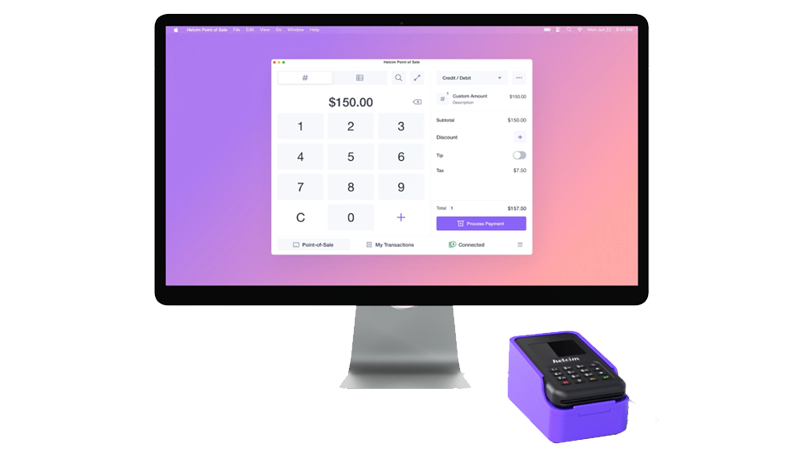
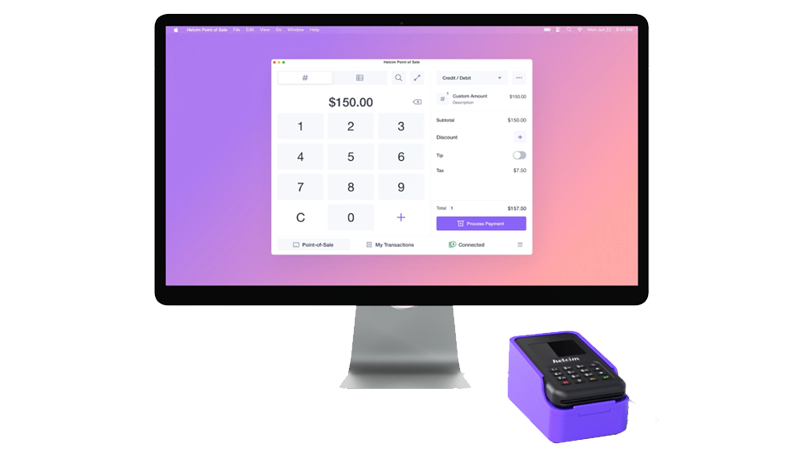
Every Helcim merchant account integrates with QuickBooks Online and QuickBooks Desktop, making it easy to avoid manual data entry. Helcim’s integration syncs your customer’s payment data, invoices, customer information, transaction data, and more. All you need is an existing QuickBooks account and your login details ready – that’s it.
Starting at 0.30% + 8¢ (in-person) or 0.50% +25¢ (online) per transaction for merchants processing up to $25,000/month, Helcim is an affordable option for SMEs looking for QuickBooks integrations. If you process over $25,000/month, you can get discounts on Helcim’s markups and transaction fees – which also get lower the more you process.
Helcim provides a built-in CRM that allows you to save money on third-party software and makes it easier to manage customer information. In addition, you can use Helcim’s Card Vault with its virtual terminal to securely process card-not-present transactions without repeat customers having to re-enter their card details.
Features and Benefits
- Customer portal. Helcim allows your customers to independently manage their payment methods, subscriptions, invoices, and personal information without needing to contact you. As a result, you don’t have to waste time changing their details, and your customers will be happy with the efficiency.
- Online store builder. You can use Helcim’s online store builder to create a fully hosted website if you have a domain name. The site builder will automatically sync with your core Helcim account, copying your products from one account to the other.
- Payment management software. Helcim offers its own built-in tools for invoicing, subscription management, payments, and more. Better yet, you can set up new tax regions, add currencies, and set up security to protect your data.
- Third-party integrations. Helcim integrates with third-party shopping cart and billing platforms, such as WooCommerce, so you can access hundreds of third-party applications, host your website, and sell overseas.
Read our comprehensive Helcim Review to find out more.
| QuickBooks integration fee | Free (Must have an existing QuickBooks account) |
| Additional integrations | 6+ |
| Customer support | Email, phone, and ticket. Support available 9 a.m. – 9 p.m EST, and 11 a.m. – 7 p.m. on Saturday and Sunday |
| Transaction fees on cheapest plan | 0.30% + 8¢ (in-person) |
| Monthly fee on cheapest plan | N/A |




At the end of each business day, Chase Payment Solutions will automatically sync your card sales, deposits, fees, chargebacks, and refunds to your QuickBooks Online account. The service is free for Chase for Business Online customers and is easy to set up. Simply follow the step-by-step directions Chase provides – no API or third-party app is required.
In addition to QuickBooks, Chase offers ten free and paid specialized business software integrations, including tools for marketing and event management, childcare, subscription sales, and rent collection/property management. This processor also has competitively priced flat-rate payment processing with no monthly or hidden fees.
While you can integrate any QuickBooks Online software program with your Chase merchant account, you can’t sync your data to a desktop version. There’s also no option for two-way sync, an upgrade both Leaders Merchant Services and Stax offer. That’s why I’d recommend Chase’s simple flat-fee pricing and QuickBooks integration for SMEs looking for straightforward solutions.
Features and Benefits
- Powerful analytics. With Chase Customer Insights you’ll get comprehensive analytics data for your sales trends, customer behaviors, and competitors’ performance. This can help you make informed business decisions.
- Fast funding. Payments processed, approved, and completed by 5:00 PM PT/8:00 PM EST (excluding Saturday) are eligible for same-day deposits to your Chase Business Bank account. If you don’t have a Chase bank account, next-day funding is standard.
- Small business loans. Chase offers a variety of financing options to support the growth and expansion of your business. These include three types of small business loans, business lines of credit, and financing for the purchase or renovation of commercial property.
- BigCommerce integration. With this integration, Chase merchants can set up an all-in-one e-commerce solution. You’ll be able to design your store, manage shipping and inventory, track payment, and customize your customers’ shopping experience from one central portal.
To learn more, read our full Chase Payment Solutions review.
| QuickBooks integration fee | ✘ |
| Additional integrations | 12 industry-specific and business management integrations |
| Customer support | Live chat, email, web forms/tickets, phone, and fax |
| Transaction fees on cheapest plan | 2.6% + 10¢ |
| Monthly fee on cheapest plan | N/A |
5. Sekure Payment Experts: Get QuickBooks Through Payanywhere and Chargezoom


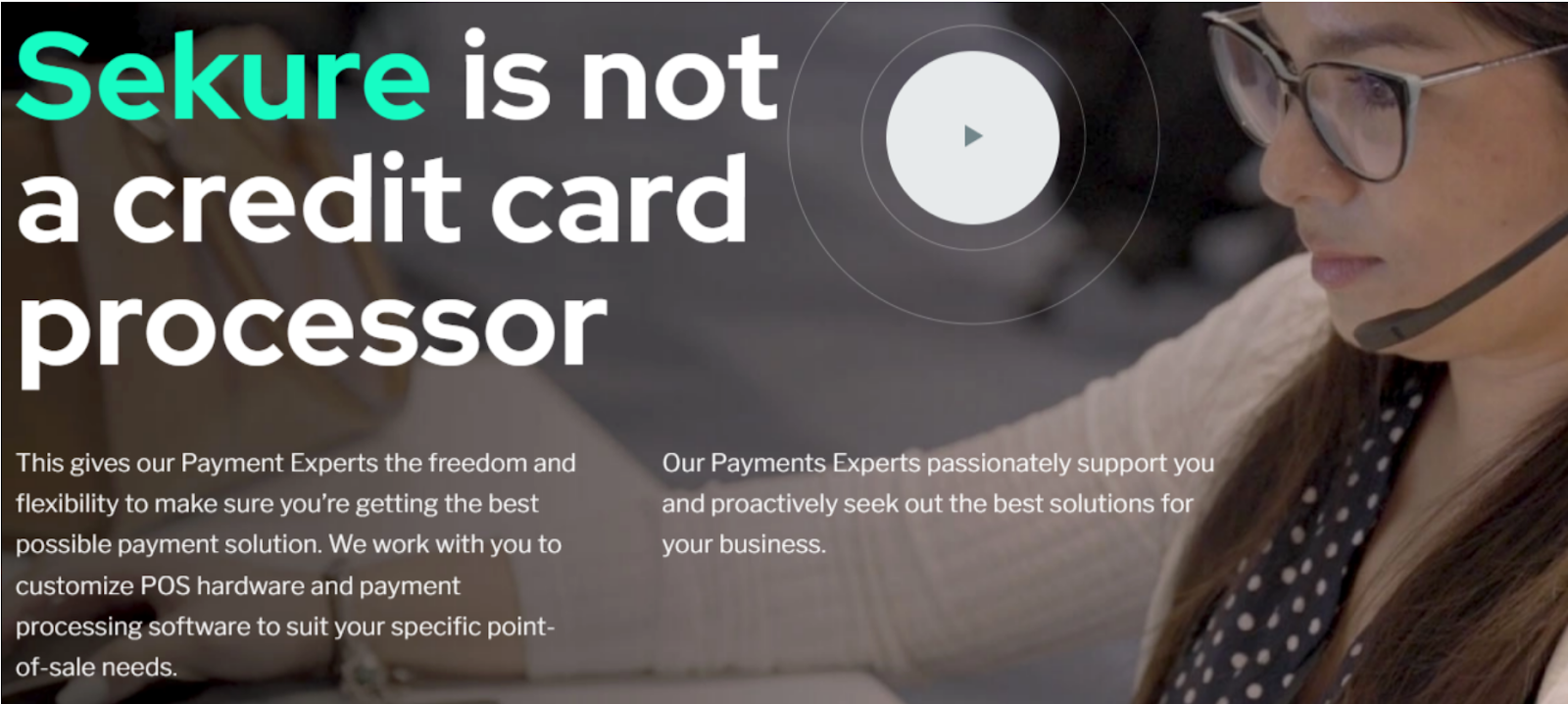
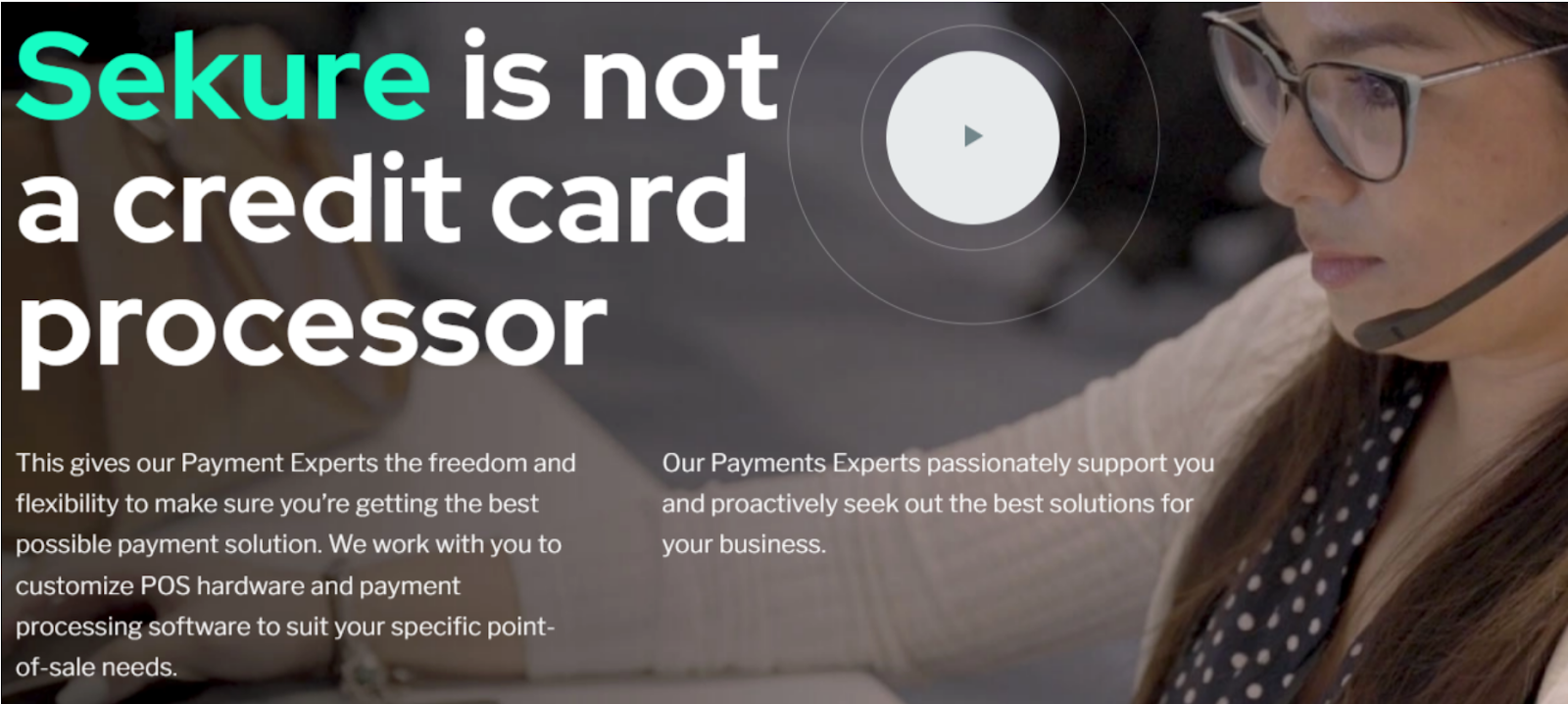
Sekure offers a couple of ways to integrate with Quickbooks, such as partnerships with Payanywhere and Chargezoom. These let you send invoices online, access transaction data, customize your invoices, share QuickBooks access with your employees under one license, securely save payment methods, send recurring invoices, create customer profiles, and much more.
With Sekure’s partnerships, you can use QuickBooks for accounting but skip processing fees imposed by Intuit (QuickBooks’ owner). For example, rather than paying Quickbooks’ standard rate of 3.96% + 25¢, you get all of its features and more for 3.5% + 19¢ (in-person & online) with no monthly fees. Sekure also offers an interchange-plus plan with transaction fees of 2.99% + 19¢ (in-person & online) and a zero-cost processing plan if you want to pass processing fees to customers.
In addition, using Sekure to integrate with QuickBooks allows you to get personalized support, send invoices from external CRM software, and leverage a two-way sync. Using the two-way sync, real-time data will be updated on both QuickBooks and your POS system – which saves time and keeps you from correcting costly mistakes.
Features and Benefits
- Certified Payment Experts. Every Sekure merchant gets access to specialized, industry-specific expertise that allows you to focus on business growth and customer engagement. If you have any problems, they’ll be there to support you.
- POS equipment. Sekure Payment Experts have long-standing partnerships with the best POS system vendors, including Payanywhere, Cluster POS, GiveHub, Growthzilla, HotSauce, RetailCloud, Paradise POS, PayTrace, and more.
- Fast payouts. Unlike some processors, Sekure offers same or next-day payouts completely free of charge. As a result, you can maintain a healthy cash flow and reinvest in your business without waiting several days for funds.
- E-commerce solutions. Despite not offering its own proprietary software, Sekure partners with Magento, BigCommerce, OpenCart, ZenCart, and more. You can also use Authorize.net to gain access to hundreds of third-party integrations, but that’ll cost you extra.
Read more about Sekure Payment Experts in our in-depth review.
| QuickBooks integration fee | Included in transaction fee |
| Additional integrations | 100+ through Authorize.net |
| Customer support | Phone, email, and live chat support. 24/7 support for existing customers, while its sales team is available during standard business hours |
| Transaction fees on cheapest plan | 0% (4% passed to customer) |
| Monthly fee on cheapest plan | $39.95 |
6. Square Payments: Access QuickBooks Online Using Amaka
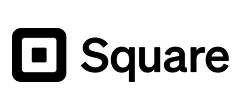
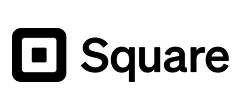


Square can automatically sync Square transactions into QuickBooks Online in just a few minutes, thanks to its partnership with Amaka. All you have to do is visit Amaka’s website, create a free account, find the “Square + Intuit QuickBooks” option, set it up, and you’re done. If you need help, you can schedule a call with a QuickBooks integration expert.
Square’s transaction fees range from 2.5% + 10¢ on its Square for Retail Plus plan to 2.6% + 10¢ on its Square Online Plus plan. Unfortunately, Square offers less competitive rates for keyed-in, card-not-present, and virtual terminal transactions, eating into your profits.
When you open a Square account, you get various business tools, including reporting tools for valuable customer insights, scheduling and time-tracking software for effective team management, and a marketplace for third-party apps like Mailchimp. You can also pay an additional $15/month fee for payroll apps, gift cards, a loyalty program, and an email marketing platform.
Features and Benefits
- E-commerce integrations. In addition to its own e-commerce tools, Square can integrate with WordPress, Wix, WooCommerce, Ecwid, Shopify, and more. Better yet, you can also use one of Square’s many APIs to connect it with your existing website.
- Quick payouts. When you open a merchant account, you get instant access to your sales from the minute you sign up. This is a unique feature, as many other processors offer same-day, next-day, or even multiple-day payout times.
- Payment methods. Square works with any US-issued and most internationally-issued magstripe or chip cards, including Visa, MasterCard, American Express, Discover, JCB, and UnionPay. Plus, you can connect it with PayPal, Apple Pay, Google Pay, and more.
- Free mobile reader. Once your account has been created, you’ll receive a free mobile credit card reader. It connects via your headphone jack or lightning port, fits in your pocket, doesn’t have a battery, and can process your payments while offline.
To learn more, read our in-depth Square review.
| QuickBooks integration fee | Included in transaction fee |
| Additional integrations | 100+ through Authorize.net |
| Customer support | Phone, email, and live chat support. 24/7 support for existing customers, while its sales team is available during standard business hours |
| Transaction fees on cheapest plan | 0% (4% passed to customer) |
| Monthly fee on cheapest plan | $39.95 |
Other Notable Credit Card Processors for QuickBooks
7. POS Pros




You can set up a QuickBooks integration through POS Pros’ Authorize.net payment gateway, allowing you to automatically sync your daily transactions with QuickBooks for easy credit card reconciliation. You can also automate recurring billing and send emails to customers with a convenient “click to pay” link.
However, POS Pros offers no live chat support, sales-focused phone support, and unresponsive email support. You’ll most likely never hear back from its support team and may find it difficult to determine how much you will pay.
8. Payment Depot


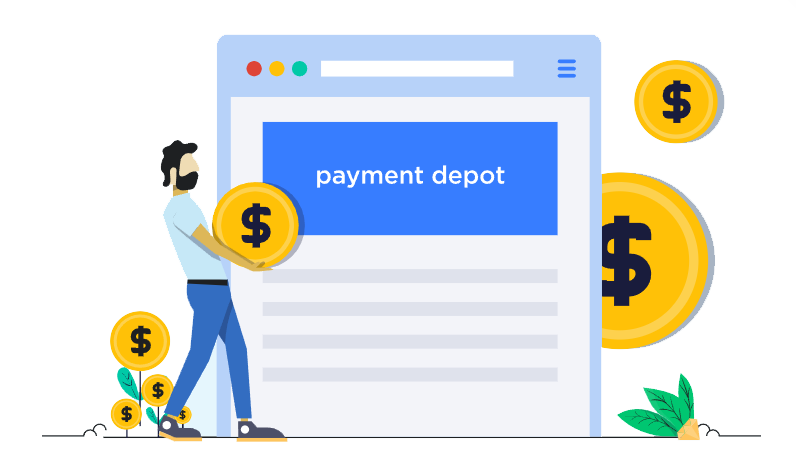
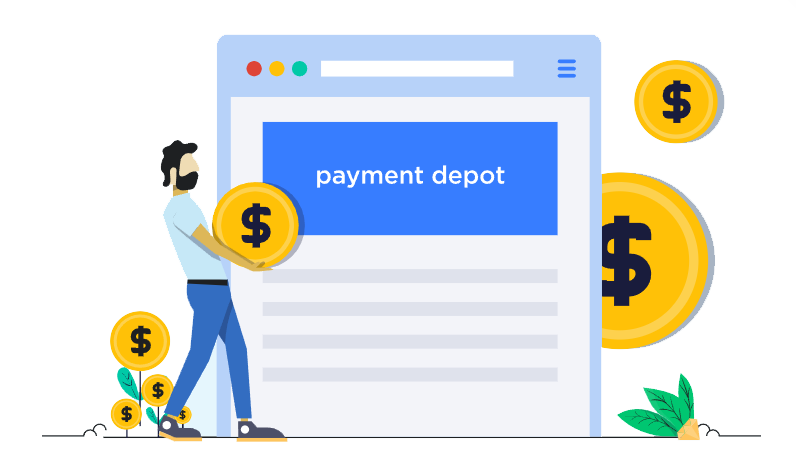
If subscription-style pricing appeals to you, but your budget is tight, then take a look at Payment Depot. A subsidiary of Stax, Payment Depot will help you save money on payment processing. You’ll still need to make regular sales to get the full benefit of this subscription-style processor, but it’s a lot more accessible for businesses with smaller budgets.
Unfortunately, Payment Depot doesn’t offer a built-in QuickBooks integration. To access real-time data and sync your accounts, you’ll need to use Zapier – which only offers QuickBooks Online as a premium application. This means that you may have to purchase a Zapier subscription to connect with QuickBooks online, starting at $49/month.
These Are the Best Credit Card Processing for QuickBooks
Connecting your payment software to QuickBooks usually comes at an additional cost each month. If your business has a limited budget, you need to be sure that the money you spend ultimately saves you time and effort – and if it can automate your bookkeeping process, all the better.
Overall, Leaders Merchant Services provides the best balance of choice, cost, and utility. It offers multiple ways to integrate QuickBooks so you can choose the one that suits your accounting needs. These include Instant Accept for QuickBooks, which automatically syncs all business, customer, and sales data, including cash, card, ACH, and e-check transactions.
If you’re concerned about how much you’re spending on payment processing and have a high volume of transactions, consider Stax. You’ll get affordable subscription-style pricing, no interchange markup, and fantastic QuickBooks integration with two-way sync for a low monthly fee.
If you already have a QuickBooks account and want to sync with QuickBooks Online and QuickBooks Desktop for free, go with Helcim.
Here’s a quick summary of the best QuickBooks payment integrations:
| Best Feature | Best For | Monthly fee on cheapest plan | Transaction fees on cheapest plan | ||
|---|---|---|---|---|---|
| Leaders Merchant Services | Instant Accept by QuickBooks automatically logs any payment data entered into your POS software | Businesses that take most of their payments in-person | ~0.5% + $0.50 | ||
| Stax | QuickBooks two-way sync to quickly integrate all your payment data | High-volume businesses that take payments through QuickBooks | $99.00 | 10¢ + interchange (in-person) | |
| Helcim | QuickBooks Online and QuickBooks Desktop integrations for every merchant | E-commerce businesses that already have a QuickBooks account | N/A | 0.30% + 8¢ (in-person) | |
| Chase Payment Solutions | Free same-day automatic sync with QuickBooks Online software | Businesses that want a no-fee QuickBooks integration | N/A | 2.6% + 10¢ | |
| Sekure Payment Experts | Access QuickBooks through its Payanywhere and Chargezoom partnerships | SMEs looking to skip Intuit’s costly processing fees. | $39.95 | 0% (4% passed to customer) | |
| Square Payments | Automatically sync Square transactions with QuickBooks Online using Amaka | Hybrid businesses that need e-commerce solutions, fast payouts, and hardware. | N/A | 2.5% + 10¢ |
FAQ
Can you use other merchant services with QuickBooks?
Yes! QuickBooks doesn’t lock you into using its own payment processing service, so you can use another processor that works for your business. Before you choose a payment processor, make sure you know what features to look out for. Leaders Merchant Services offers low interchange-plus pricing and essential and advanced bi-directional QuickBooks online and desktop integration.
Does Square POS link to QuickBooks?
Yes, Square POS has a pre-built integration for QuickBooks. However, QuickBooks Desktop doesn’t support Square’s Split Tender or Multiple Locations feature, which isn’t ideal for larger businesses or restaurants. That’s why we don’t recommend Square for QuickBooks. If you’re a larger business looking to fully automate your accounting process, I recommend Stax’s two-way data sync integration.
How do I avoid credit card fees in QuickBooks?
To avoid QuickBooks’ high payment processing fees, you’ll want to use a payment processor that’s better suited for your business and can provide you with additional tools. If you want to avoid credit card fees, Stax is an excellent option. On top of its QuickBooks integration, Stax allows you to save up to 40% on payment processing.
Can I use QuickBooks to process credit cards?
You can, but I don’t recommend it. QuickBooks charges a high per-transaction rate, and the rate you pay will depend on whether you’re using QuickBooks Online or QuickBooks Desktop. Compared to our top 10 credit card processors in 2026, QuickBooks’ payment processing service doesn’t offer great value for your money.