Inside this Article
What We Look For in the Best cPanel Web Hosts1. InterServer: Unlimited Growth for a Reasonable Monthly Rate2. InMotion Hosting: Optimizations Included With All Plans3. A2 Hosting: Worldwide Support and Service4. FastComet: Good Management Interface and Better Performance5. GreenGeeks: Carbon-Neutral Plans That Won’t Break the Bank6. Hostwinds: Some of the Most Beginner-Friendly FeaturesConclusion: Most Hosts Include cPanel, so Choose the One With the Best Additional FeaturesFAQ
Short on Time? These Are the Best cPanel Web Hosts in 2025
1. Interserver – The best prices for unlimited websites and storage with any plan.
2. InMotion Hosting – The fastest speeds and developer-friendly add-ons.
3. A2 Hosting – WordPress-friendly features, global data centers and multilingual customer support.
What We Look For in the Best cPanel Web Hosts
Our testing and research focused on the features that you need from a cPanel host – hands-on control without complicated setup scripts. Here are the highlights:- One-click app installation via Softaculous. cPanel add-on Softaculous is the easiest and fastest way to install WordPress, Drupal, Joomla or another CMS of your choice with a single click. All of our recommendations include Softaculous.
- Email hosting. cPanel allows easy management and configuration of email addresses, so why not take advantage of a hosting provider that offers email? Matching email and domain names will keep your web identity looking professional.
- Fast customer support. cPanel is more complex than some point-and-click server management UIs. Prompt customer support can help with hard-to-find settings and features, giving you more time to focus on your web content and products.
- Reliability. 99.9% uptime is the industry standard, and your site users will expect nothing less. All of our recommendations promise at least 99.9% uptime via some combination of good hardware, security, and redundancy.
- Site backups. Backups are necessary for stress-free website development. It’s a smart move to opt for a host that provides regular backups, and gives you control over implementation. All our recommended hosts provide a backup feature.
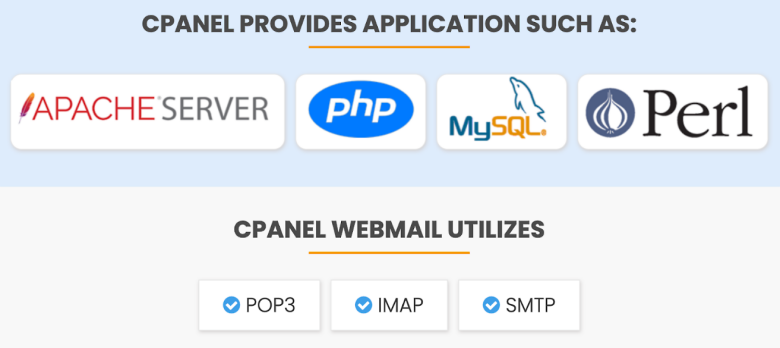
InterServer Web Hosting
Plan NameStorageBandwidthFree SSLNumber of SitesPrice
More detailsFeatures
- Unlimited “everything.” InterServer’s Standard Web Hosting plan allows for unlimited websites, and includes unlimited email accounts, databases, storage, and data transfer for you to grow your business, blog network or online community.
- Great security, with isolated accounts. Interserver’s InterShield security takes a multi-pronged approach to protecting your websites from attacks. Additionally, all accounts under cPanel are isolated for optimal privacy.
- LiteSpeed caching. If your site takes longer than two seconds to load, your users will go somewhere else. LiteSpeed web server software offers better WordPress-specific caching than the traditional Apache web server, ensuring that your site loads as fast as possible for your visitors.
- US-based data centers. If your primary audience is in North America, InterServer has you covered on both coasts of the USA. The only possible downside to this is that your site will load more slowly for visitors outside of the continent, if you expect them.
| 1-click app installation via Softaculous? | ✔ |
| Unlimited storage? | ✔ |
| Performance boosts | SSD Storage, LiteSpeed Caching, CDN |
| Reliability and security | Proprietary InterShield Security, optional add-ons |
| Starting price | $2.50 |
2. InMotion Hosting: Optimizations Included With All Plans
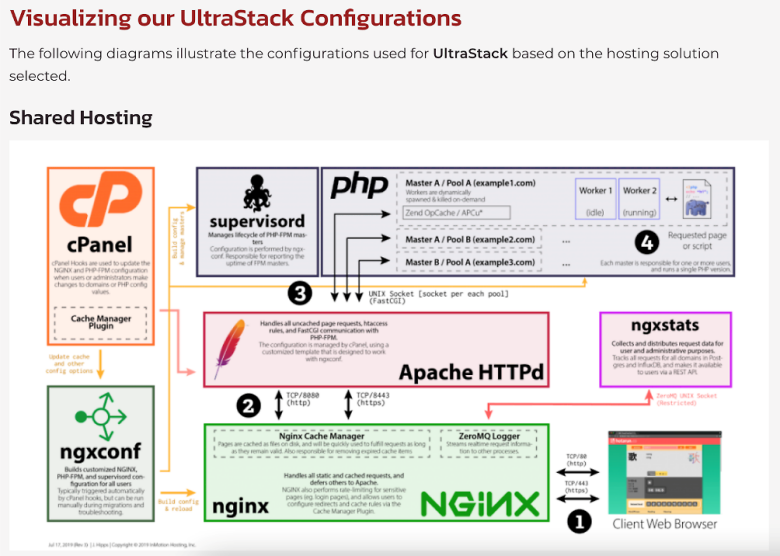
InMotion Hosting Web Hosting
Plan NameStorageBandwidthFree SSLNumber of SitesPrice
More detailsA free domain name is included with some hosting plans from InMotion Hosting
Features
- Plenty of email addresses to get you started. InMotion Hosting’s basic plan comes with the capacity for 10 email addresses, and all other plans offer unlimited email addresses.
- Developer-friendly add-ons. In addition to cPanel’s point-and-click control over every aspect of your hosting configuration, SSH allows for secure access to your server from anywhere, WP-CLI gives you command-line-based control of your WordPress installation, and Git integration ensures your version control is on-track.
- Unlimited bandwidth. Plan marketing campaigns without having to worry about data transfer overage fees.
- 90-day money-back guarantee. You get three months to see for yourself if your bounce rates are lower and your Google Page Speed scores are higher than with other hosts. This is the most generous money-back guarantee of all our top hosts.
| 1-click app installation via Softaculous? | ✔ |
| Unlimited storage? | ✔ (except with entry-level plan) |
| Performance boosts | NVMe SSD Storage, industry-leading compression and caching |
| Reliability and security | Free SSL, hack and malware protection, DDoS protection |
| Starting price | $2.99 |
3. A2 Hosting: Worldwide Support and Service
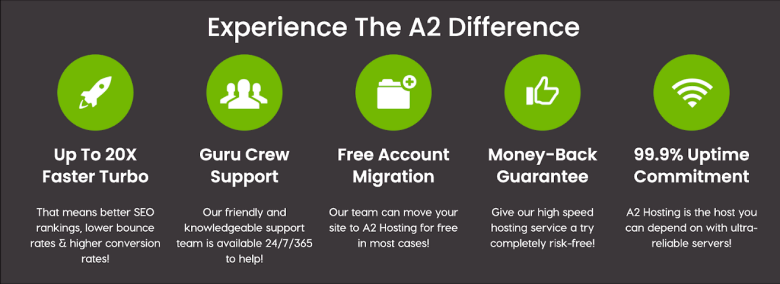
A2 Hosting Web Hosting
Plan NameStorageBandwidthFree SSLNumber of SitesPrice
More detailsFeatures
- Site staging support. Take advantage of A2 Hosting’s easy-to-use site staging in order to test complex or important changes to your web project before they go live.
- Free site migration. Allow the A2 Hosting folks to handle your website migration, without having to worry that your content, code, and SEO settings might get lost in the shuffle.
- Jetpack for WordPress. Jetpack has lots of additional features for backups, caching, compression, and security. It’s an additional $5 per month of value included with all WordPress plans.
- Unlimited site visits. All plans, including the entry-level shared option, allow for unlimited data transfer, so you won’t need to monitor bandwidth levels as your online presence grows.
| 1-click app installation via Softaculous? | ✔ |
| Unlimited storage? | ✔ (with Drive and Turbo plans) |
| Performance boosts | Proprietary Turbo speed tools |
| Reliability and security | Free SSL, 24/7 security monitoring, reinforced DDoS protection |
| Starting price | $2.99 |
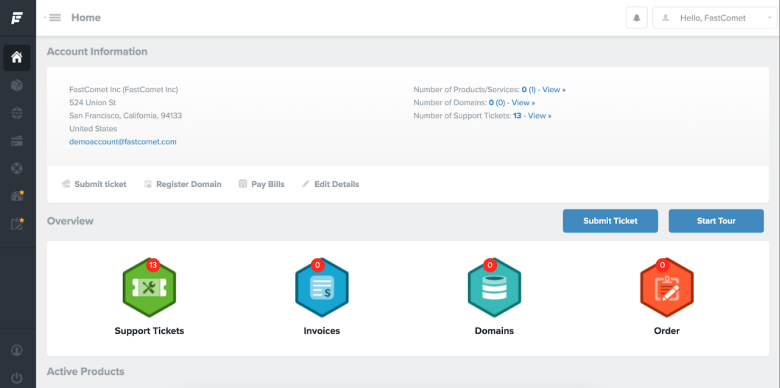
FastComet Web Hosting
Plan NameStorageBandwidthFree SSLNumber of SitesPrice
More detailsFeatures
- Aggressive compression. All plans from FastComet support lossless compression algorithms to make your files as small as possible without a reduction in quality.
- Real-time performance monitoring. Monitor your sites’ uptime and performance in real time with an easy-to-read interface.
- 45-day money back guarantee. This is the second-longest money-back guarantee in this bunch, giving you a bit more time than the industry standard to figure out if FastComet is the right fit for you.
- Unlimited email accounts. Even the entry-level plan allows you to set up as many email accounts as you need for multiple team members, or simply to categorize your communications.
| 1-click app installation via Softaculous? | ✔ |
| Unlimited storage? | ✘ (but all plans offer unlimited websites) |
| Performance boosts | AMD EPYC processors |
| Reliability and security | Free SSL, comprehensive DDoS protection, malware protection |
| Starting price | $1.79 |
5. GreenGeeks: Carbon-Neutral Plans That Won’t Break the Bank
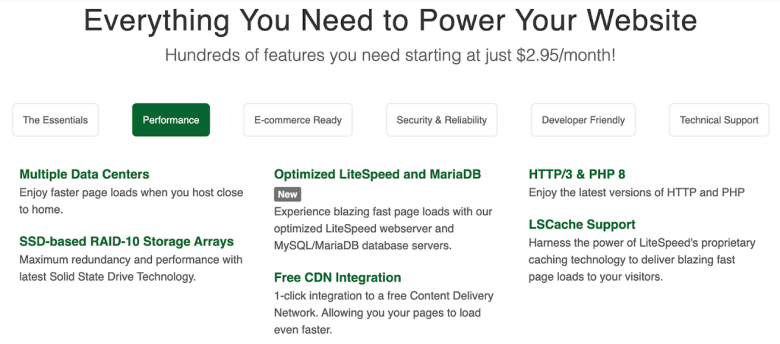
GreenGeeks Web Hosting
Plan NameStorageBandwidthFree SSLNumber of SitesPrice
More detailsA free domain name is included with some hosting plans from GreenGeeks
Features
- 300% green energy match. GreenGeeks matches three times the energy its servers consume in carbon offset credits.
- 24-hour backups. Free nightly backups come with any plan, even Lite, so your site is safe no matter what happens.
- LiteSpeed servers and LSCache. Experience fast delivery of your web assets with LiteSpeed and its built-in caching system, LSCache.
- Multi-user access. Empower your employees or clients to manage their own sites with multi-user access to cPanel and all its features.
| 1-click app installation via Softaculous? | ✔ |
| Unlimited storage? | ✔ (except on entry-level plan) |
| Performance boosts | SSDs, LSCache and Free CDN |
| Reliability and security | Hardware redundancy and free SSL |
| Starting price | $2.95 |
6. Hostwinds: Some of the Most Beginner-Friendly Features

Hostwinds Web Hosting
Plan NameStorageBandwidthNumber of SitesPrice
More detailsA free domain name is included with some hosting plans from Hostwinds
Features
- Weebly site builder. Beginner-friendly, and a great choice if you need to get something online quickly.
- Unlimited email. Turn your website into a business with unlimited email accounts that match your website address. All plans at Hostwinds come with unlimited accounts.
- LiteSpeed web server. Hostwinds’ sites are delivered quickly with LiteSpeed, powerful server software that is optimized for PHP-based content management systems like WordPress.
| 1-click app installation via Softaculous? | ✔ |
| Unlimited storage? | ✔ |
| Performance boosts | LiteSpeed |
| Reliability and security | 2N redundancy and free SSL |
| Starting price | $6.47 |
Conclusion: Most Hosts Include cPanel, so Choose the One With the Best Additional Features
Many hosting providers offer cPanel, and it’s easy to understand why – it serves as a vital tool for straightforward, hands-on management of your hosting account. You can rest assured that among the hosts in this list, there is one with the ideal blend of speed, security, storage, and reliability to meet your needs.
If you want to be able to scale up without having to worry about complicated hosting packages, InterServer is my top recommendation. Its only shared plan offers unlimited storage, unlimited email, unlimited data transfer, and unlimited websites for a fair monthly price.
If you’ve got a need for speed, InMotion Hosting is the best pick for you. Most hosting providers offer a similar suite of optimizations, but InMotion Hosting’s NVMe SSD storage, its multi-pronged approach to caching, and its suite of file compression features are a head above the rest.
WordPress power users, listen up! If you’re looking for an easy-to-use suite of WordPress tools and apps while maintaining control and flexibility via cPanel, A2 Hosting is the right choice for you. It’s cheap, reliable, and offers WordPress optimization by default.
Here’s a recap of our top cPanel hosts and their standout features:
| Standout feature | Softaculous installer? | Unlimited websites? | Starting price | ||
| InterServer | Unlimited websites, storage and email | ✔ | ✔ | $2.50 | |
| InMotion | Hosting Best speed, caching and compression | ✔ | ✔(with Launch, Power, and Pro) | $2.99 | |
| A2 Hosting | Quick-start WordPress options and features | ✔ | ✔ (with Drive, Turbo Boost, and Turbo Max) | $2.99 | |
| FastComet | Real-time monitoring interface | ✔ | ✔ (with FastCloud Plus and FastCloud Extra) | $1.79 | |
| GreenGeeks | 300% Green Energy Match | ✔ | ✔ (with Pro and Premium Plans) | $2.95 | |
| Hostwinds | Beginner-friendly site-builder | ✔ | ✔ (with Ultimate plan) | $6.47 |








![8 Best Enterprise WordPress Hosting (Scalable & Reliable) [2025]](https://dt2sdf0db8zob.cloudfront.net/wp-content/uploads/2024/11/Best-Enterprise-WordPress-Hosting-1.png)
![8 Best Enterprise WordPress Hosting (Scalable & Reliable) [2025]](https://dt2sdf0db8zob.cloudfront.net/wp-content/uploads/2023/05/Caitlin-Greyling-150x150.jpg)






