Inside this Article
What We Look For in the Best Cloud Hosting Providers for WordPress1. Scala Hosting: Easy To Use, Affordable, and Fully Wordpress-Optimized2. Kinsta – Top Performance for Mission-Critical Projects3. A2 Hosting – Best for Unlimited Websites4. InMotion Hosting – Loaded with Features at a Low Price5. Nexcess – The Most Storage at a Premium Price6. SiteGround – Low-Price Option for Beginners7. WP Engine – Advanced Performance for Experienced Users8. Flywheel – Most User-FriendlyHow to Choose the Host That Suits Your Specific NeedsFAQ
Short On Time? These Are the Best WordPress Cloud Hosts for 2025:
- Scala Hosting – The best cloud hosting for beginners; great value for money.
- Kinsta – Easy to use, with unmatched speed and reliability.
- A2 Hosting – Unlimited websites and solid performance.
What We Look For in the Best Cloud Hosting Providers for WordPress
Every WordPress-specific hosting provider claims it gives you everything you need for your site, but that’s simply not true. Hosts on this list had to meet the following criteria:- WordPress optimization. Just because a provider offers WordPress hosting doesn’t mean its performance and features are designed specifically for WordPress. I looked for hosts that have optimized and configured their services for the world’s most popular CMS.
- Speed and reliability. Top technology means top performance, which translates to faster loading speeds, better uptime, and happy site visitors.
- Scalability. If your business grows, and your visits increase, you want to be able to scale up to meet your resource needs.
- Included features. Some hosts give you more features for your money – specifically, more WordPress-centric features – and you want to be sure you get the best and most useful tools from the provider you choose.
- Ease of use. Even if a WordPress cloud hosting provider checks all the other boxes, finding a service that’s easy to use will ensure you aren’t wasting time trying to figure out its account management interface.
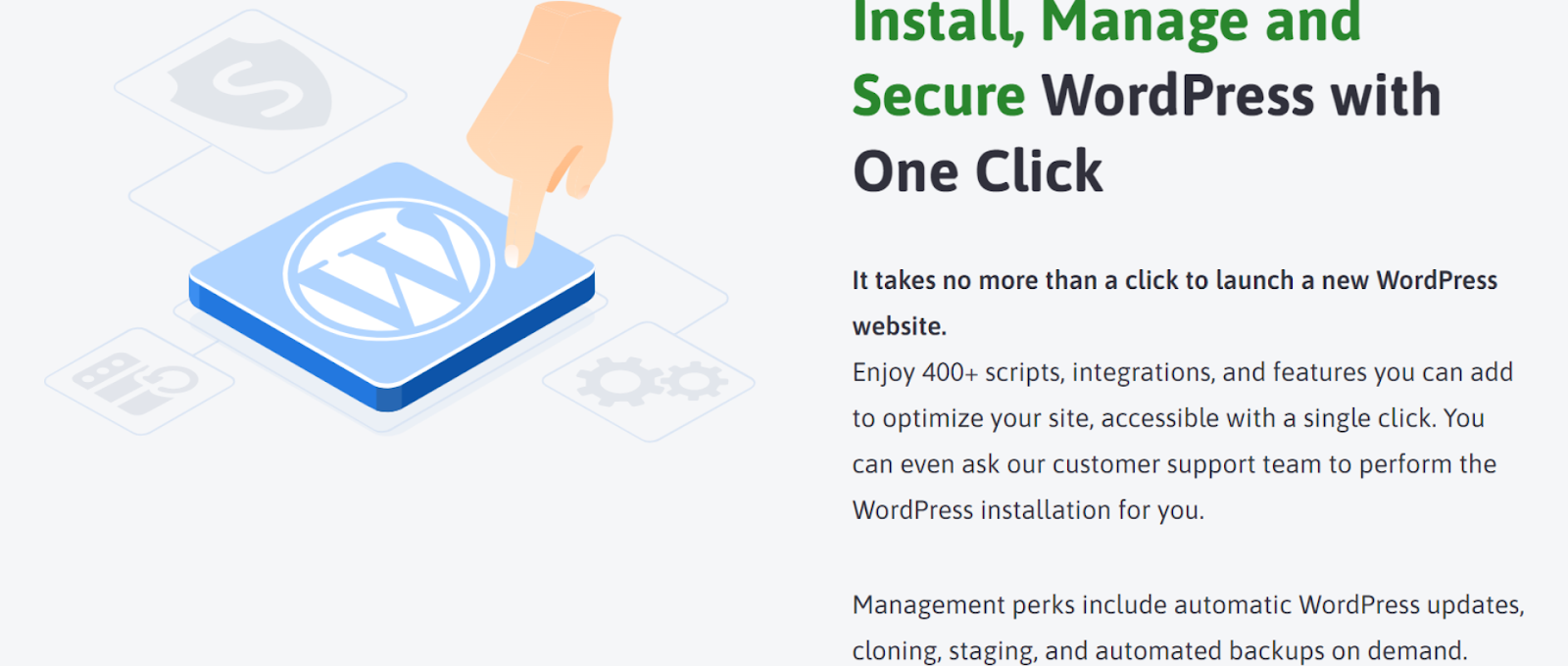
ScalaHosting WordPress Hosting
Plan NameStorageBandwidthNumber of SitesBackupPrice
More detailsA free domain name is included with some hosting plans from ScalaHosting
Features:
- SPanel. Scala Hosting’s proprietary SPanel offers a more user-friendly and intuitive way to handle your hosting needs while retaining all the functionality of cPanel.
- LiteSpeed caching plugins. Scala Hosting includes a wide variety of LiteSpeed caching plugins to maximize your site’s performance.
- Free SEO analysis. You can get one $49 value SEO analysis at any point, giving you important information to help your website grow.
- Dedicated IP address. Scala gives you your own IP address for your site, which can do wonders for SEO listings and email deliverability.
| Control panel | SPanel (proprietary) |
| Number of sites | Unlimited |
| SSD storage space | 50GB to 250GB |
| Bandwidth | Unlimited |
| Uptime guarantee | 99.9% |
| Starting price | $2.65 |
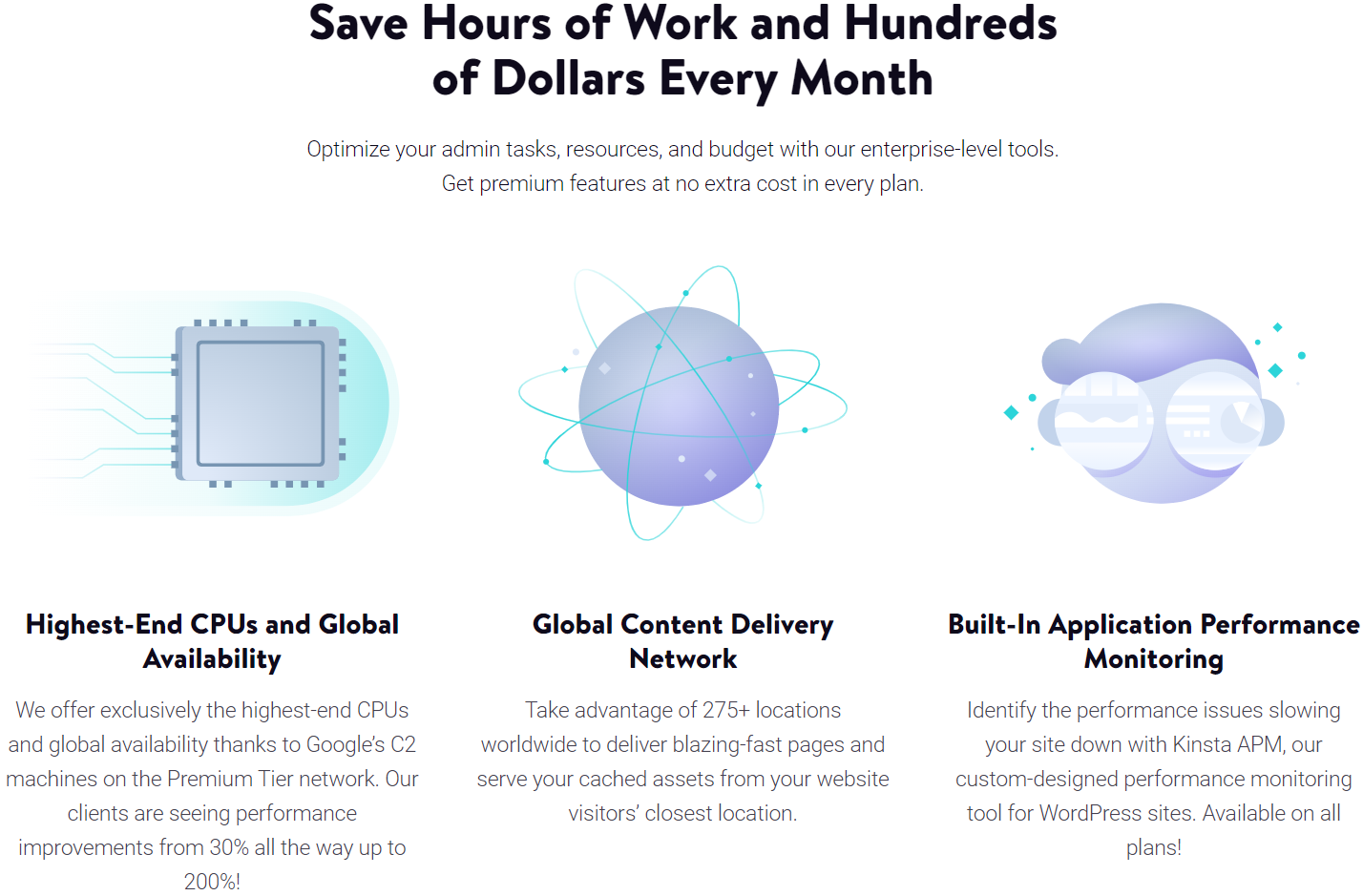
Kinsta Web Hosting
Plan NameStorage
More detailsFeatures:
- 25 data center locations and a CDN. Part of what determines loading speed is how close your visitors are to your server, so Kinsta lets you choose from 25 Google Cloud Platform data centers around the world. And to ensure peak performance for visitors who don’t live near your chosen data center, it gives you access to KeyCDN’s content delivery network.
- MyKinsta control panel. The easy-to-use MyKinsta account dashboard is configured and optimized for WordPress. It tracks visitor stats, bandwidth usage, and response time, and gives you the ability to create, move, or stage sites.
- Autoscaling. Kinsta makes sure your website will be able to handle traffic surges by automatically scaling your CPU and RAM to meet the needs of your growing visitor base. This is one reason why its 99.9% uptime guarantee is more than just a guarantee – it’s a reality: my colleague recorded 100% uptime during his four-month test.
- “Hack fix” guarantee. Kinsta proactively updates its software and monitors its entire network to prevent malicious activity, but if your website somehow does get hacked, Kinsta guarantees a support engineer will restore it to perfect working condition.
| Control panel | MyKinsta (proprietary) |
| Number of sites | 1 to 150 |
| SSD storage space | 10GB to 250GB |
| Bandwidth | 25,000 to 2,500,000 monthly visits |
| Uptime guarantee | 99.9% |
| Starting price | $5.00 |
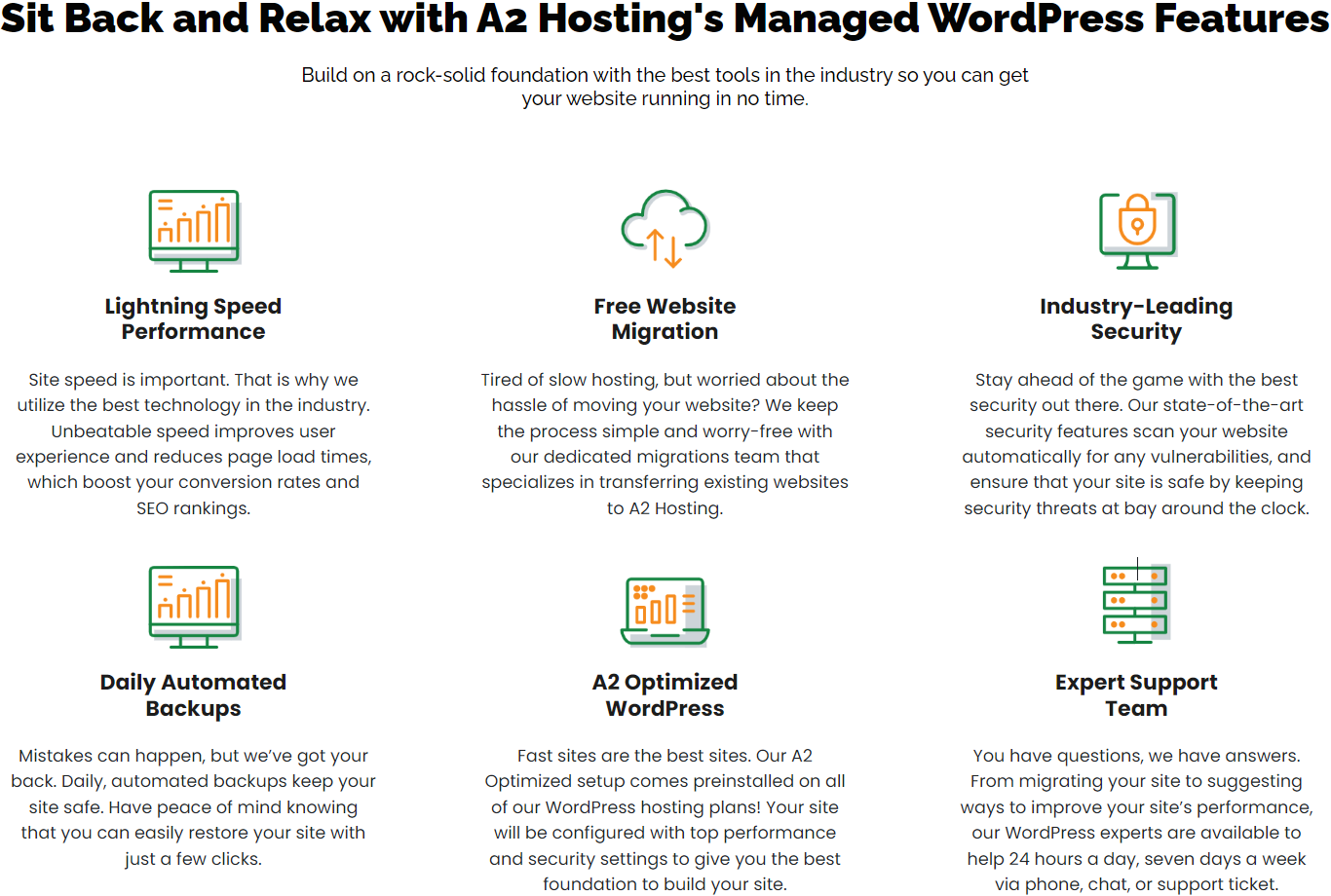
A2 Hosting WordPress Hosting
Plan NameStorageBandwidthNumber of SitesBackupPrice
More detailsFeatures:
- Automatic WordPress updates. A2 Hosting won’t debug WordPress functionality or maintain third-party plugins, but it makes sure you always have the latest WordPress version.
- A2 Optimized Site Accelerator. A plugin that uses three different caching technologies for faster speeds: the proprietary Turbo Cache, OPcache, and Memcached.
- Single-click site staging. Easy-to-use staging lets you create a development copy of your site so you can test and update it before you take changes live.
- Free Jetpack personal license. Jetpack is a plugin with resources to help you design, grow, and secure your website. It includes Photon Unlimited Image CDN, automatic daily backups, brute force attack protection, malware scanning, and more, but this license only covers a single URL.
| Control panel | cPanel |
| Number of sites | 1 to unlimited |
| SSD storage space | 10GB to 40GB |
| Bandwidth | Unlimited |
| Uptime guarantee | 99.9% |
| Starting price | $13.99 |
4. InMotion Hosting – Loaded with Features at a Low Price
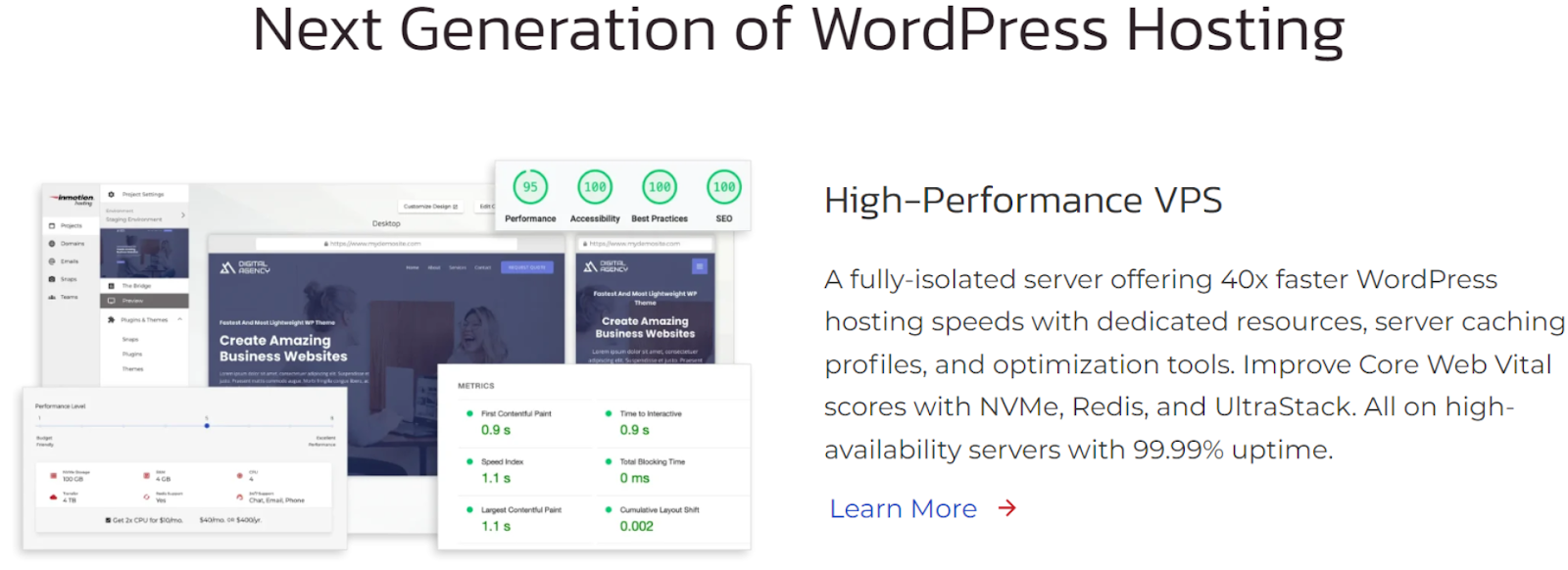
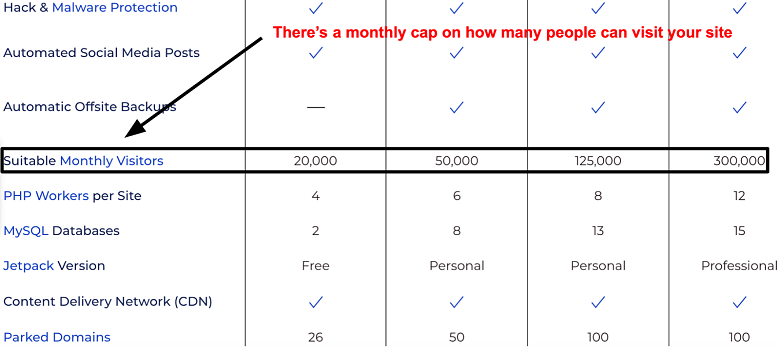
InMotion Hosting WordPress Hosting
Plan NameStorageBandwidthNumber of SitesBackupPrice
More detailsA free domain name is included with some hosting plans from InMotion Hosting
Features:
- Free drag-and-drop site builder. The BoldGrid WordPress-integrated site builder makes building your website simple. It looks good, is easy to use, has over 200 compatible templates, can integrate with WooCommerce, and includes SEO plugins.
- No plugin restrictions. Speaking of plugins, you can install absolutely any plugin you want. Not all hosts give you this much freedom.
- Marketing tools with every plan. One thing InMotion Hosting does that most others don’t is give you free marketing tools that include advertising credits and customer management tools.
- 90-day money-back guarantee. While most hosts offer a 30-day money-back guarantee, InMotion Hosting gives you 90 days to decide if it’s the host for you. And if you decide it isn’t, cancellation is easy.
| Control panel | cPanel |
| Number of sites | 1 to 6 (or more on VPS plans) |
| SSD storage space | 50GB to 200GB |
| Bandwidth | Unlimited; 20,000 to 300,000 monthly visits |
| Uptime guarantee | 99% |
| Starting price | $3.29 |
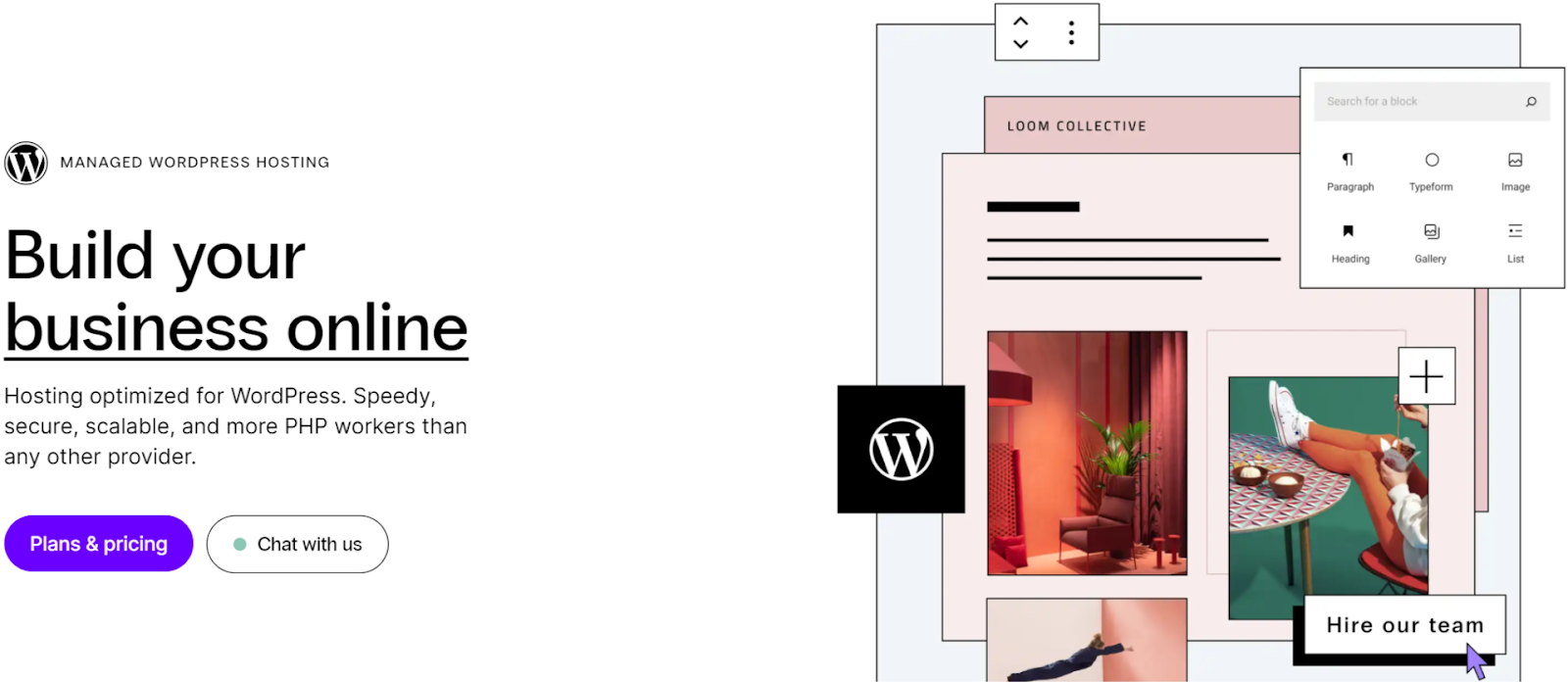
Nexcess WordPress Hosting
Plan NameStorageBandwidthNumber of SitesBackupPriceFree Months
More detailsFeatures:
- Stencil Sites. So you’ve set up a site you love with a custom WordPress theme, a hand-picked set of plugins, and a few other bells and whistles, and you wish there was a way to easily copy and use this infrastructure to build another site. Good news: that’s exactly what Stencil Sites lets you do.
- Extensive WordPress-specific updates and features. Nexcess offers managed WordPress core and plugin updates with visual regression testing to ensure they don’t break your site. It also offers a single-click site staging feature, a premium image compression plugin at no extra charge, and the Nexcess CDN.
- Automatic daily website backups. It may sound basic, but not all WordPress cloud hosting providers offer free backups. Nexcess will back up your site(s) daily and keep each backup for 30 days.
- Multiple user accounts. This is a fairly unique feature – you can give collaborators different levels of access to your hosting account.
| Control panel | Nexcess Client Portal (proprietary) |
| Number of sites | 1 to 250 |
| SSD storage space | 15GB to 800GB |
| Bandwidth | 2TB to 10TB |
| Uptime guarantee | 100% |
| Starting price | $12.25 |
6. SiteGround – Low-Price Option for Beginners
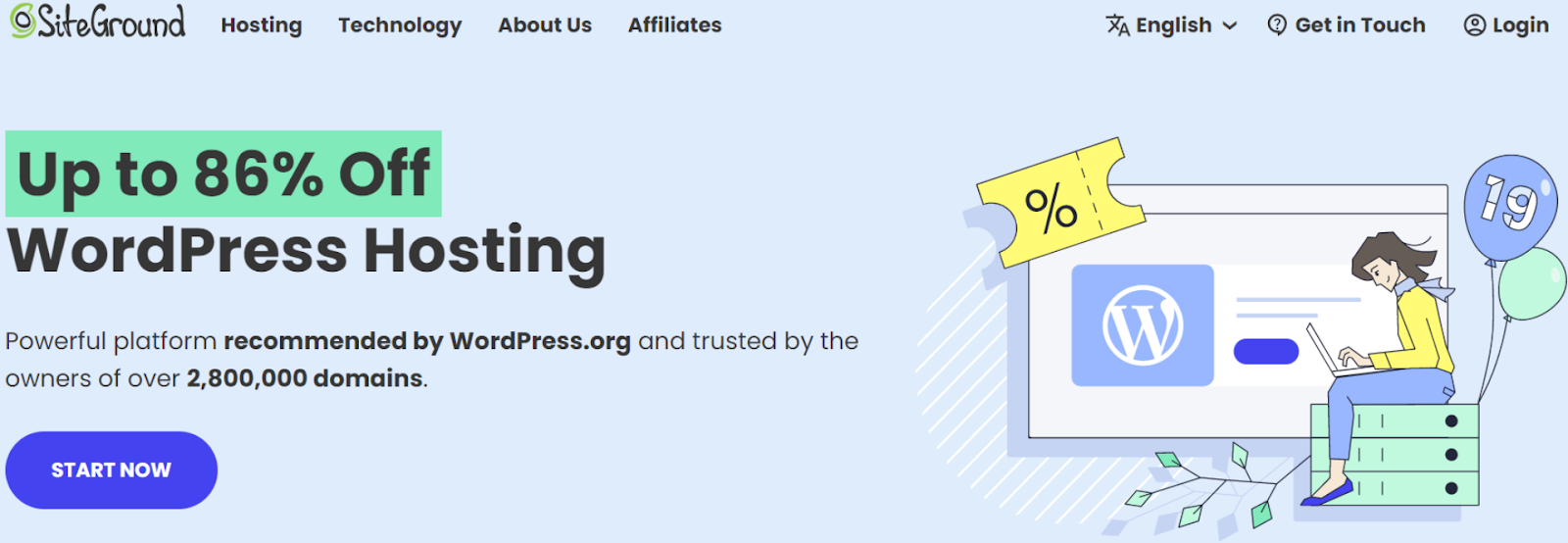
SiteGround WordPress Hosting
Plan NameStorageBandwidthNumber of SitesBackupPrice
More detailsA free domain name is included with some hosting plans from SiteGround
Features:
- WordPress Starter. A great tool for beginners, this plugin walks you through choosing a theme and installing features, such as contact forms and e-commerce functions.
- Site Tools control panel. Other hosts on our list also have proprietary control panels, but SiteGround’s is one of the better ones. It looks good, is clean and simple to use, and is optimized for WordPress.
- SiteGround Migrator. Install this plugin on your existing site at another host to enable migration to your SiteGround hosting account. It’s a great tool for simple websites, but not so great if the site you want to migrate is complex.
- Collaboration tools. If you subscribe to a higher-level plan, you can add collaborators to any of your sites, give them each their own client areas, and transfer a site from your account to another SiteGround client. For developers, the highest-priced plan allows you to provide white-label access.
| Control panel | Site Tools (proprietary) |
| Number of sites | 1 to unlimited |
| SSD storage space | 15GB to 40GB SSD |
| Bandwidth | Unmetered; 10,000 to 100,000 monthly visits |
| Uptime guarantee | 99.9% |
| Starting price | $2.99 |
7. WP Engine – Advanced Performance for Experienced Users
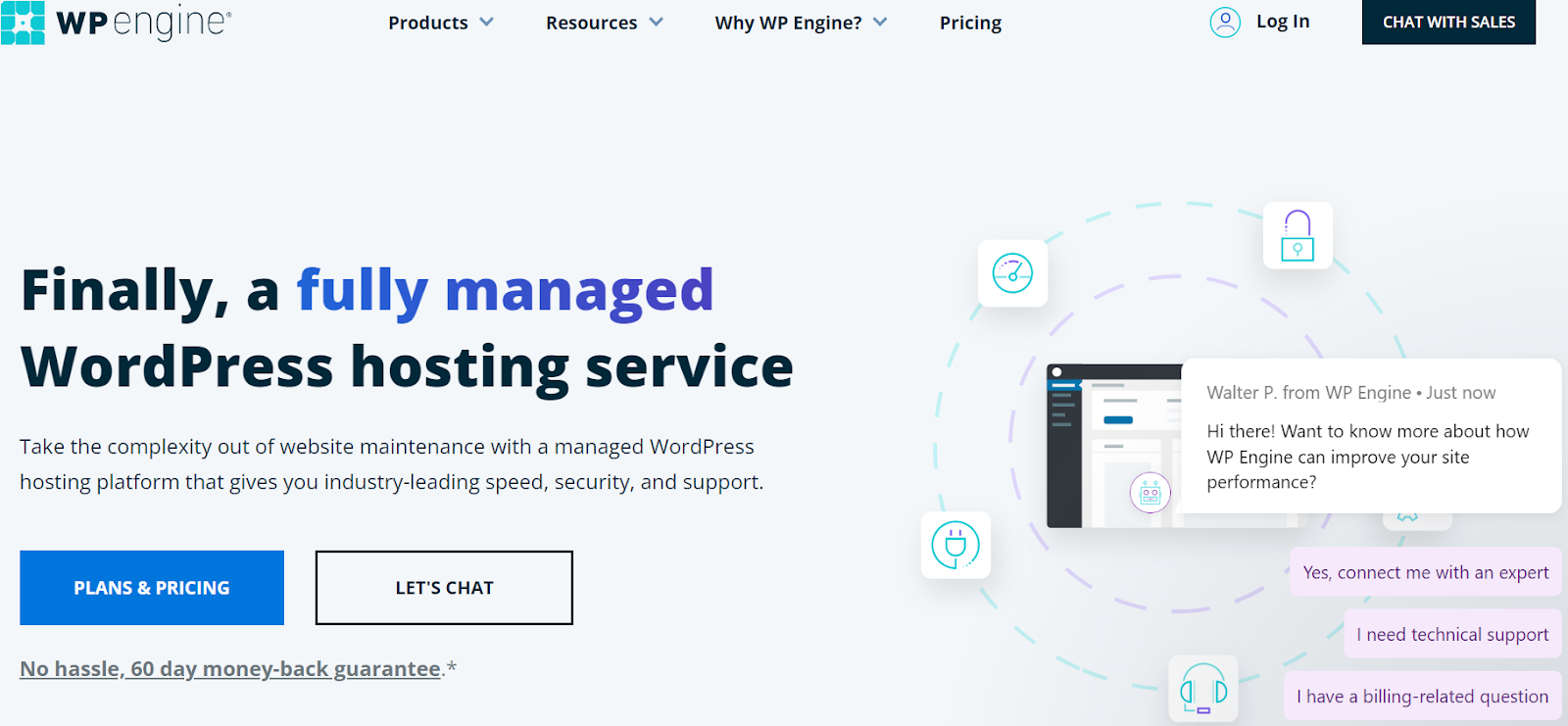
WP Engine Web Hosting
Plan NameStorageBandwidthNumber of SitesPrice
More detailsFeatures:
- EverCache technology. WP Engine claims its proprietary caching tech can handle “hundreds of millions of hits per day.” It automatically caches static content to keep your sites loading at peak speed.
- Three hosting environments. Lots of WordPress cloud hosting providers offer site staging, but WP Engine goes even further and gives you separate development, staging, and production environments for each of your sites.
- Geotargeting. Aiming specific content at your audience based on their location seems pretty standard in 2025, but not all WordPress cloud hosts offer this as a service. WP Engine does, with the proprietary GeoTarget plugin. You can show or hide content based on IP address location, including switching to local languages and currency.
- 60-day money-back guarantee. It’s not the 90 days you get with InMotion Hosting, but WP Engine’s 60-day money-back guarantee is doubly as generous as most WordPress cloud hosting providers.
| Control panel | WP Engine User Portal (proprietary) |
| Number of sites | 1 to 30 |
| SSD storage space | 10GB to 50GB |
| Bandwidth | 50GB to 500GB; 25,000 to 400,000 monthly visits |
| Uptime guarantee | 99.95% |
| Starting price | $20.00 |
8. Flywheel – Most User-Friendly
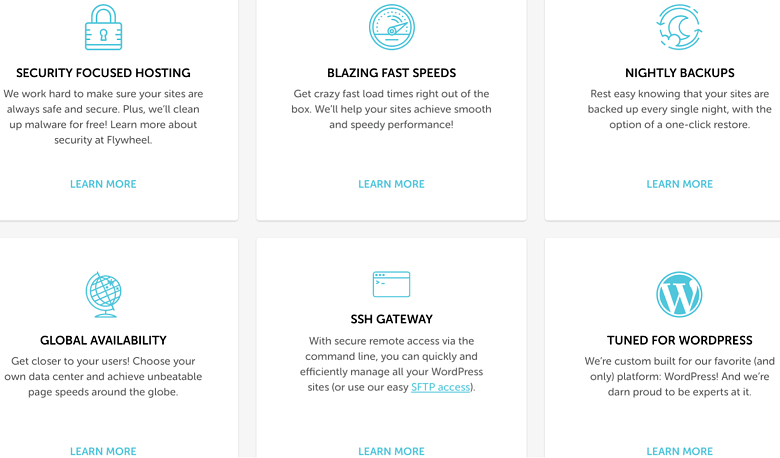
Flywheel WordPress Hosting
Plan NameStorageBandwidthNumber of SitesBackupPrice
More detailsFeatures:
- Auto-healing technology. Reliability is critical. Flywheel initiates automatic diagnostic processes if there’s ever a PHP service failure, keeping your site healthy and running.
- FlyCache custom caching. No configuration necessary – this proprietary caching tool is optimized for the most popular WordPress themes and plugins and designed to reduce your site loading times.
- Fastly CDN. In addition to your choice of GCP server location, Flywheel gives you premium access to the Fastly CDN, so your visitors will get top speeds and performance no matter where they are.
- Blueprints. A development feature that will save a “blueprint” of your existing site’s themes, plugins, and configuration so you can quickly and easily use it as a foundation to set up new sites rather than having to start from scratch.
| Control panel | Flywheel dashboard (proprietary) |
| Number of sites | 1 to 30 |
| SSD storage space | 5GB to 50GB |
| Bandwidth | 20GB to 500GB |
| Uptime guarantee | No |
| Starting price | $13.00 |
How to Choose the Host That Suits Your Specific Needs
We’ve enlisted the services, conducted the tests, and narrowed down the selection to the top eight WordPress cloud hosting providers available. However, the question remains: Which one suits your needs best? If you’re just migrating to cloud hosting from shared hosting, and you need flexibility and reliability for beginners, then you can’t do much better than Scala Hosting. If you want the best host for speed and reliability, Kinsta is king. Its platform is super-easy to use, but it’s also the most expensive. Need performance on a budget? A2 Hosting gives you good speeds and unlimited websites at a much lower price than Kinsta. If you want a quick glance at how our hosts fared against one another, take a look at the comparison table below.| WordPress Optimized | Max SSD Storage | Uptime Guarantee | Starting Price | ||
|---|---|---|---|---|---|
| Scala Hosting | ✔ | 250GB | ✔ | $2.65 | |
| Kinsta | ✔ | 250GB | ✔ | $5.00 | |
| A2 Hosting | ✔ | 40GB | ✔ | $13.99 | |
| InMotion Hosting | ✔ | 200GB | ✔ | $3.29 | |
| Nexcess | ✔ | 800GB | ✔ | $12.25 | |
| SiteGround | ✔ | 40GB | ✔ | $2.99 | |
| WP Engine | ✔ | 50GB | ✔ | $20.00 | |
| Flywheel | ✔ | 50GB | ✘ | $13.00 |








![8 Best Enterprise WordPress Hosting (Scalable & Reliable) [2025]](https://dt2sdf0db8zob.cloudfront.net/wp-content/uploads/2024/11/Best-Enterprise-WordPress-Hosting-1.png)
![8 Best Enterprise WordPress Hosting (Scalable & Reliable) [2025]](https://dt2sdf0db8zob.cloudfront.net/wp-content/uploads/2023/05/Caitlin-Greyling-150x150.jpg)






