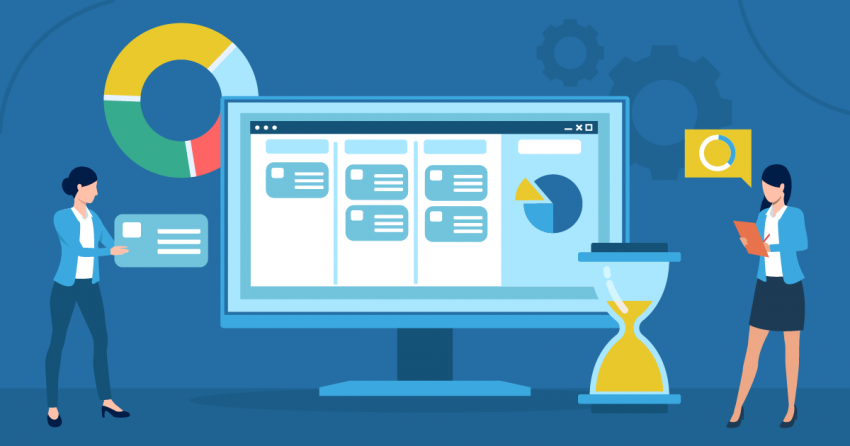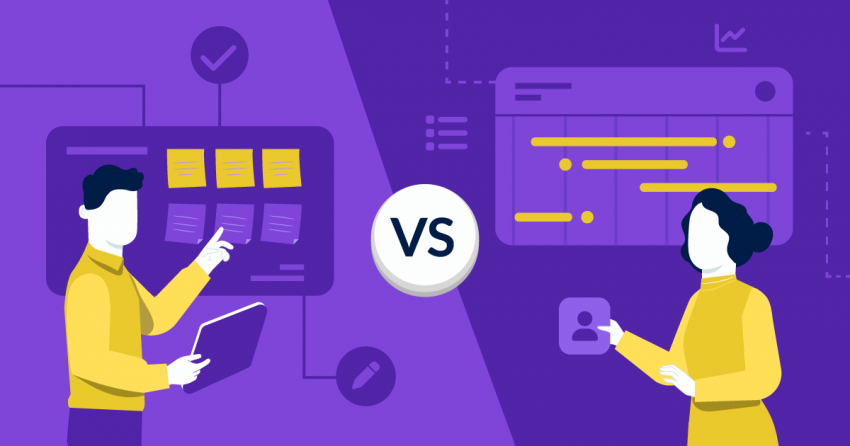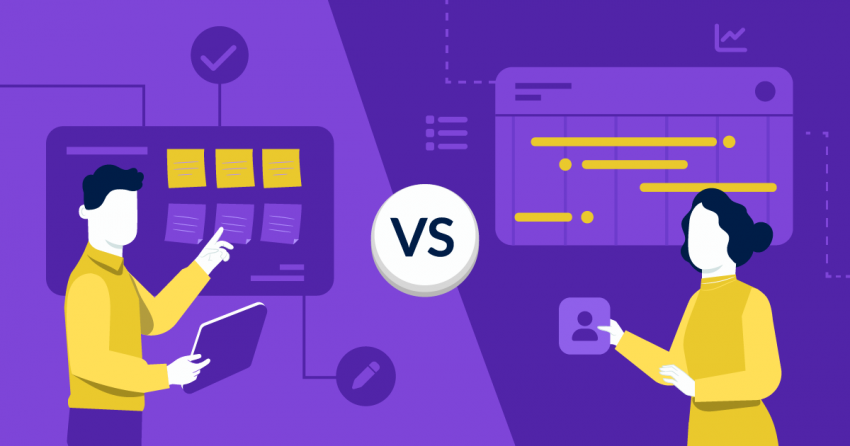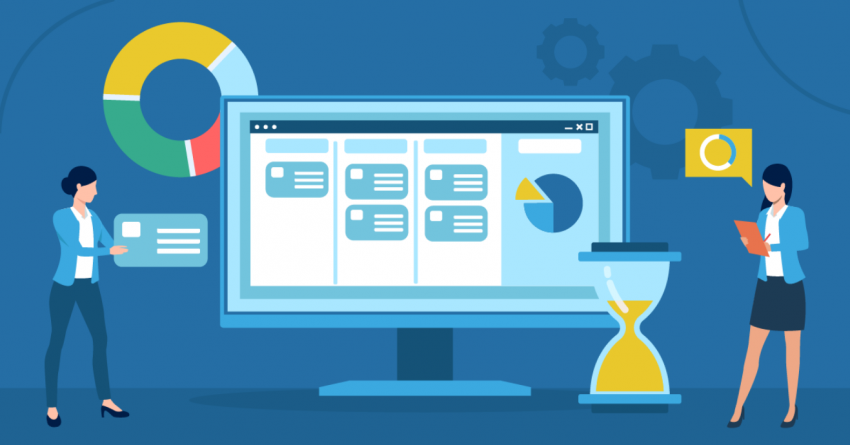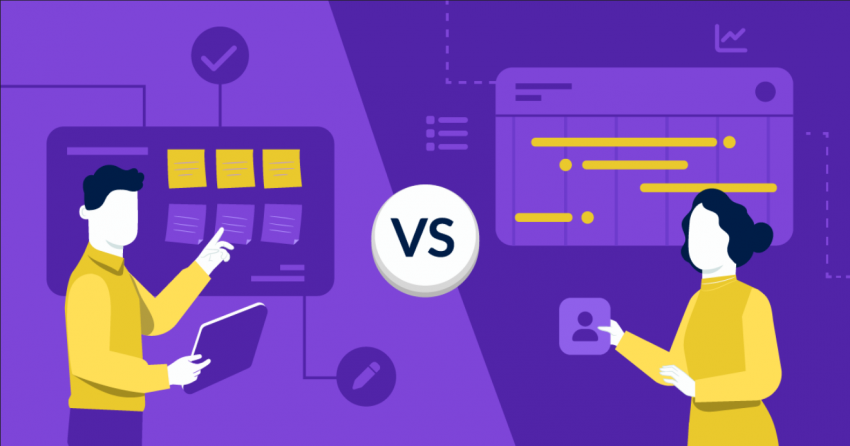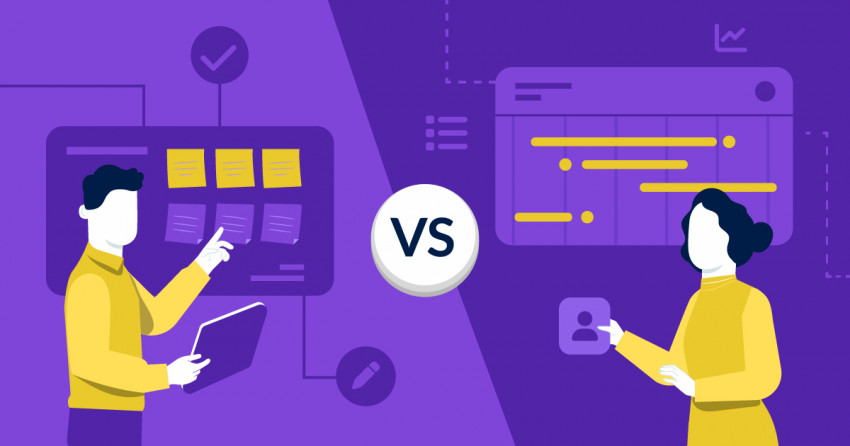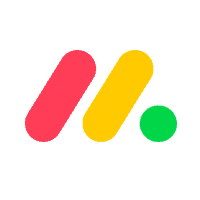Business management tools do more than just manage one-time projects – they can integrate into the life cycle of your business. The best business management software should help you streamline processes while staying affordable. It should also be easy to use so that your team can quickly adopt it.
I tested the top business management tools to find the ones worth investing in. To me, monday.com is a clear winner – its affordable plans include tools to enhance collaboration and automate tasks to boost productivity. Monday.com also lets you connect popular third-party apps so that you can integrate them into your daily workflow.
You can subscribe to monday.com’s free plan to see more of its features, or read on to discover my other top choices for business management.
Short on Time? These Are the Best Business Management Software in 2026
- monday.com – Customizable workflows, integrations, and collaboration tools for efficient business management.
- Smartsheet – Real-time collaboration tools with flexible spreadsheets and powerful automation tools.
- Teamwork – Easy-to-use software with built-in billing, client access, and time tracking.
What We Look For in the Best Business Management Software
During my tests, I focused on what a business needs for effective management and growth. Here are the key features I prioritized:
- User-friendly interface. A user-friendly interface is important because it simplifies navigation and reduces the learning curve, allowing your team to adopt the software quickly. All the tools I recommend offer intuitive and easy-to-use interfaces.
- Collaboration tools. I chose platforms that offer features like document builders, shared workspaces, and project boards. These tools centralize documents and enable real-time communication, helping your team stay in sync.
- Automations. I only included software that offers automations to help you save time and reduce errors. You’ll get access to tools like task reminders and approval workflows to help you meet deadlines and eliminate manual work.
- Integration capabilities. All the software options included in my list offer robust integration features so you can seamlessly connect with other tools and platforms. This streamlines data flow and improves productivity across different business functions.
- Advanced reporting and analytics. Advanced reporting and analytics are important because they help businesses make informed decisions based on real-time data. Several of the tools I evaluated include strong analytics features to support data-driven decision-making.
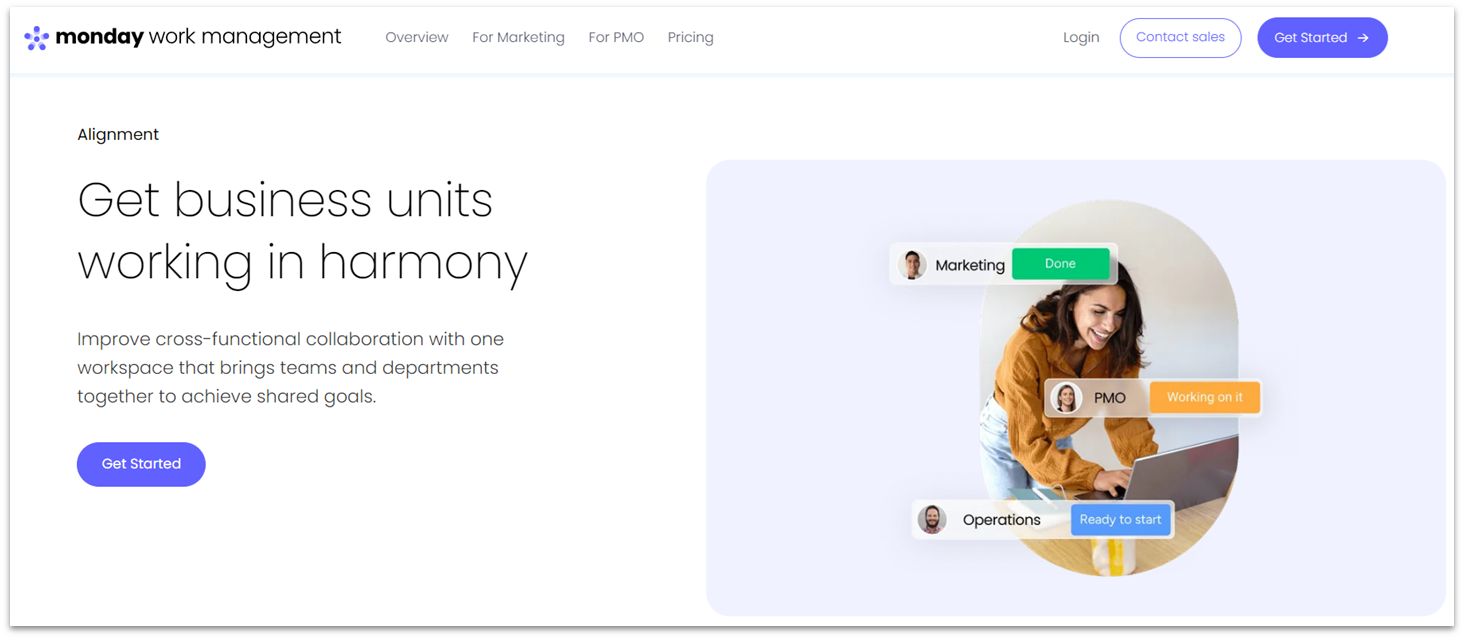
Monday.com’s simple interface and multiple project views allow your team members to view their work the way it suits them best. It offers prebuilt templates for different use cases like CRM, HR, and operations so teams can skip building workflows from scratch. Plus, its wide set of integrations lets you connect apps like QuickBooks to manage tasks across platforms in one place.
Even on the free plan, you can access monday.com’s Workdocs – a collaborative document builder. Team members can co-edit in real-time, and you can turn action items into tasks right away. That way, you can draft strategic documents like business plans and project briefs and link them to project tracking boards.
Monday.com’s free plan includes two users, three boards, and 500 MB of storage, but to get access to features like automations and integrations, you’ll have to upgrade. I suggest using the 14-day free trial to test the Standard plan. You’ll get 20 GB of storage, AI tools, and the ability to add unlimited users, which is a great offer.
Features
- Timeline view. Perfect for strategic business planning, monday.com’s Gantt timeline allows supervisors to plan projects, track progress, and manage dependencies visually. You can drag and drop tasks to adjust timelines and instantly see how changes affect your overall project plan.
- Customizable dashboards. Highly customizable dashboards let you create the perfect overview of your projects, tasks, and team performance. You can add widgets for time tracking, project updates, and key performance indicators (KPIs) to suit your specific needs.
- monday AI. On all paid plans, you get access to monday AI, a set of AI tools to help streamline your processes. For instance, you can use AI Blocks to generate progress reports or translate messages for international teams.
- Advanced security. With features like two-factor authentication, data encryption, and enterprise-grade security certifications, monday.com keeps your data safe. You can also set custom permissions and access controls to protect sensitive information.
Read our expert monday.com review for more collaboration features.
| Built-in business tools | Use-case templates, document sharing, time tracking, reporting tools |
|---|---|
| Integrations | QuickBooks, Mailchimp, Stripe, Meta, Microsoft Teams |
| Mobile features | Task updates, comments, time tracker (iOS and Android) |
| Starting price | $9.00 |
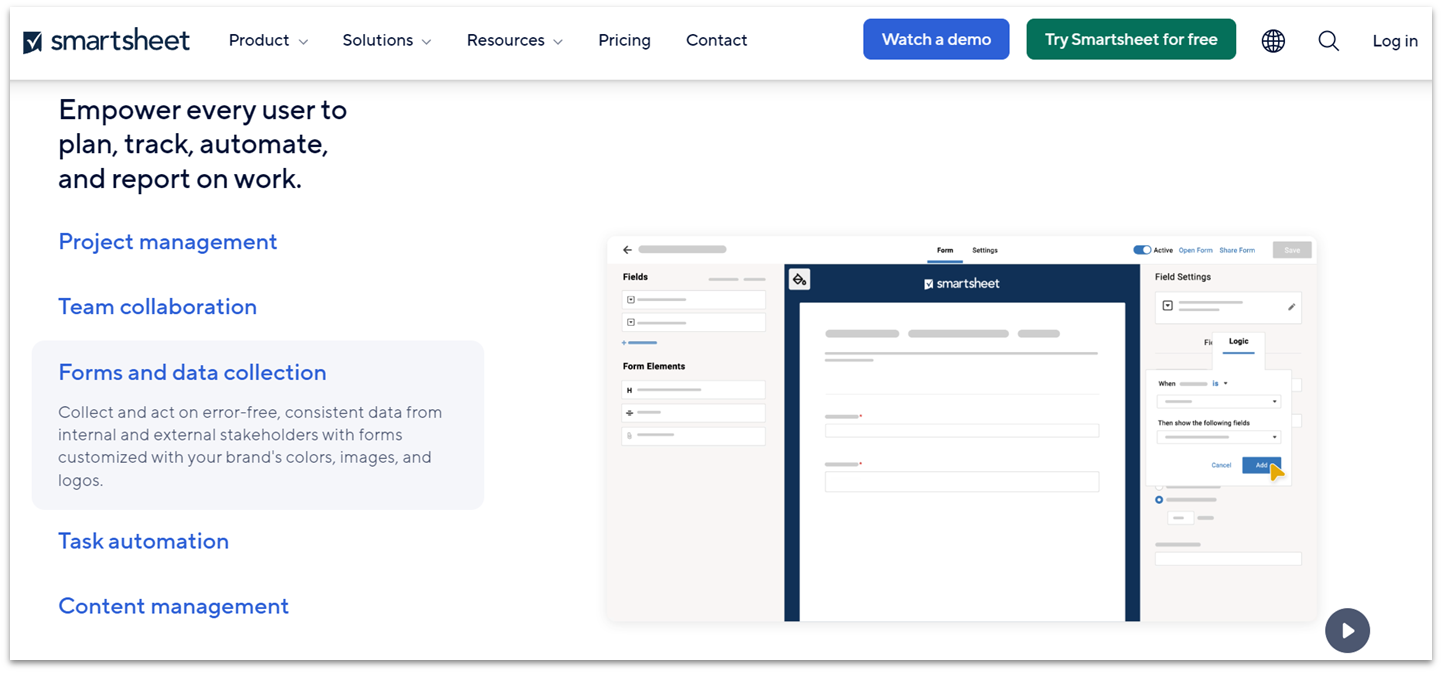
Smartsheet’s spreadsheet-like interface is ideal for quick onboarding. You get shareable workspaces tailored to teams such as HR, finance, and marketing. That way, team members can co-edit documents like project charters or RACI matrices. It also lets you attach files and add comments directly to rows or cells, keeping all relevant conversations in one place.
With Smartsheet’s built-in set of automations, you can enable alerts and workflow approvals to save time on manual tasks. You can integrate these notifications through email or platforms like Microsoft Teams and Slack to boost productivity.
Smartsheet doesn’t have a free plan, but a 30-day free trial of the Business plan gives you ample time to test the platform. The Business plan includes features like unlimited automations and guests, team workload tracking, and 1 TB of attachment storage. This makes it particularly valuable for businesses that handle large, complex projects.
Features
- Portfolio management. Smartsheet provides tools for managing multiple projects at a strategic level, including portfolio reporting and dashboard views to track overall performance, ROI, and strategic alignment.
- Vendor management. This allows you to manage vendor relationships directly in the platform, including tracking contracts, performance, and payments.
- Free templates. There are free templates for SMBs, from profit and loss templates to client databases and even inventory tracking. This can help you save time, especially if you’re new to the game.
- Compliance and governance. Smartsheet includes features to help businesses comply with regulations, including audit logs, user activity tracking, and data retention policies.
For more on data analysis tools, see our full Smartsheet review.
| Built-in business tools | Reporting tools, image and video proofing, document builder |
|---|---|
| Integrations | Microsoft Office, Google Workspace, Adobe Creative Cloud |
| Mobile features | Sheet data editing, offline form access, document viewer (iOS and Android) |
| Starting price | $9.00 |
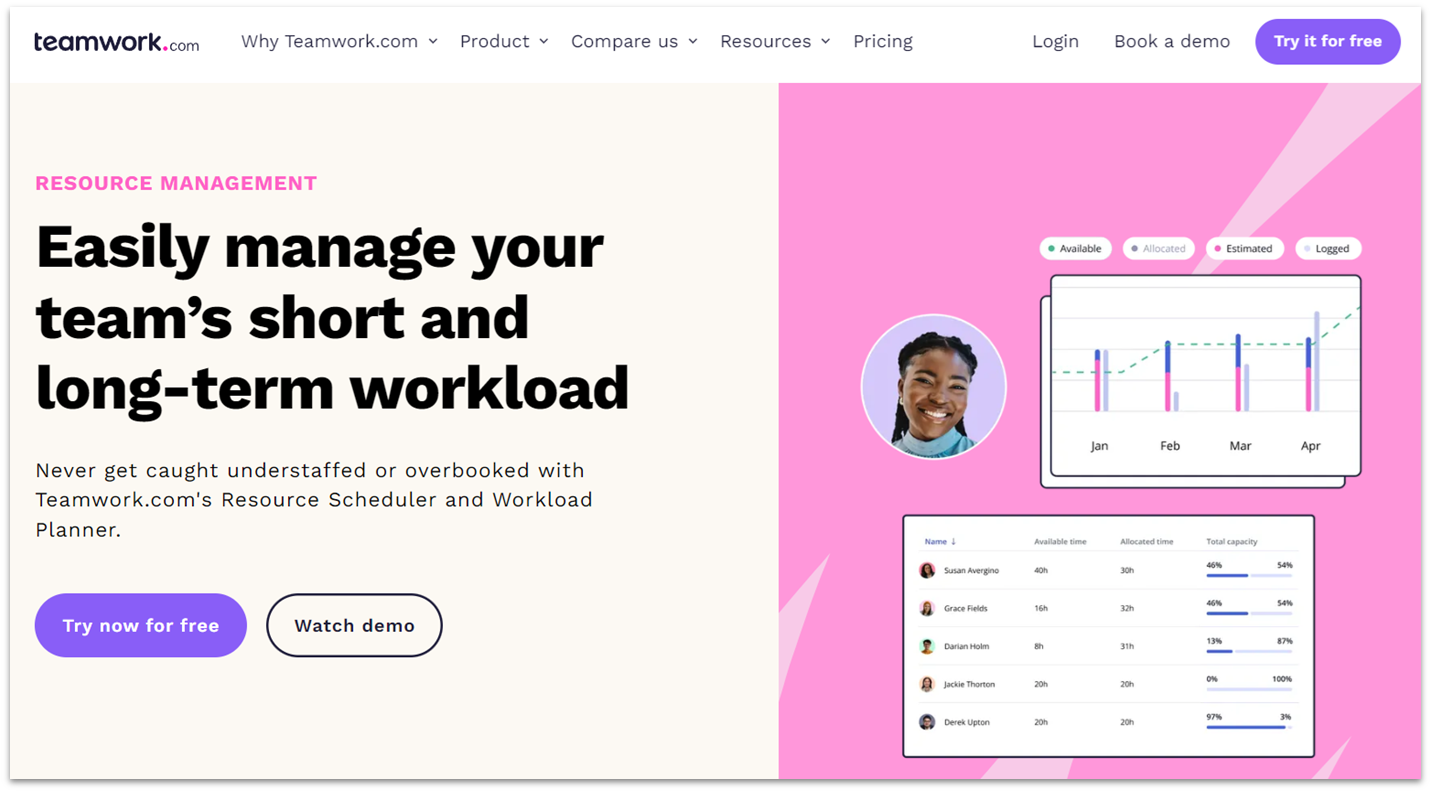
Teamwork offers integrated billing and invoicing tools that are especially valuable for agencies and service-based businesses. You can track billable hours, generate invoices, and manage all financials directly from within the platform.
Teamwork also allows businesses to provide clients with controlled access to projects. Clients can view project progress, approve work, and provide feedback, which improves transparency and communication.
A slight disadvantage of using Teamwork is that its performance can slow down when handling a large number of projects or extensive datasets. Still, it’s a great option for small businesses – Teamwork’s free plan includes AI tools and automations, which other similar software rarely offer for free.
Features
- Comprehensive project management. Teamwork provides all the tools you need to manage projects from start to finish. Use task lists, time tracking, Gantt charts, and milestones to keep projects on track and promote team accountability.
- Risk management tools. Teamwork includes risk management features that help you identify, evaluate, and mitigate risks across projects, aiding in better strategic decision-making.
- Free collaborator seats. Even on the free plan, you can create unlimited free collaborator accounts. This means you can bring external partners into your projects without additional cost.
- Team utilization reports. Teamwork provides detailed reports on team member utilization, helping managers balance workloads, forecast staffing needs, and optimize resource allocation.
Read our in-depth Teamwork review to learn more about plans.
| Built-in business tools | Resource management, time tracking, collaborative document management, invoicing |
|---|---|
| Integrations | Xero, Salesforce, Slack |
| Mobile features | Task management, time tracking, file sharing, messaging (iOS and Android) |
| Starting price | $10.99 |
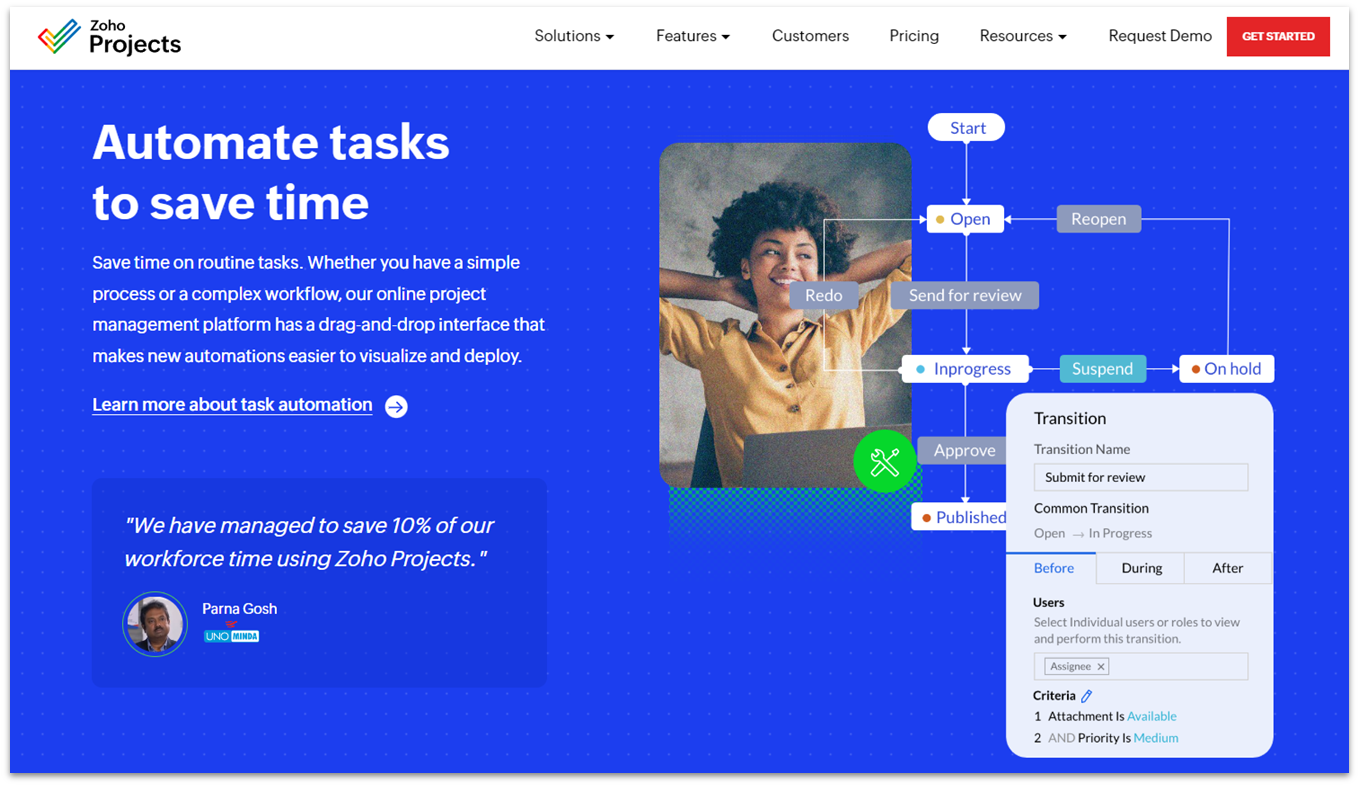
For just $4.00 per month, Zoho Projects offers task management, time tracking, AI features, and collaboration tools. This makes it a solid choice for businesses on a budget looking for a comprehensive solution.
The platform’s integration with the Zoho Suite makes it even more valuable for businesses already using other Zoho applications. The seamless connection with Zoho CRM, Zoho Invoice, and other tools ensures a smooth flow of information, helping teams to manage projects and customer relationships from one central platform.
While the interface is feature-rich, you may need time to explore and understand its full range of capabilities as a beginner. I ultimately think it’s worth it, but you don’t have to take my word for it – you can try all Zoho Projects’ paid plans with a 15-day free trial.
Features
- Issue tracking and workflow. Zoho Projects helps teams track issues with customizable fields and prioritize them with status updates. Automated workflows for task assignments and notifications also ensure there’s no room for errors.
- Interactive Gantt charts. You can adjust schedules directly on the chart by dragging and dropping tasks, making it easy to adapt to changes in real time. You can also highlight the critical path in your project, which allows managers to focus on tasks that directly affect project completion time.
- Built-in time tracking. You can track work hours efficiently with Zoho’s built-in time tracking tools. These include time-sensitive notifications and timesheets, as well as analytical reports.
- Budgeting and expense tracking tools. Zoho Projects includes tools to track budgets and expenses, from simple budget allocation to its Zoho Books integration for advanced expense management.
To learn more about Zoho Projects, check out our full review.
| Built-in business tools | Reporting, collaboration tools, time tracking |
|---|---|
| Integrations | CRM, HR, accounting, payment processing, and marketing tools via Zoho apps |
| Mobile features | Task management, time tracking, file sharing (iOS and Android); Gantt charts (iOS only) |
| Starting price | $4.00 |
5. Jira: Best Business Management Software for Developers
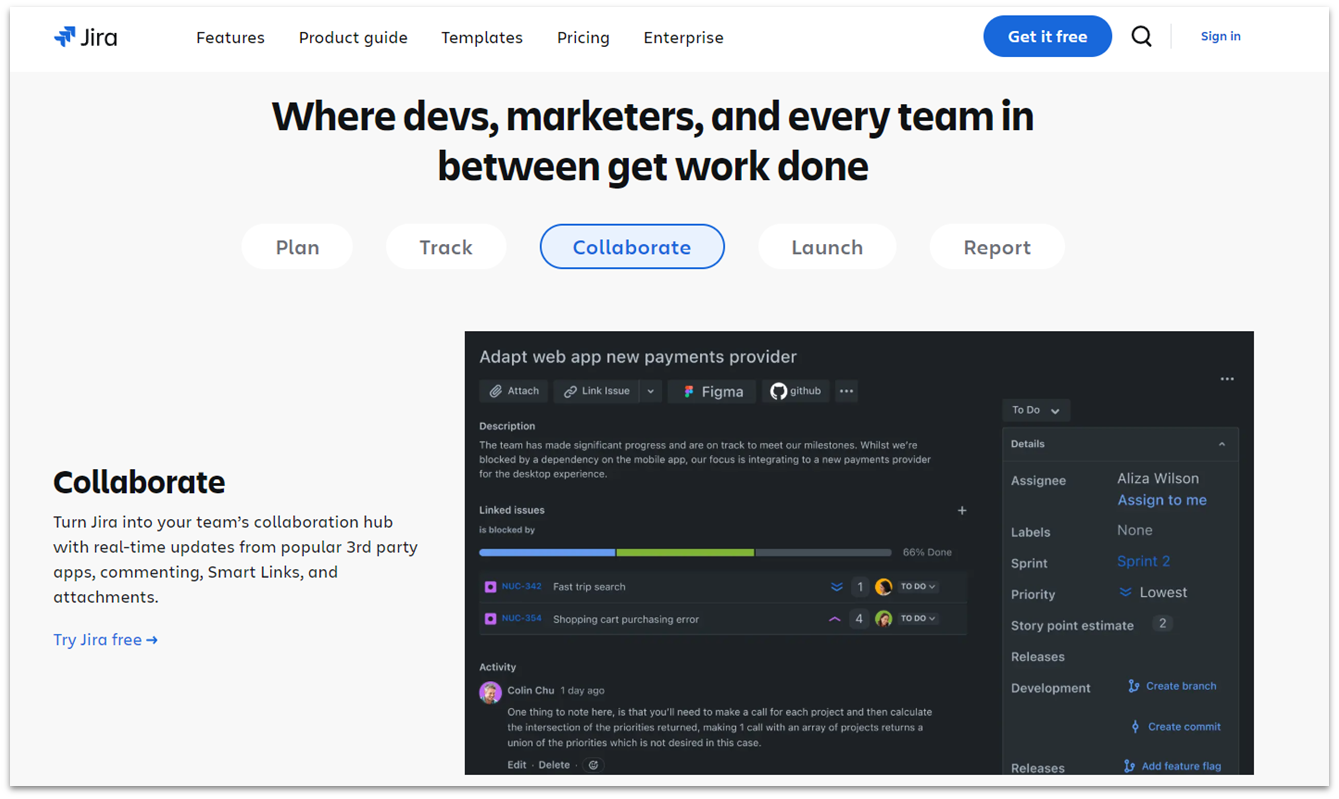
Jira’s Agile approach associates workflows with different types of work items or issues (tasks). This methodology involves short cycles (sprints), which works particularly well for software development teams or projects with many stages. Jira’s Advanced Roadmaps allow teams to plan and track project initiatives and align them with long-term business goals.
You can use features like sprint planning, milestone setting, and visual timelines to manage dependencies and keep everyone on the same page, making it ideal for businesses focused on Agile methodologies. However, you may find Jira’s advanced features harder to learn, especially if you’re unfamiliar with Agile frameworks.
Jira also integrates perfectly with development tools such as Bitbucket and GitHub, which is ideal for software development or IT-focused teams. These integrations strengthen collaboration by linking code changes directly to tasks. This streamlines the development process and provides real-time updates on build and deployment statuses.
Features
- Incident management. Jira includes reliable incident management features for tracking and resolving operational issues.
- Custom workflows. Businesses can design custom workflows to reflect unique processes, approvals, and business rules, which helps maintain compliance and standardization.
- Reporting for regulatory compliance. Jira provides advanced reporting capabilities that can help you track necessary metrics and activities to ensure compliance with various regulations and standards.
- Hundreds of integrations. Jira software is compatible with 500+ integrations and 3000+ other extensions, which can help you calibrate your team’s ideal process.
Read our full Jira review for more details.
| Built-in business tools | Product management, employee directory |
|---|---|
| Integrations | Azure DevOps, GitHub |
| Mobile features | Time tracking, dashboards, roadmaps, comments, and file sharing (iOS and Android) |
| Starting price | $7.53 |
6. ClickUp: Best for Tracking Business Goals
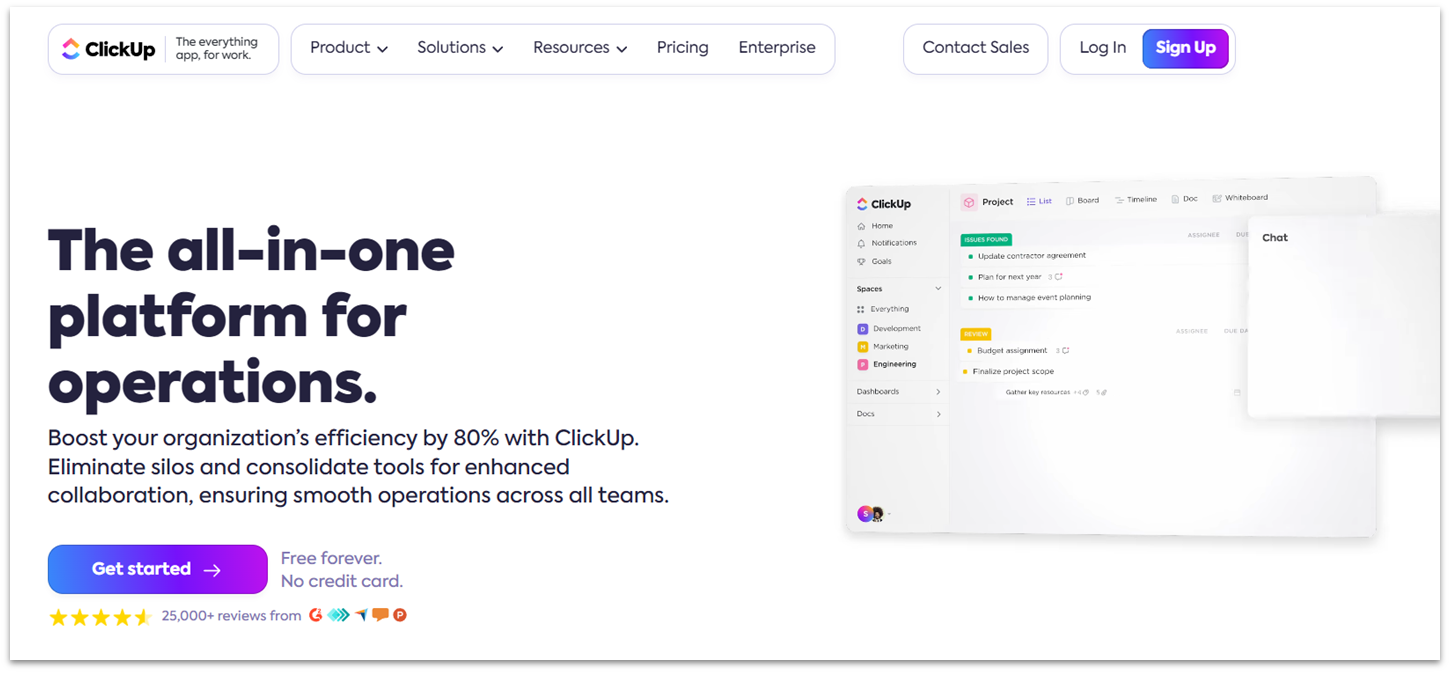
ClickUp offers a powerful module to set and track business goals and OKRs (Objectives and Key Results), allowing you to align your team’s activities with broader business objectives. With features like custom statuses, templates, and visual dashboards, ClickUp provides a flexible structure for creating, monitoring, and adjusting goals as needed.
Resource management across teams is another one of ClickUp’s strengths. It includes time tracking, resource allocation, and workload management features, which help businesses optimize their resources effectively. You can monitor time spent on tasks, manage team workload with capacity planning tools, and allocate resources dynamically to meet project demands.
ClickUp is great for larger businesses handling multiple projects or functions simultaneously. A potential downside is that smaller teams may find ClickUp’s feature sets too broad and pricing plans too expensive for their business management needs.
Features
- ClickUp AI. You can increase productivity by automatically generating subtasks, summarizing discussion threads, and automating standups. These tools can help you manage daily operations more efficiently, allowing you to focus on strategic decisions and the bigger picture.
- Document collaboration and knowledge management. Built-in document creation and editing tools allow teams to collaborate on business documents, policies, and SOPs.
- Email integration. You can manage, send, and receive emails directly within ClickUp, linking communication with tasks and projects for easy collaboration and record-keeping.
- Custom fields for data management. ClickUp allows you to create custom fields, enabling your business to capture and organize unique data points relevant to your operations, such as customer data, inventory levels, or project-specific metrics.
Read our in-depth ClickUp review for more pros and cons.
| Built-in business tools | Portfolios, collaborative docs and wikis, custom reports |
|---|---|
| Integrations | Calendly, Figma, Zendesk |
| Mobile features | Task management, document editing, chat, AI tools (iOS and Android) |
| Starting price | $7.00 |
Other Notable Business Management Software
7. HubSpot
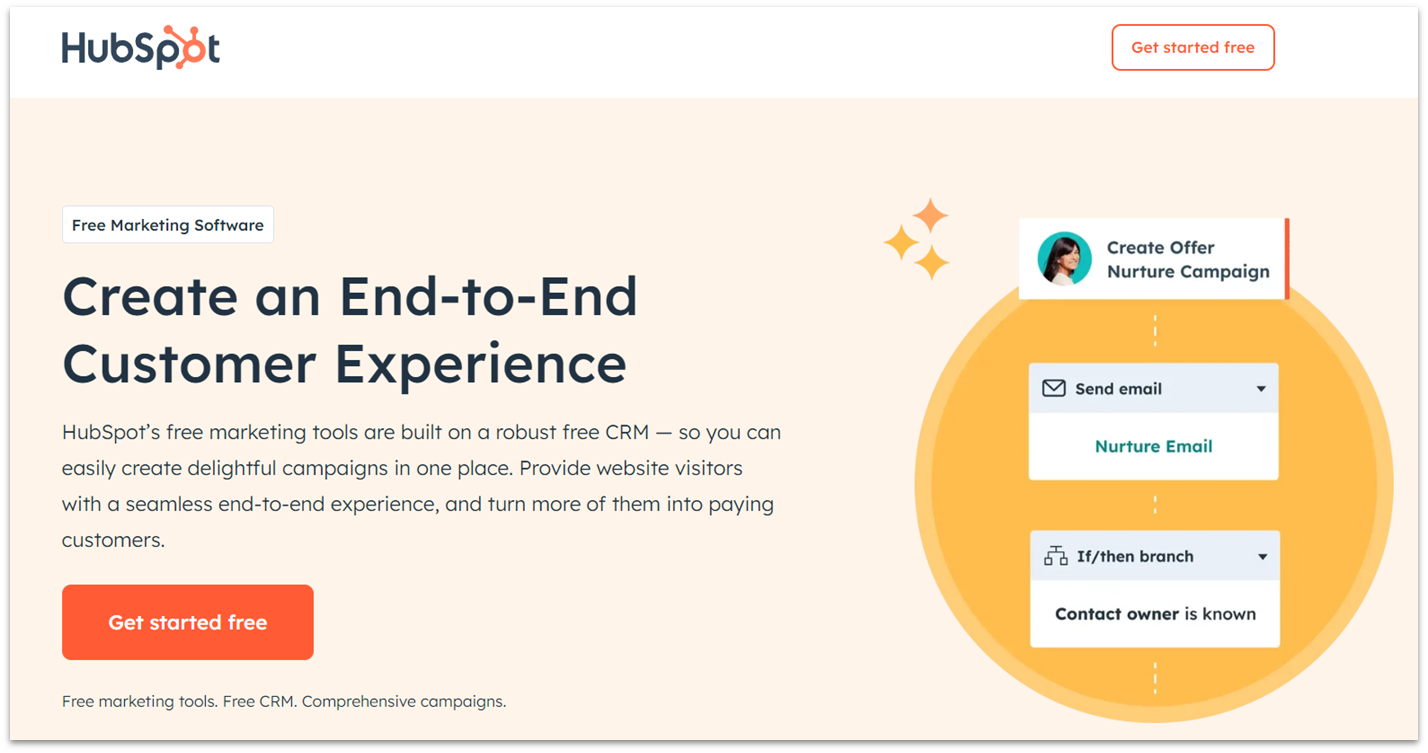
HubSpot integrates project management with a CRM system, allowing you to track customer interactions, manage sales pipelines, and execute marketing campaigns from one platform. The CRM offers customizable sales pipelines, detailed contact management, and an intuitive deal management system, which supports a trouble-free workflow for both sales and marketing teams.
However, one minor drawback is the relatively steep pricing for advanced features, especially for smaller businesses. While HubSpot offers a free plan, accessing the full suite of its powerful tools requires a significant investment, so it might be better suited for larger businesses.
8. Striven
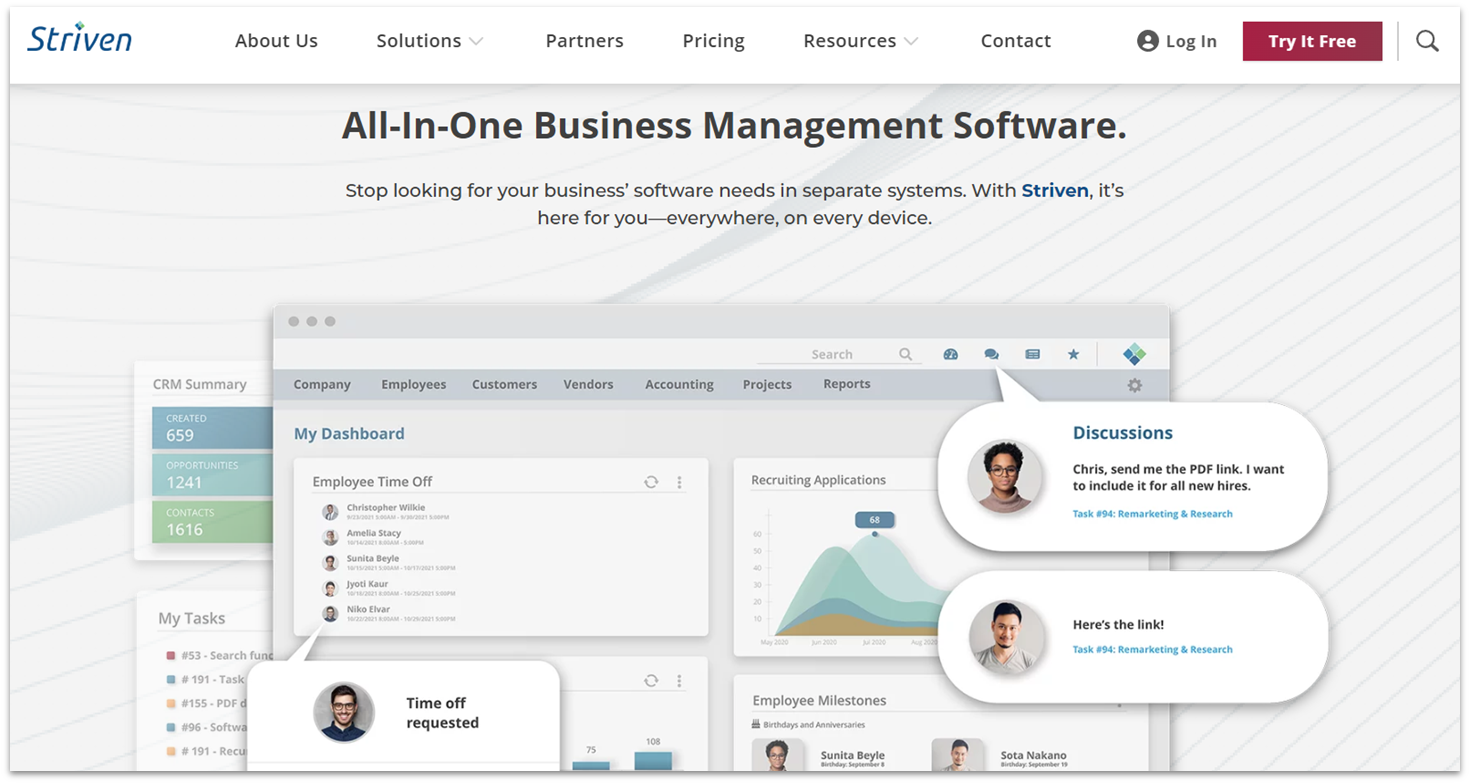
Striven is an all-in-one business management platform that integrates accounting, CRM, project management, and HR into a single solution. It’s ideal for SMBs that require a centralized system. Striven stands out for its wide range of features, particularly its accounting and financial management tools, which I recommend for their depth and flexibility.
What I don’t like is its smaller range of integrations with popular third-party applications. This can limit its adaptability for businesses that rely heavily on external tools. If you’re looking for smooth integration with existing software ecosystems, monday.com or Teamwork may be better options.
9. TeamGantt
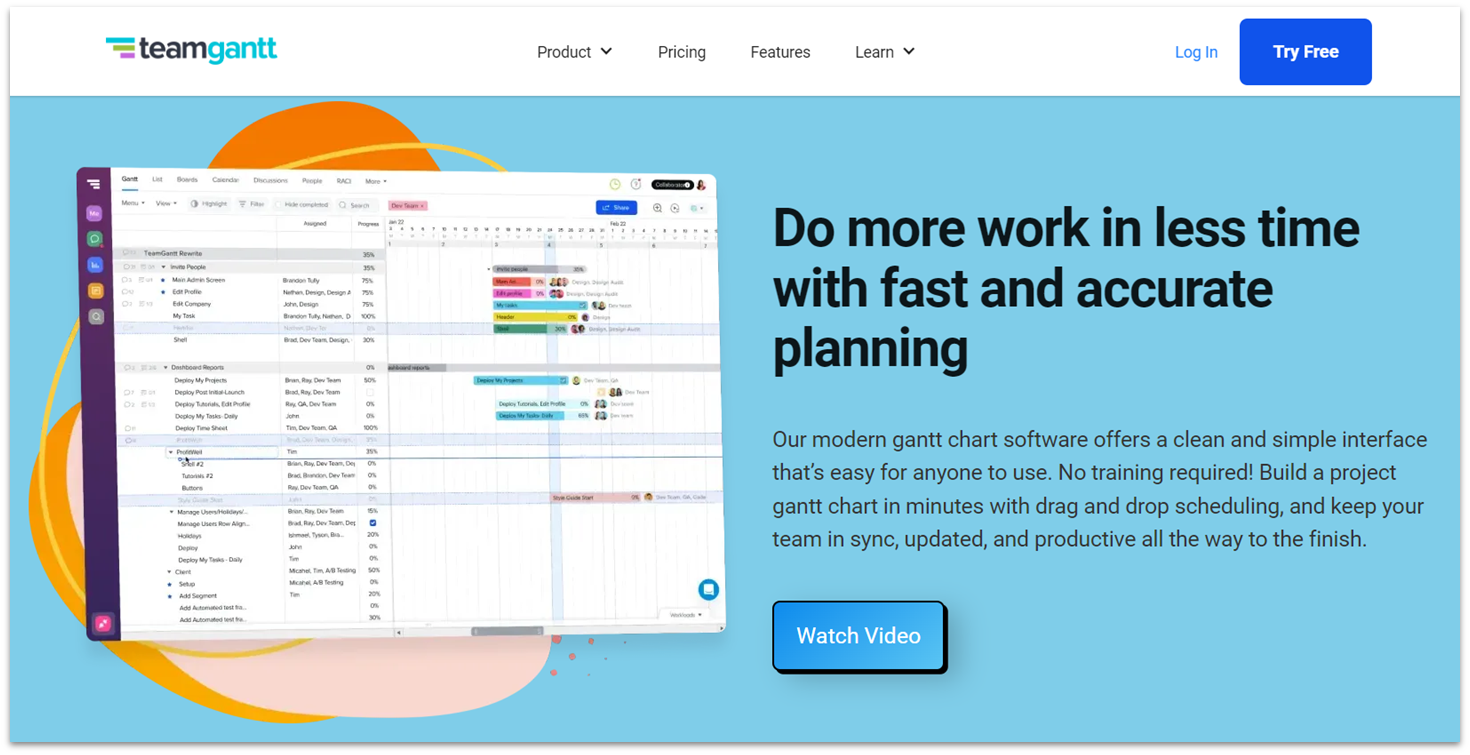
TeamGantt is a project management tool for visualizing and tracking your projects through Gantt charts. I love its user-friendly interface and straightforward approach to project planning. It’s great if you want to create and manage project timelines without a steep learning curve. Team members can drag and drop tasks, assign roles, and update their progress quickly.
The main downside to TeamGantt is its limited feature set compared to more comprehensive business management solutions. It lacks advanced features like built-in billing or resource management, which may be a drawback for larger organizations.
10. Bonsai
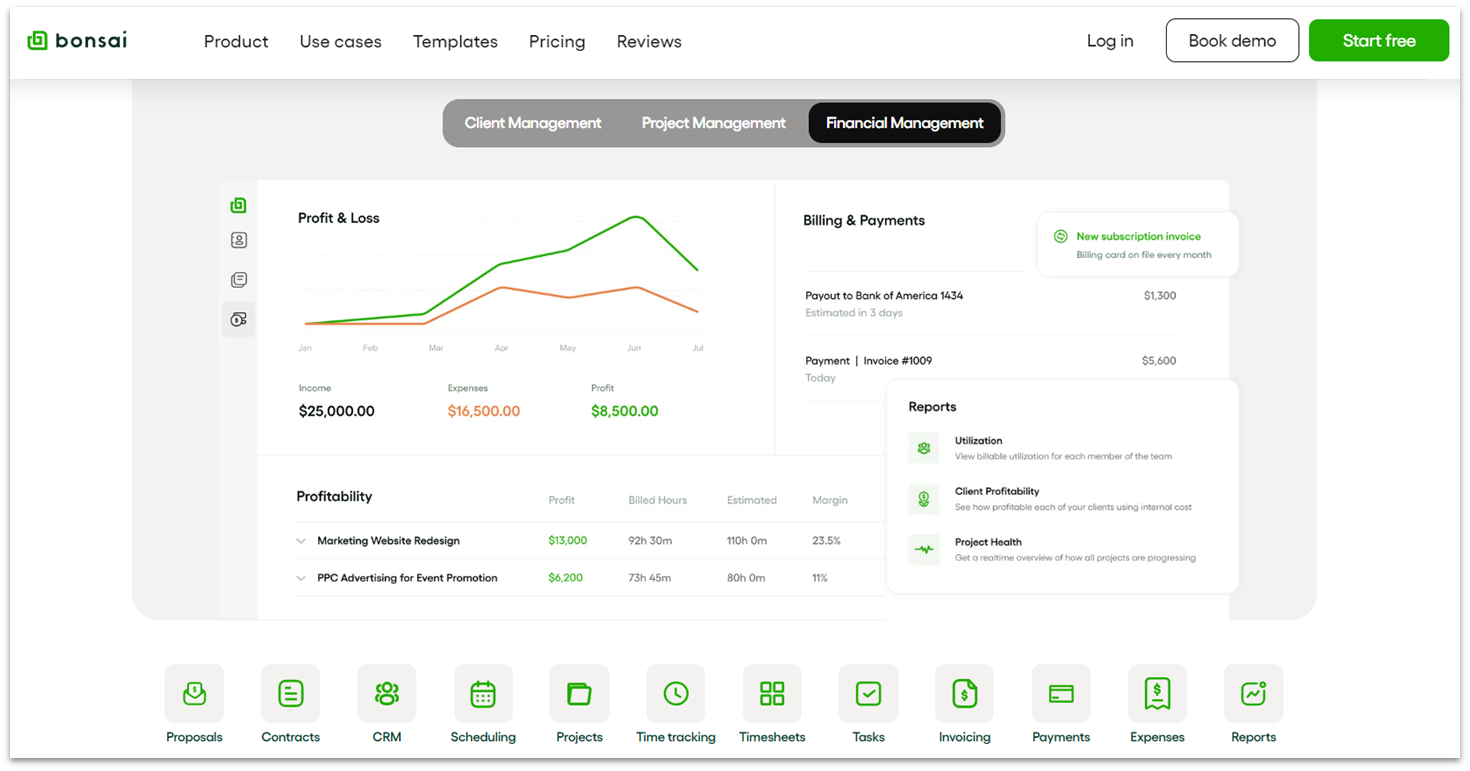
Bonsai is a business management tool specifically designed for freelancers and small agencies, with features like contract management, invoicing, and time tracking. It’s simple to use, allowing solo professionals and small teams to manage their entire client workflow from a single platform. I think the contract and proposal templates are great for streamlining administrative tasks.
However, the biggest limitation of Bonsai is its relatively narrow focus. While it excels at providing essential tools for freelancers, it lacks some of the more robust project management or team collaboration features that you might need for more complex project tracking, such as built-in chat, Gantt or Kanban boards, and advanced reporting.
Choose the Right Business Management Software for Your Team
Choosing the right business management software can increase efficiency, improve collaboration, and ensure scalability. Based on my research and testing, here are my top recommendations to help you make the best choice.
If you’re looking for highly customizable workflows and smooth integrations, monday.com is my top recommendation. It offers an intuitive interface and diverse features, perfect for businesses that need flexibility and a wide range of integrations.
Or, if you’d rather have flexible management with spreadsheet-like functionality, Smartsheet’s toolset is worth considering. It provides everything you need for managing complex projects and data-driven decision-making, plus excellent automation tools for repetitive tasks.
On the other hand, if ease of use and built-in billing are your main priorities, take advantage of Teamwork’s beginner-friendly setup. Teamwork is ideal for agencies and service-based businesses, offering a streamlined platform to manage projects, track billable hours, and improve client collaboration.
| Free Plan | Best Feature | Best For | Starting Price | ||
|---|---|---|---|---|---|
| monday.com | ✔ | Highly customizable workflows | Businesses that need flexibility and integrations | $9.00 | |
| Smartsheet | ✘ | Data-driven project management with spreadsheet capabilities | Businesses handling complex projects and data | $9.00 | |
| Teamwork | ✔ | Client-focused project management | Agencies and client-based businesses | $10.99 | |
| Zoho Projects | ✔ | Advanced Gantt charts and time tracking | Small teams and businesses looking for affordability | $4.00 | |
| Jira | ✔ | Issue and bug tracking management | Software development teams | $7.53 | |
| ClickUp | ✔ | Resource management | Teams looking to improve business goal tracking | $7.00 |
FAQ
What is business management software and how can it benefit my business?
Business management software is a suite of tools designed to streamline and automate various business processes, such as project management, CRM, accounting, and HR. It can improve collaboration and provide valuable insights through data analytics. monday.com is a great example of complex project management that’s suitable for this very purpose.
What are the key features to look for in business management software?
Essential features include project management, customer relationship management (CRM), invoicing, time tracking, collaboration tools, and reporting/analytics. Customizability and scalability are also important. For example, Smartsheet can comfortably scale with small businesses as they grow into enterprises.
What are the cost considerations when selecting business management software?
Costs can vary widely. Evaluate subscription models, one-time fees, and hidden costs like additional user licenses or premium features. Consider starting with a free trial or demo to assess value before committing. monday.com has a great free plan for up to two users that lets you customize your dashboards and test out over 200 templates.
What is the best free business management software?
Teamwork’s free plan provides great value, as it includes time tracking, automations and AI tools. Monday.com is also a good pick if you prioritize free access to pre-built templates for different industries and uses. Other business management tools have free plans, but features offered often vary.
What is the best business management software for small businesses?
In my opinion, monday.com is the best for small businesses, with collaboration tools, automations, and integrations available at affordable prices. For more options, you can check our top 10 project management software for 2026 and decide which tool is best suited for your business.




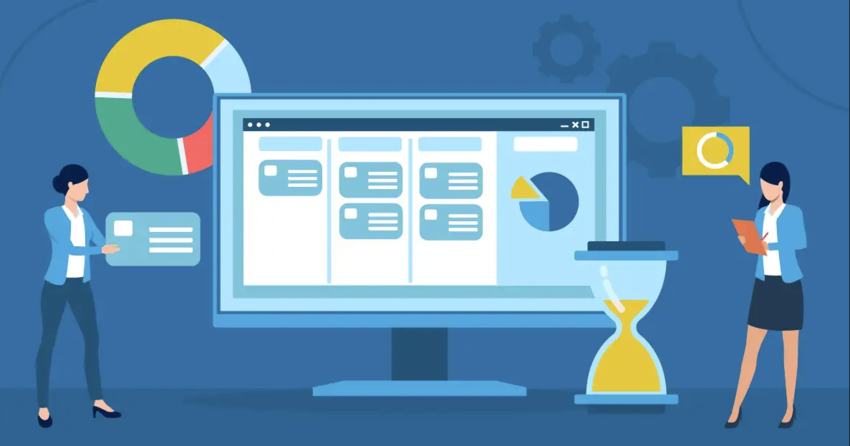

![10 Best Free Construction Project Management Software [2026]](https://dt2sdf0db8zob.cloudfront.net/wp-content/uploads/2024/08/Best-Free-Construction-Project-Management-Software-1724307509.png)