Short on Time? These Are the Best Blog Builders in 2025
- Wix – All-in-one blogging platform with the most customizable templates.
- WordPress.com – Powerful writing-oriented builder that’s best for managing content.
- Squarespace – The most polished templates around with built-in blogging tools.
What We Look For in the Best Blogging Platforms
Blogs have specific needs, so I judged website builders and platforms based on how well they provided a combination of the following things:- Customization. The ability to customize your blog’s design and layout is crucial for standing out. The website builders on my list vary in customization flexibility, but they all let you create a unique-looking blog.
- Ease of use. The builders on this list are beginner-friendly, and some even have AI tools that make it easier to produce blog content. They also have fully featured templates, which save time by including essential elements such as opt-in forms and commenting features to increase engagement.
- Blog promotion. My picks offer SEO and marketing tools. This way, your blog can be discovered on search engines and social media, and you can turn visitors into loyal readers.
- Monetization tools. The builders on my list offer various ways to earn money with a blog, including exclusive subscriptions to premium posts or newsletters, donations, and ad revenue. If you want a blog to drive traffic to an online store, many builders offer e-commerce tools.
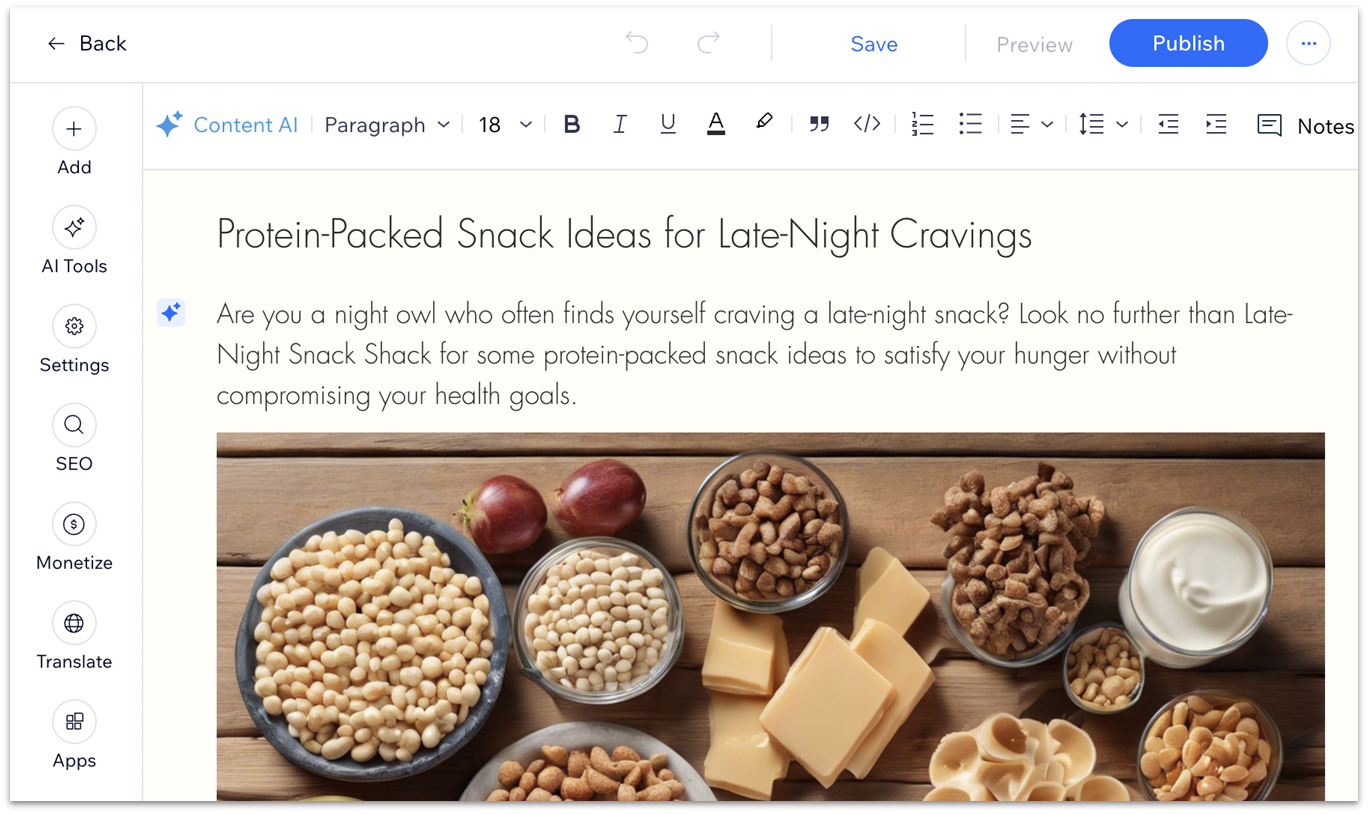
Save up to 50 % on your Wix plan!
Sign up for an annual plan and enjoy the savings.
Plus get a free custom domain for 1 year!
Wix Pros: Why Choose This Platform
- Marketing tools. You can add forms to capture leads, send out newsletters that incorporate your blog posts, build landing pages to drive subscriptions, customize how pages look when shared on social media, and much more.
- Easy SEO. Wix structures its sites to automatically meet Google’s best practices. Plus, you can use Google Search Console from your Wix dashboard, get guidance from a custom SEO checklist, and access detailed blog analytics.
- Member’s Area. When you start your blog, you can choose to add a Member’s Area. This lets site visitors create logins and public profiles and comment on blog posts. It’s a good way of fostering a sense of community around your writing.
- Post on the go. There’s never enough time to write. But Wix’s mobile app solves that issue by letting you write and edit posts while you’re away from your computer.
Wix Cons: Before You Commit
- Storage Limits. The free plan only includes 500MB of storage, which can fill up quickly with images.
- Template Lock. Once you choose a template, you can’t switch without rebuilding your blog.
| Free plan | ✔ |
| Blog templates | 70+ |
| Customizability | Very high |
| Starting price | $17.00 |
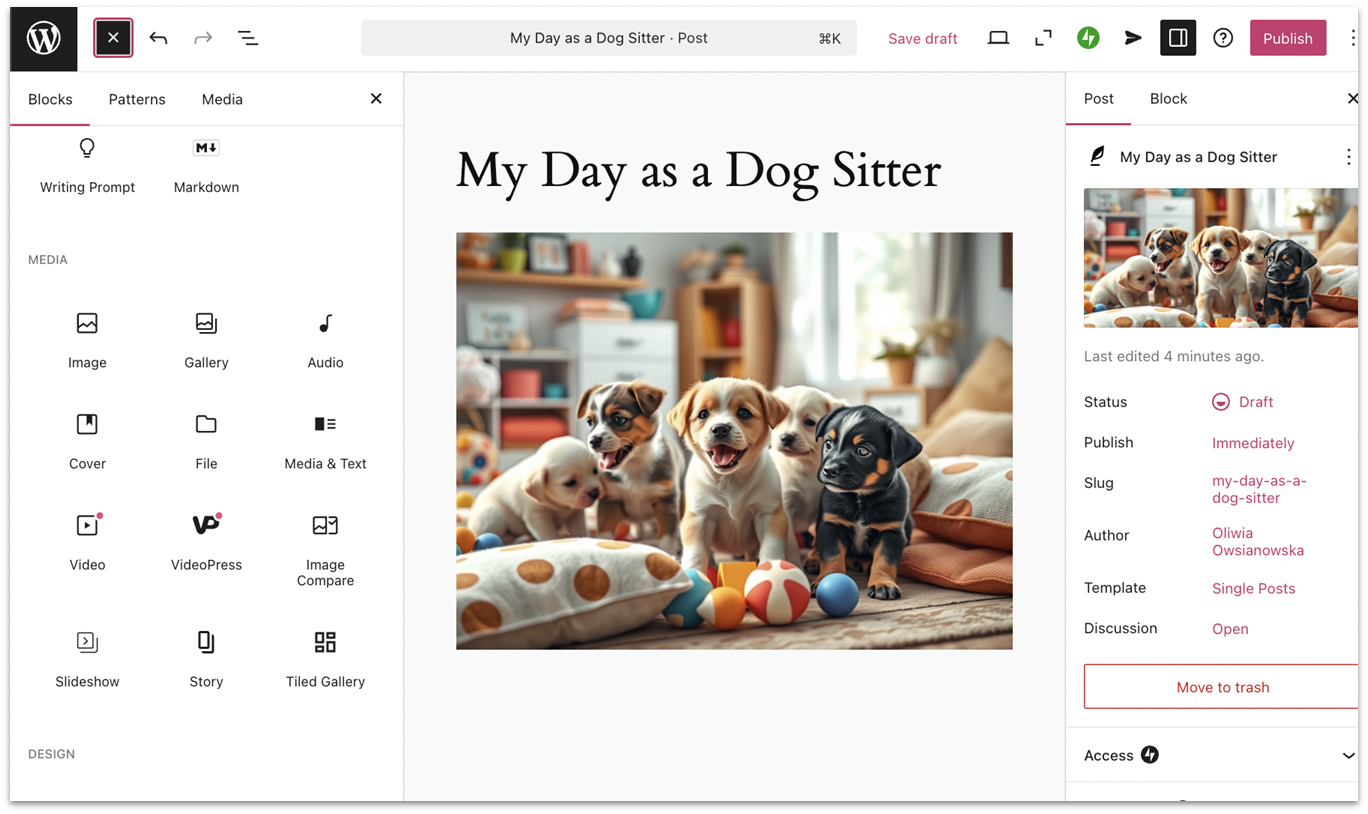


Save up to 55 % on your WordPress plan!
Limited-time offer - Don't miss it!
WordPress.com Pros: Why Choose This Platform
- Dynamic page content. WordPress.com includes many content features that make pages and blog posts more dynamic. For example, there are several options for highlighting quoted material, creating lists and tables, and so on.
- Newsletter and RSS support. All WordPress.com plans come with the ability to create and send newsletters. And because all WordPress.com sites have an RSS feed built in, your blog visitors can easily use it to keep up to date with your posts.
- Plugins. The highest pricing tiers get access to the WordPress plugin market, which has over 50,000 extensions. There’s a plugin for everything, from booking tools for travel blogs to automatic spam removers.
- Built-in SEO. Like Wix, WordPress.com sites are automatically built to top-tier search engine standards. Plus, you can verify your site with search engines, take advantage of mobile-friendly themes that rank higher in search results, and use Google Analytics from your dashboard.
WordPress.com Cons: Before You Commit
- Learning Curve. It is more complex than drag-and-drop builders and requires time to master all features.
- Theme Limitations. Free users can only access basic themes, with premium designs costing extra.
- Plugin Restrictions. Need higher-tier plans to access the entire plugin marketplace.
| Free plan | ✔ |
| Blog templates | 30+ |
| Customizability | High |
| Starting price | $4.00 |

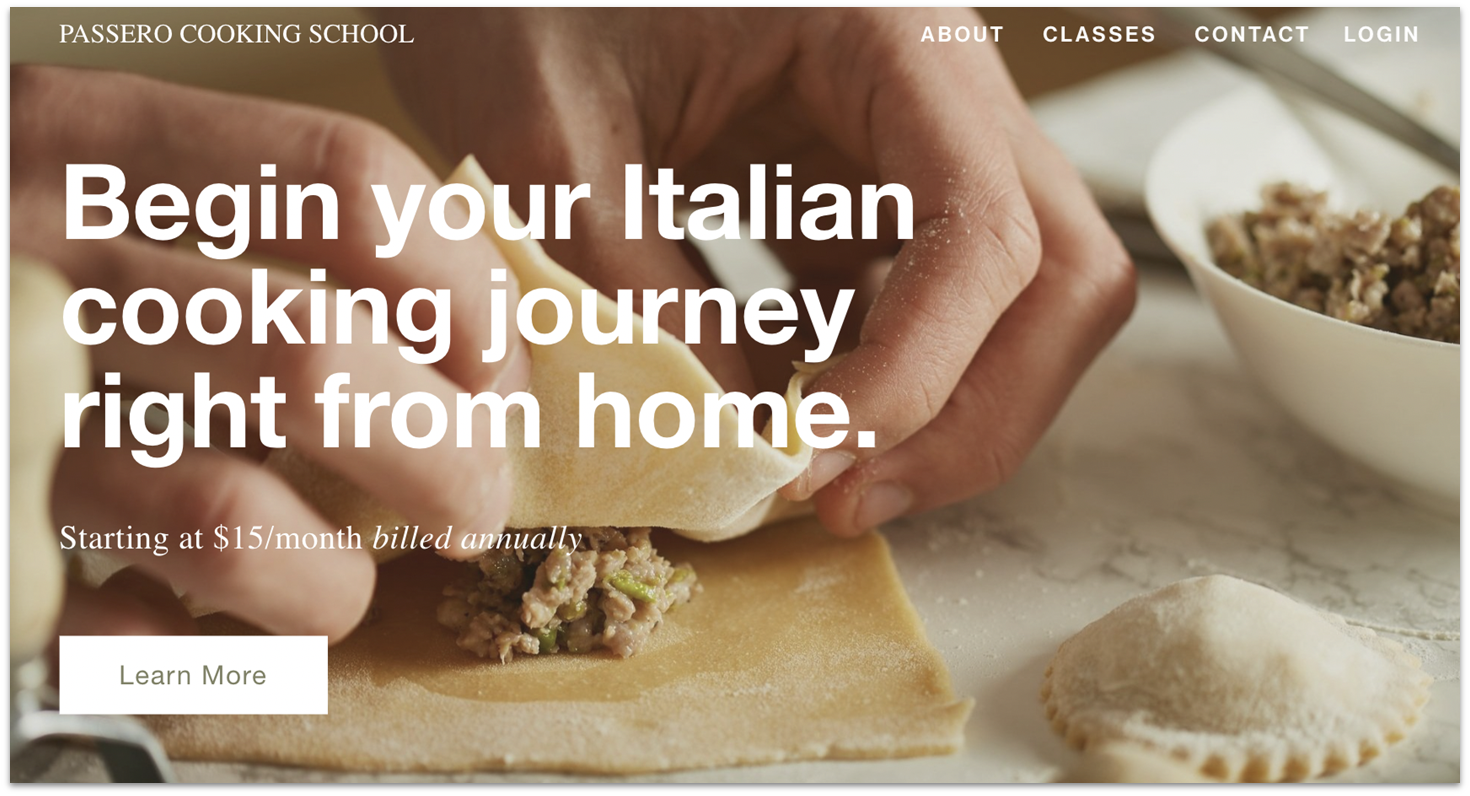

Save up to 36 % on your Squarespace plan today!
Plus get a free domain for one year!
Squarespace Pros: Why Choose This Platform
- Integrate with other platforms. Squarespace’s integration with Tumblr lets you cross-post blog posts. Squarespace also lets you add your blog as a branded news channel on Apple News.
- Paywall content. Membership Sites is a paid add-on that lets you create exclusive blog posts and newsletters for subscribed readers.
- SEO suite. There’s an SEO checklist and SEO settings for individual pages, which help you accomplish the basics. But Squarespace also integrates with Google Search Console, which lets you do keyword research to beat the competition.
- Squarespace Extensions. Although Squarespace’s market for third-party apps isn’t huge, there are still some solid tools for extending your blog’s features. For example, you can use Outfy to automate social media posts or Weglot to translate your blog for international readers.
Squarespace Cons: Before You Commit
- No Free Plan. You’ll need to invest in a paid plan before starting your blog.
- Limited Customization. Your design changes are restricted to maintain the template’s professional look.
- Steeper Price Point. The entry plan has everything a blogger needs but costs more than other platforms.
| Free plan | ✘ |
| Blog templates | 50 |
| Customizability | Medium |
| Starting price | $16.00 |
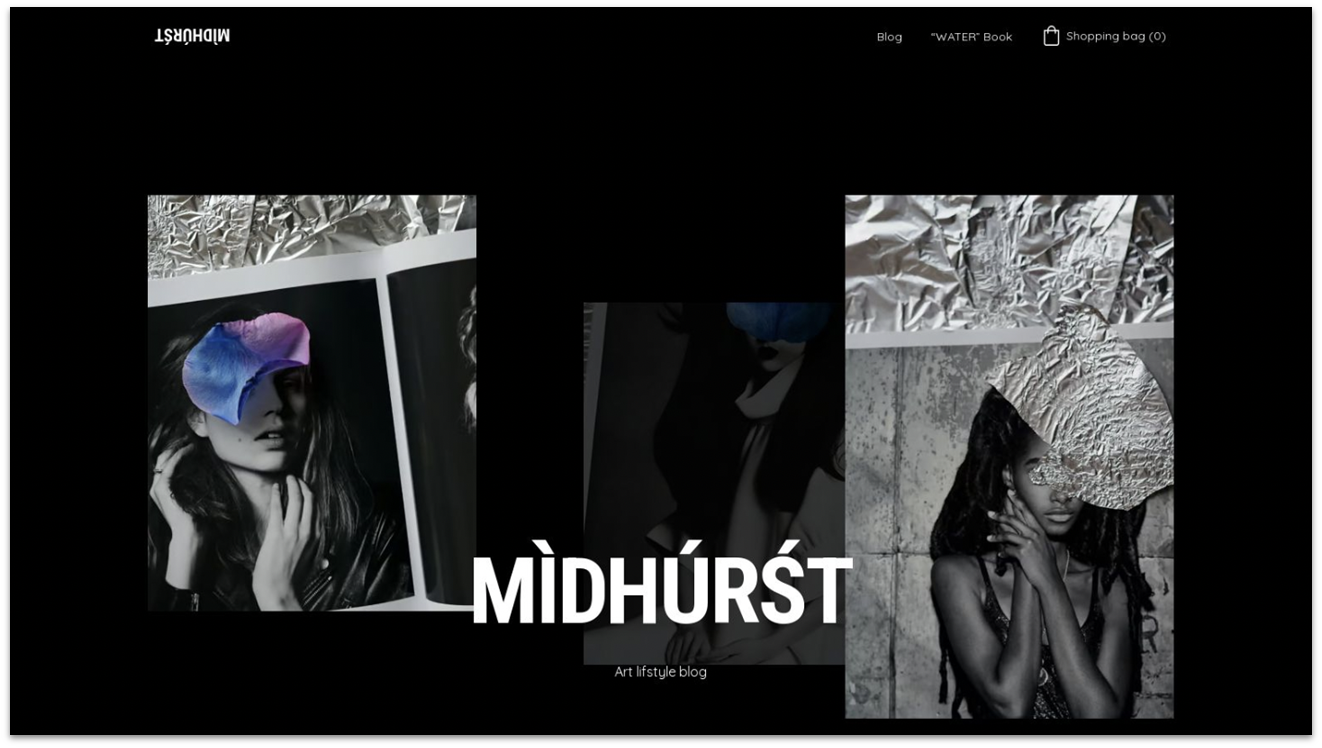
Hostinger Pros: Why Choose This Platform
- Speed Performance. Your blog loads in milliseconds, keeping readers engaged and improving your search engine rankings.
- User-Friendly Editor. You can create and customize your blog without any technical knowledge – just drag and drop, then publish.
- Mobile Optimization. Every template automatically adjusts to look perfect on phones and tablets.
- Cost-Effective. Get all the essential blogging features at a lower price point than most competitors.
Hostinger Cons: Before You Commit
- Limited Templates. Your design choices are restricted to a small selection of blog templates.
- Basic Features Only. You won’t find advanced blogging tools or extensive third-party integrations.
- Minimal Integration Options. Your ability to connect with external tools and services is limited compared to other platforms.
| Free plan | ✘ |
| Blog templates | 10 + |
| Customizability | Medium |
| Starting price | $2.99 |
5. IONOS: Budget-Friendly AI-Powered Blogging
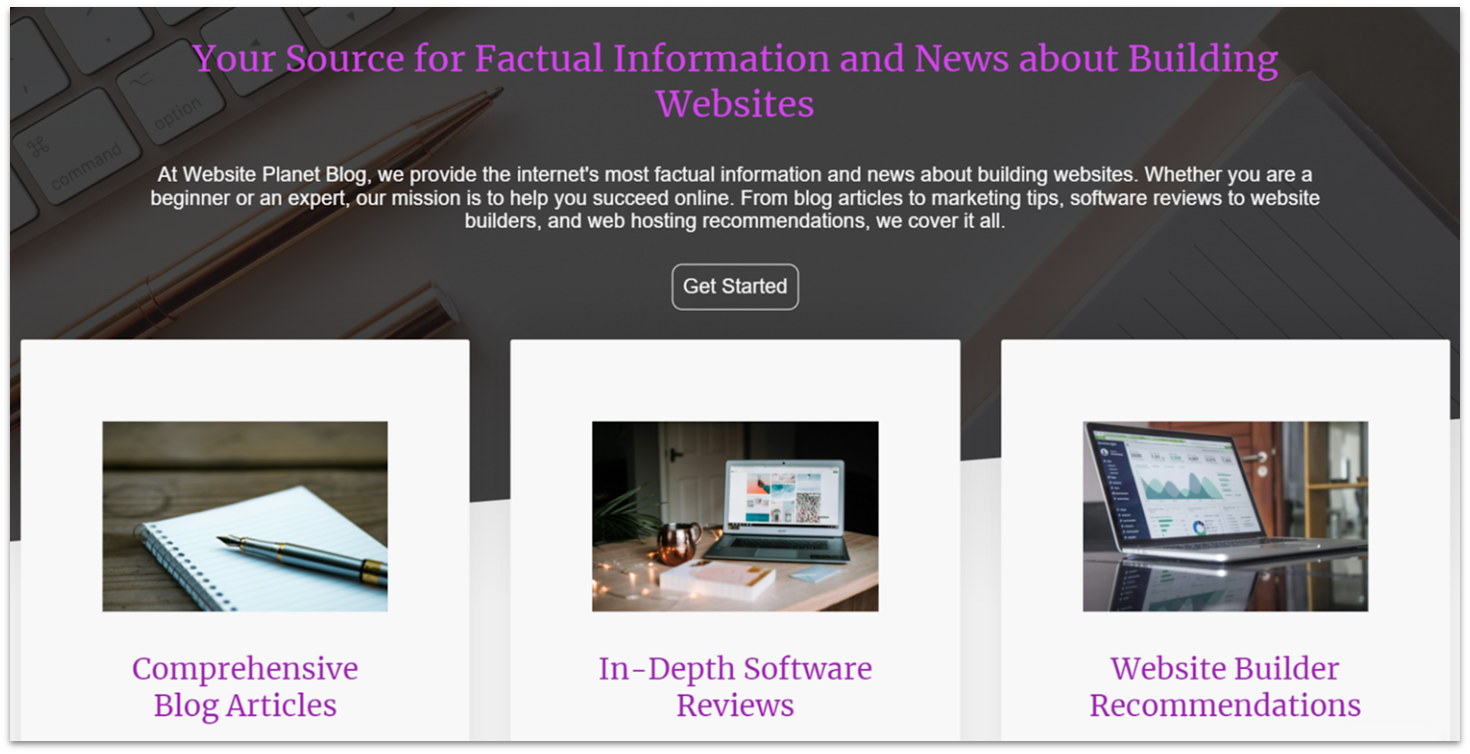
IONOS Pros: Why Choose This Platform
- SEO Text Generator. Aside from a regular text generator, IONOS’s Plus and Pro plans let you use AI to generate page titles and descriptions for search engines. SEO is essential but time-consuming, so this can be a handy feature.
- Competitor tracking. In addition to the standard SEO tools, all plans have access to instant alerts about competitors’ Google rankings and social media activity.
- Generous storage. The entry-level plan has 10GB of storage space, much more than other builders offer on their introductory plans. You’ll be able to grow your blog without needing to upgrade.
- Online store tools. You can add an online store builder to any paid plan, which includes the ability to sell digital products. As a bonus, you can integrate your store with Instagram and Facebook to sell your writing to a larger audience.
IONOS Cons: Before You Commit
- Limited Templates. No pre-made blog templates means more setup time.
- Basic Design Tools. Customization options are restricted compared to other platforms.
- AI Dependence. The platform relies heavily on AI features, which may not suit writers who prefer complete creative control.
| Free plan | ✘ |
| Blog templates | No (generate your own with AI) |
| Customizability | Light |
| Starting price | $6.00 |
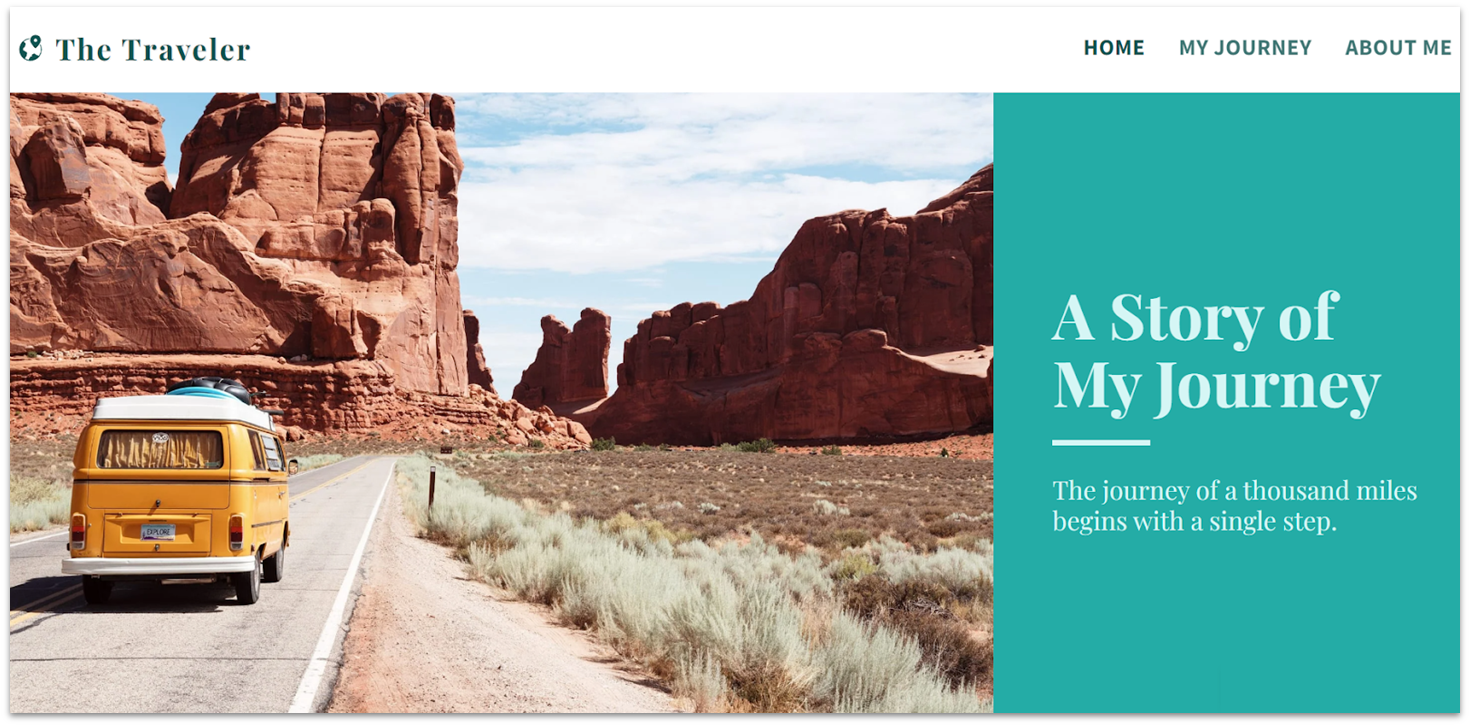
SITE123 Pros: Why Choose This Platform
- Comment systems. Like other builders on this list, SITE123 has a built-in commenting feature for blog posts. However, it also lets you integrate Facebook and Disqus comments on your blog, making it easier for visitors to start discussions on your posts.
- Multilingual sites. If you have a premium account, you can get your blog’s text automatically translated into different languages, which is great for appealing to a broader audience. Plus, translated pages have different URLs, which improves your SEO.
- Free SEO tools. SITE123 gives you an SEO boost just by signing up, as it automatically optimizes your pages for search engines. You can also use Google Webmaster Tools within the SITE123 editor to analyze your blog’s traffic.
- App market. SITE123’s App Market has about 100 apps that can add any functionality you find lacking from SITE123 itself. For example, you can install Donately so that your blog can accept donations from readers.
SITE123 Cons: Before You Commit
- Limited Design Freedom. Basic customization options might feel restrictive for creative bloggers.
- Storage Restrictions. The free plan comes with minimal storage space for images and files.
- Basic Blog Features. SITE123’s blogging functionality is pretty basic, lacking advanced scheduling or categorization tools.
| Free plan | ✔ |
| Blog templates | 7 |
| Customizability | Light |
| Starting price | $12.80 |
Other Notable Blogging Platforms
If the options above don’t seem like a great fit for you, rest easy. I’ve included a few more builders below for you to check out.7. Webador
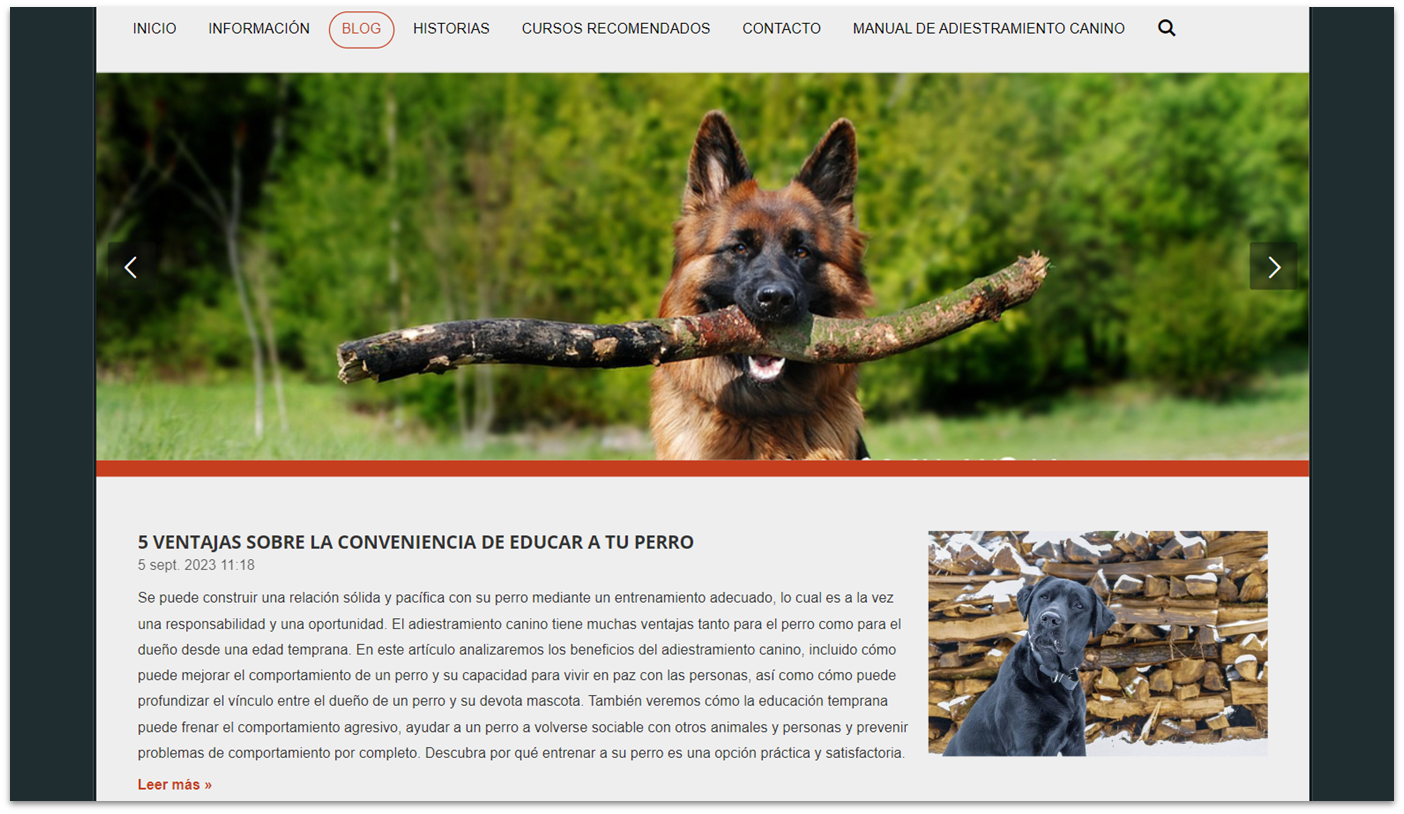
8. Shopify
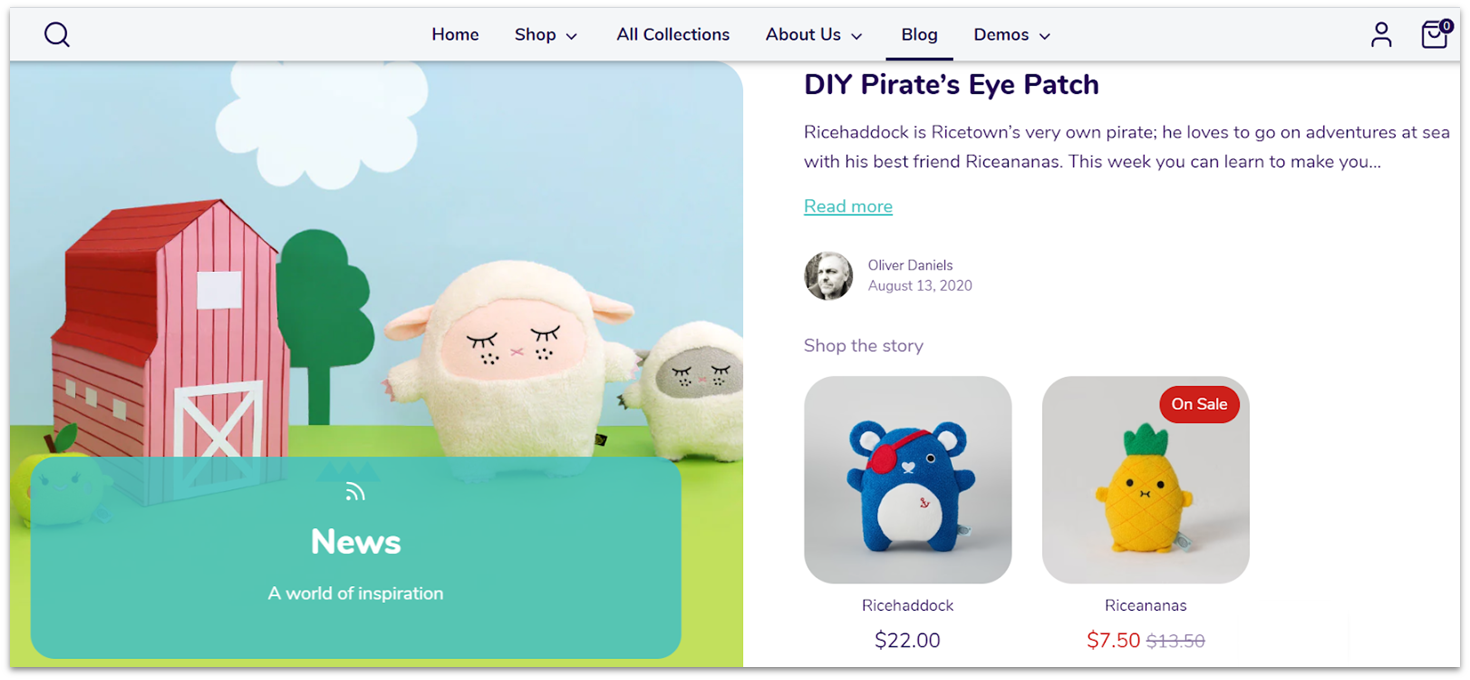
9. BigCommerce
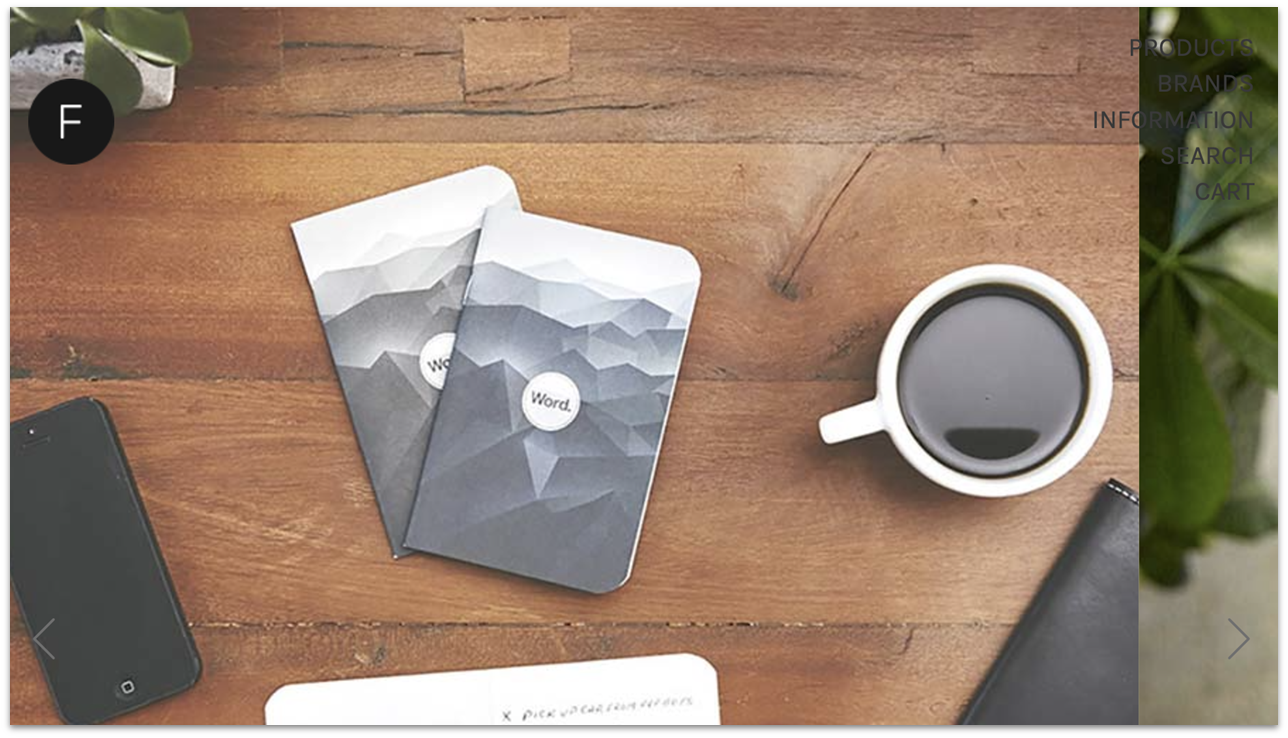
10. Web.com

11. Weebly

12. Blogger (by Google)
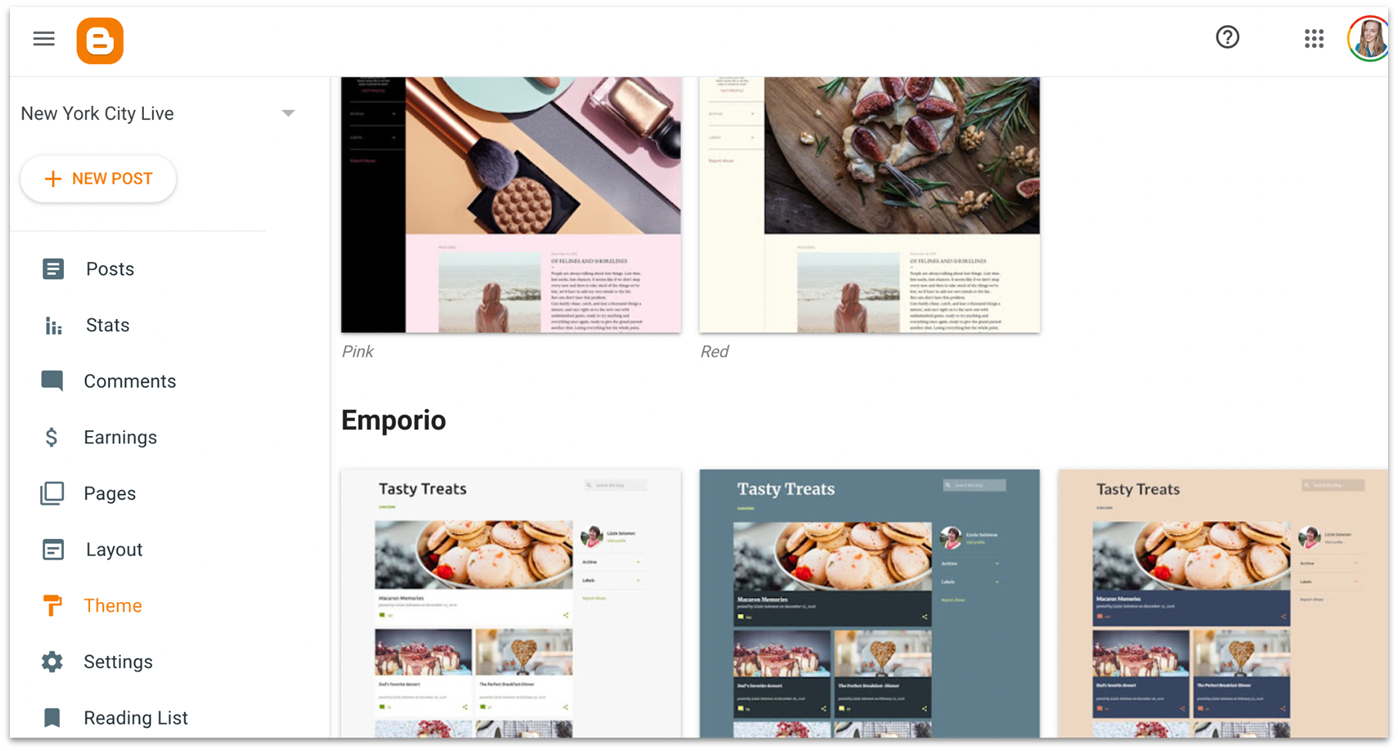
Should I Use a Dedicated Blogging Platform?
In addition to the builders I’ve listed above, there are some platforms dedicated to blogging. These range from specialized website builders to social networking writing platforms. Below, I’ll explain how they compare to standard builders.Ghost
Ghost is a website builder that focuses solely on writers. It provides advanced tools, though some of its offerings are more complex than what most bloggers need. Ghost has some great templates, but only a few are free. Plus, each plan limits the number of followers your blog/newsletter can have – a constraint most website builders don’t have.Substack
Substack is a newsletter/blog subscription platform that many high-profile writers have adopted as their own. It’s free to use and makes it easy to charge for exclusive posts or newsletters. However, customization is very limited. And if you monetize your blog, Substack takes a hefty 10% of your subscription revenue, in addition to the roughly 3% that its payment processor Stripe takes.Medium
Like Substack, Medium offers the advantage of a large community of readers and writers, which makes it easier for your work to get discovered. But this vast community comes at a cost. Unlike Substack, where readers directly pay writers, readers subscribe to Medium, and Medium then allocates money to high-performing writers. This means you’ll only get paid if your content meets high engagement requirements.
3 Tips To Start Blogging Now
Knowing where to start when you’re new to blogging can be challenging. Here are my top tips to get you going in the right direction: 1. Pick the Right Platform for Your Goals Don’t just go for the most popular option. Choose a platform based on what matters most to you – whether that’s design flexibility (try Wix), complete control (WordPress), or simple setup (SITE123). 2. Start With a Free Plan Six of the twelve platforms I ranked here offer free plans to get you started. You can use the free version to learn the platform’s features and create content before investing in a paid plan – you have nothing to lose. 3. Focus on Content First, Design Second While a beautiful blog is nice, your content matters more. Start writing and publishing regularly. You can always improve your blog’s design later when you have an audience and better understand your needs. This simple approach helps you avoid getting stuck in the planning phase. Your blog doesn’t need to be perfect from day one – it just needs to exist and grow with you.Monetization Opportunities
So, you’ve got your blog up and running. Now, how do you turn all that hard work into income? Whether you’re just starting out or already have a loyal audience, there are plenty of ways to make money from your blog. Here are three tried-and-true methods to get you started:Advertising Revenue
Place ads on your blog through platforms like Google AdSense. Once your blog gets steady traffic (typically 10,000+ monthly visits), this can create a passive income stream without requiring extra content creation.Premium Content & Subscriptions
Lock your best content behind a paywall or offer exclusive newsletters to paying subscribers. Platforms like Wix and WordPress make it easy to set up membership areas where readers pay monthly for access to premium posts.Digital Products
Create and sell products related to your blog’s topic, such as ebooks, online courses, or downloadable templates. Your blog content builds trust and expertise, making your audience more likely to purchase your products. This simple three-tier approach lets you start with ads while building toward more profitable options as your audience grows.The Best Blogging Platform Is Out There
There is no shortage of options when it comes to finding a platform that can build and host your blog. To choose one, consider your priorities and how much time you want to spend setting up your blog. The best solution overall is Wix. It allows you to customize your blog extensively while still being easy to use, making it an excellent way to create a uniquely branded blog. Alternatively, WordPress.com is best for dynamic writing or for publishing many blog posts and collaborating with others. If neither sounds quite right, you can’t go wrong with Squarespace and its polished blog templates. It’s particularly good if your blog has a more serious or professional subject matter.| Free Plan | Best Feature | Best For | Starting Price | ||
| Wix | ✔ | All-in-one builder with a built-in blog | Easy blog customization | $17.00 | |
| WordPress.com | ✔ | Advanced content management system for posts | Publishing large amounts of content | $4.00 | |
| Squarespace | ✘ | Sophisticated blog templates | Blogs with serious or professional themes | $16.00 | |
| Hostinger | ✘ | Speed-optimized blog templates with mobile optimization | Speed-conscious bloggers seeking simple customization | $2.99 | |
| IONOS | ✘ | Budget AI tools for design and text/image generation | Bloggers trying to establish an SEO presence quickly | $6.00 | |
| SITE123 | ✔ | Efficient site editor with lower learning curve | Setting up a blog as quickly as possible | $12.80 |

















