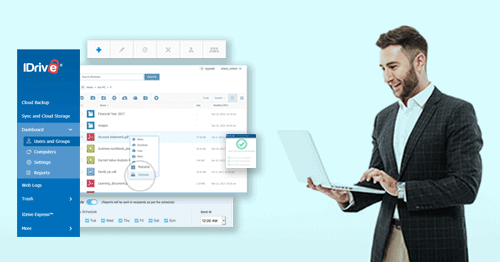Inside this Article
What We Look For in the Best Cloud Storage Alternatives to Google Photos1. IDrive – Cost-Effective and Easy-to-Use Photo Storage2. pCloud – Best Storage Option for Photographers3. Zoho WorkDrive – Photo Storage That’s Ideal for Team Working4. Sync – The Most Secure Way to Back Up Your Photos5. Zoolz Cloud– Artificial Intelligence That Makes Your Life EasierServices That Didn’t Make the CutWhich Alternative Will Serve YOU Best?FAQ
Short on Time? These Are the Best Cloud Storage Alternatives to Google Photos in 2025
- IDrive – easy-to-use storage that links with an unlimited number of devices
- pCloud – useful features for photographers with the most free storage space
- Zoho WorkDrive – storage that will help teams work collaboratively
What We Look For in the Best Cloud Storage Alternatives to Google Photos
To come up with the best alternatives to Google Photos, I screened cloud storage services based on the following factors:- Ease of use: Backing up your photos should be easy. The services included in this list require no technical knowledge whatsoever.
- Automatic backups: We’ve all been there – your phone makes its way into the sink or falls out of your pocket. The services included in this list will all automatically back up your photos so that, if the worst happens, you know your memories will be safe.
- Secure file sharing: All of the cloud storage services on this list will let you share photos with friends, family, or colleagues without worrying that someone else might gain access to them.
- Native apps: I want a simple way to access my photos whether I’m on my laptop or my cell phone. The services I’ve chosen let you view and share photos across different devices.
1. IDrive – Cost-Effective and Easy-to-Use Photo Storage
Of all the cloud storage options I tested, IDrive was my favorite. Unlike any other cloud storage provider, you can link up an unlimited number of devices from one account, no matter which plan you’re on. This makes it easy to access your photos whether you’re on your PC, Mac, or cell phone.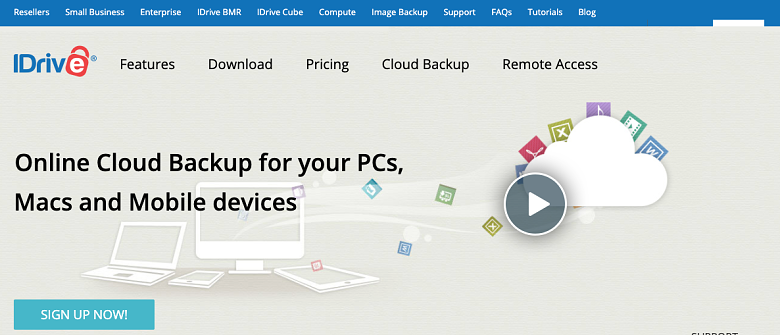
I was also pleased to discover the IDrive Express service. IDrive will ship you a hard drive so that you can create backups of large numbers of photos without slowing down your internet. I can see this being really useful if you’ve got a load of pictures you want to move over from Google Photos.
IDrive also offers some fun features like facial recognition, which will automatically sort your photos by person, or even by pets. You can read about more of IDrive’s features in our expert review.
As an added bonus, IDrive is one of the most cost-effective ways of storing your photos. While on a Google One paid plan (which you’ll be required to upgrade to when you run out of storage on Google Photos) 2 TB of storage space will cost you $99.99 a year, IDrive offers more than twice the storage (5 TB) for about half the cost ($52.12).
| Free/Trial Plan? | Yes |
| Storage on Free Plan | 5GB |
| Storage on Starter Plan | 5TB |
| Starting Price | $0 |
2. pCloud – Best Storage Option for Photographers
Serious photographers will love what pCloud offers. There’s no limit on file size, so you can store huge image files. It also has a Lightroom plugin that allows easy uploads to the cloud. You can resize images in pCloud itself, and pCloud even supports RAW image thumbnails and previews. There are some other strong reasons to choose pCloud, too. I loved that it helps free up space on your Android phone or iPhone by letting you know how many files in your camera roll are already backed up to the cloud. The free plan also stores versions of your photos for up to 15 days (or 30 days on paid plans), so you don’t need to worry about losing your original copy of an edited photo. Check out our expert pCloud review for the full list of features.
pCloud additionally offers a significant amount of free storage compared to other providers. You’ll automatically get 10 GB of free storage, and the invite program offers a way to extend this. For every person who signs up in response to your referral, you’ll get an additional 1 GB of free storage.
| Free/Trial Plan? | Yes |
| Storage on Free Plan | 10GB |
| Storage on Starter Plan | 500GB |
| Starting Price | $4.99 |
3. Zoho WorkDrive – Photo Storage That’s Ideal for Team Working
Zoho WorkDrive is set up with collaborative working in mind. It even has a project management software called Zoho Projects, which you can fully integrated with other Zoho products. The pricing is per team member, and there are some helpful features which make it easy to work with others. You can share folders with members of your team, send password-protected links, and add clients as users with more limited permissions.
I also liked that you can add keywords to your photos (as well as being able to arrange them in folders and sub-folders), making it much easier to find photos that others might have added. And I loved the WorkDrive Genie app (currently available in beta), which let me edit files on the web using desktop photo editing software.
I tested this using Adobe Photoshop and found it really easy to get started. Plus, since Zoho WorkDrive provides unlimited file versioning, I could still access the unedited versions of my photos.
The main downsides I could see to Zoho WorkDrive are that it doesn’t offer automatic backups, and that it doesn’t offer any free storage – although you can sign up for a 15-day free trial without a credit card. It also doesn’t currently support RAW file previews, but when I messaged the customer support team, they told me they’re planning on adding this in a future update.
| Free/Trial Plan? | 15-day free trial |
| Storage on Free Plan | 1TB per team |
| Storage on Starter Plan | 1TB per team |
| Starting Price | $3.00 |
Whereas Google Photos has previously had issues with user privacy, Sync takes both privacy and security very seriously. End-to-end encryption means that Sync can’t look at your photos even if they wanted to. Only you can access your data while it’s stored in the cloud. Other features to help keep your photos secure include two-factor authentication, granular user permissions, and custom passwords. If your phone or your laptop is stolen, you can also make use of the remote wipe feature to erase your photos on the missing device. Our expert review has more details about Sync’s features. Sync is more expensive than some other options for photo storage, but if you’re a business that needs to be absolutely sure your photos will be secure, Sync could be a good option for you. You can also sign up for a free trial to check out its features risk-free.
I tried out using Sync both on desktop and web, and found both easy to navigate. Using its apps on Android and iOS was also easy enough, and turning on the automatic camera upload feature meant any photo I took on my phone was automatically backed up to the cloud. You can recover deleted files for up to 180 days – three times as long as Google Photos keeps photos in the Trash.
| Free/Trial Plan? | Yes |
| Storage on Free Plan | 5GB |
| Storage on Starter Plan | 200GB |
| Starting Price | $0 |
5. Zoolz Cloud– Artificial Intelligence That Makes Your Life Easier
Zoolz BigMIND Home is loaded with unique, helpful features that use artificial intelligence (AI), setting it apart from both Google Photos and other cloud storage services. For example, you can search images by the objects in them; I tested this by searching for “lamps,” and was excited to see that it returned all of the photos I’d uploaded of lamps. Similarly, I enjoyed how easy it was to use the smart filters tool, which let me search my photos by location, camera type, and device. Facial recognition software allows you to organize your photos by individual people.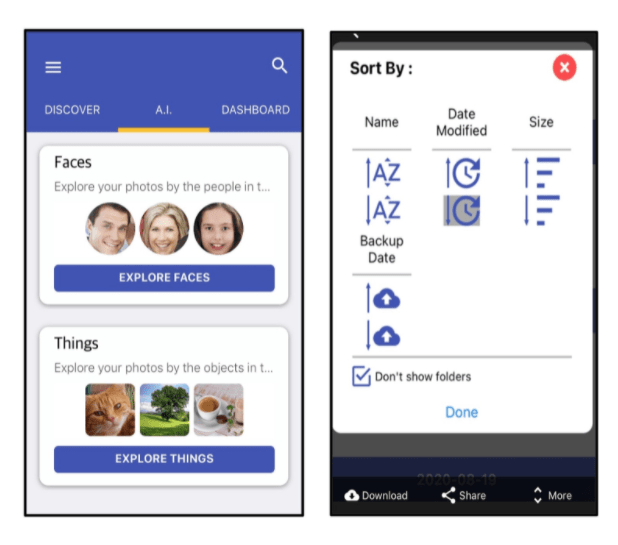
It’s more expensive than some of the other options available, but Zoolz is the perfect alternative to Google Photos if you want a ton of features to save on time.
| Free/Trial | Yes |
| Storage on Free Plan | 1GB |
| Storage on Starter Plan | 100GB |
| Starting Price | $0 |
Services That Didn’t Make the Cut
- Apple iCloud: To use photos backed up on Apple iCloud with other programs, you’ll need to export them first.
- Microsoft OneDrive: Syncing files on OneDrive can take forever, and it’s an expensive service that’s only available to Windows users.
- Amazon Drive: Some security concerns, plus no option for scheduled backups.
Which Alternative Will Serve YOU Best?
IDrive is my top choice for an alternative to Google Photos, but the best cloud storage service for you will depend on your individual needs. If you’re seeking an effortless service that syncs seamlessly with an unlimited number of devices, provides ample storage, and comes at an affordable price, IDrive is your top choice. If your preference is for a solution customized for photographers with no restrictions on file sizes, pCloud stands out as an excellent option. If your goal is to collaborate effectively with others, Zoho WorkDrive is the ideal choice for team collaboration.Here’s a quick summary of the standout features of the cloud storage services I’d recommend:
| Cloud Storage | Free Storage | Standout Feature | |
|---|---|---|---|
| IDrive | 5GB | Link up an unlimited number of devices and create physical backups of your photos | |
| pCloud | 10GB | No limit on file size and a plugin for Lightroom | |
| Zoho WorkDrive | – | Great for team working, with WorkDrive Genie app and unlimited file versioning | |
| Sync | 5GB | Exceptional security and privacy, plus recover deleted files for up to 180 days | |
| Zoolz Cloud | 1GB | Facial recognition, AI detection and smart filters |