Whether you’re crafting complex characters or pushing through writer’s block, an AI story generator can be an indispensable ally. However, many large language models (LLMs) will struggle to capture your unique voice or understand the nuances of story architecture. Because of this, it’s important to find a story generator that boosts your creativity without sacrificing your narrative style.
As a writer myself, I understand the frustration of spending more time training AI than actually writing. That’s why I meticulously tested the most popular AI story generators and evaluated each for its storytelling tools and output quality.
Among my top 6 recommendations, Jasper AI stands out as the best choice for AI story generation. This AI tool impressively captures your storytelling nuances with its intuitive dialogue and brand voice feature. Keep reading for my detailed breakdown of Jasper AI and explore the other tools on my list that could suit your narrative needs.
Short on Time? These Are the Best AI Story Generators in 2026
- Jasper AI – A well-rounded AI solution with voice mimicking and one-click tools to keep you in flow.
- Rytr – Budget-friendly plans and output variant feature for a range of generated story options.
- Writesonic – Detailed research capabilities and voiceover feature ideal for audiobooks.
What We Look For in the Best AI Story Generators
Entering the world of AI story generators can be overwhelming if you don’t know what to look for. While selecting the best options, I considered factors that would enhance the writing process but also ensure a smooth experience.
- Consistency and quality. It’s important to work with AI story generators that can maintain a consistent tone and quality across various story elements. I tested each AI tool to ensure it sounded like my writing and checked for spotty performance as I developed my story.
- Customization control. Finding an AI tool that can tailor the writing style and plot to fit specific preferences is crucial. I ensured each generator allows for setting adjustments to tailor your story to a specific genre, style, and flow.
- Creative assistance tools. The ideal AI tool should boost your creativity, not obscure it. Therefore, each story generator on my list includes a variety of writing tools to help with writer’s block and provide a fresh perspective.
- Cost. Affordability without compromising on quality is key. I researched AI story generators that provide great value, balancing cost with powerful features that justify the investment.
- Ease of use. A user-friendly interface is essential, especially if you’re new to AI. Each generator is intuitive, simple to grasp, and provides a distraction-free writing and editing interface. That way, you can navigate it effortlessly and keep your focus on your creative endeavors.
Write me the introduction to a short story. This story is about a young adventurous couple with a passion for travel. Make it a romantic but adventurous style short story.
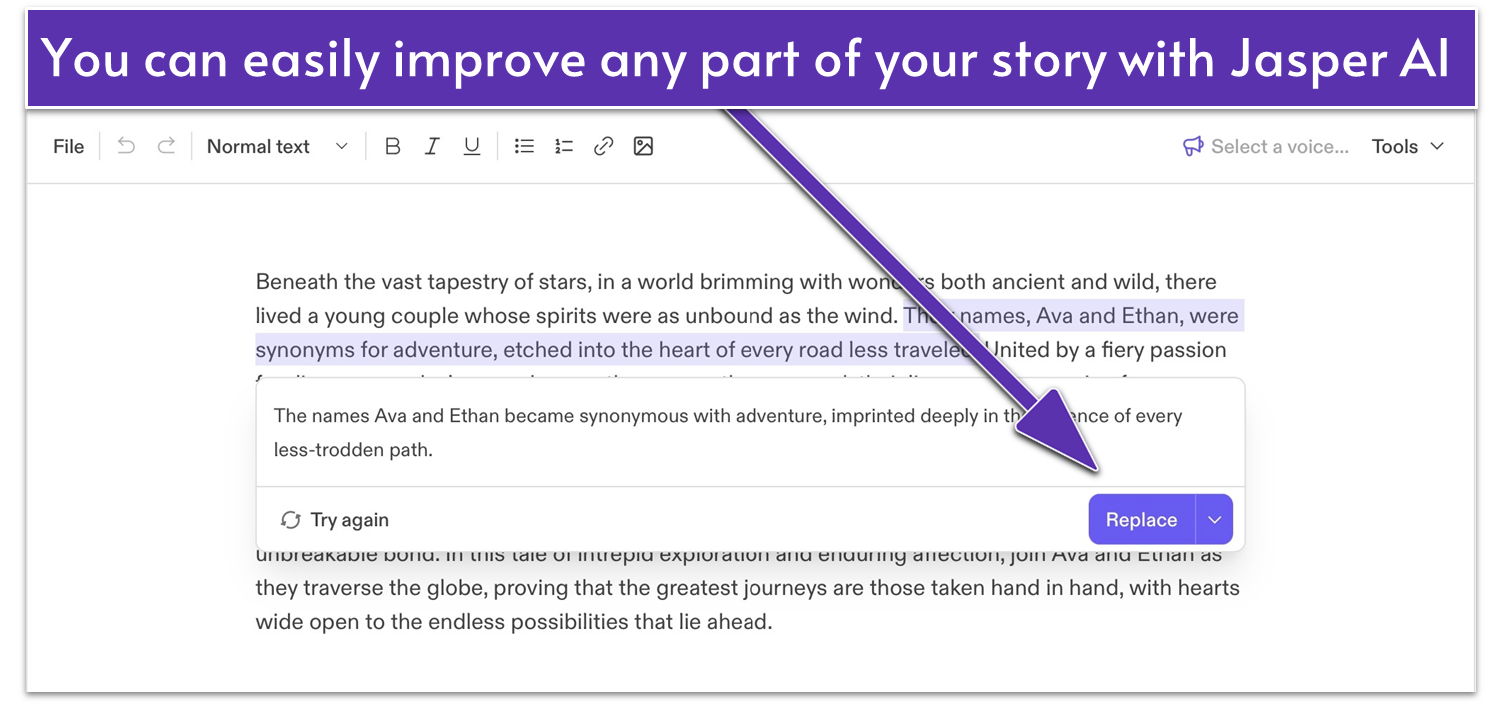
Jasper AI shines as a comprehensive writing solution thanks to its blend of creative storytelling abilities and business-driven tools. You can develop narrative arcs that keep your audience hooked and skip the legwork when crafting promotional materials for your stories. I find Jasper AI’s versatility particularly beneficial, especially if you’re serious about getting your writing out there.
You’ll quickly notice that training Jasper AI to match your voice is straightforward. Using the brand voice feature, I tailored the AI’s style without having to constantly edit its outputs. Plus, its one-click functions can enhance your story’s tone, length, and style without too much effort on your part.
Keep in mind that Jasper AI is a premium writing tool, making it a bit of an investment. That said, its versatility will keep you from hiring external help or dealing with marketing aspects you don’t care to manage. Plus, with over 30 languages to choose from, you can repurpose your stories to reach international audiences and expand your reader base.
In an age where the world seemed boundless and ripe for discovery, there lived a young couple whose hearts beat in unison with the rhythm of adventure. Leo and Isla, names that would soon be whispered by the winds of every corner of the globe, were not just lovers; they were soulmates on a quest for the extraordinary. Bound together by an insatiable desire to explore the unknown, their love story was one written across the canvases of deserts, oceans, and skies.
Their tale began under the shimmering lights of the Aurora Borealis in Iceland, where fate, with its mysterious ways, entwined their paths. Leo, with his rugged charm and eyes that held stories of distant lands, was a traveler at heart, always seeking the next thrill. Isla, with her fiery spirit and laughter that echoed like a melody across the valleys, yearned for a life less ordinary.
Features
- Style guide with X-ray. Jasper AI’s Editor has an “X-ray” feature that enhances content alignment with your chosen style guide. The X-ray view scans your content for consistency, ensuring it maintains a uniform voice and style across all your written material.
- Speed or Quality option. Choose between Speed to quickly generate a plot or Quality for more refined and detailed stories, giving you control based on your immediate needs.
- Create, remix, and brainstorm tools. Jasper AI supports dynamic creativity with its one-click Create, Remix, and Brainstorm tools. Whether starting from scratch, tweaking existing content, or brainstorming new ideas, these functions enhance your storytelling capabilities by providing tailored content creation, refinement, and innovative idea generation.
- Campaign feature. Boost your exposure with multi-channel campaigns by using Jasper AI’s campaign templates. These can help you formulate a marketing plan across various platforms, including social media and targeted ads.
Discover more writing features in our expert Jasper AI review.
| Free trial or plan | Free 7-day trial |
| Number of users | 1 – 5 (more available for large teams) |
| Browser extension? | ✔ |
| Starting price | $39/month |
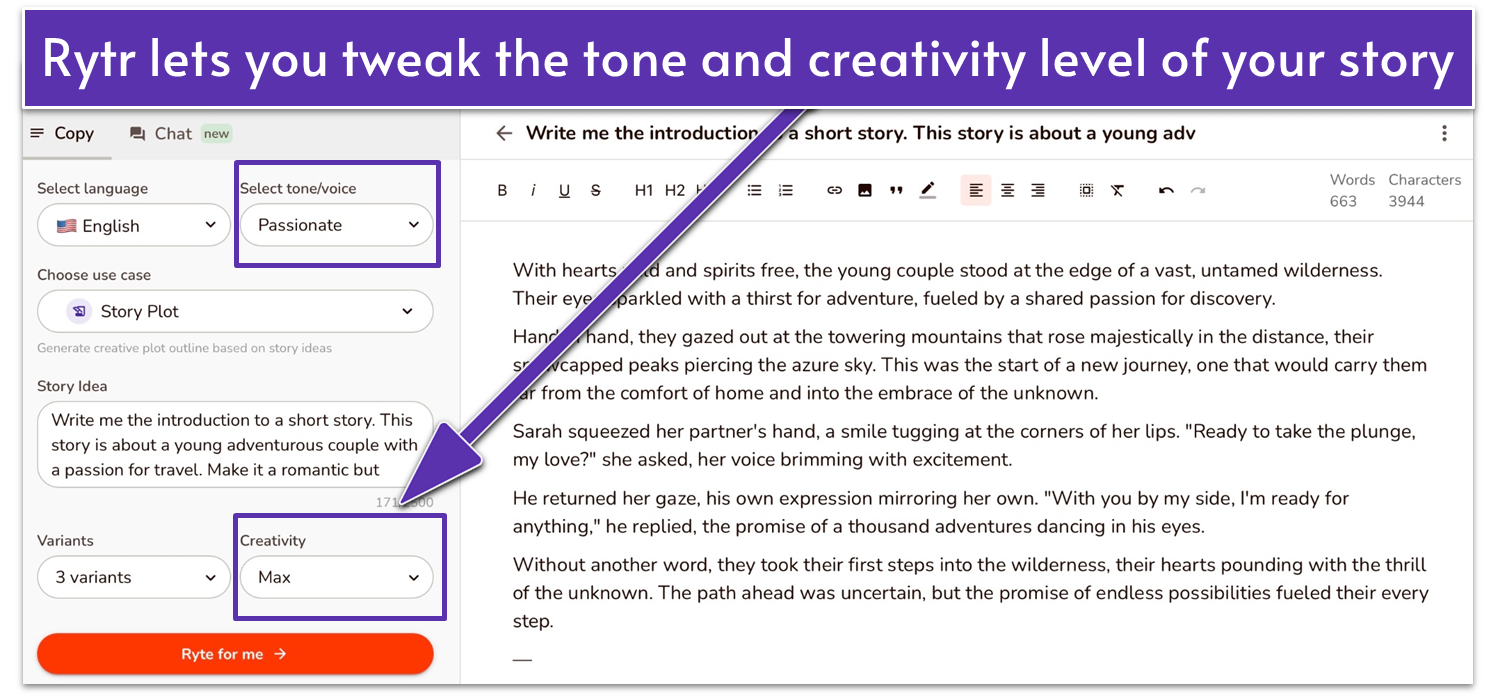
Rytr is an affordable and powerful AI tool that simplifies your storytelling by streamlining the narrative creation process. Although you can choose from 40+ use cases, Rytr’s story plot use case can quickly generate structured plots and outline compelling stories, scripts, or even novel concepts. You can even toggle to and from its chat tab for an organic conversation with the AI.
Additionally, Rytr’s 1-3 story variants feature offers invaluable flexibility and enables the creation of multiple versions of a story. I found this broadens the narrative possibilities while also catering to different audience preferences, making it easier to tailor content for various demographics or publishing needs.
If you’re after a budget-friendly solution that’s powerful and easy to use, Rytr offers that accessibility. While you can generate up to 40,000 characters per month on the free account, this allowance can feel restrictive if you have word count goals to meet. Upgrading to a paid plan unlocks unlimited character generations, multiple tone matches, and over 35 language options.
Features
- Creativity levels. Rytr enables precise control over the creation of your generated content by allowing you to adjust the creativity level. Whether you need a straightforward plot or a more whimsical story, this feature allows you to set how factual or whimsical you want your writing to be.
- 20+ programmed voice tones. With over 20 voice tones available, Rytr offers extensive flexibility in matching your story’s emotional tone to its intended audience, enhancing the overall impact and readability. Its paid plans offer custom voice tones so you can make the AI sound just like you.
- In-line plagiarism checker. Rytr includes a built-in plagiarism checker with its paid plans, ensuring the originality of content as you create, which is essential for maintaining integrity and authenticity in your stories.
- Custom-use cases. This tool is available on its paid plans and supports a wide array of use cases. From blog posts to ad copy, you can access versatile tools for various content creation needs beyond storytelling, making it highly adaptable for different writing tasks.
For more insights, dive into our detailed Rytr review.
| Free trial or plan | Free 7-day trial |
| Number of users | 1+ (can add team members) |
| Browser extension? | ✔ |
| Starting price | $7.50/month |
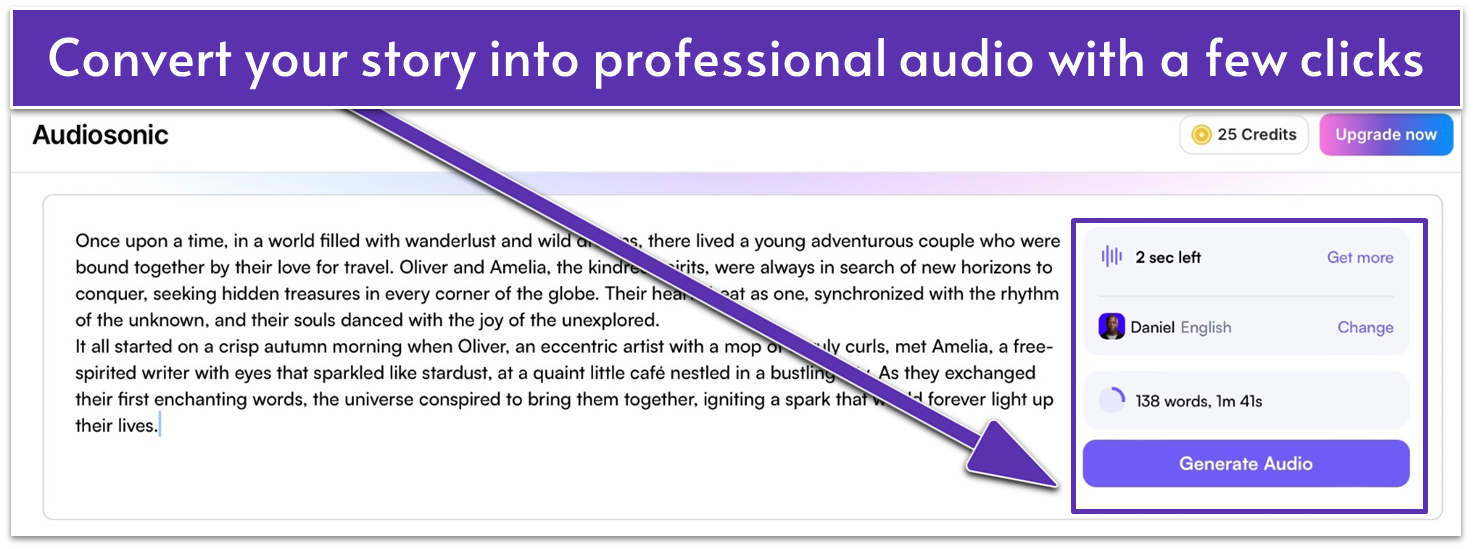
Writesonic is ideal for managing sensitive writing projects with its high-security protocols. This includes redacting personally identifiable information and adhering to a zero data-retention policy for its language models. Therefore, Writesonic is best suited for research-intensive stories where confidentiality is important.
Speaking of which, its Agent Mode feature has in-depth research capabilities where you can conduct real-time searches, generate responses with citations, and even include relevant images. With Agent Mode, you can simplify the process of gathering and synthesizing information, ensuring the content you produce is accurate and reliable.
There’s also Audiosonic, a proprietary feature that transforms text into audio with ultra-realistic human voices and multi-lingual support. While you only get 25 minutes of audio generation a month with the free plan, you can pay extra and get up to 400 minutes for larger projects. Overall, it’s an excellent tool for expanding your stories into engaging audiobooks or podcasts.
Once upon a time, in a world filled with wanderlust and wild dreams, there lived a young adventurous couple who were bound together by their love for travel. Oliver and Amelia, the kindred spirits, were always in search of new horizons to conquer, seeking hidden treasures in every corner of the globe. Their hearts beat as one, synchronized with the rhythm of the unknown, and their souls danced with the joy of the unexplored.
It all started on a crisp autumn morning when Oliver, an eccentric artist with a mop of unruly curls, met Amelia, a free-spirited writer with eyes that sparkled like stardust, at a quaint little café nestled in a bustling city. As they exchanged their first enchanting words, the universe conspired to bring them together, igniting a spark that would forever light up their lives.
Features
- Prompt refining tool. The proprietary Auto Prompt Optimize feature can refine your initial story prompts, enhancing detail and clarity when you need to ensure precise and targeted content creation.
- Knowledge base feature. With this feature, you can build a personalized knowledge base by adding text manually or importing documents, which helps train the AI to better align with your project’s specific needs and style.
- Fact and plagiarism checker. The built-in fact and plagiarism checker ensures your stories are original and accurate, providing reliability and integrity in your narrative outputs.
- Chat with PDFs and docs. Engage directly with PDFs, Word documents, web pages, or blog articles by dragging and dropping them into Chatsonic for swift summaries and insights via the AI chat interface.
Learn more about Writesonic in our comprehensive review.
| Free trial or plan | Free plan available |
| Number of users | 1 – 2 |
| Browser extension? | ✔ |
| Starting price | $7.50/month |
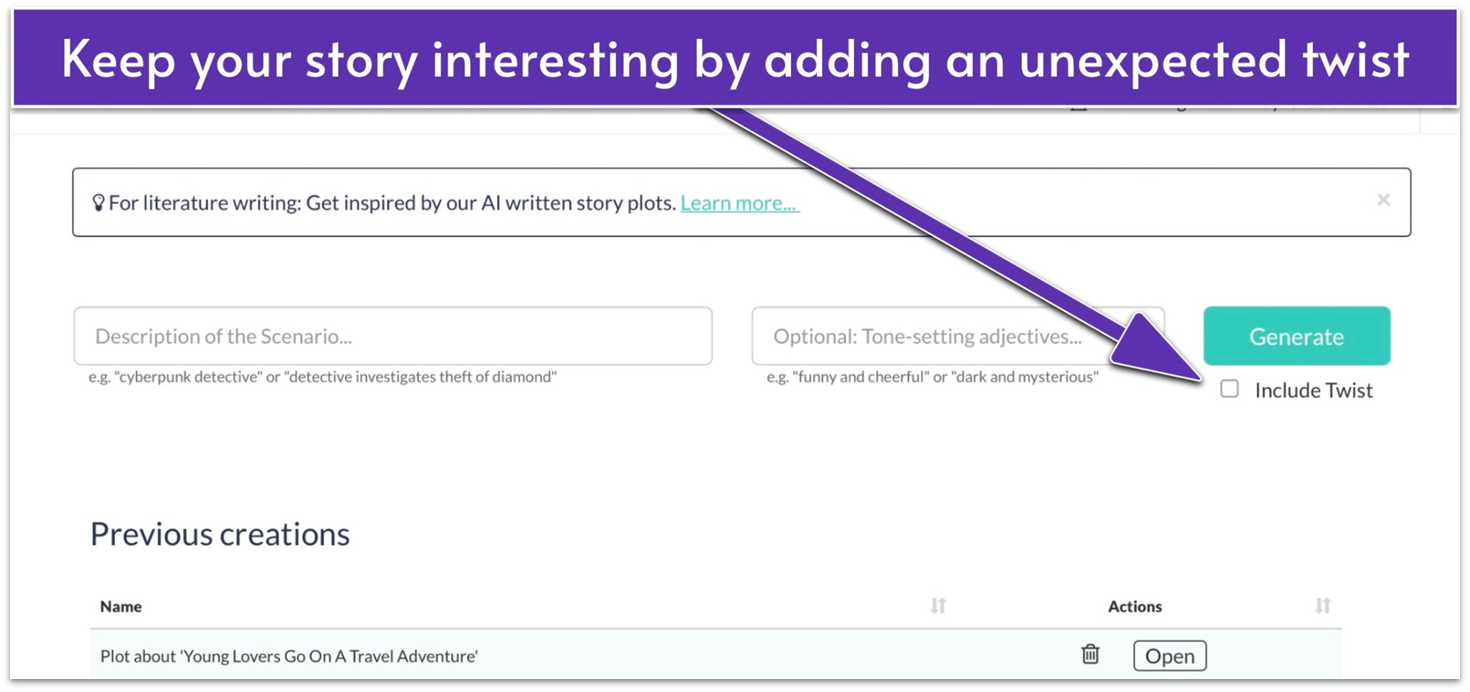
While AI-Writer might be rather simple in design, it’s a powerful ally for overcoming writer’s block. Its plot generation tool is useful for crafting compelling narratives quickly, whether you’re looking for a traditional storyline or a twist ending. You simply input a scenario and preferred tone to generate a coherent plot, complete with an explanation and a structured three-act breakdown.
AI-Writer’s proofreading tool is another standout feature, designed to polish your text with minimal effort. By entering your text and a style keyword, it’ll enhance your writing, making it cleaner and more professional. Besides boosting my confidence in the quality of its outputs, I appreciate that AI-Writer’s proofreading function can help reduce costs by removing the need for a dedicated editor.
That said, AI-Writer is better used as a secondary story-generating tool since there’s no option to directly chat with the AI. Despite this, it’s still a great tool for the beginning and final stages of story development. And if you run your own site, its seamless WordPress integration is a significant advantage.
Features
- Research and write tool. Insert a topic and AI-Writer will generate a detailed article in one click. It’s perfect for describing your stories and enhancing your website or portfolio.
- Topic Suggest 2.0. Using auto-completions and Google Ads data, you can discover what’s trending with Topic Suggest 2.0. You can use this to brainstorm relevant short story ideas or blogs that align with timely topics.
- Text Reworder. Refresh old texts with the Text Reworder tool and create new and unique content while preserving the original message. This tool is ideal for revitalizing your previous works.
- Summarizer tool. Great for research and ideation, quickly grasp the essentials of large texts with the Summarizer tool. This saves time and ensures you understand the most critical information efficiently.
Take a look at our detailed AI-Writer review to see if it’s right for you.
| Free trial or plan | 7-day free trial |
| Number of users | 1 – 10 |
| Browser extension? | ✘ |
| Starting price | $29/month |
5. Sudowrite: AI Story Generator With One-Click Creative Tools
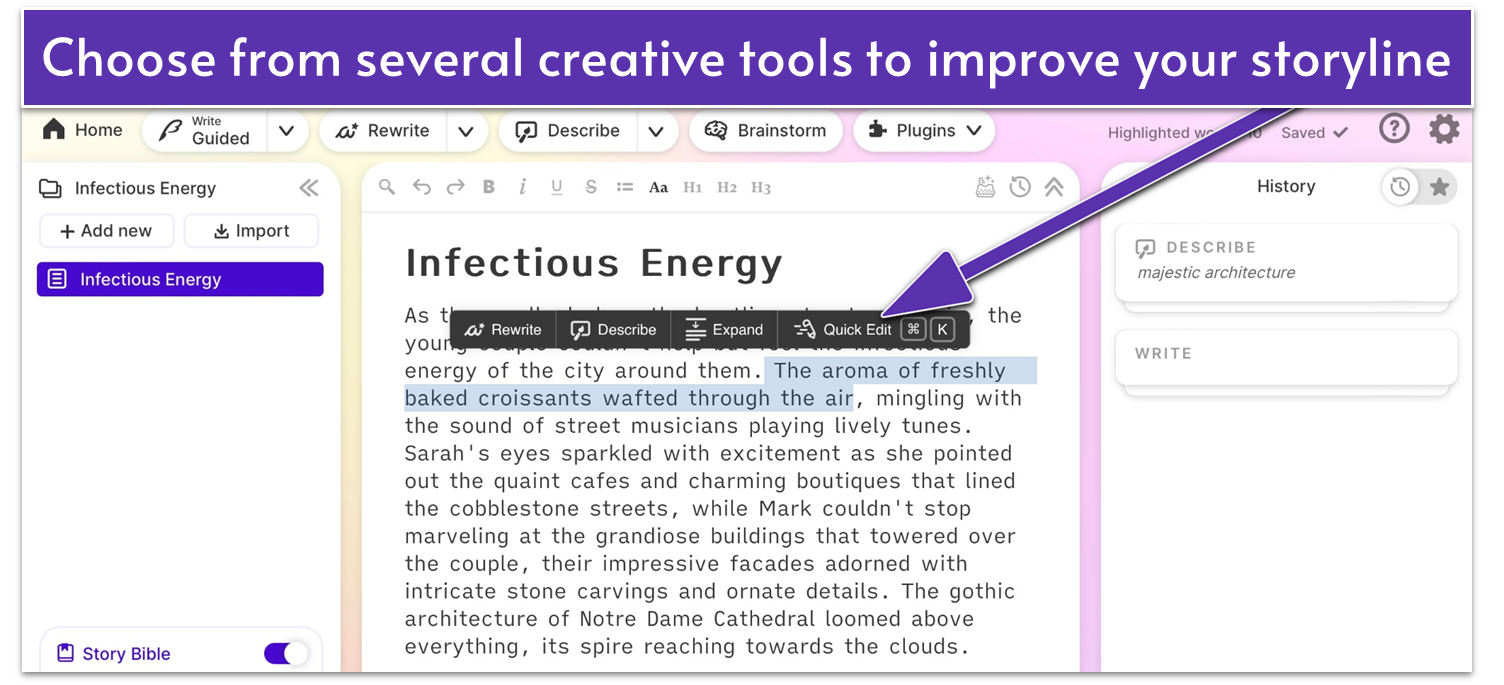
Sudowrite’s diverse toolkit can help streamline the creation of unique and compelling narratives. The Describe tool is ingeniously crafted to deepen narrative elements by allowing detailed descriptions based on the five senses. With one click, you can enrich your story’s sensory detail and emotional resonance.
The Autocomplete function can help when you’ve hit a creative block but are in a time crunch. Sudowrite’s AI will continue writing while remaining in sync with what you’ve already written. You can even switch to the Guided option and set specific directions on what you’d like to generate.
One thing to keep in mind is that Sudowrite isn’t suitable for projects that require in-depth research or fact-checking. Rather, Sudowrite excels when it comes to creative assistance and tailor-made tools for storytellers. It also offers an organized space for chapter and character development, which isn’t always available with other AI storytellers.
As they walked along the bustling streets of Paris, the young couple couldn’t help but feel the infectious energy of the city around them. The aroma of freshly baked croissants wafted through the air, mingling with the sound of street musicians playing lively tunes.
Sarah’s eyes sparkled with excitement as she pointed out the quaint cafes and charming boutiques that lined the cobblestone streets, while Mark couldn’t stop marveling at the grandiose buildings that towered over the couple, their impressive facades adorned with intricate stone carvings and ornate details. The gothic architecture of Notre Dame Cathedral loomed above everything, its spire reaching towards the clouds.
Features
- A repository for your world-building. Sudowrite’s Story Bible teaches the AI about your characters and plot points, ensuring consistency and accuracy across all chapters of your story.
- Brainstorm button. Stuck on character names or need snappy dialogue? Hit the Brainstorm button, and Sudowrite provides creative suggestions to enhance your story’s elements.
- Canvas feature. For thorough plotting, the Canvas feature aids in crafting detailed outlines and developing characters, providing a robust foundation for your narrative.
- Chat with your own story specialist. Sudowrite’s Quick Chat feature lets you converse with your own AI assistant (trained on your Story Bible) so you can ask questions about your characters, check plot points, and even ask for feedback on your writing.
| Free trial or plan | 10,000 free credits |
| Number of users | 1 |
| Browser extension? | ✔ |
| Starting price | $19/month |
6. Plot Factory: Organize Your Story and Generate Character Names With AI
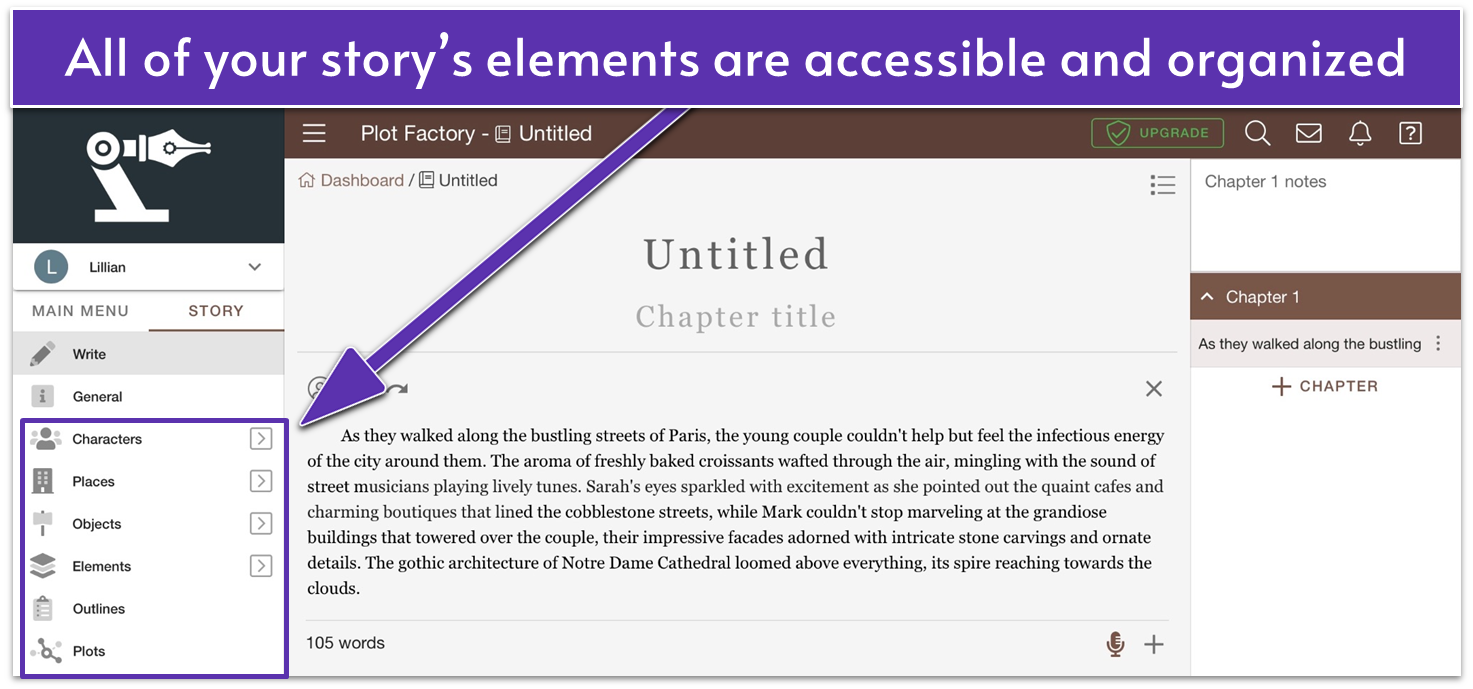
Plot Factory is an invaluable tool for novelists as it streamlines story organization and creative processes within a single platform. You can create as many universes and stories as you’d like and simplest the details of all chapters, characters, settings, items, and more. The main writing hub even comes equipped with a drag-and-drop function and AI chapter narrator to check your story’s flow.
I found its AI name generator quite useful too, as it allows you to specify criteria based on gender, language, and name popularity. You can endlessly generate names until the right one sticks, then flesh out detailed profiles for your character’s role, appearance, and much more.
While Plot Factory doesn’t include direct AI text generation for expanding your story, it compensates with robust outline assistance and plot development tools. These help you structure compelling story arcs and maintain narrative consistency. Additional features like writing statistics and goal tracking further support your writing process, making it easier to stay productive and meet deadlines.
Features
- Stay on top of your story’s settings. Ensure every scene in your book is visually accurate and consistent with Plot Factory’s Place Keeper tool, which allows you to describe and track important scenery details throughout your narrative.
- Character avatars. Give life to your characters by assigning profile pictures, making it easier to visualize and differentiate them as you craft your story.
- Word count goals. Keep yourself motivated by setting daily word count goals. This feature turns writing from a task to a rewarding habit, encouraging you to meet your targets.
- EPub exports. Easily export your stories as ePub files for self-publishing or as DOCX files for querying for flexibility and convenience in distributing your work.
| Free trial or plan | Free plan available and 14-day free trial for premium plans |
| Number of users | 1 (can add collaborators) |
| Browser extension? | ✘ (mobile friendly) |
| Starting price | $9/month |
What’s the Best AI Story Generator For Your Project?
With so many AI story generators already available (and more on the way), choosing the right one for your creative needs isn’t straightforward. From premium AI tools with broad capabilities to creative-focused options, it can be a lot to consider. Regardless, always consider your budget, primary writing needs, and AI experience to make the best choice.
For a premium AI writing assistant that will continue to evolve in its capabilities, Jasper AI is the best choice. Its easy-to-train AI model reduces the need to optimize your prompts and will keep your writing aligned with your unique voice. I also appreciate that Jasper AI’s all-in-one model addresses both the creative and business aspects of writing.
If you need a blend of affordability and powerful AI functionality instead, Rytr is a great alternative. Rytr’s tailored storytelling tools are excellent if you want to take a more hands-on approach to story generation.
That said, if you’re hoping to expand into the realm of audiobooks and podcasts, Writesonic is a sound option for AI audio generation. Its ultra-realistic human voice options and vast language selections can transform your stories into professional audio with a few clicks.
| Free plan | Best Feature | Best For | Starting price |
||
| Jasper AI | ✘ | Brand voice feature to tailor AI’s outputs and keep your tone consistent | Creative writers looking for a consistent voice when writing | $39 | |
| Rytr | ✔ | Story variant feature for a choice in how your story unfolds | Writers looking for a versatile plot generator | $7.50 | |
| Writesonic | ✔ | Audiosonic tool to turn your stories into audiobooks or podcasts | Research-based stories like historical fiction or science fiction | $15 | |
| AI Writer | ✘ | Plot generation tool for comprehensive storylines | Writers that need a reliable AI proofreader | $29 | |
| Sudowrite | ✘ | Describe tool to help enrich important story elements | Elaborate world-building | $19 | |
| Plot Factory | ✔ | Unique character name generator | Writers who need to keep track of characters, locations, and secondary details | $9 |
FAQ
Is there a free AI story generator?
Yes, many AI story generators like Rytr offer free versions with basic features. These are great for casual writers who want to experiment with AI-driven storytelling without a financial commitment. That said, if you’re hoping to create extensive projects with an AI story generator it’s best to upgrade to a paid plan.
What is the best AI to write a book?
It depends on your specific needs. Jasper AI can assist with various tasks, from the research to the editing and promotional stage of your book. Alternatively, Rytr can support the creative development of your book, especially if you’re writing fiction. Both offer extensive features and user-friendly interfaces, making them ideal for book writing.
How can I write a story for free?
You can craft stories for free with Rytr or Writesonic. Rytr gives you up to 40,000 characters of AI chat a month and Writesonic gives you up to 25 monthly generations. Both are very useful for crafting compelling stories but Rytr offers more features tailored for story creation.
What is the best AI script generator?
It depends on the type of script you need. Jasper AI has a ready-to-use template for YouTube scripts but its powerful AI software is capable of generating all kinds of scripts. Another great option is Rytr because you can create custom use cases, which would enable you to make one for a script.
Is it illegal to sell AI-generated stories?
No, it’s generally not illegal to sell AI-generated stories. However, it’s important to ensure the AI’s output does not infringe on existing copyrights. Many premium AI story generators like Writesonic, Jasper AI, and Rytr have integrated plagiarism checkers to ensure your stories are completely original.
How do you make an AI-generated story?
You first need to choose a high-quality AI writing tool. Then you must input your story’s basic elements like characters and plot twists, and let the AI help you weave these into a full narrative. You can take your work a step further and ask the AI to adjust and edit your story as needed.




