Inside this Article
Features
Mailchimp Offers Slightly More Features Than Benchmark
Designing emails from scratch is too time-consuming. That’s why the first thing we marketers notice when we join an EMS is the number and quality of the available email templates. Benchmark offers variety with its 250+ templates, which look modern and are easy on the eye. Mailchimp, on the other hand, features some excellent designs (100+) on its premium marketplace, but as you can probably tell, users aren’t too excited about having to pay extra for them.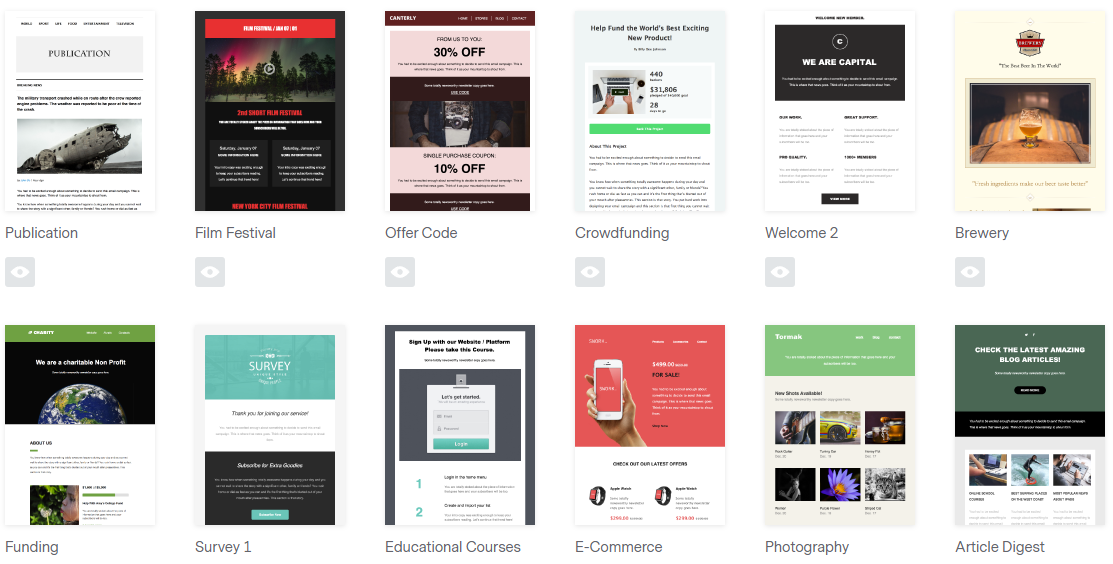
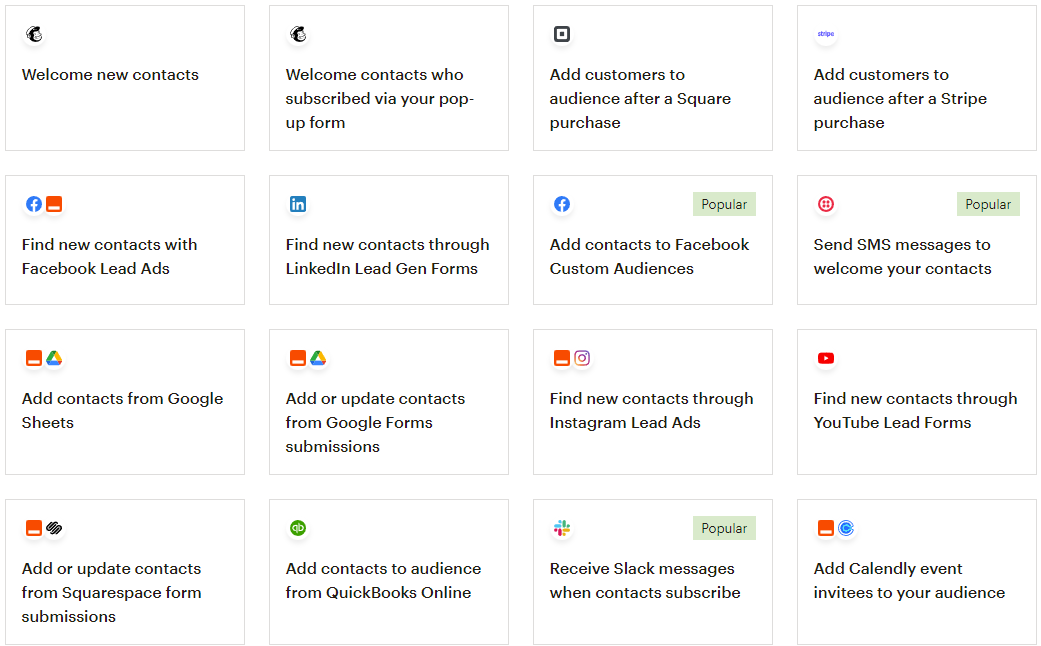
Ease of Use
Mailchimp Is Always a Pleasure to Use
Both Benchmark and Mailchimp are designed with ease of use in mind, and beginners won’t have a hard time getting used to either. Importing your contacts is straightforward on both platforms, but I must give Benchmark extra points for supporting .xls files. Mailchimp may integrate natively with more apps, but there are still so many businesses that store their contacts’ data in simple Excel worksheets. Converting to CSV doesn’t always work, nor does copying and pasting directly from the source. When it comes to email builders, I don’t see how any EMS can compete with Mailchimp’s super intuitive drag-and-drop editor. Adding elements, switching layouts, and testing out colors is so easy. I also love how Mailchimp provides optimization tips, letting me know in real time what I need to do to improve my email’s performance.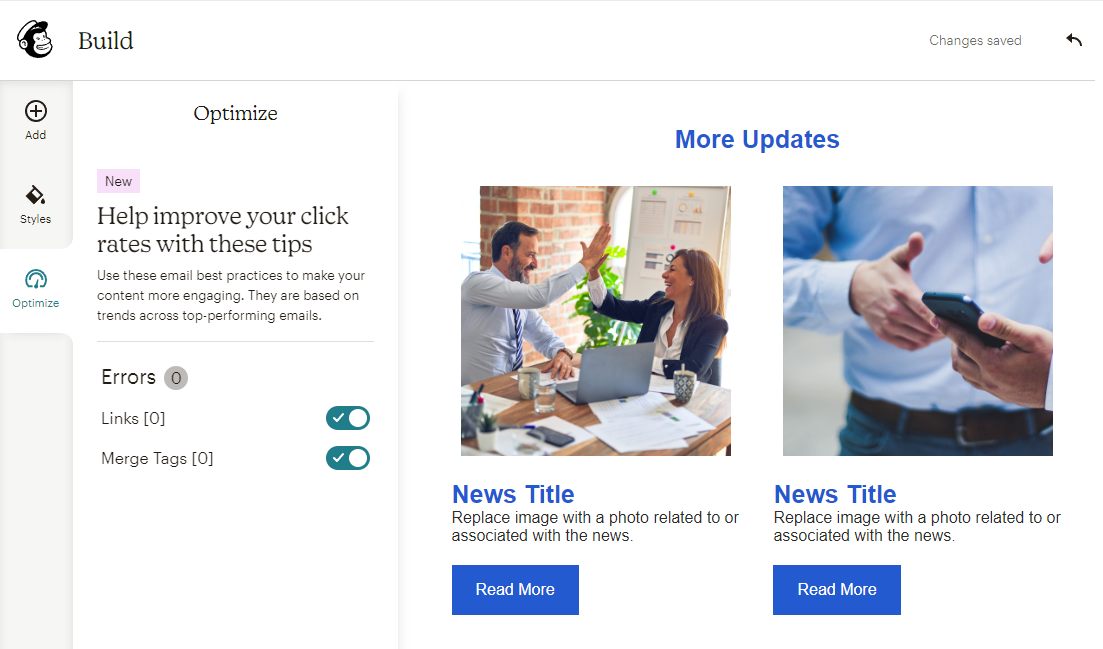
Deliverability
Both Platforms Will Deliver Your Emails Just Fine
A high deliverability rate is crucial to success. Your EMS might offer all the features in the world, but it won’t be worth the trouble if it can’t consistently deliver your emails to your subscribers. Deliverability is often calculated in percentages (as in what % of your emails reached their destination). We’re not fans of this testing method at Website Planet, mainly because it introduces too many variables and skews the results based on our biases and practices. Instead of sending an X number of emails and coming up with an arbitrary deliverability percentage, we look at features we know improve deliverability. Our deliverability guide explains why and how we do that in more detail. First, I made sure both platforms had DomainKeys Identified Mail (DKIM). Long story short, DKIM is an email authentication method that allows email service providers (ESPs), like Gmail and Hotmail, to verify the sender’s identity. Not only do Benchmark and Mailchimp have DKIM, but you’ll also find step-by-step guides on how to set it up.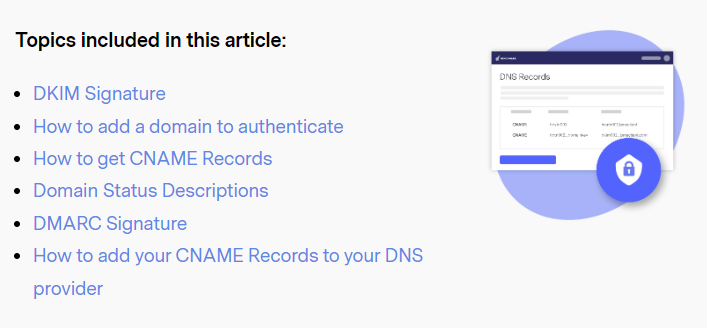
Reporting and Analytics
Mailchimp’s Reporting Capabilities Are Unmatched
Once your emails are on their way, you need a good analytics suite to keep track of your campaign’s performance. How else will you know what works and what needs tweaking? Both Benchmark and Mailchimp offer basic stats on opens, clicks, bounces, and unsubscribes – even for their free users. And while these are great to have, you will eventually have to upgrade if you want to access more advanced and custom-tailored insights. As a paying customer on Benchmark, you can generate real-time charts based on opens, link performance, and social media activity. There are even geolocation statistics, which are especially useful if you’re doing business in many different countries. That’s powerful stuff and more than what the average EMS offers. Mailchimp does all that and more. Users on the Standard plan can also see how their campaign has performed against similar businesses in the industry. If you’re on the Premium plan, you’ll also be able to see how each of your campaigns and segments perform against each other over time. But what sets Mailchimps apart is its ability to provide users with actionable advice based on the data it collects. If my email doesn’t contain enough imagery, Mailchimp will tell me. If my links and CTAs didn’t drive enough engagement, Mailchimp will discreetly point it out and offer suggestions to improve.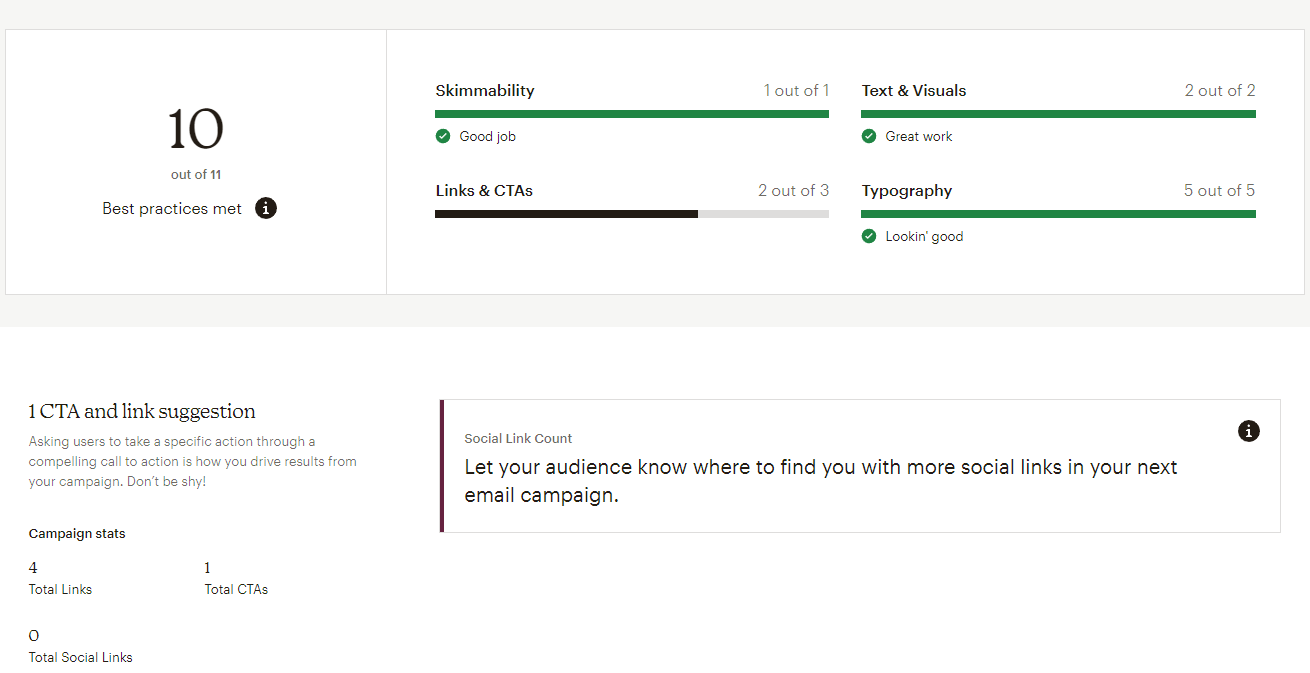
Pricing
Benchmark Is Quite a Bit Cheaper Than Mailchimp
Mailchimp is more expensive than Benchmark at all tiers of service. And unlike Benchmark, Mailchimp limits both the number of emails you can send and the number of contacts you can have in your lists.Here’s What You Get for Free
The two free plans are comparable, with one notable difference. Benchmark allows users to send 3,500 monthly emails to 500 contacts, while Mailchimp has a monthly email limit of just 1,000 emails and 500 contacts. Remember that email marketing pet peeve I mentioned at the beginning? I should let you know that I’m allergic to “free” email plans that are way too limiting to be useful. Mailchimp has been decreasing the number of emails users can send on the free plan for quite some time now (I remember it being 10,000 not too long ago). It’s annoying and reveals the company’s shift toward more aggressive pricing strategies. It’s barely serviceable now, and Mailchimp’s only redeeming quality in this regard is its 30-day trial of the Standard plan.Here’s What You Get if You Pay
Comparing the paid plans of Benchmark and Mailchimp is easy because they’re almost identical and have been clearly designed to compete against each other. Benchmark’s Lite plan is a few dollars cheaper than Mailchimp Essentials, but unlike Essentials, it doesn’t include A/B testing and surveys. It also comes with slightly fewer email sends (3,500 – same as the free plan) at 500 contacts than Mailchimp (5,000).
But most people will be interested in comparing Benchmark’s Pro against Mailchimp Standard since these two plans include everything each platform has to offer.
As we’ve already discussed, Mailchimp has the upper hand in terms of features (e.g., more pre-built automation templates, dynamic content, and better reporting). However, that extra functionality comes with a higher price tag. Mailchimp’s Standard plan starts at $20.00/month, while Benchmark Pro starts at $0/month.
That said, there are three things you need to keep in mind when making your decision:- Mailchimp limits the number of contacts you can have in your lists
- Mailchimp’s paid plans don’t scale very well
- Mailchimp doesn’t offer annual discounts (Benchmark does)
| Benchmark Pro | Mailchimp Standard | |
| Starting Price | $0 | $20.00 |
| Number of contacts | 500 | 500 |
| Number of emails per month | 7,500 | 6,000 |
| Number of users | 1 (more unlocked at 1,000+ contacts) | 5 |
| Email templates | 250+ | 60+ |
| Pre-built automation workflows | 4 | 40+ |
| Integrations | 40+ | 320+ |
| Dynamic content | No | Yes |
| A/B testing | Yes | Yes |
Support
My experience with Mailchimp’s customer support hasn’t always been great, but they seem to have improved over the past few months. Benchmark, on the other hand, pleasantly surprised me. Both platforms offer help through many channels, including live chat, email, and phone. Benchmark’s English live chat and email are available 24/7, and you can access both as a free user. Mailchimp, on the other hand, will only reply to emails during weekdays and only for the first 30 days if you’re a free user. Live chat is only available to paying users. You can call Benchmark as a Pro user, but Mailchimp‘s phone line is locked behind the expensive Premium plan. To test their responsiveness and reaction time, I emailed both with the same question early on a Wednesday morning: “I have a small business with roughly 2,000 people on my subscriber list – which plan would you recommend?” I heard back from Benchmark in less than an hour: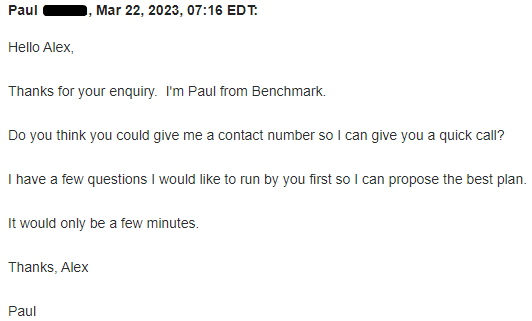
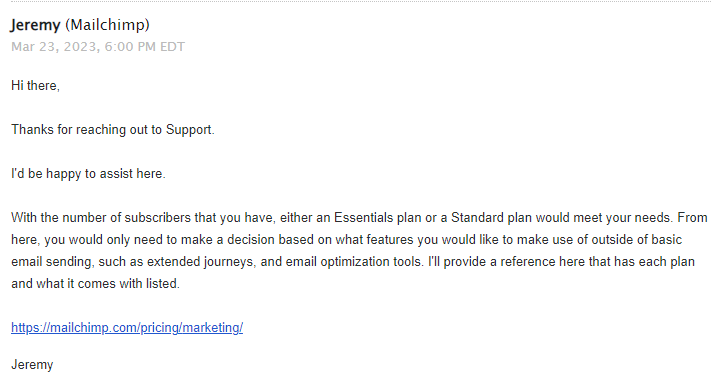
I’d Stick With Mailchimp for Now
Mailchimp is easier to use and offers more features than Benchmark but is also considerably more expensive with inferior customer support. Switching to Benchmark could hurt your processes if you’re already a Mailchimp user and benefit from the platform’s advanced features (e.g., advanced analytics, dynamic content, pre-built customer journeys). If you’re new to email marketing, you might not find the advanced features as crucial. In this situation, you may want to contemplate Benchmark’s more affordable choices. Ensure you test both options before finalizing your decision. Here’s a table with everything we’ve looked at so far:Benchmark
Mailchimp
Templates
250+ ✔
60+
Automation
Great
Excellent ✔
Native Integrations
40+
320+ ✔
Dynamic Content
No
Yes ✔
Landing Page Builder
Yes ✔
Yes ✔
A/B Testing
Yes ✔
Yes ✔
Ease of Use
Easy to use
Very easy to use ✔
Deliverability
Excellent ✔
Good
Reporting and Analytics
Great analytics suite
Excellent analytics suite ✔
Pricing
Affordable ✔
Can get pricey
Support
Excellent ✔
Inconsistent
Total Rounds Won
6
7



![10 Best Email Marketing Software for Ecommerce [2025 Update]](https://dt2sdf0db8zob.cloudfront.net/wp-content/uploads/2023/08/Best-Email-Marketing-Software-for-Ecommerce-850x446.jpg)
![Keap vs Mailchimp: Which Offers Better Value? [2025 Update]](https://dt2sdf0db8zob.cloudfront.net/wp-content/uploads/2023/06/Keap-vs-Mailchimp-850x446.jpg)

![Drip vs Mailchimp: Read Our Advice Before You Sign Up [2025]](https://dt2sdf0db8zob.cloudfront.net/wp-content/uploads/2022/10/Vs-1-850x446.jpg)
![Drip vs Mailchimp: Read Our Advice Before You Sign Up [2025]](https://dt2sdf0db8zob.cloudfront.net/wp-content/uploads/2022/08/Emily-Robin.jpg)
![MailerLite vs ConvertKit: Read This Before You Sign Up [2025]](https://dt2sdf0db8zob.cloudfront.net/wp-content/uploads/2022/10/Vs-850x446.jpg)


![Drip vs. AWeber: Who Offers the Best Value for Money [2025]](https://dt2sdf0db8zob.cloudfront.net/wp-content/uploads/2022/04/Drip-vs-AWeber-850x446.jpg)
![Drip vs. AWeber: Who Offers the Best Value for Money [2025]](https://dt2sdf0db8zob.cloudfront.net/wp-content/uploads/2021/08/Emma-Ayres-150x150.jpg)


