Inside this Article
Features
There’s No Question – ActiveCampaign Does More than Mailchimp
While both platforms offer a lot to users, ActiveCampaign packs more features. Let’s start by taking a brief look at each platform’s email templates. ActiveCampaign offers 250+ templates with plenty of modern, minimalistic designs.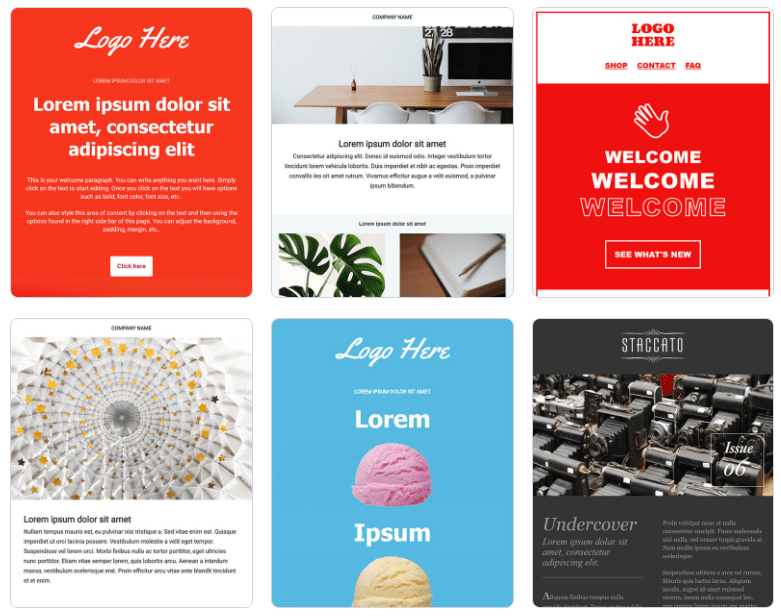
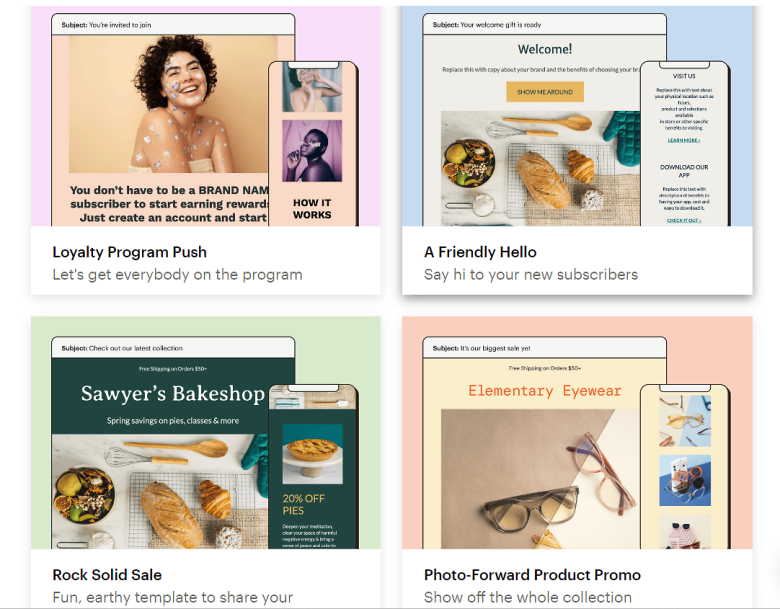
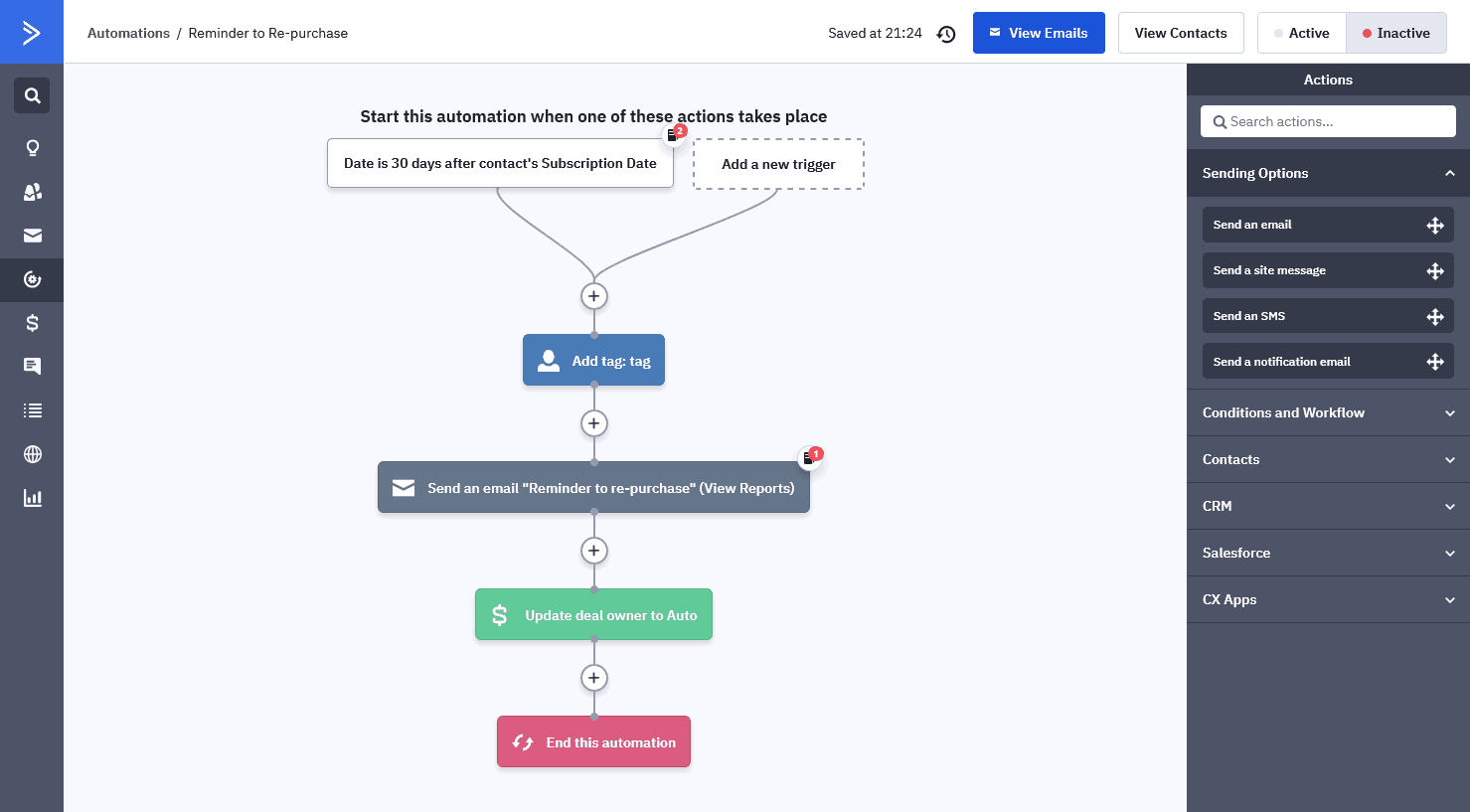
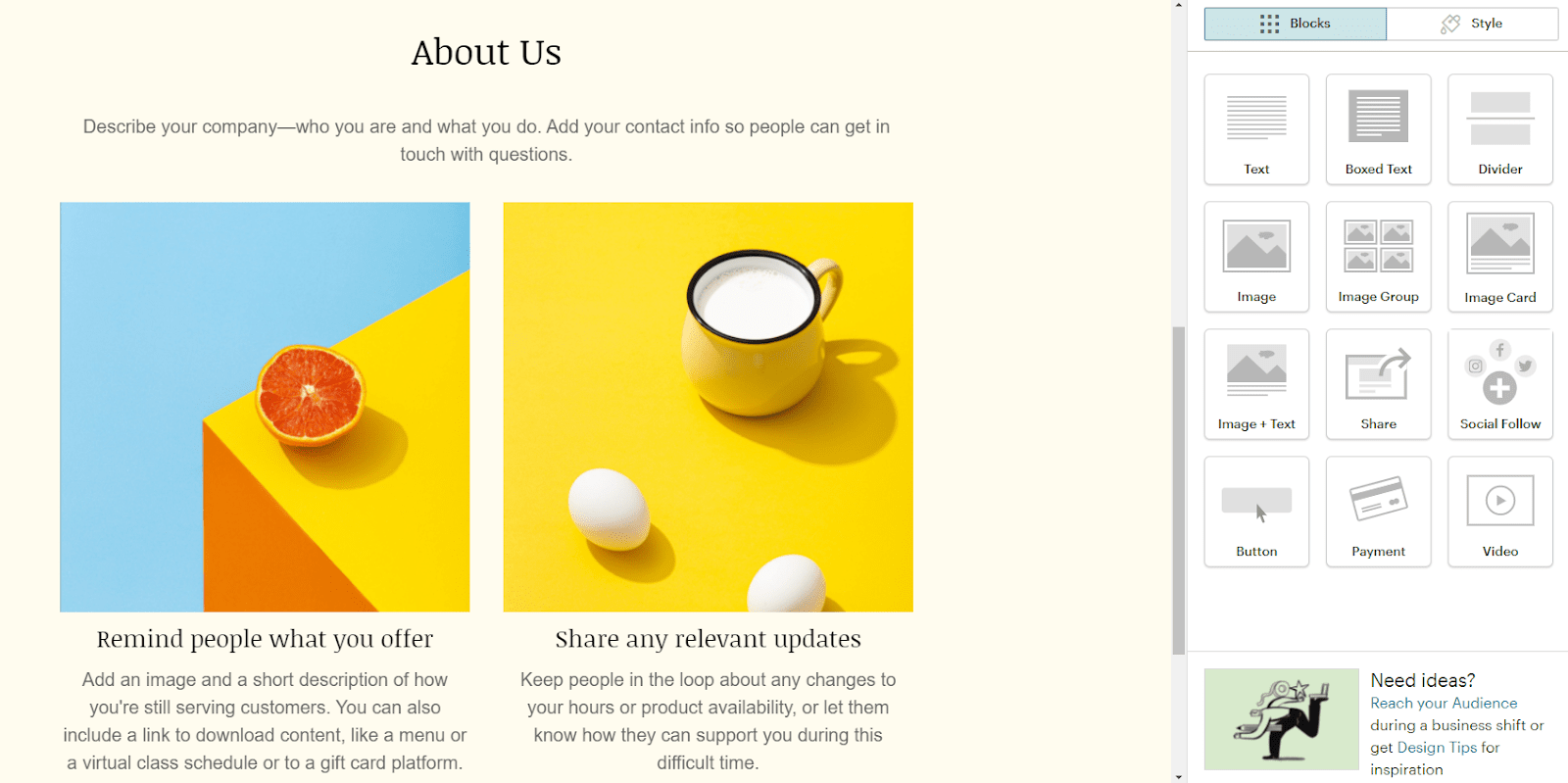
Ease of Use
Both Services Were Created with Ease of Use in Mind
Mailchimp’s popularity is partly because it’s seen as an easy alternative to complicated email marketing software. And it does offer an easy-to-navigate interface and an easy-to-use drag-and-drop email editor. However, some of Mailchimp’s features aren’t always where you’d expect them to be. For example, automations, landing pages, and forms are all found under the “Campaigns” tab, which doesn’t really make sense. Importing contacts is a bit of an issue on both platforms. Because they only support CSV files, you’ll have to manually convert your XLS or TXT files before you can import your contacts. Top competitors, such as AWeber, simplify the process by supporting several file formats (including XLS, TSV, CSV, and TXT).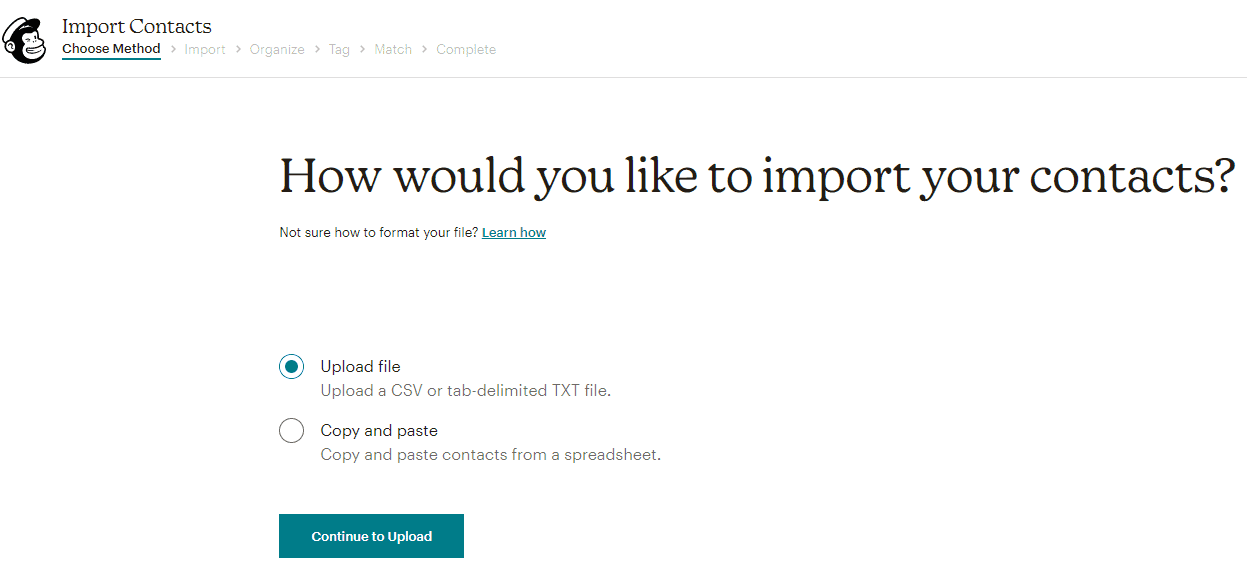
Deliverability
Deliverability Rates Can Be Misleading
Once your carefully crafted email campaigns are ready, you also need to make sure they reach your subscribers’ inboxes. Deliverability is important, but running tests and coming up with percentages isn’t all that useful. Let’s say I test Mailchimp by sending 5,000 emails, and 4,400 of those emails reach my subscribers’ inboxes – a deliverability rate of 88%. That sounds great. But does it say anything about Mailchimp? Not really – there are just too many variables to consider. At the end of the day, your work as a marketer affects deliverability more than an EMS. Instead of relying on arbitrary numbers, concentrate on what you can do to boost your deliverability rate. That said, there are some features to look out for that can improve your chances of your emails reaching your subscribers. The first thing we need to check for is DKIM authentication. DKIM basically tells email service providers (such as Gmail) that the emails sent in your name were really sent by you. No problems here, as both platforms do have DKIM authentication. It’s nothing too technical, and both offer guides to help you set it up.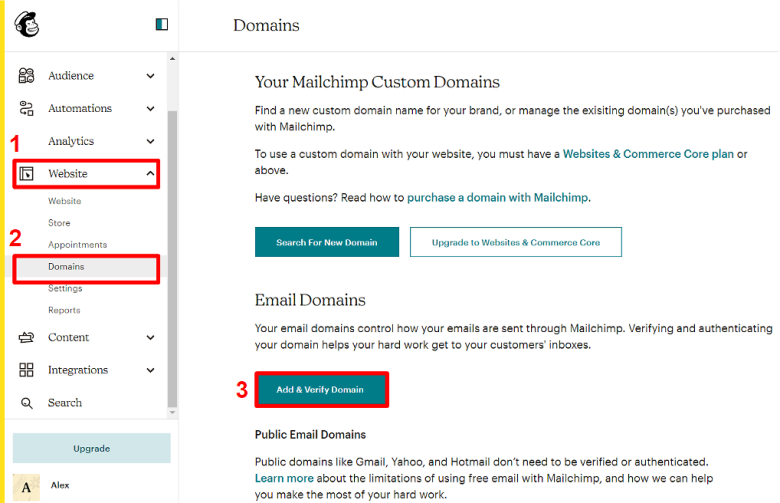
Reporting and Analytics
ActiveCampaign Narrowly Wins the Analytics Battle
Let’s start with ActiveCampaign. You can easily generate reports on email campaigns, automation workflows, and contacts. These reports will tell you everything you need to know about open rates, click rates, and so on. If you’ve collected the relevant data, you’ll also find out more about your subscribers’ activity – who opened your emails, where from, what time of day, who bounced, who clicked.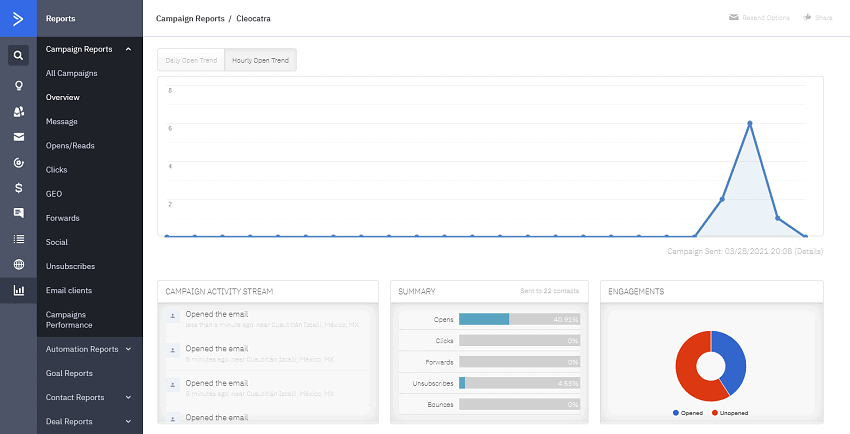
Pricing
Mailchimp Is Cheaper, but Things Even Out as Your Subscriber Count Increases
Mailchimp doesn’t pack as many features as ActiveCampaign, so it makes sense that its plans would be a bit cheaper. But the difference in price becomes less apparent as you add more contacts to your lists – to the point where ActiveCampaign might actually cost you less.Here’s What You Get for Free
ActiveCampaign doesn’t come with a free plan. You can test most of its premium features with the 14-day trial (and you won’t be asked to sign up with a credit card), but keep in mind that you can only send 100 emails to 100 contacts. Mailchimp has a free plan that allows you to send 10,000 emails/month to up to 2,000 contacts. That’s pretty generous. But note that many features – like email templates, automation workflows, and advanced reporting – won’t be available on the free plan. The most outrageous limitation on the free plan is Mailchimp’s 30-day limit on email support. Yeah, you read that right. Mailchimp isn’t known for its impeccable support, but now it seems they’re even too busy to answer their customers’ emails.Here’s What You Get If You Pay
ActiveCampaign’s Lite plan starts at $15.00/month and provides 1,000 contacts, unlimited email sends, and all of ActiveCampaign’s email templates and marketing automation.
The Plus plan unlocks the landing page builder and templates, the automations map, SMS marketing, conditional content, advanced performance reporting, and more. If you want website personalization, predictive sending and split automations, you might have to invest a bit more to access the Professional plan.
Mailchimp’s Essentials plan starts at $20.00/month for 500 contacts, unlocking email templates, automation, A/B testing, and email support (!), all of which are kind of necessary…
The Standard plan costs a few dollars more and comes with access to behavioral targeting, dynamic content, and send time optimization.
Then there’s a huge jump in price – and I mean huge – to $350/month for the Premium plan for up to 10,000 contacts. Mailchimp’s most expensive plan includes advanced segmentation, comparative reporting, and…phone support! At last!
Finally, ActiveCampaign offers generous discounts to users who sign up for annual plans, while Mailchimp doesn’t. Neither platform offers refunds.
ActiveCampaign vs Mailchimp Pricing Table
| Plan | ActiveCampaign Trial | Mailchimp Free | ActiveCampaign Lite – 2,500 contacts | Mailchimp Essentials – 2,500 contacts |
|---|---|---|---|---|
| Price | Free | Free | $61/month (if paid monthly) |
$39.50/month |
| Number of contacts | 100 | 500 | 2,500 | 2,500 |
| Number of emails per month | 100 | 1,000 | Unlimited | 25,000 |
| Number of users | 1 | 1 | 1 | 3 |
| Integrations | 850+ | 1,000+ | 850+ | 1,000+ |
| Discount for annual plans | N/A | N/A | 18.2% | No Discount |
| Money-back guarantee | N/A | N/A | No | No |
Support
No Matter What You Do, Don’t Bother the Chimp
When learning how to use a new email marketing platform, a great support team can make all the difference. You can contact ActiveCampaign through chat, email, and phone on any of their plans. Unfortunately, I can’t say the same about Mailchimp. Mailchimp will do everything in its power to redirect you back to its knowledge base, even when it’s clear that you need the help of a human representative. And if you opt for Mailchimp’s free plan, you better have all your questions answered within 30 days. After the first month, you’ll no longer have access to email support. Mailchimp’s Essentials and Standard plans throw live chat support into the mix, but if you want to reach their support team by phone, you’ll need to purchase the pricey Premium plan (which starts at $350/month). To test things out, I emailed both ActiveCampaign and Mailchimp asking the same question: What’s ActiveCampaign’s/Mailchimp’s affiliate marketing policy? ActiveCampaign got back to me about three hours later.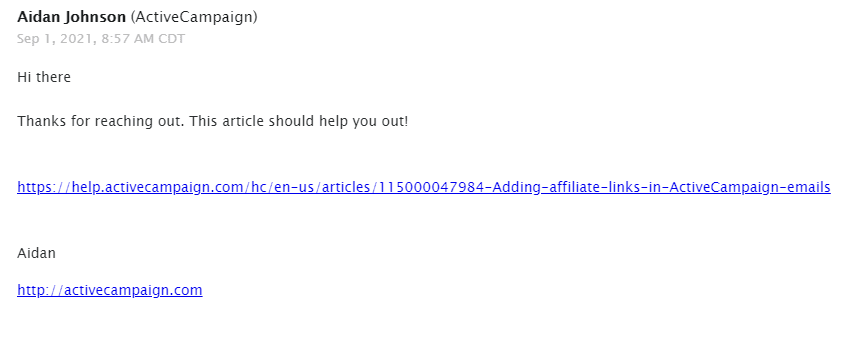
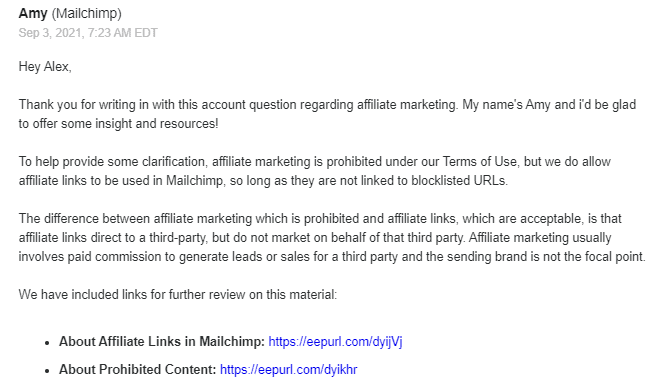
Mailchimp vs ActiveCampaign – The Verdict
Mailchimp may be a huge name, but it just can’t compete with everything ActiveCampaign offers. Navigating Mailchimp is a breeze, and its landing page builder is awesome – but ActiveCampaign easily wins almost every other comparison. While Mailchimp is a bit cheaper, ActiveCampaign has more templates, more integrations, and better customer support. ActiveCampaign also provides a dedicated IP and outpaces the competition with its slightly superior analytics suite and greater personalization options. It’s important to note that Mailchimp’s approach to customer support remains a significant concern, and I will continue to highlight it until it receives the attention it deserves.ActiveCampaign vs Mailchimp Comparison Table
ActiveCampaign
Mailchimp
Templates
250+ ✔
60+
Automation
Advanced options and hundreds of automation templates ✔
Great automation tools
Apps and Integrations
850+
1000+ ✔
Landing Page Builder
40+ templates
10 templates and analytics ✔
A/B Testing
Yes, and automation testing ✔
Yes
Ease of Use
Easy to use
Very beginner friendly ✔
Deliverability
Good
Great ✔
Reporting and Analytics
Great ✔
Good
Pricing
Pricey, but prices go down as you add more subscribers ✔
Cheaper if you’re just starting out but get more expensive as you grow
Support
Excellent ✔
Decent
Total Rounds Won
6
4



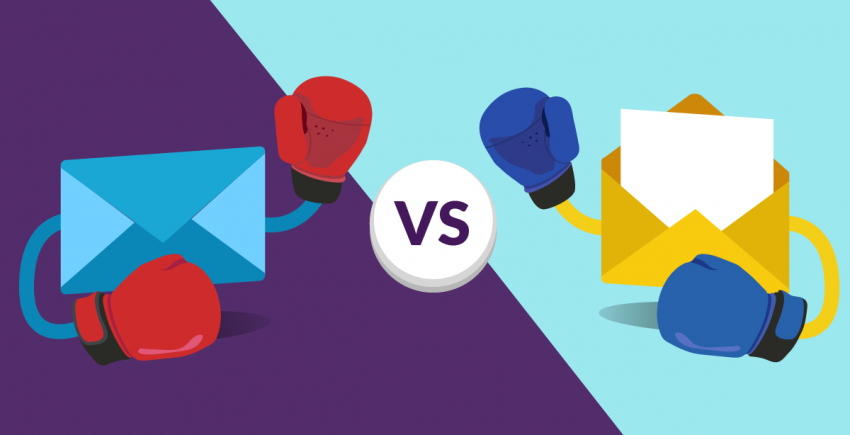
![ActiveCampaign Pricing [2025] – How to Avoid the Wrong Plan](https://dt2sdf0db8zob.cloudfront.net/wp-content/uploads/2018/09/ActiveCampaign-Pricing-850x435.jpg)
![ActiveCampaign Pricing [2025] – How to Avoid the Wrong Plan](https://dt2sdf0db8zob.cloudfront.net/wp-content/uploads/2020/09/Anna.jpg)

![10 Best Email Marketing Software for Ecommerce [2025 Update]](https://dt2sdf0db8zob.cloudfront.net/wp-content/uploads/2023/08/Best-Email-Marketing-Software-for-Ecommerce-850x446.jpg)
![Keap vs Mailchimp: Which Offers Better Value? [2025 Update]](https://dt2sdf0db8zob.cloudfront.net/wp-content/uploads/2023/06/Keap-vs-Mailchimp-850x446.jpg)

![Drip vs Mailchimp: Read Our Advice Before You Sign Up [2025]](https://dt2sdf0db8zob.cloudfront.net/wp-content/uploads/2022/10/Vs-1-850x446.jpg)
![Drip vs Mailchimp: Read Our Advice Before You Sign Up [2025]](https://dt2sdf0db8zob.cloudfront.net/wp-content/uploads/2022/08/Emily-Robin.jpg)
![MailerLite vs ConvertKit: Read This Before You Sign Up [2025]](https://dt2sdf0db8zob.cloudfront.net/wp-content/uploads/2022/10/Vs-850x446.jpg)


