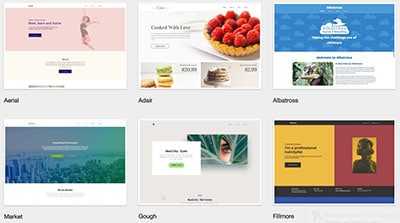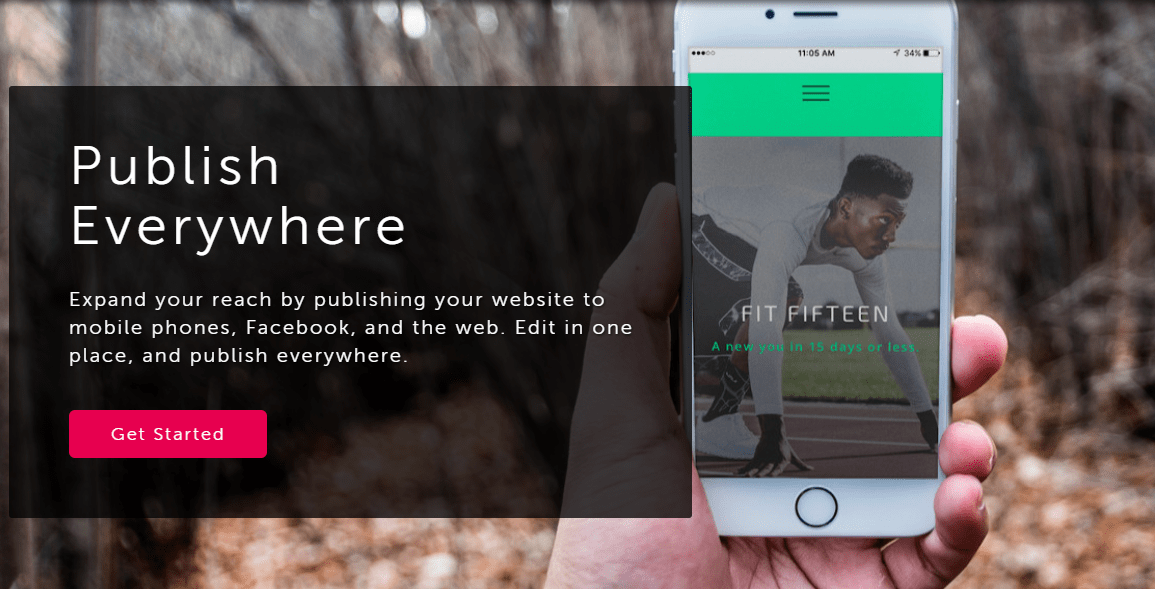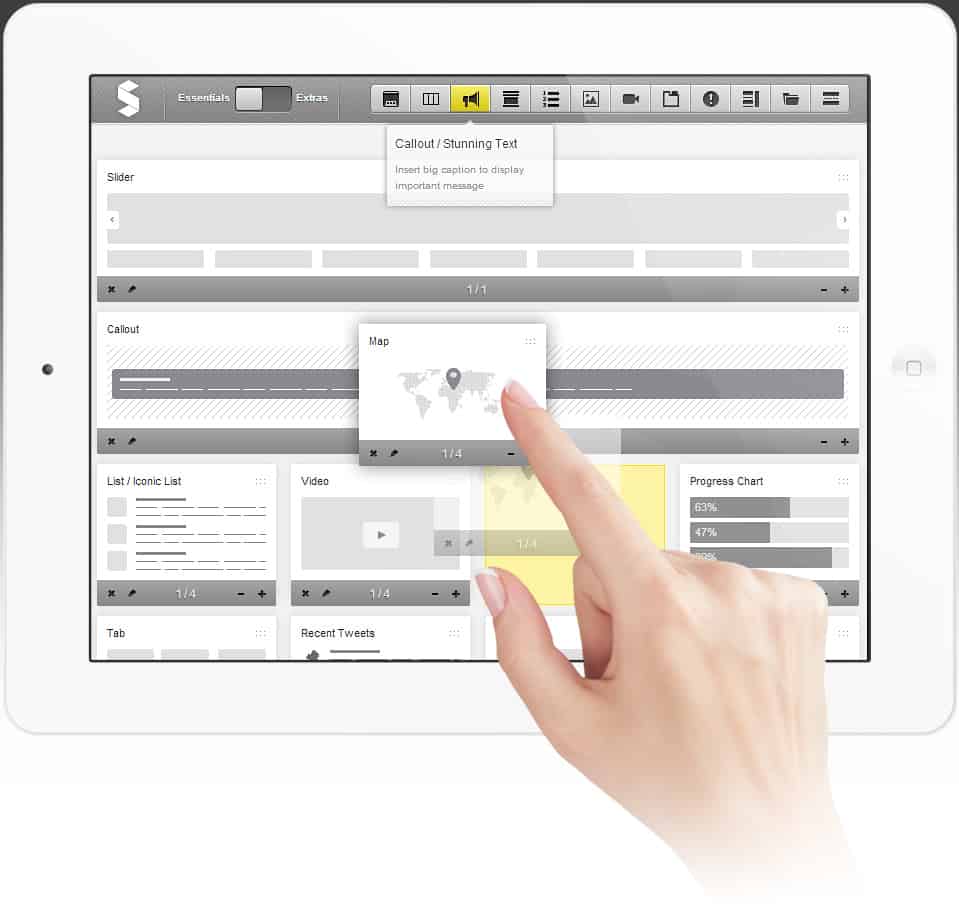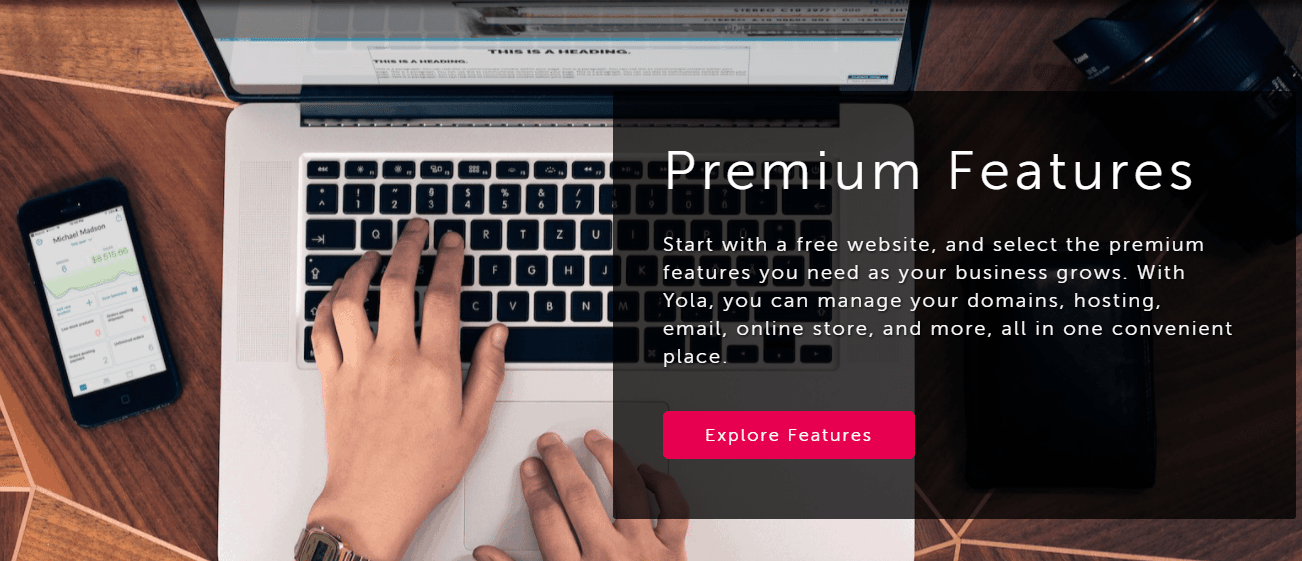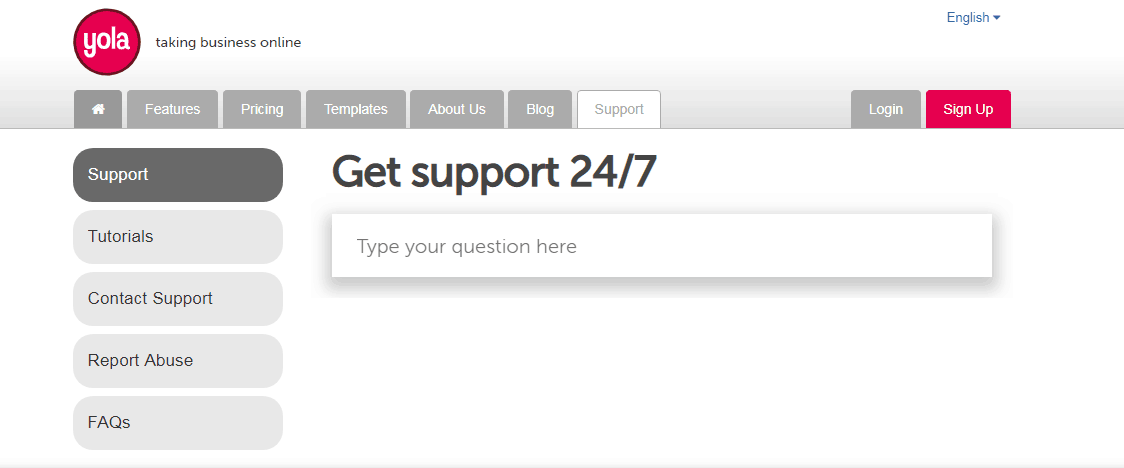| 💯Free Plan | Yes |
| 💲Starting Price | $6.95 |
| 📄Number of Templates | 9 |
| 🔌Apps/Integrations | Yes |
| 🛒E-commerce Tools | Yes |
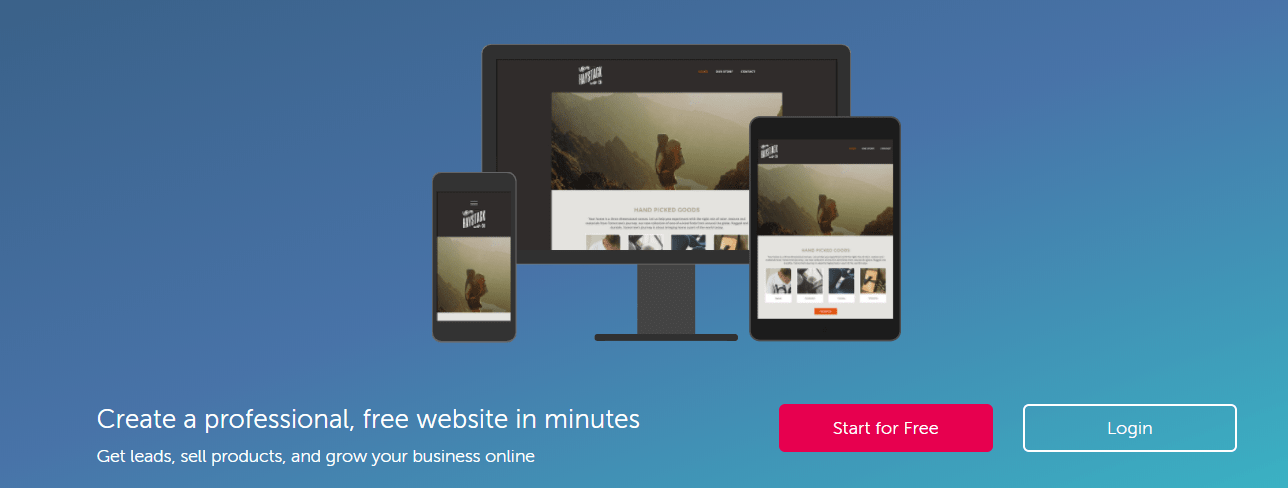
Yola’s Website Builder is Easy, but it Comes at a Cost
To compare the best website builders on ease of use, templates, customer service, and value for money, we tried to build the same site on each platform. Check out the results here.
Yola presents a very good first impression right off the bat. But, do first impressions tell the whole story? Yola entered the market in 2007 and it is commendable how it has managed to maintain a very easy-to-use, modern interface that allows anyone to build a website even without any programming knowledge.
Yola tempts you to build your website with them by offering a free site-building option. While this is an impressive marketing approach, do not expect much from the free plan. It is fine for testing out Yola’s capabilities, but being limited to 3 pages means you will need to opt for a paid plan for a real website.
On a positive note, the guys behind this site builder put in a lot of work in developing a sophisticated e-commerce site builder based on the Ecwid shopping cart that allows you to sell both digital and physical goods.
There isn’t a very wide array of templates to choose from – especially on the free plan – but you can switch from one template to another at any time without losing any of your content or edits. The paid plans do have more template options, but some of them feel a bit old-fashioned.
While there are some pretty solid things to like about Yola, such as the affordable pricing and easy drag and drop interface, this builder lacks crucial elements such as blogging functionality and mobile responsive templates. If you are looking to build a really simple site, Yola might be a good place to start.